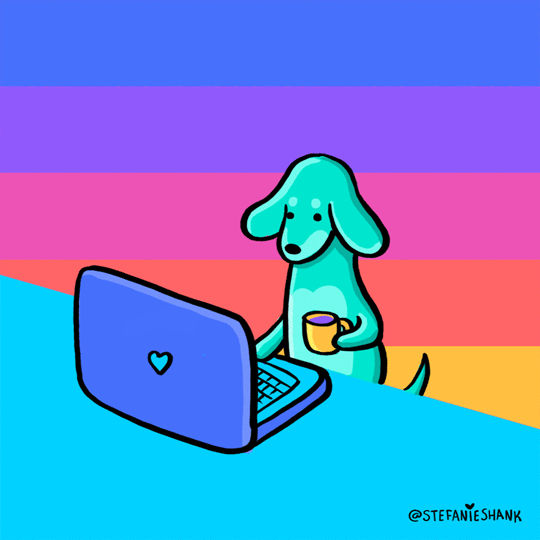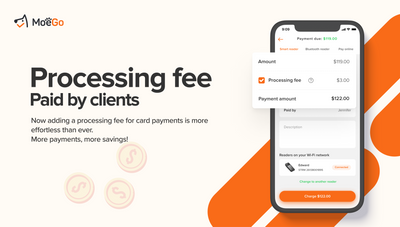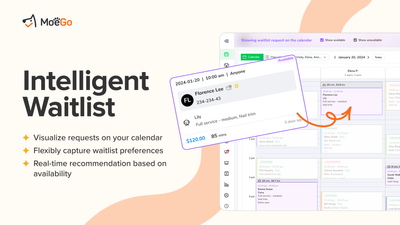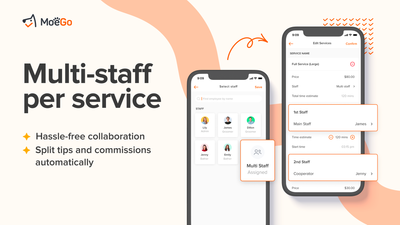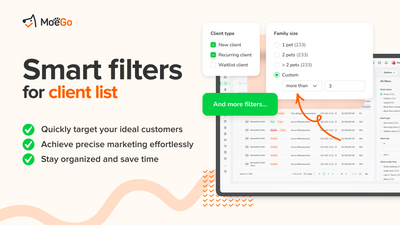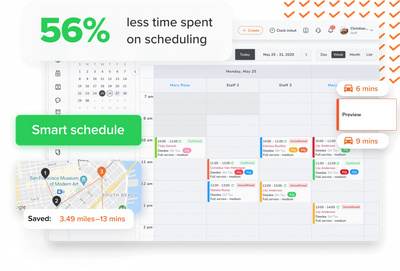Featured Articles
MoeGo Capital 2.0 - Upgraded Financing Solution For Business Growth
Tap to Pay on iPhone - Effortless Transactions at Your Fingertips
MoeGo Processing Fee by Client - Add Surcharges Easily for Credit Card Payments
Online booking - Prepayment
MoeGo Smart Tip - Boost Your Tip with Fully-Customized Tipping Options
Set Up Service Area
Intelligent Waitlist - Maximize Bookings, Minimize Gaps
MoeGo With Google Reservation
Unlock More Growth for Your Pet-care Business With The New Plans
Grooming Report Card
Multi-staff per Service - Split service decently across multiple staff
MoeGo Abandoned Booking List - Recover Unfinished Booking Requests
MoeGo Smart Filters for Client List - Manager Your Clientele Easily
How to deal with subscription changes & failed payments
Set up service menu by Breed & Weight & Coat type
Call-forward & Auto reply: How does MoeGo phone number work?
New types of availability settings for online booking
MoeGo Smart Schedule for Repeat Appointment
💳 MoeGo Pay
16 articles
-
MoeGo Capital 2.0 - Upgraded Financing Solution For Business Growth
-
Tap to Pay on iPhone - Effortless Transactions at Your Fingertips
-
MoeGo Pay Card Authentication- Purrfectly Secure, Pawsitively Reliable
-
MoeGo Processing Fee by Client - Add Surcharges Easily for Credit Card Payments
-
Get started with MoeGo Pay
Appointments
26 articles
-
Calendar view configuration
-
Repeat Appointments - Seamlessly Schedule Recurring Services
-
Cancel & No-Show Control - Effectively Manage Appointment Adjustments
-
Block Time - Streamline Your Availability with Precision Blocking
-
Appointment Reminders - Boost Engagement with 3 different types 🤩
Blog
2 articles
Boarding&Daycare
5 articles
-
MoeGo Memberships (Beta) - Drive Client Loyalty
-
MoeGo Boarding & Daycare - Overview
-
MoeGo Boarding & Daycare - Online Booking
-
MoeGo Boarding & Daycare - Set Up To Get Started
-
MoeGo Package (Beta) - Enhance Customer Loyalty
Client & Pet
10 articles
-
New vs. Old Client Profile: What’s Changed in MoeGo
-
Save price and duration for pet
-
Tailored Pet Settings - Personalize Your Pet Care
-
Pet codes
-
Set Up Required Vaccines and Notification
Intake form
3 articles
-
Intake Form Set Up - Effortlessly Capture Client Information
-
Form Submission and Processing - Simplifying Client Information Gathering
-
5 Ways To Add Cards On File - Protect Your Revenue and Ensure Easy Checkout
Integration
4 articles
-
QuickBooks Integration
-
MoeGo With Google Reservation
-
Google Analytics Integration Guide
-
Google Calendar Integration
Marketing Campaigns
3 articles
-
MoeGo Marketing Campaigns - How To Send Marketing Emails
-
Changing Holiday Themes for Your Grooming Report, Tipping Screen, Marketing Campaigns, and QR Code
-
Create, Manage, and Apply Discounts
Messages
10 articles
-
How message is counted
-
Online Booking - Notifications
-
Mass text - Seamless Communication at Your Fingertips
-
Send invoice to pay online
-
MoeGo SMS Message Best Practice
Mobile Grooming
5 articles
-
Online Booking - Mobile Grooming
-
Smart Scheduling
-
Set Up Service Area
-
Route optimization
-
Nearby Clients On Map View
MoeGo Beta
6 articles
-
MoeGo - Store Credit (Beta): Client Balances for Loyalty & Revenue
-
MoeGo Calling (Beta) - Your All-in-one Customer Engagement Solution
-
MoeGo Workflow (Beta)- New Solution To Automate Your Daily Tasks
-
MoeGo Memberships (Beta) - Drive Client Loyalty
-
MoeGo CRM - Merge Client Profiles (Beta)
MoeGo Insights / Report
17 articles
-
MoeGo Insight - Client Insight Report
-
MoeGo Insights - Employee Report
-
MoeGo Insights - Appointments Report
-
MoeGo Insights - Sales Report
-
MoeGo Insights - Finance Report
MoeGo New Invoice
5 articles
-
MoeGo New Invoice 2.0 - Cancel & No-show Appointment
-
MoeGo New Invoice - Item Level Refund
-
MoeGo New Invoice 2.0 - After Checkout
-
MoeGo New Invoice 2.0 - Take Payment Flow
-
MoeGo New Invoice 2.0 - Overview
Online booking
18 articles
-
Online Booking - Client update info
-
Online Booking - Mobile Grooming
-
Online Booking - Availability
-
Online Booking Overview: Your Comprehensive Guide to MoeGo Online Booking
-
Online Booking - Services
Payment
12 articles
-
MoeGo Pay Card Authentication- Purrfectly Secure, Pawsitively Reliable
-
MoeGo Processing Fee by Client - Add Surcharges Easily for Credit Card Payments
-
MoeGo Smart Tip - Boost Your Tip with Fully-Customized Tipping Options
-
Client payment history
-
MoeGo Pay - Signature on Tipping Screen
Powerful tools
16 articles
-
Calendar view configuration
-
MoeGo Marketing Campaigns - How To Send Marketing Emails
-
QuickBooks Integration
-
Pet codes
-
Alert notes
Reminders
5 articles
-
Online Booking - Notifications
-
Set up notifications
-
Appointment Reminders - Boost Engagement with 3 different types 🤩
-
Set up auto messages, reminders, and replies
-
Check scheduled reminders
Service Menu
4 articles
-
Online Booking - Services
-
Attach Service Charge to appointments
-
Set up service menu by Breed & Weight & Coat type
-
MoeGo Grooming - Set Up Service & Add-ons
Set up business
3 articles