Marketing Campaign, specifically designed for the pet grooming industry, is designed to drive growth and loyalty for your pet grooming business. With this ultimate pet grooming marketing platform, you will have:
- Beautifully designed campaign templates to create your unique, memorable brand.
- Dynamic email editor that allows you to personalize your campaigns according to your needs.
- Built-in smart filters for you to target clients based on specific criteria such as appointment history or pet breed, creating highly effective campaigns to engage with your audience.
- Robust report metrics that evaluate the success of your campaigns, providing valuable insights to improve your marketing efforts.
How To Create A Marketing Campaign
Please note that this feature is available for the desktop only.
Step 1: Choose a template or start from scratch
- < Marketing > in the navigation bar.
- Go to the < Email campaigns > tab.
- Click on < Create email > on the marketing campaigns page.
- Select a built-in template or create a blank canvas as you need.
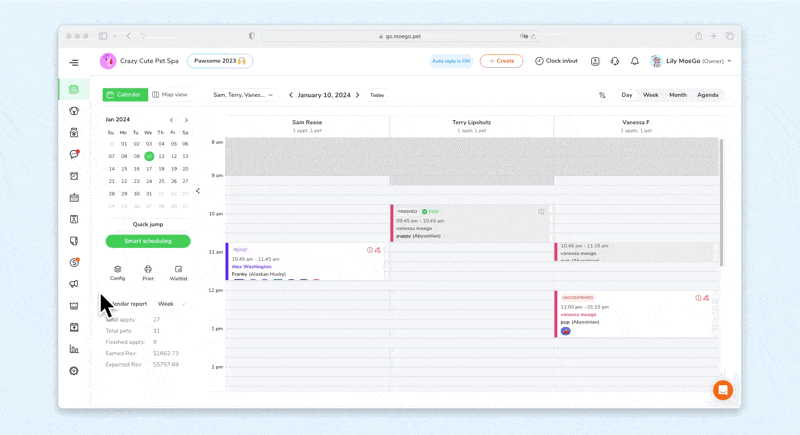
Step 2: Customize and personalize your email content
Input your email subject, and customize the email as you want, play with it!
- Input text: type in any text
- Insert / Edit image: upload image and adjust width & height
- Insert emojis: search or choose emojis
- Add custom button: edit button text and input URL or select from link list, customize background color & text color
- Insert / Edit link: input URL or select from link list, decide how to open link
- Add hight section: customize background color & text color
- Add personalization variables: select customized variables including your business name, customer's name, service agreement forms, and more
- Add attachment: upload attachments to this email
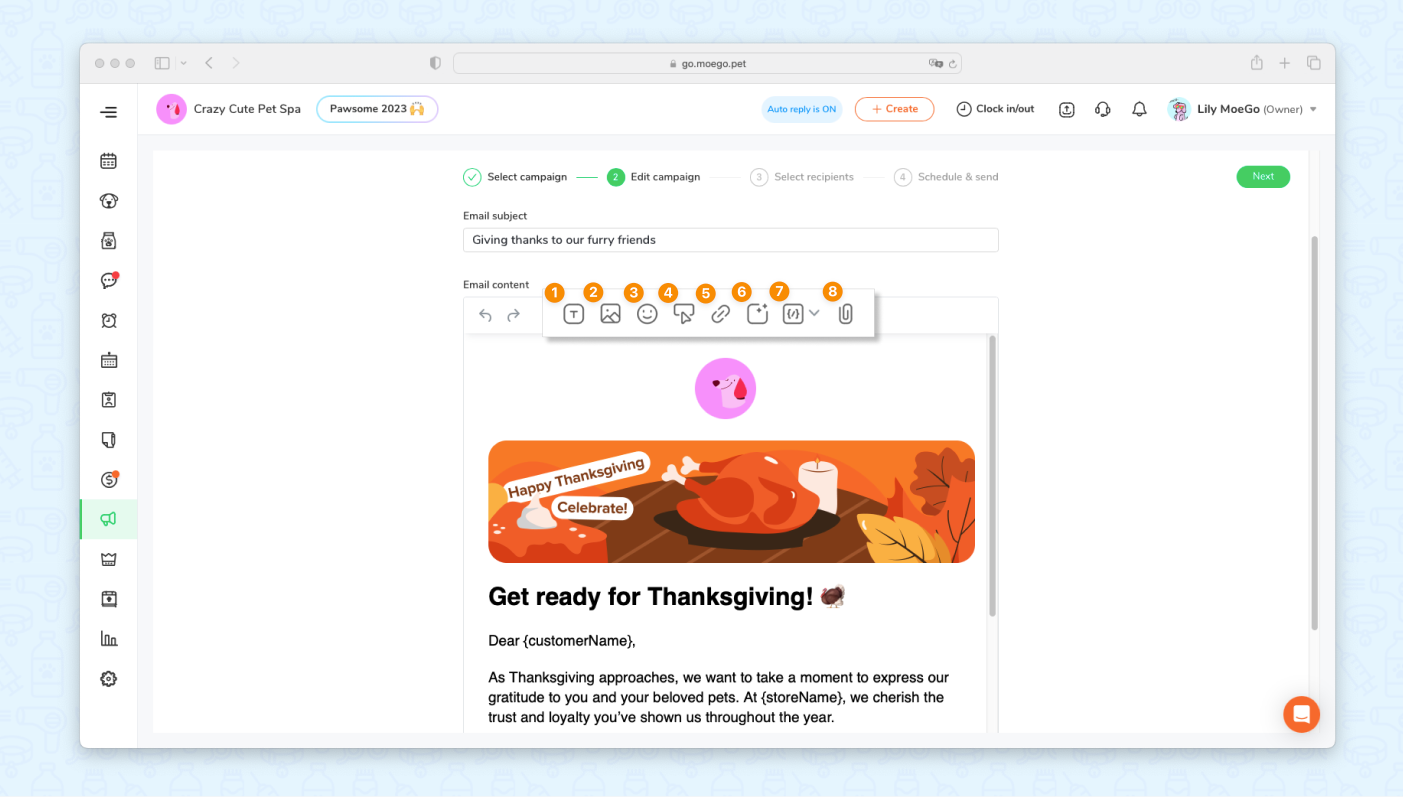
Step 3: Select the recipients
MoeGo provides advanced filters to help you easily and flexibly select your campaign's recipients. The filters include:
- Client status: Active, Inactive, Lapsed, etc.
- Client type: New, recurring, or existing client
- Pet vaccination status: Expired or no record
- And more!
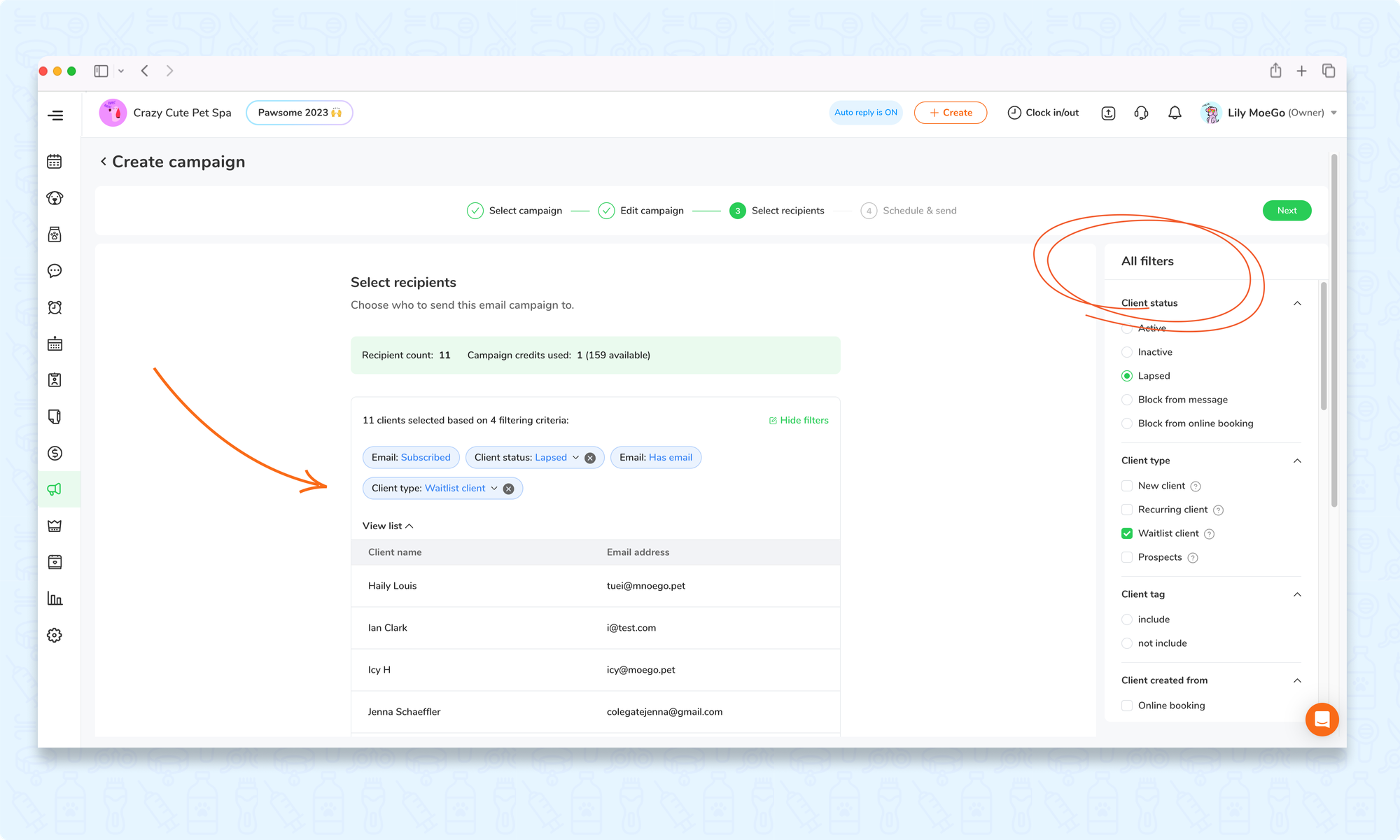
Step 4: Send or schedule to send
Preview and send a test email. Once you are satisfied with the email, you can either send out the campaign immediately or schedule a time in the future.
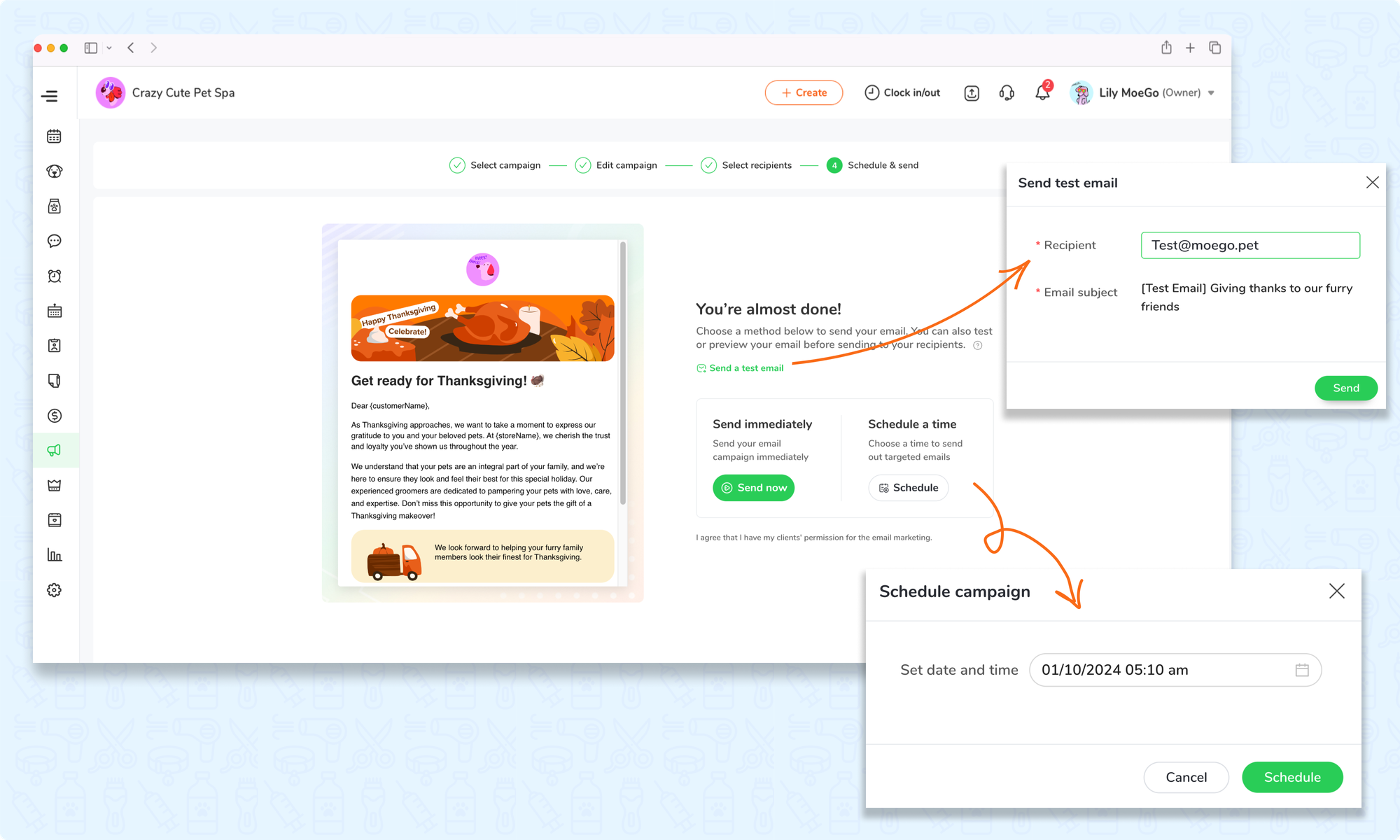
View Marketing Campaign List
The old campaigns can be found in the marketing campaigns list. There are three status for campaigns: Sent, Scheduled, and Draft.
- View Report: Evaluate your past campaign with built-in metrics, including open rate, click rate and new bookings.
- Reschedule: Adjust the sending date and time of your scheduled campaign with ease.
- Edit: Continue to make changes to the content of a draft campaign.
- Duplicate: Quickly reuse existing email content when you want to send the same campaign again.
- Delete or Cancel: Easily abandon a draft or scheduled campaign.
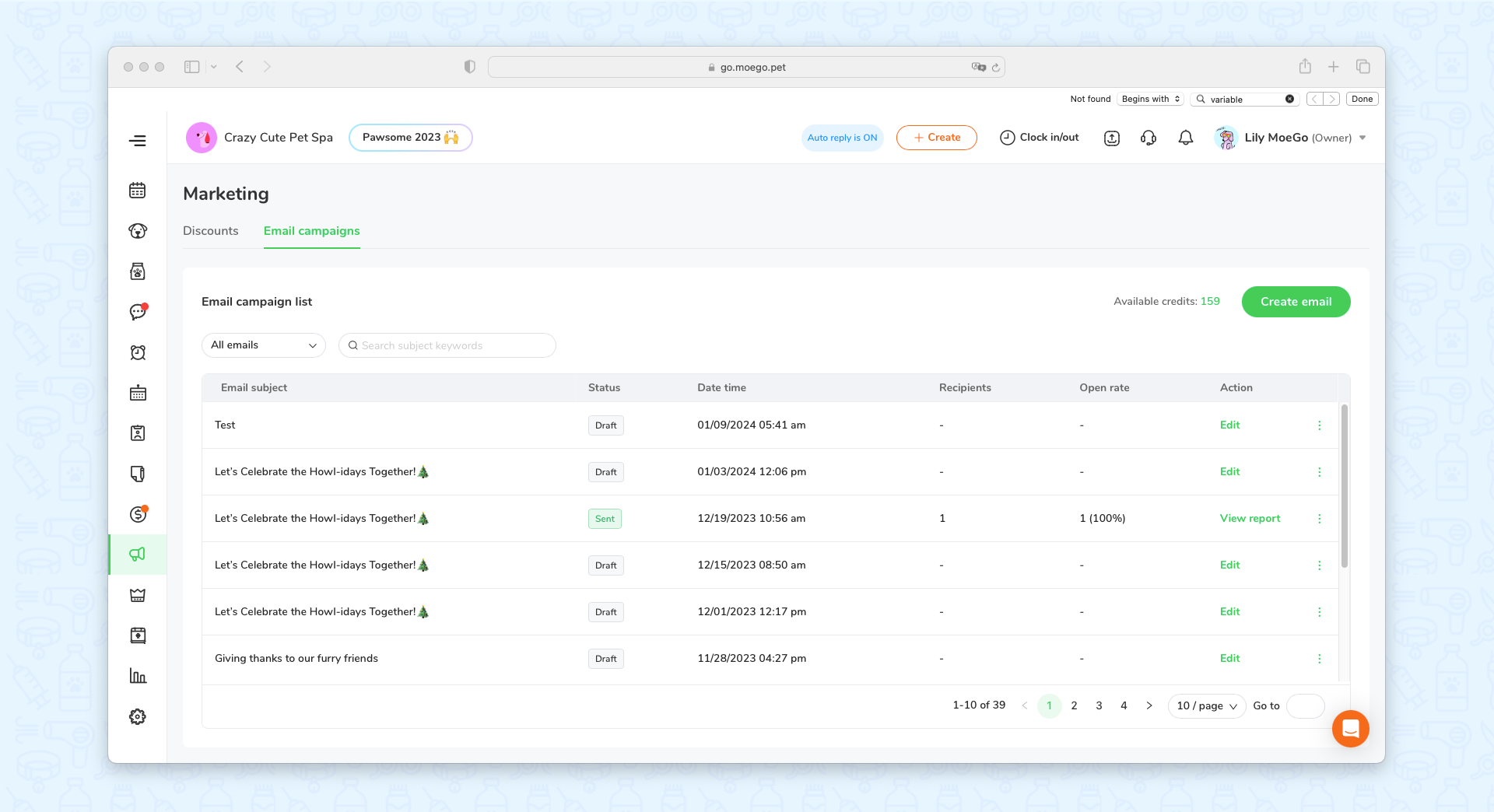
View Marketing Campaign Performance Report
We offer several metrics in the campaign report to help you evaluate the result of the campaign.
- Sent: Check the delivery status of campaign emails, including the number of successful deliveries, failures, and those still waiting to be delivered.
- Opened: Show the number of clients who have opened your campaign email. (Tip: Timing is key! According to research, most email opens occur between 11 A.M.-noon and 6-7 P.M.)
- Clicked: Discover which clients clicked on links in your email. This could indicate whether your email actually attracts someone's attention, thus helping you to improve your campaign strategy next time.
- Bookings: Track appointments scheduled for recipients after receiving your campaign, including online booking requests and manually created appointments.
To access reports, go to Email campaigns > Email campaign list > select < View Report > under the Action column of the specific campaign.
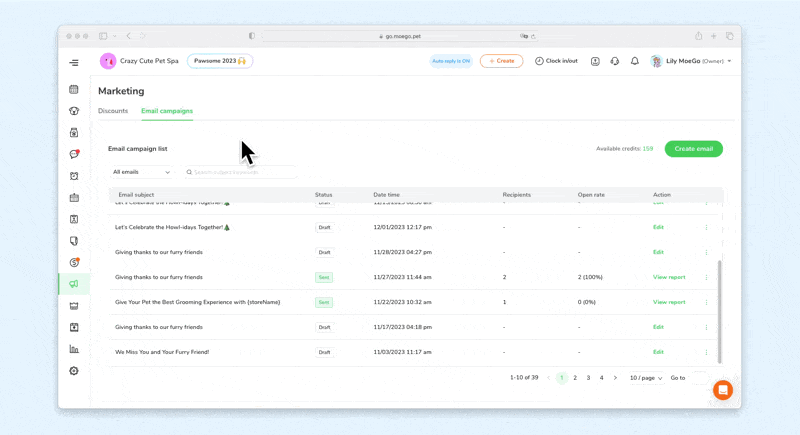
Frequently Asked Question
Q1: How are campaign credits consumed?
The campaign credits are consumed based on the recipient number.
Recipient count | Use credit number |
|---|---|
0-200 | 1 credit |
201-500 | 2 credits |
501-1000 1001-1500 … | 4 credits 6 credits 2 credits will be added for every 500 recipients. |
Q2: What are the available credits for each plan?
Growth and Ultimate plans have default campaign credit in every subscribe cycle.
- Growth: 10 credits
- Ultimate: 15 credits
Q3: Can I purchase campaign credits when I run out of credits in my current subscription cycle?
Yes, you can purchase campaign credits!
The price for campaign credits is $15 per 10 credits. Additionally purchased campaign credits have no usage time limitation. The unused amount will roll over to next month.
Q4: Why some clients are showing failed in the sent list?
The most common reason is the email address is not available. Please confirm with your client that the email address is up to date.
MoeGo team is always here 24/7 for you. Feel free to reach out to the live support with us to find out if we might be a good fit.

