The Google Analytics integration in MoeGo allows business owners to track and analyze traffic and client behavior on the MoeGo booking page.
By integrating Google Analytics, you can gather a variety of insights to help understand how clients interact with online bookings. It provides grooming businesses with detailed insights into user engagement on the online booking page, focusing on conversion tracking. This integration reveals customer interactions, booking patterns, and potential barriers in the booking flow.
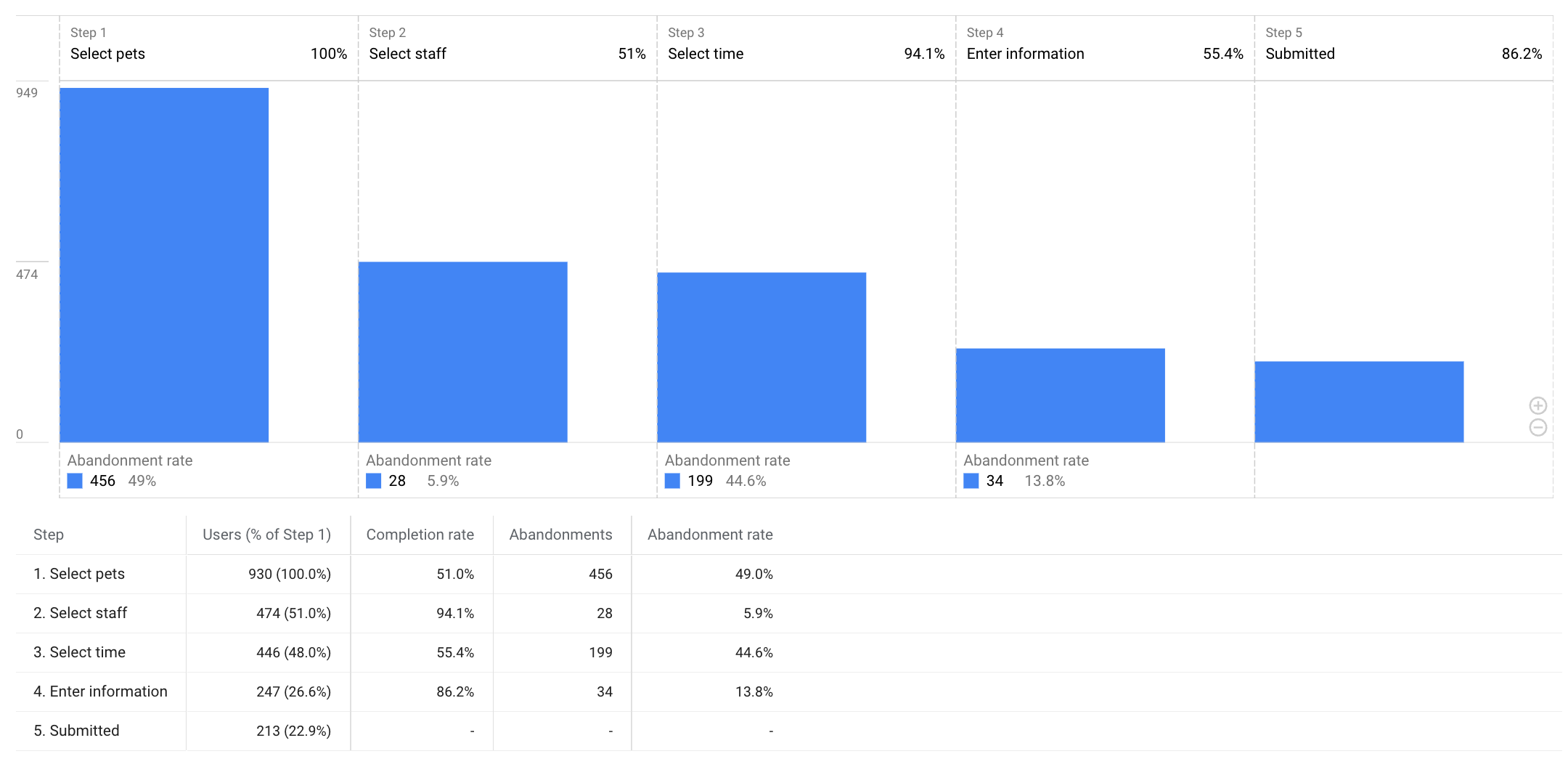
Key Benefits
- Improved Booking Completion: Identify where potential clients drop off in the booking process. This information is invaluable for refining the booking flow, leading to higher booking completion rates and increased revenue.
- Seasonal and Trend Insights: Analyze booking trends by season, day, or time, helping with staff scheduling, promotions, and product inventory management.
- Informed Business Decisions: Google Analytics' conversion data supports data-driven decision-making, from promotional offers to page layout improvements, optimizing the client booking experience.
Settings
Learn how to explore your online booking conversion by setting up Google Analytics integration.
Step 1: Get your MEASUREMENT ID from Google Analytics
GA4 for example:
Create a new property for MoeGo online booking(or you can add booking.moego.pet to your existing data stream domain configuration)
- Create property
- Create data stream (web, booking.moego.pet as domain)
- Copy MEASUREMENT ID
Step 2: Config it into MoeGo online booking settings
Paste your MEASUREMENT ID into the Online booking settings:
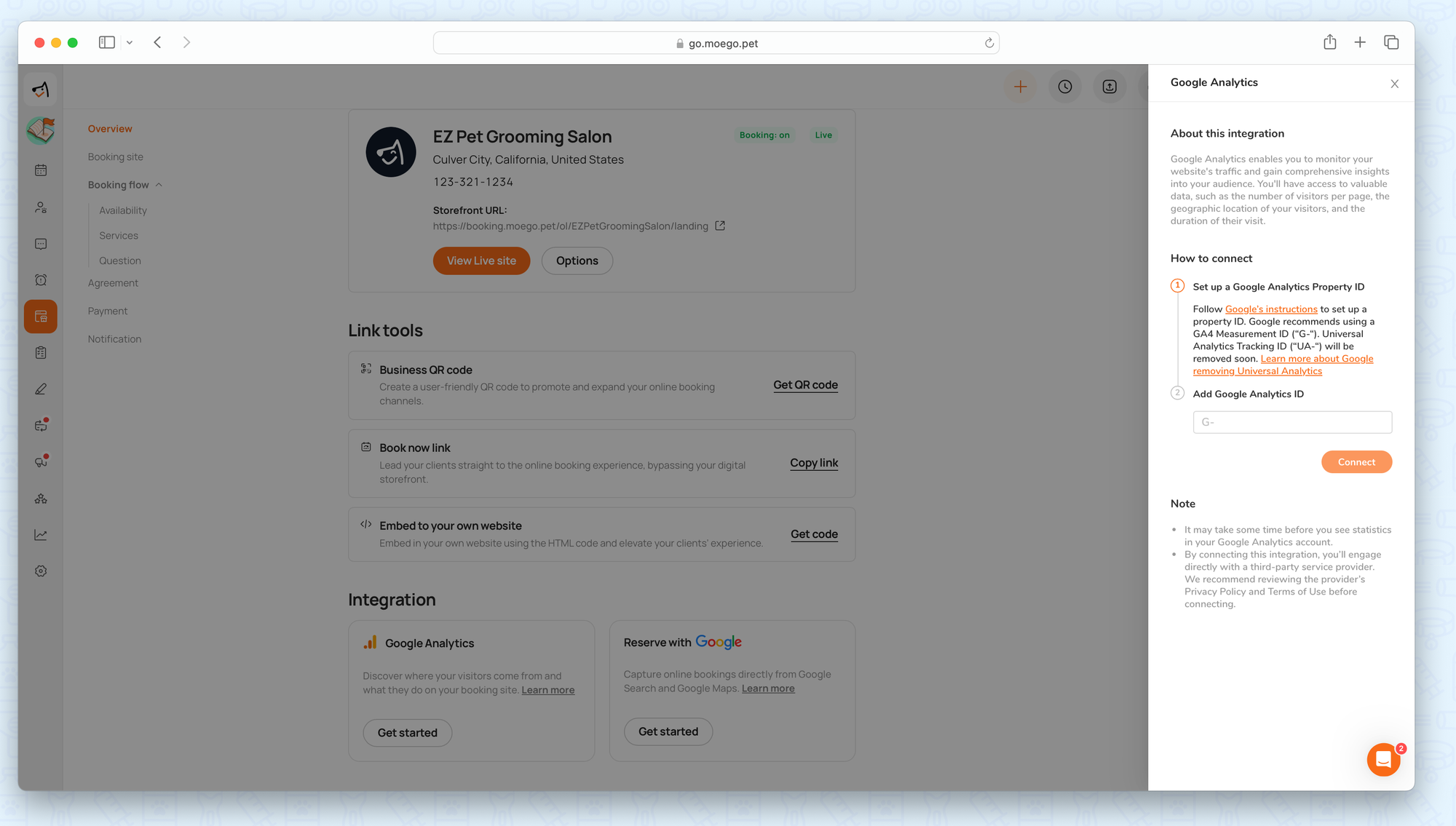
Especially, if you embedded the booking page into your own domain website, it is recommended to put a “Thank You” page as the final step in the booking process.
- Go to Desktop > Online Booking > Integration > Edit Google Analytics.
- Enter the URL of the “Thank You” page.
- Save the change.
- After submission, it takes 3 days for the data to update in the system.
Once configured, Google Analytics will automatically track the data from the booking submission through to the “Thank You” page. This ensures seamless tracking even when the booking page is embedded into the owner’s domain.
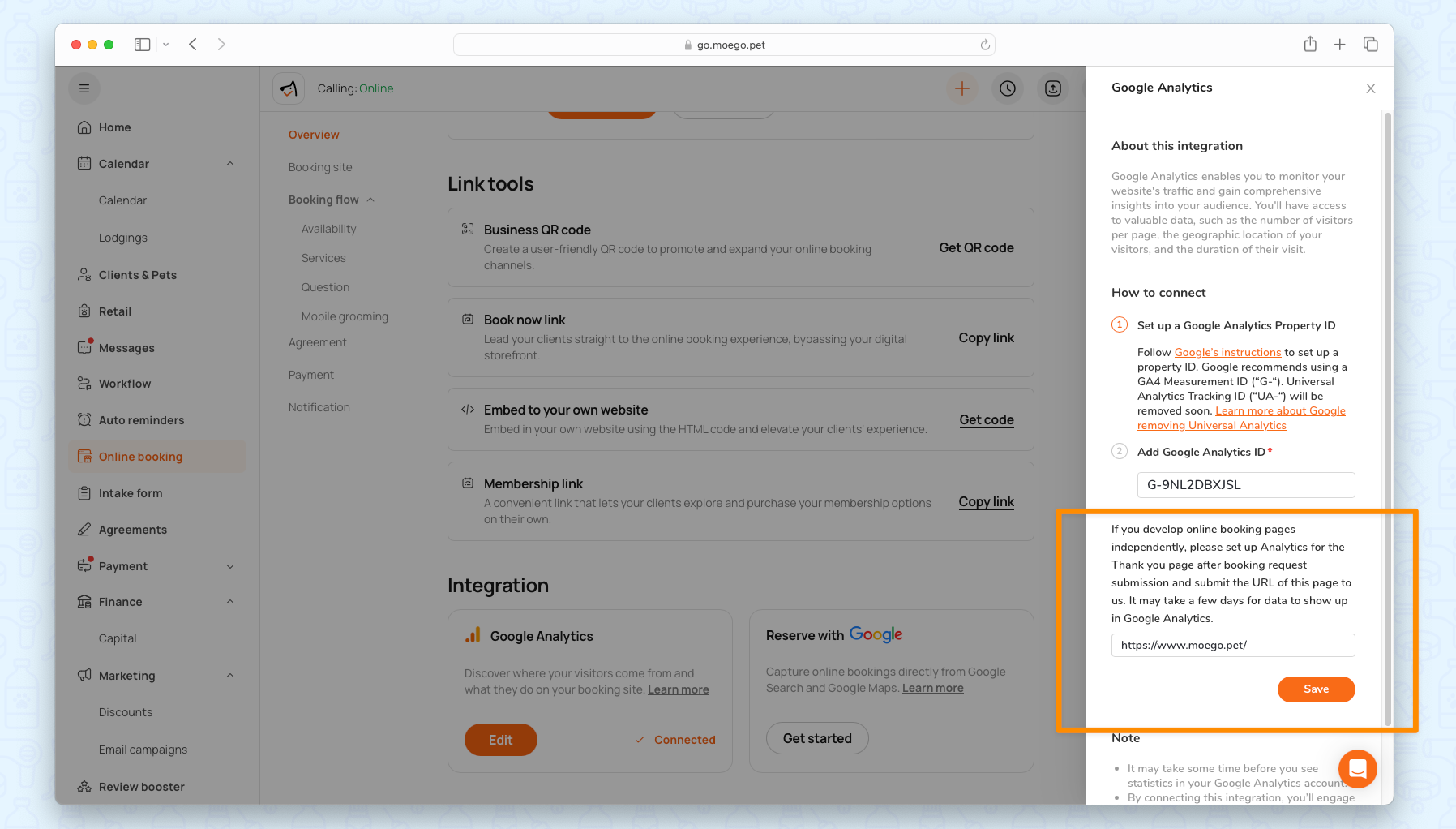
Step 3: Set up your report
You can explore and set up analytics reports based on data collected by your GA ID. It might take 1 to 2 days before the data show up in your GA report.
(Please note Google Analytics might not track traffic data correctly with embedded iframe. Please let your clients book through the MoeGo online booking page directly.)
Let’s take funnel report by page path for example.
Start booking -
/ol/bookSelect service -
/ol/service/chooseSelect groomer -
/ol/groomer/chooseSelect time -
/ol/timeSubmit booking -
/ol/appointment/submittedThe MoeGo team is always here 24/7 if you have any further questions.
