By enabling vaccine expiry notifications, we ensure that you stay informed about your pet's vaccination status. When booking a new appointment for your pet, we'll promptly notify you if vaccinations are due. This proactive approach helps you keep your pet's vaccinations up-to-date and ensures their continued health and well-being. Additionally, within the notification, you'll find a convenient link to easily update your pet's vaccine records, ensuring seamless management of their healthcare needs.
Turn on the notification
🖥️Desktop:
To turn on vaccine expiration notifications on the desktop, simply:
- Go to < Clients & pets > on the side menu bar
- Select a client
- Select < Pets > and select a pet (only necessary if there are multiple pets on the client profile)
- Scroll down and find the Vaccinations section
- Turn on the < Vaccine expiry notification > toggle
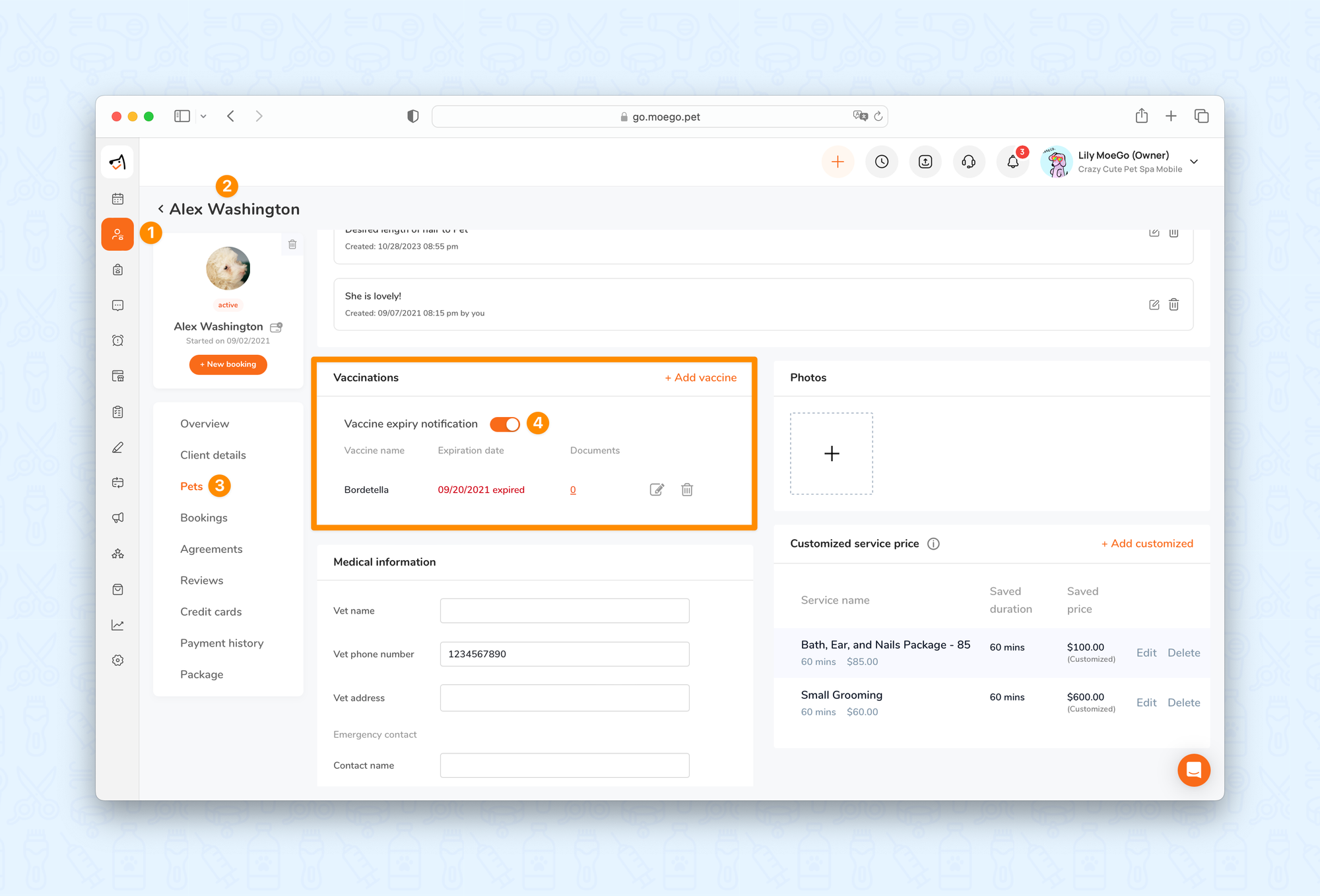
📱App:
To turn on vaccine expiration notifications on the app, simply:
- Go to < Clients & pets > on the side menu bar
- Select a client
- Select a < Pet >
- Scroll down and find the Vaccinations section
- Turn on the < Expiry notification > toggle
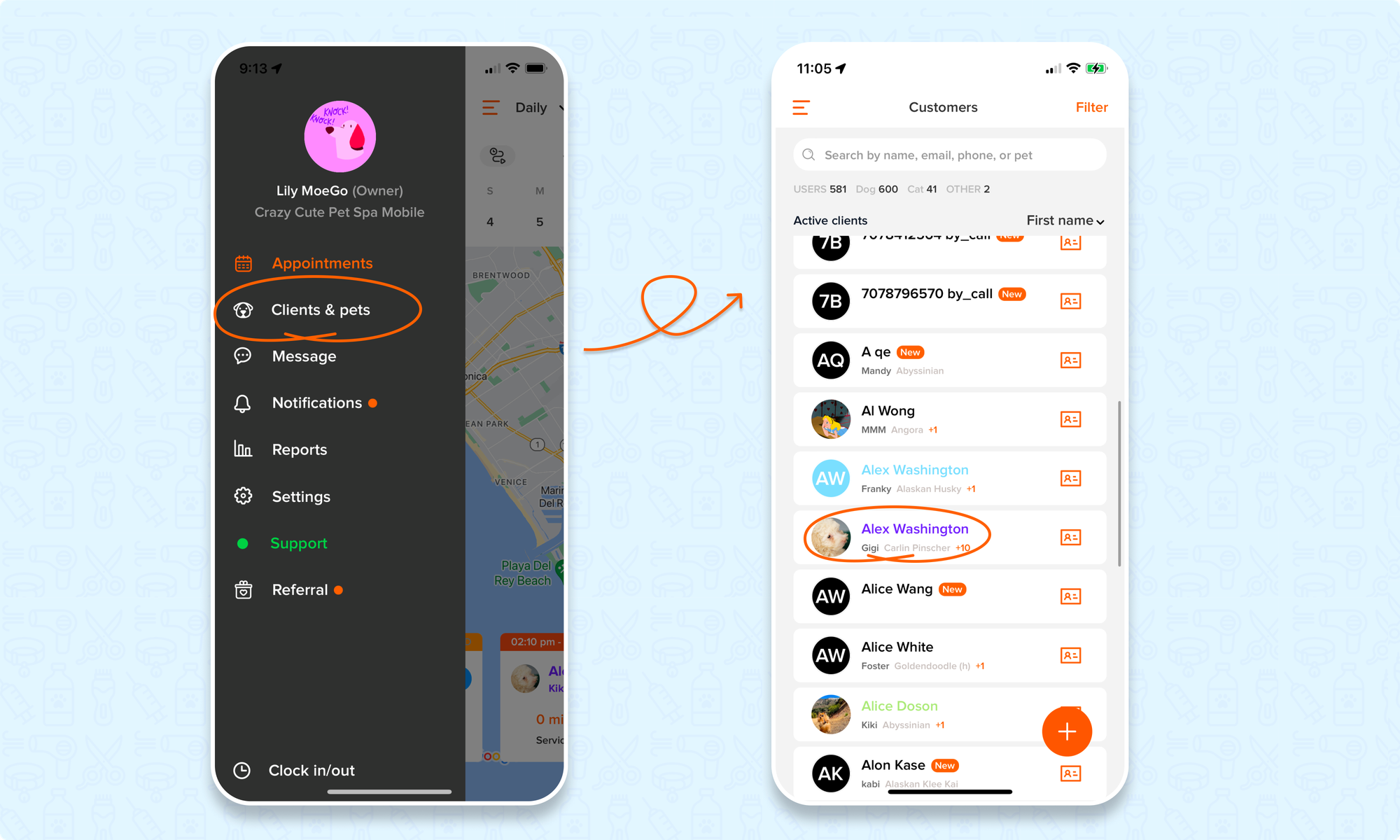
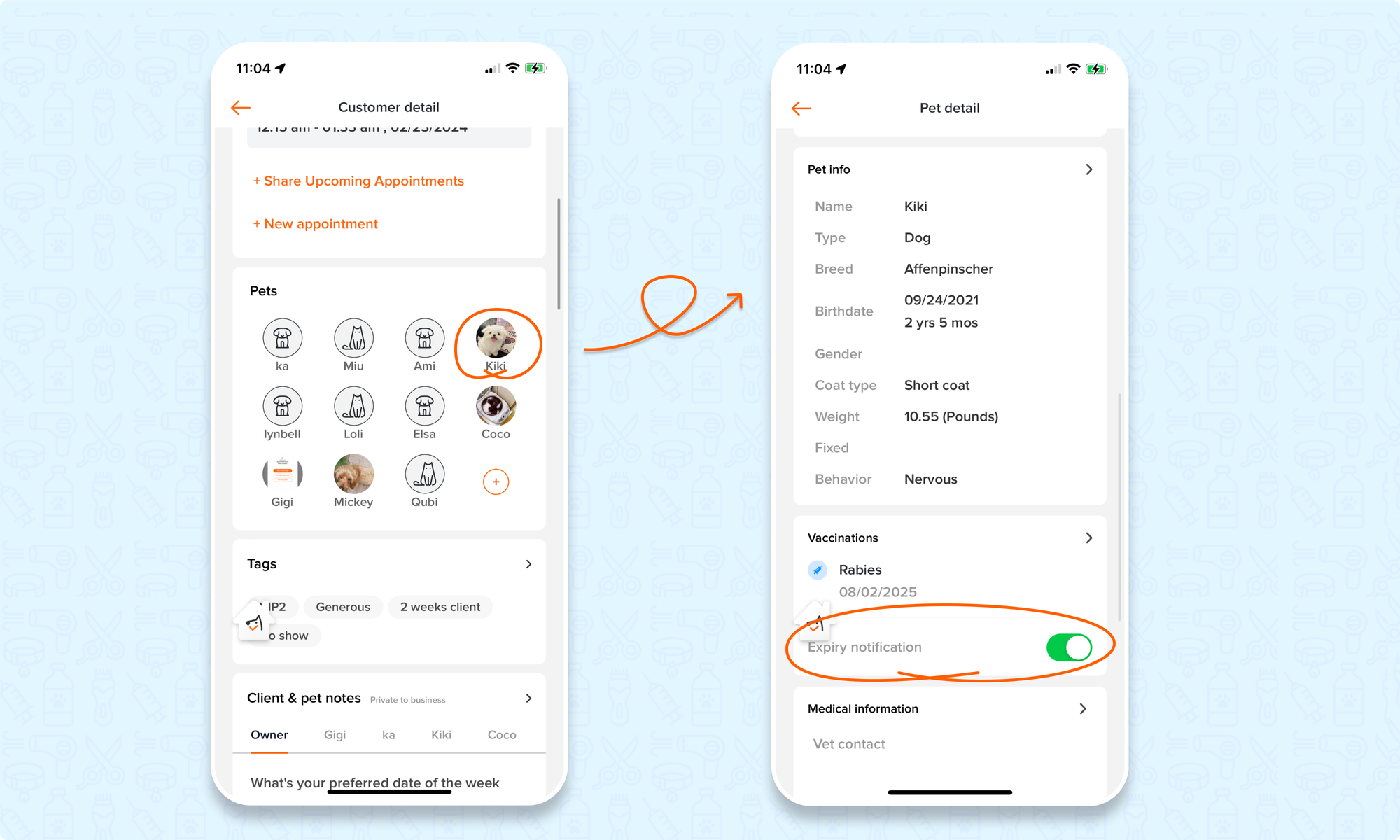
Viewing the Expired Vaccine Notification
Once the vaccine expiry notification is toggled on, you will see a notification appear in the appointment details.
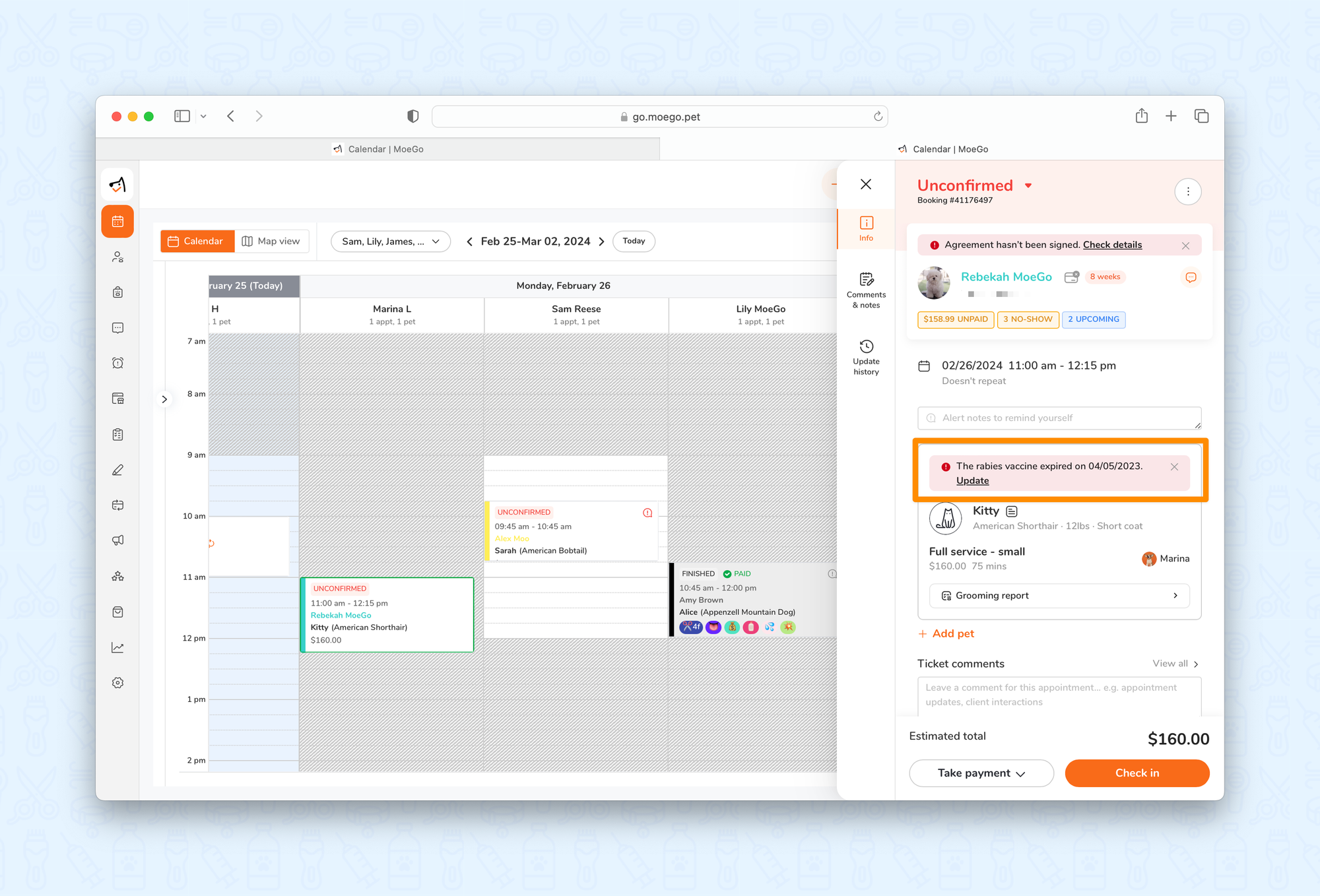
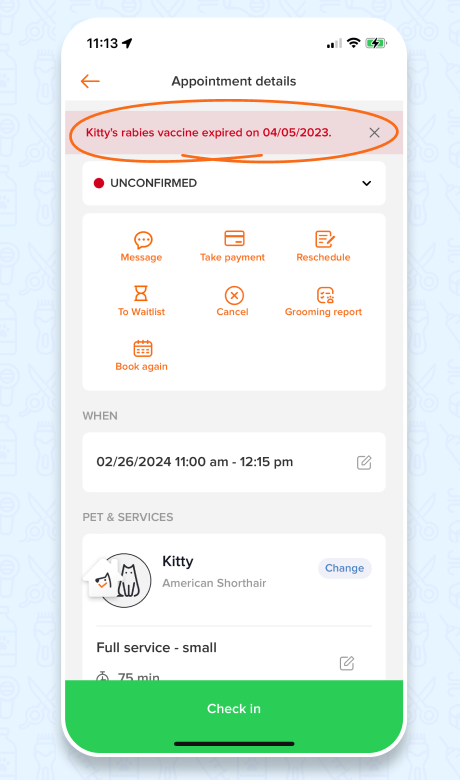
FAQ
Q1. How do I set up different types of vaccinations?
Answer: You can set up different types of vaccinations right within your pet settings! Learn all about pet settings and adding various types of vaccines.
