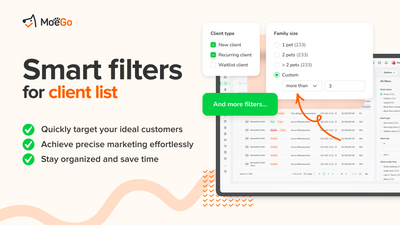Introducing the Smart Filter for Client List, a new way to manage your client and pet database with ease. Designed exclusively for the pet grooming industry, it allows you to filter your client list by detailed criteria such as appointment history, pet breed, grooming frequency, pet conditions, and more than 20 other customized criteria.
At MoeGo, we believe that the key to success in the pet grooming industry is building strong relationships with clients. However, we also noticed the challenges businesses face in identifying the right clients, crafting personalized communications, and managing client data effectively.
That's why we developed the Smart Filter for Client List, a powerful tool that allows businesses to:
- Quickly segment the client list by detailed criteria, including appointment history, pet breed, grooming frequency, locations and other customized criteria.
- Create highly targeted campaigns and personalized communications that resonate with clients and pet conditions
- Easily bulk edit client and pet databases to stay organized and save time
Say goodbye to the manual and time-consuming process of sorting through client data, and say hello to the Smart Filter for Client List. Try it out today and start to see your business from a brand new angle!
Using the filter to segment your clientele
- Click on <Clients &pets> in the navigation bar.
- Click on <All filters> on the page, the smart filters will shown on the right. Segment the client list by detailed criteria
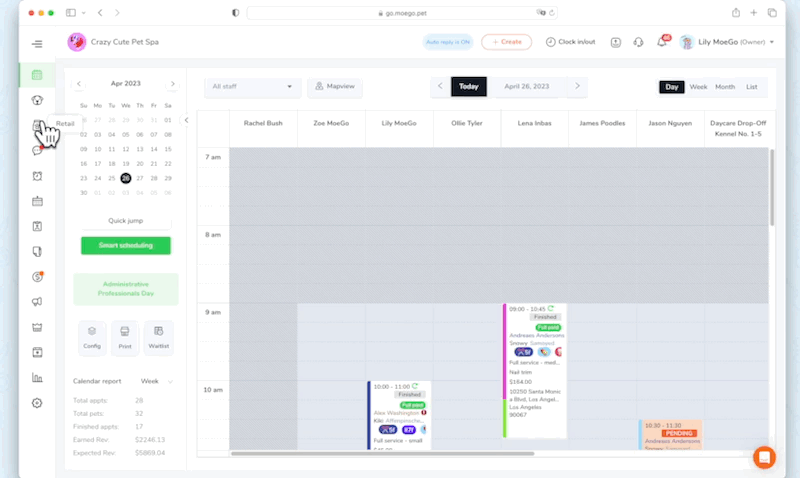
Bulk editing
- After applying filters, select the clients you want to bulk set as Active, Inactive or deleting from your client list by ticking the box by the clients name.
- Click on <Bulk edit> and set the clients to your desired state.
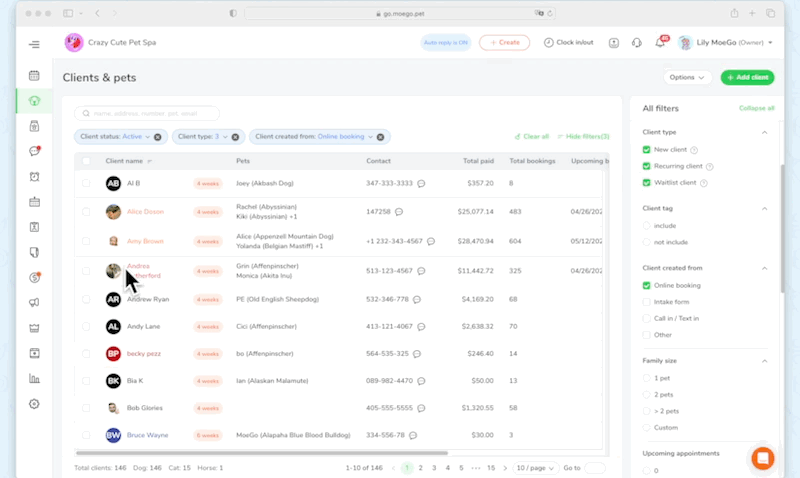
Send mass message/ emails
- After applying filters, select the clients that you want to send messages or campaign emails to.
- Click on <Send mass message> ,choose either message or email to send. It will lead you to the respective drafting page.
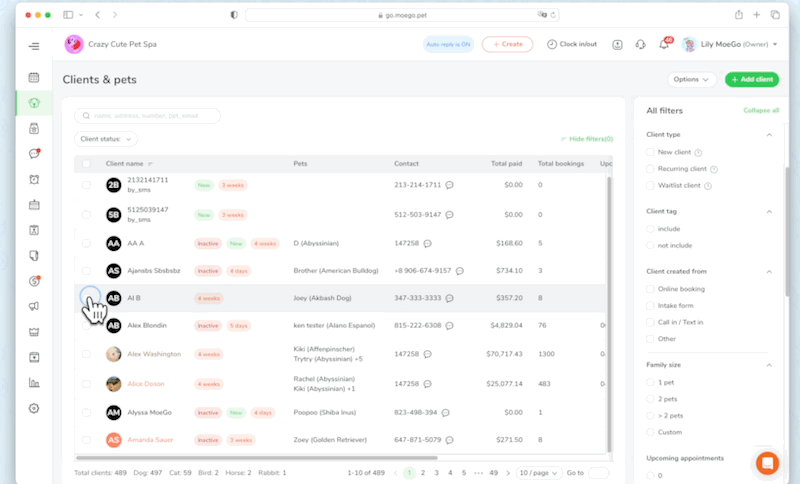
How to get started
To try the feature, please go to the Clients &pets page on the desktop version.
If you are not a MoeGo user yet, feel free to Sign Up or reach out to our live support with us to find out if we might be a good fit. MoeGo team is always here 24/7 for you.