See all your nearby clients on the map, and instantly locate nearby clients who are in need of your grooming expertise.
You can identify areas with high demands and tailor your availability accordingly.
How to access
Step 1: Tap on the search button on map view
It will default to your current location while the pins on the map are the locations of the nearby clients.
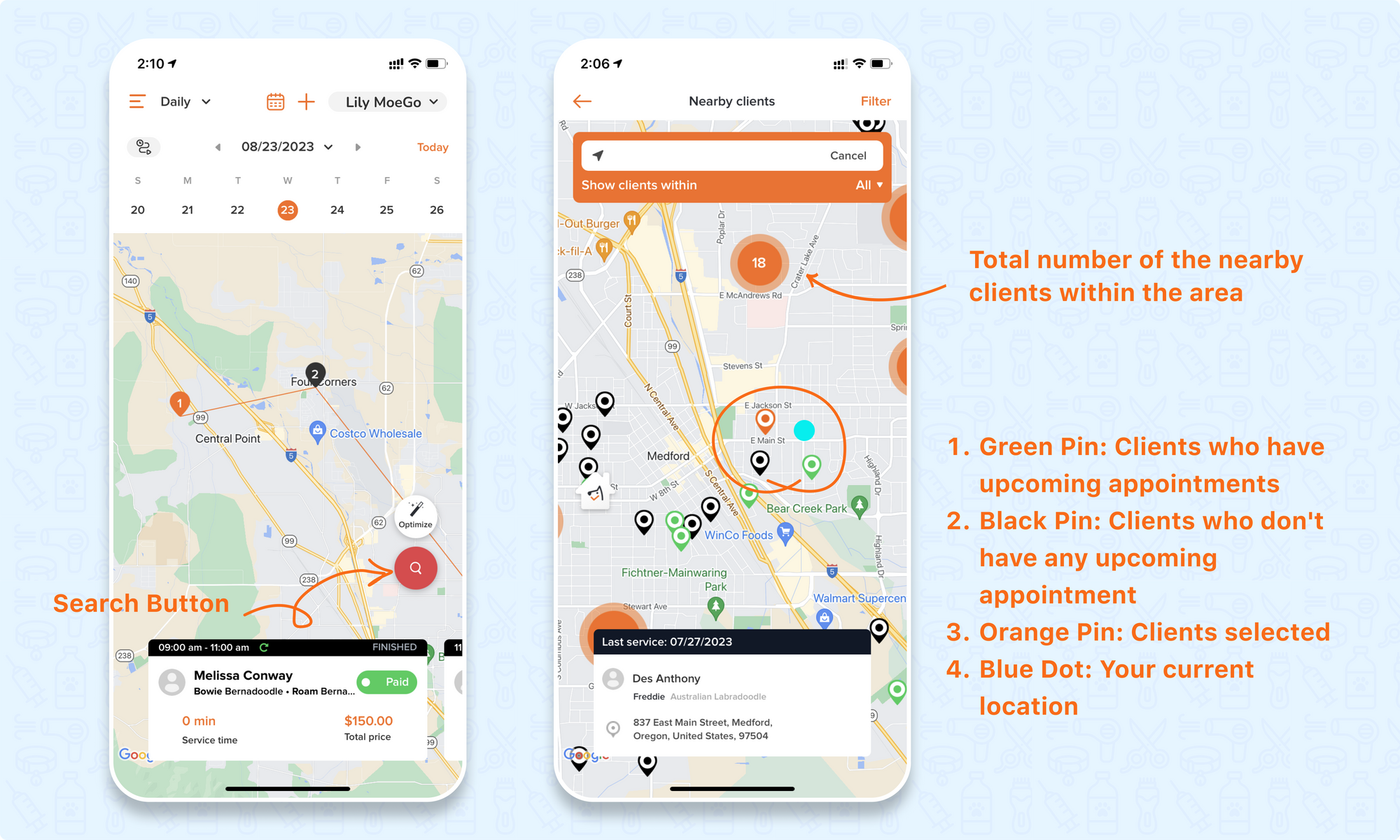
Step 2: Adjust the area and set up the filter
To view all clients on the map view, select "all". You also can adjust the area by inputting another location on the search bar and clicking on the radius list to adjust the range.
You can click on < Filter > to filter out the clients that meet your needs.
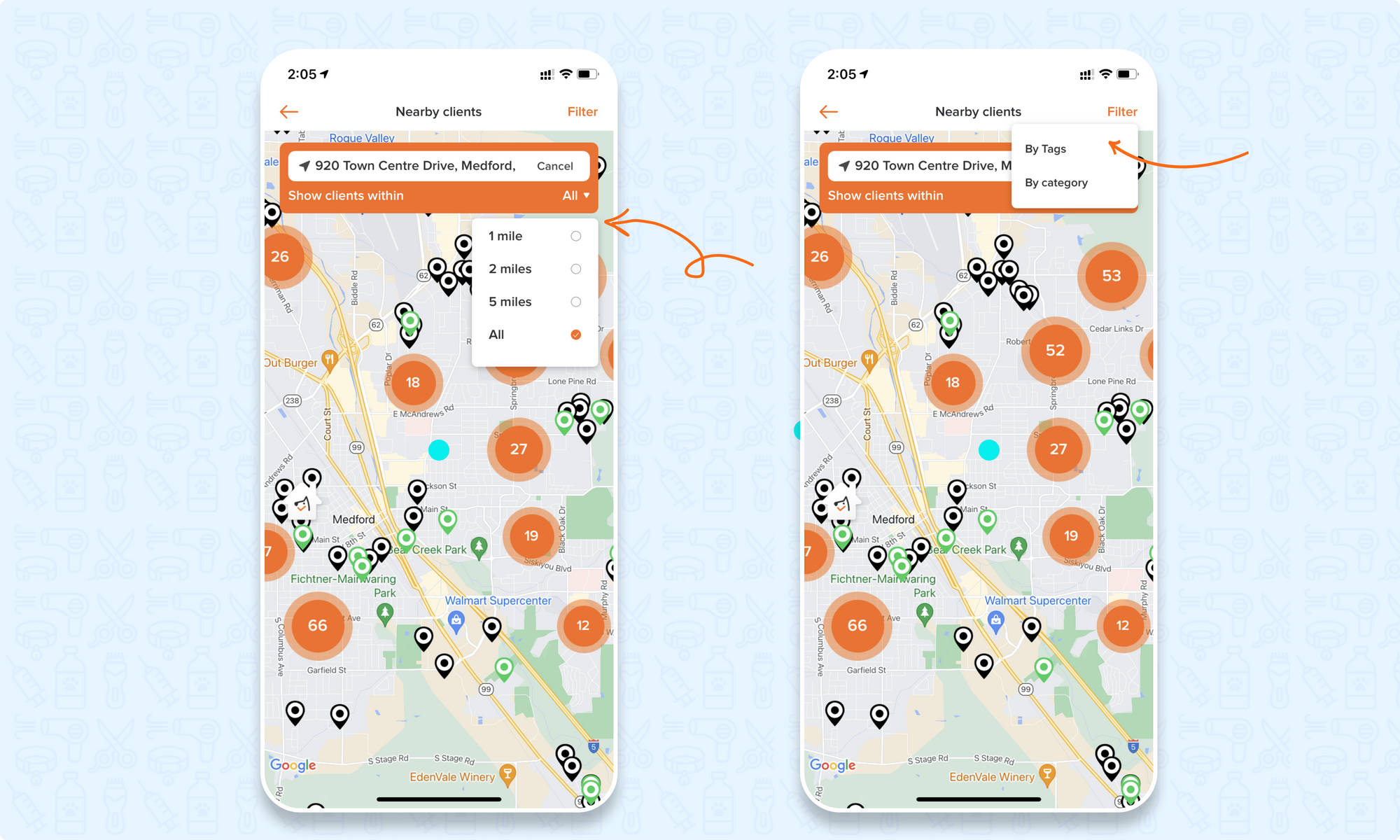
Step 3: Find nearby clients and fill in open slots
Click on the pins to jump to appointment details and contact clients right away. Schedule an appointment a breeze!
The MoeGo team is always here 24/7 for you if you have any further questions.
