Online booking has already proven to elevate the customer experience but the newest update will take it to another level with:
- An even better client booking experience for your customers with a mobile-first design perspective
- Groomer protection with booking limits per day by weight and by breed/size
- Increased revenue with upselling of additional services
WHY WE UPGRADED ONLINE BOOKING?
For businesses:
Online booking is a powerful feature for businesses to accept bookings online. It helps to increase appointments and reduce scheduled time. However, online booking has many powerful but complicated settings which cost a long time to understand and set up. So MoeGo decided to re-invent online booking settings to help users set up easier and faster.
MoeGo strives to continually bring users helpful new capabilities. We kept hearing from our customers that they want to limit every staff’s accepted pet numbers for specific pet sizes, types, or breeds to let them work appropriately and consistently. We continue to innovate for this. Now, we’re announcing that the booking limit feature which can schedule pets as business required is available in Online Booking 3.0.
For clients:
Shortening the time to value for clients. Help them to make an appointment efficiently. More seamless checkout for existing customers.
What has been improved in Online Booking 3.0?
Online Booking 3.0 Update #1
- Booking limit by weight and by breed/size for groomers
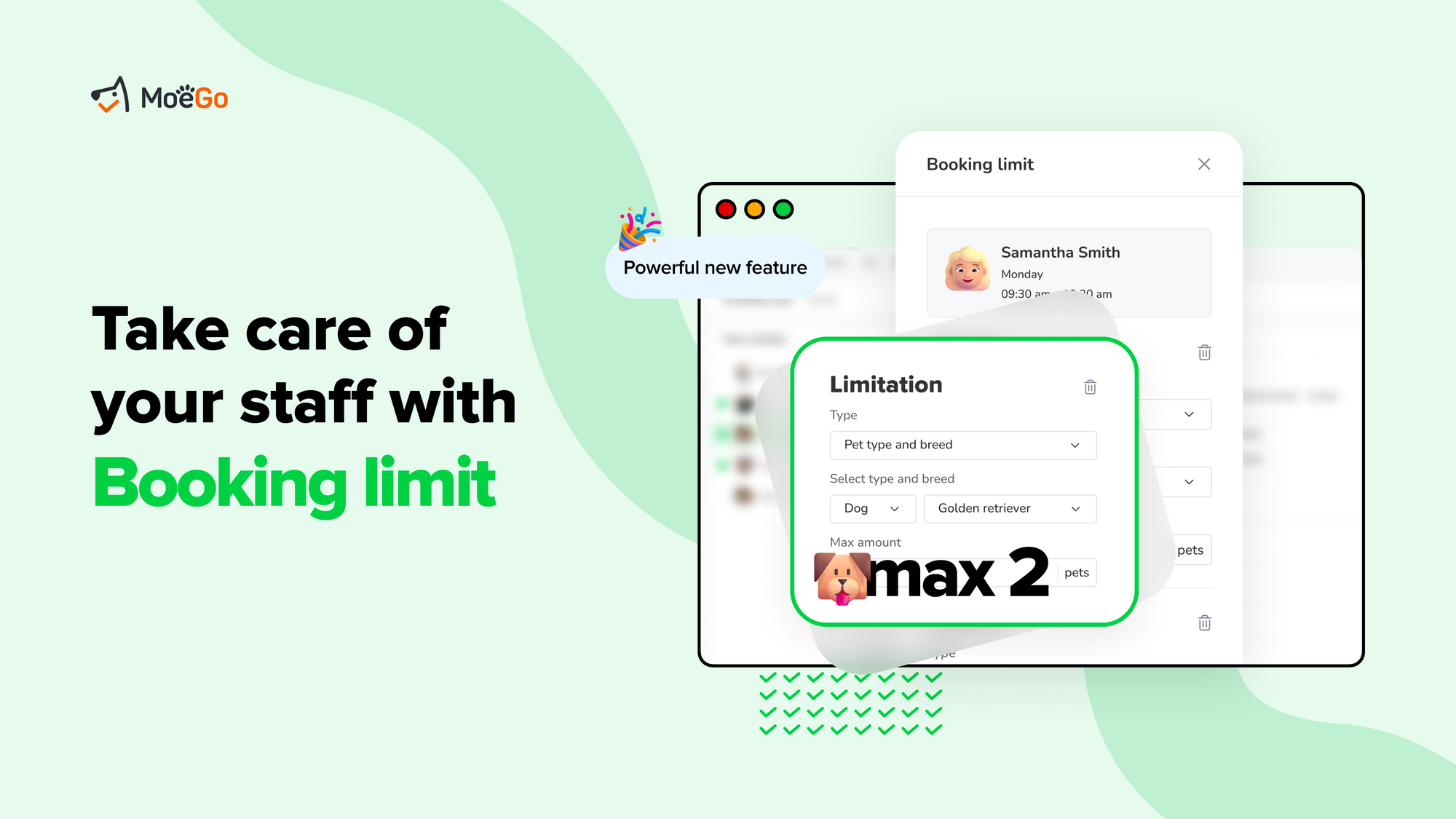
Online Booking 3.0 Update #2
- Re-invented online booking settings
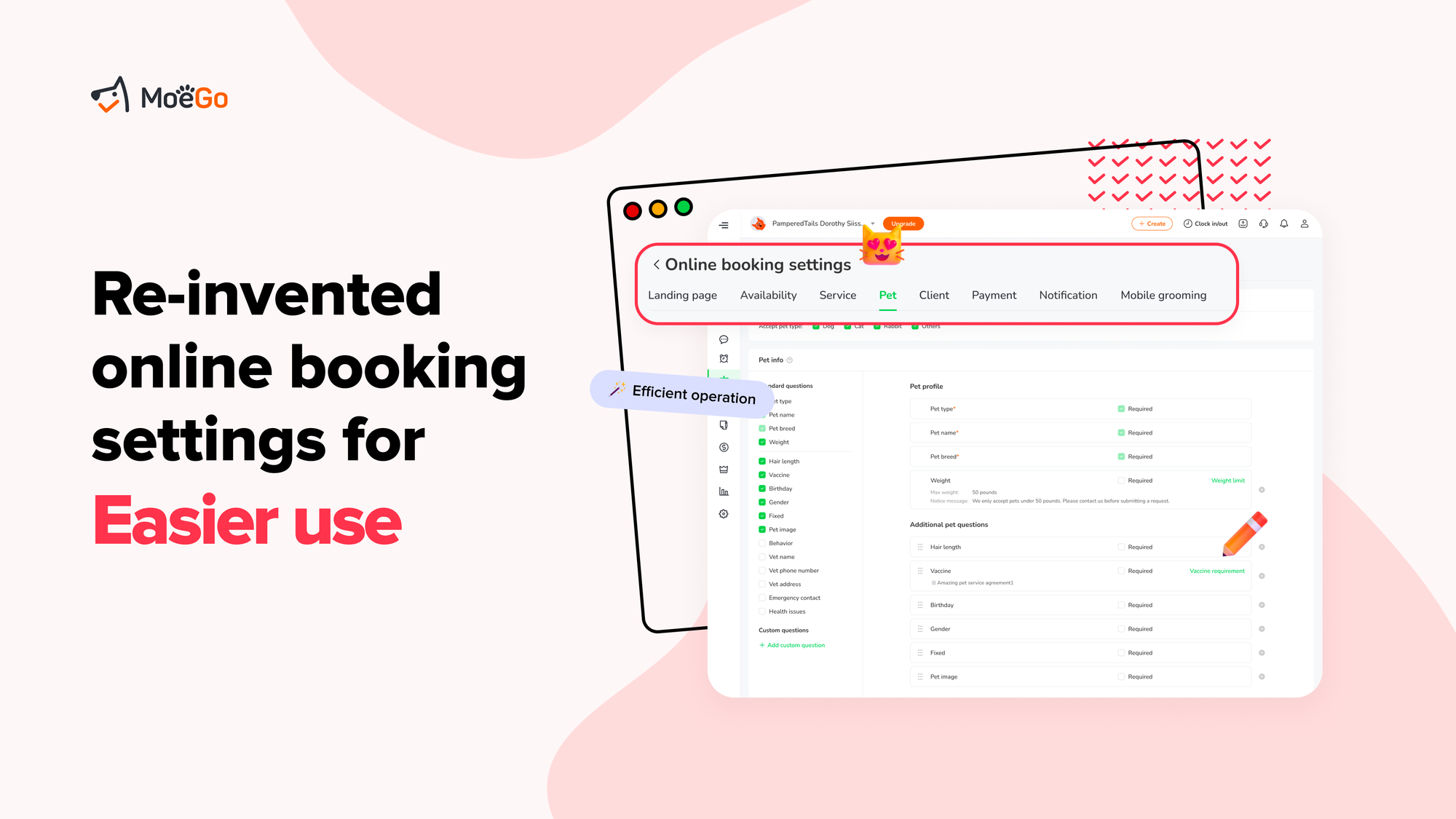
Online Booking 3.0 Update #3
- Easier and faster booking flow for clients

Other improvements for Online Booking 3.0 flow
- Mobile-first design perspective
- Identify existing or new clients automatically by phone number and provide the quickest booking flow
- Upsell opportunities by choosing add-ons after the main service
- Collect client unit # to make sure time is not wasted on the way
- Only a few clicks for clients to check your availability
- Groomer profile with the soonest available date
- Client login status to proceed with booking seamlessly
- Existing clients can either proceed with their saved address or choose a new one
FAQ
Q: Can I upgrade to online booking 3.0 in MoeGo App?
A: Upgrade to online booking 3.0 in MoeGo App is not supported in yet the short term. You can use your browser to access https://go.moego.pet/online_booking/requests to upgrade to 3.0.
Q: Will the online booking 3.0 version be compatible with my existing online booking data?
A: Yes, all of your existing online booking requests and waitlist data will be preserved and can be accessed in the online booking 3.0.
Q: Will the new version be backward compatible with any customizations that I have made to the existing online booking version?
A: All of your customization in online booking 2.0 will be preserved and will take effect in online booking 3.0. And in the short term, you can roll back to 2.0 at any time.
Q: How can I notify my customers to use the online booking 3.0 after upgrading?
A: You can simply share the online booking link in the message center to clients so when they click on it they will be able to book the appointment by themselves. Online booking 3.0 uses the same link as 2.0 MoeGo OB link of your business. The system will automatically detect the current OB version and send clients to the right version.
Q: Will upgrading to 3.0 affect my website, if I am using the embed feature?
A: If you are using the embed feature, we recommend you to check your embed website after upgrading to version 3.0 to ensure that the embed effect is still as expected. If you are using the "Auto open booking modal" code template in 2.0, we strongly recommend that you go to the embed settings to get the new code template with "Skip the landing page to book flow" checked and update the code block with this new template.


