Have your clients ever randomly selected a service that didn’t match the pet’s weight, not even for this breed, or just complained the menu was too complicated to choose from?
Now, this could be resolved through the new service menu by breed & weight & coat type setting. Just select what breeds can be taken and/or what weight range is accepted for each service. Turn it on for online booking. All set! 🎉
From your clients' view when booking online, it will only show the services available for the pet breed or weight, automatically eliminating the unnecessary ones.
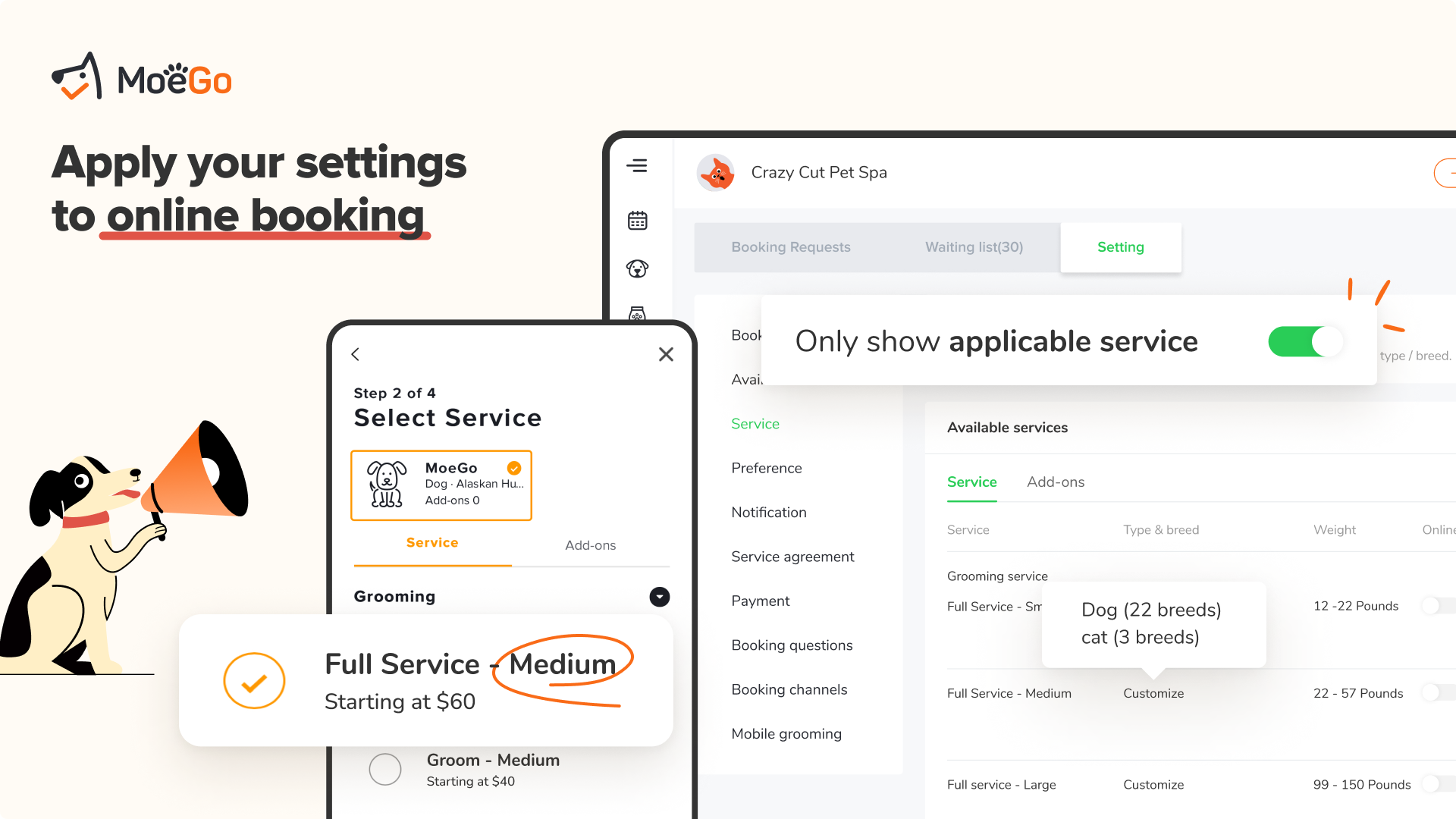
How to set it up:
Step 1: Set up pet settings for breed & weight & coat type
Go to Settings > Client & Pet to set them up.
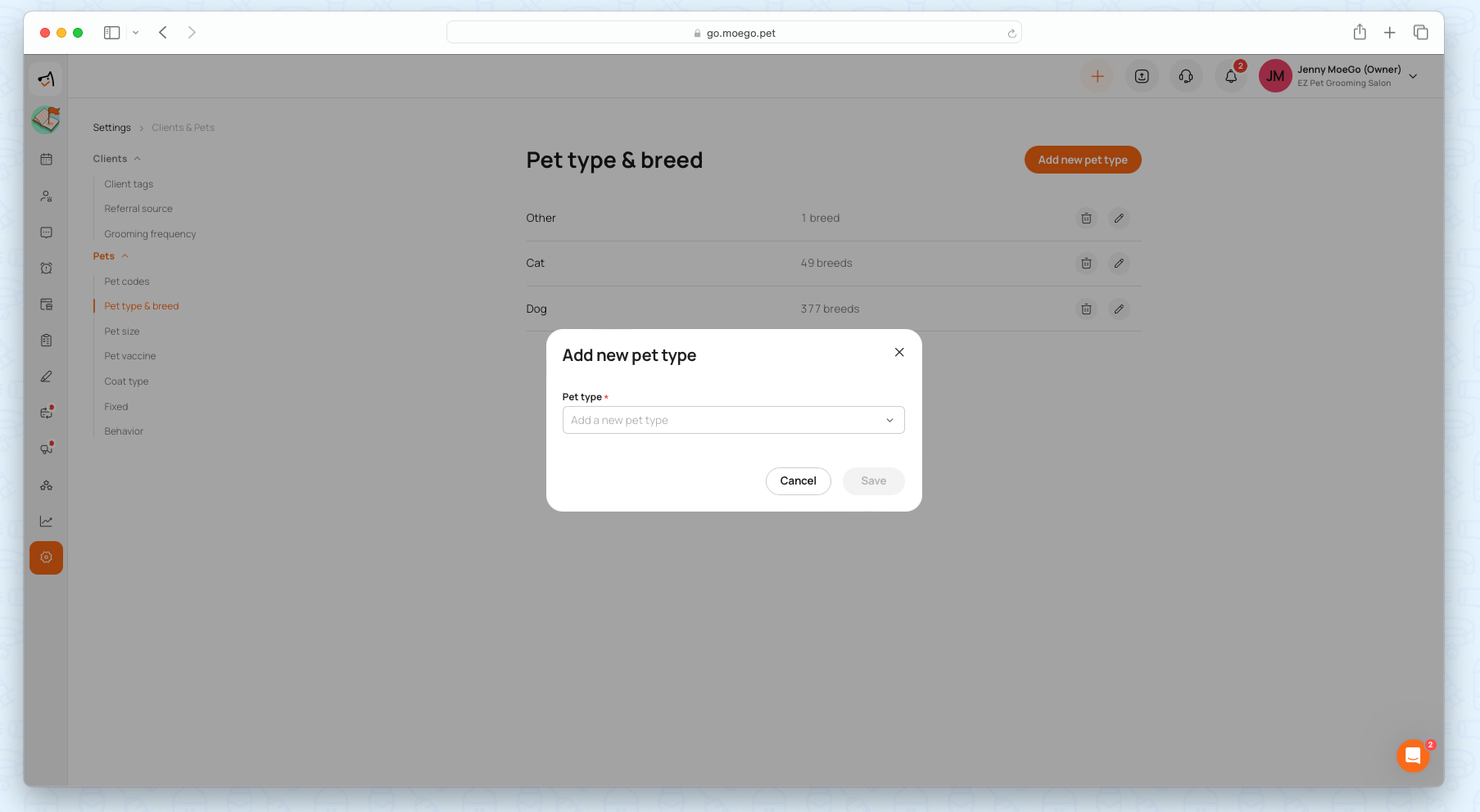
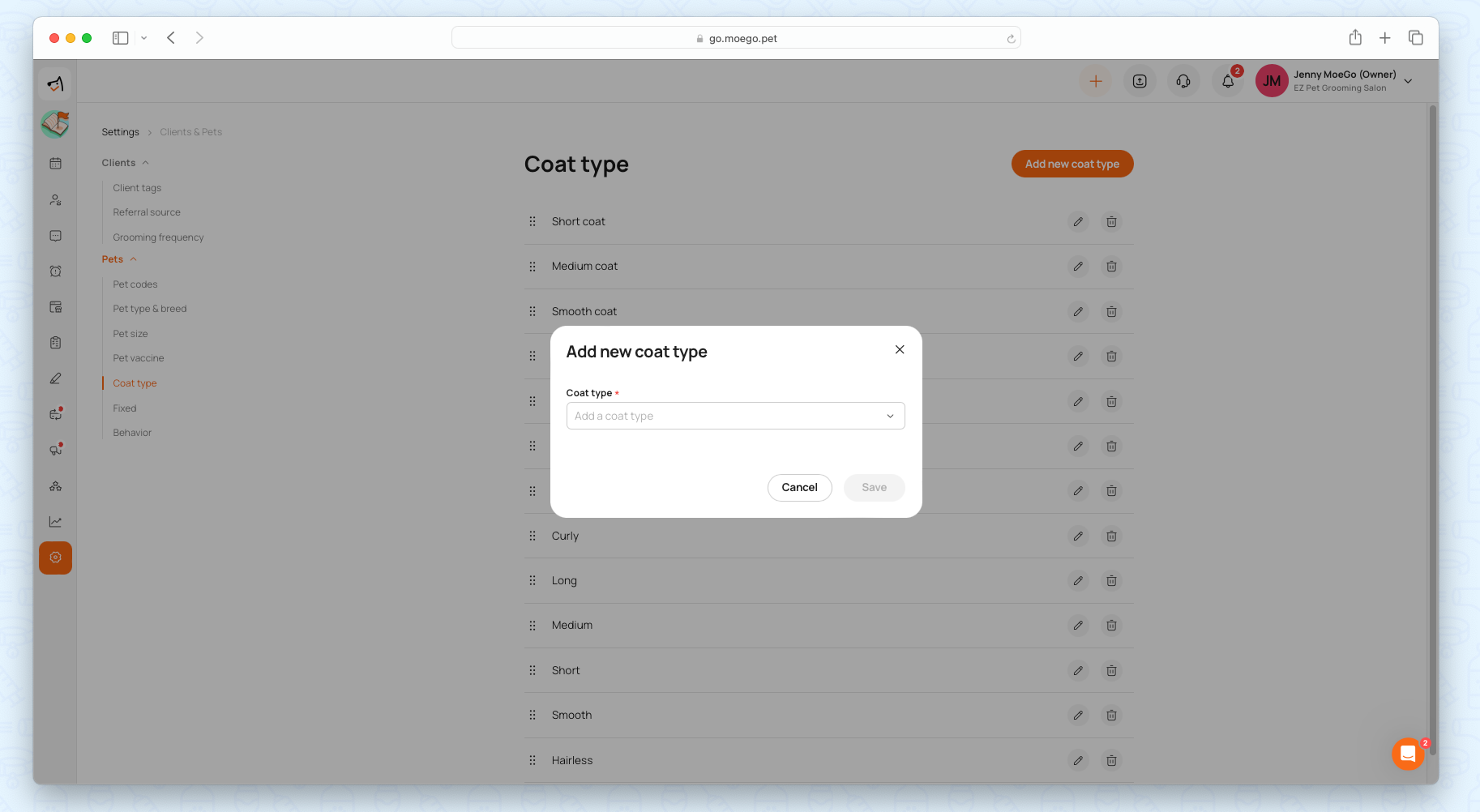
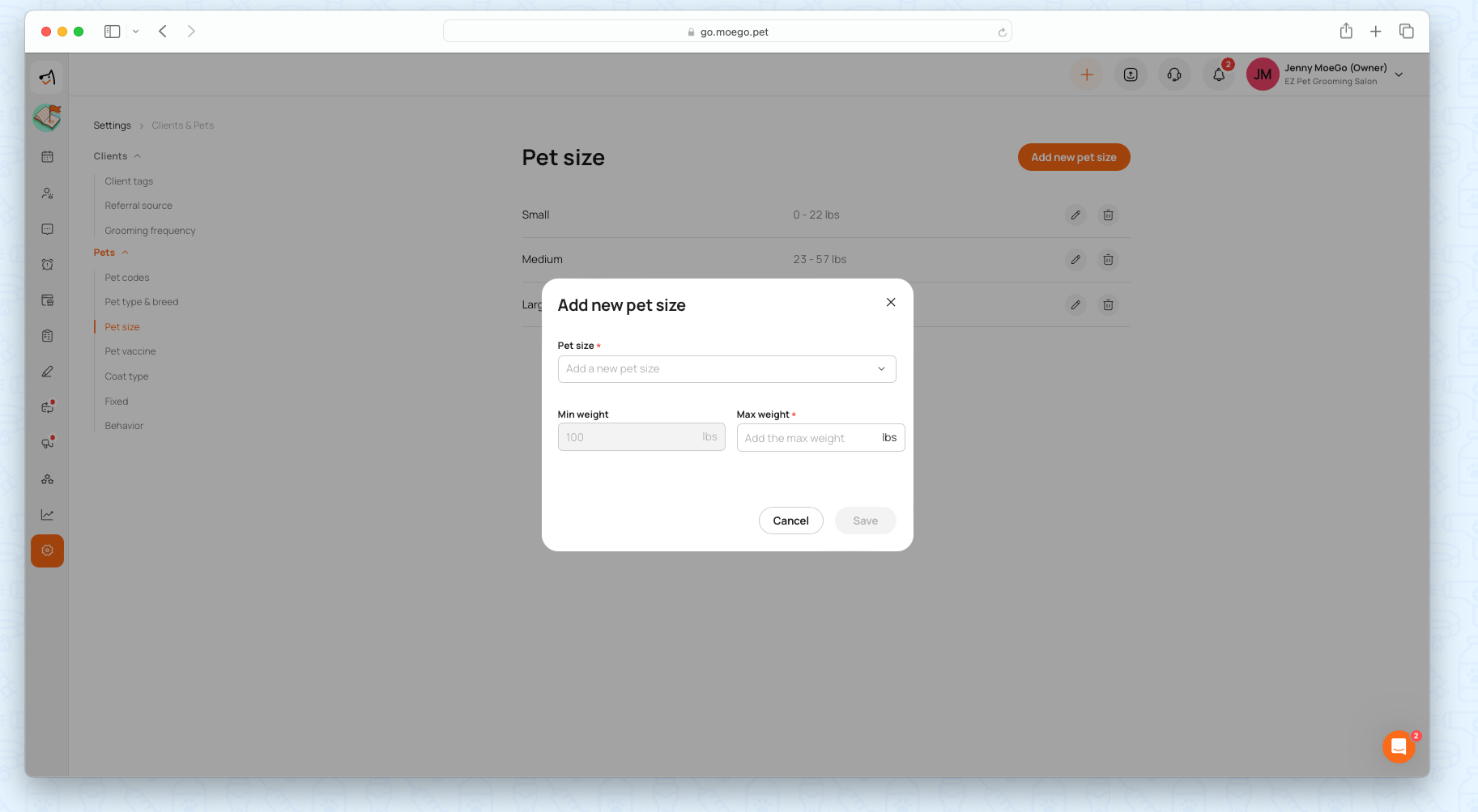
Step 2: Set up service by breed & weight & coat type
- Set pet types and breeds available for your services: Go to settings > service > pet type&breeds. If there isn't a specific breed restriction, choose 'all types&breeds', or 'all breeds' for it.
- Set a weight range for your services: Go to settings > service > weight. If there isn't a specific weight limit, choose 'full range' for it.
- Set coat tyoe for your services: Go to settings > service > coat type. If there isn't a specific coat limit, choose 'all coat type' for it.
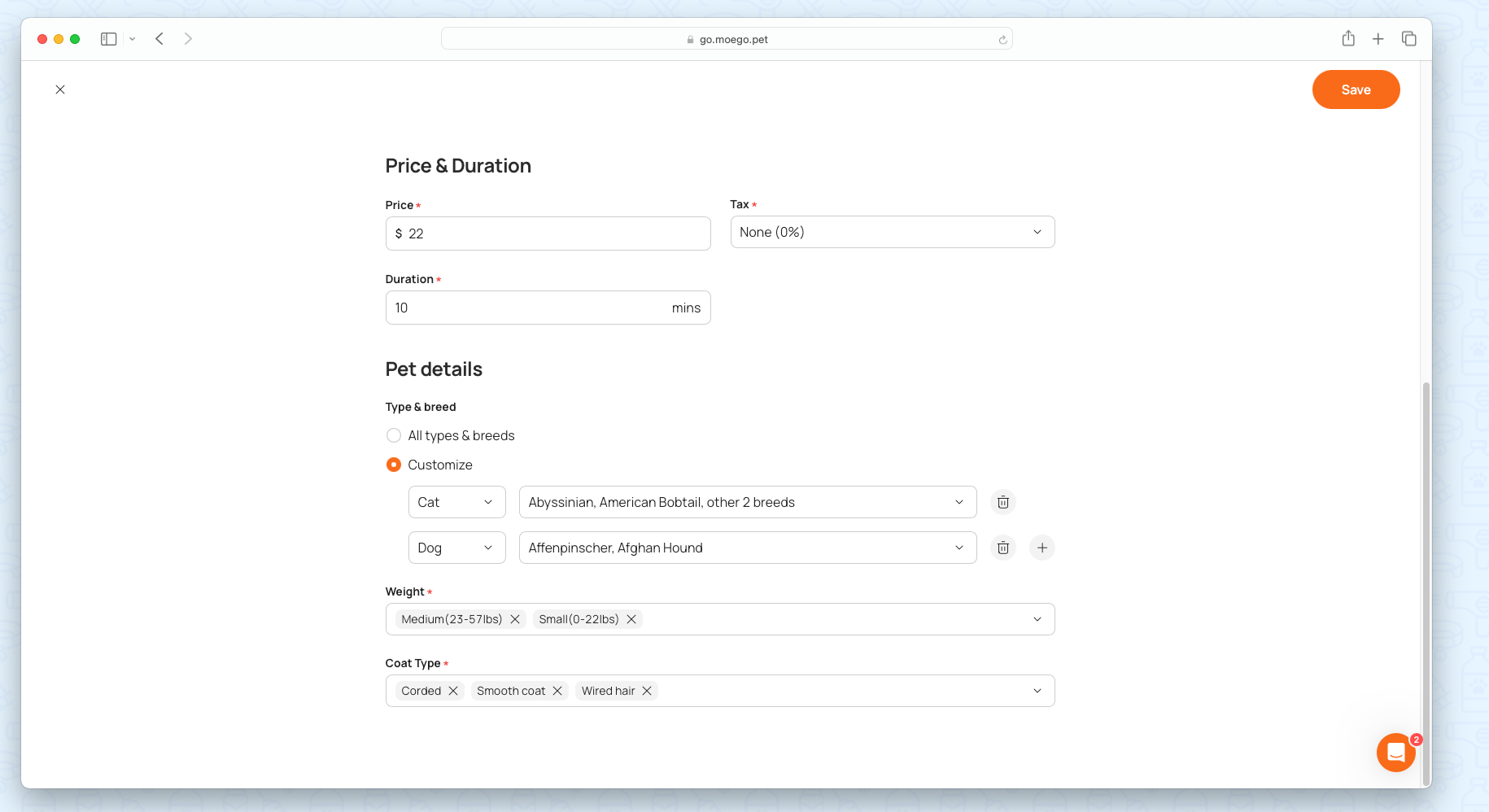
Step 3: Require pet info from online booking
Make pet weight show and required to answer in online booking > settings > Pet
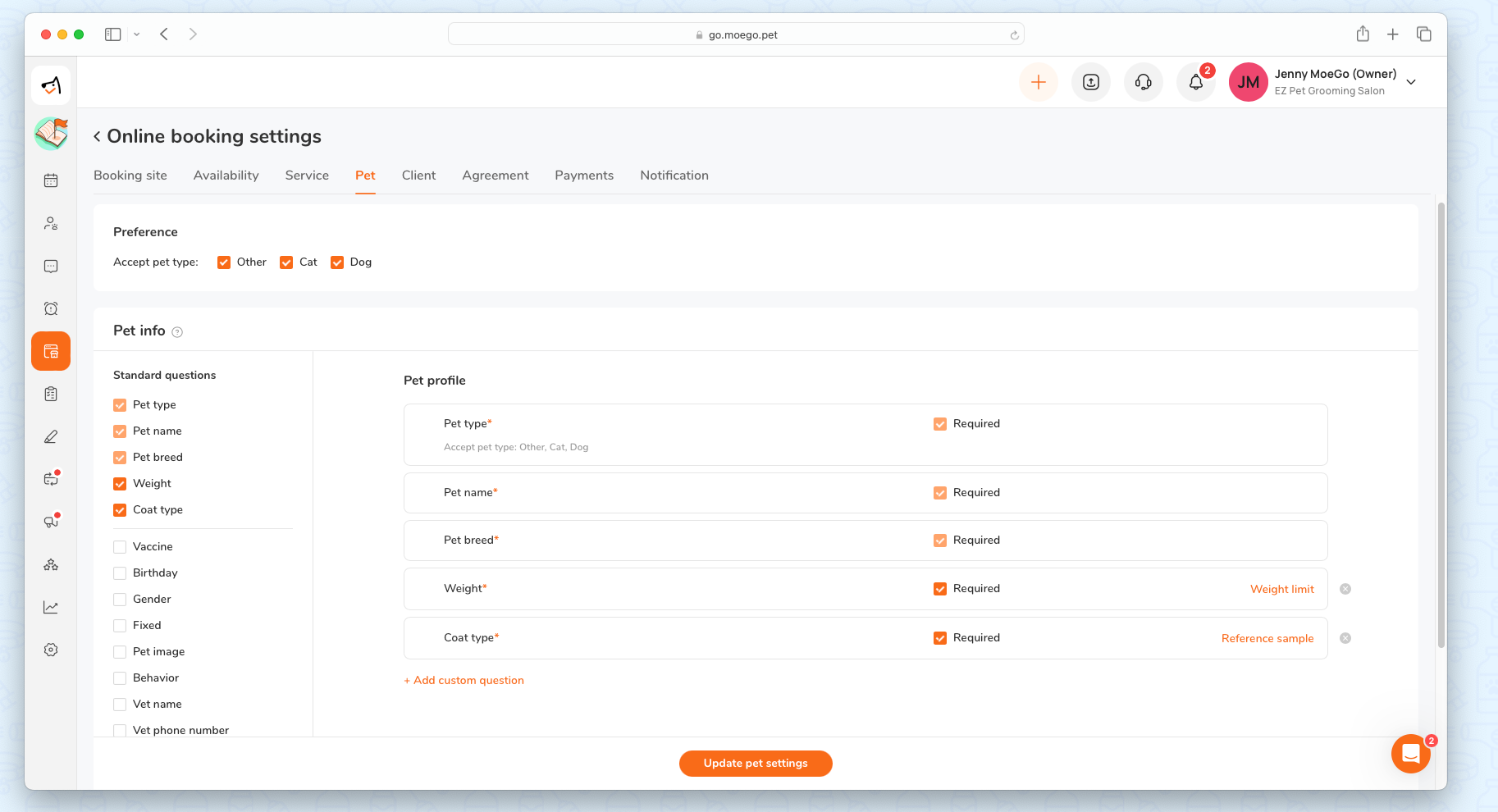
Step 4: Set up show applicable service only
Apply it for online booking in online booking > settings > service > only show applicable service on the booking page
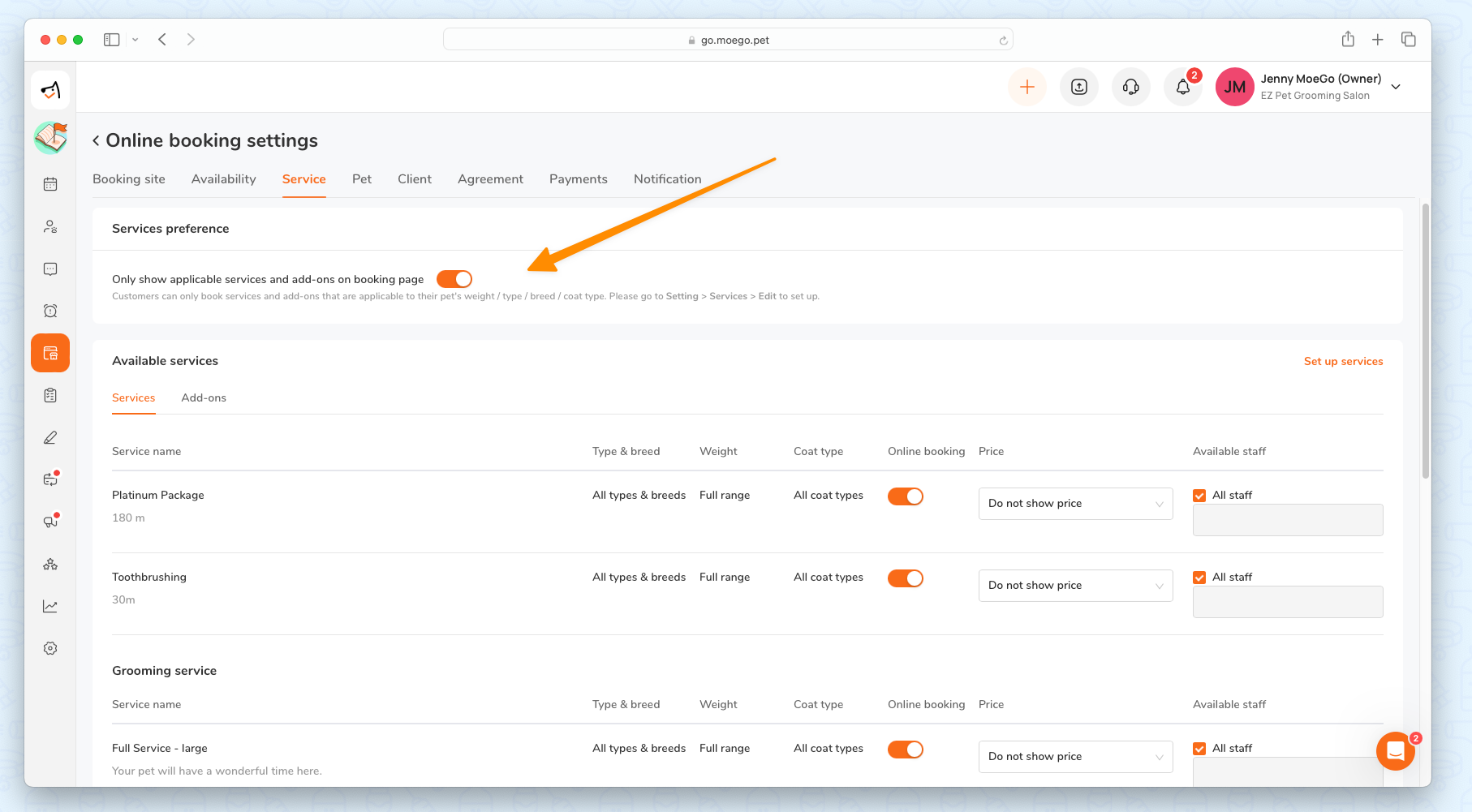
FAQ
1. Can it restrict pet breed or weight only? How about both?
Yes! It's completely up to you. You can either set it up based on breeds or weight range only. Or just make them work at the same time!
2. Do I need to make the pet weight field mandatory in the online booking questions?
Yes. Clients should fill in the pet weight to make it work properly. Otherwise, clients will still be able to view the full list of services.
3. Does it also work when I create a booking manually on my calendar?
It currently only applies to online booking, to make sure clients select from the right services. In other words, it doesn't restrict you from booking any service from your side.
4. What is the difference between the "weight limit" in Online Booking and the weight range for each service?
The "weight limit" is for all the services. It's normally used as an upper limit that your business can accept. When adding the new pet profile, if the weight is over the limit, your customer will not be able to add the pet profile.
The weight range can be set for each individual service. It's normally used as a filter for available services. If the pet's weight is over the range you have set, then the customer will not be able to see those services.
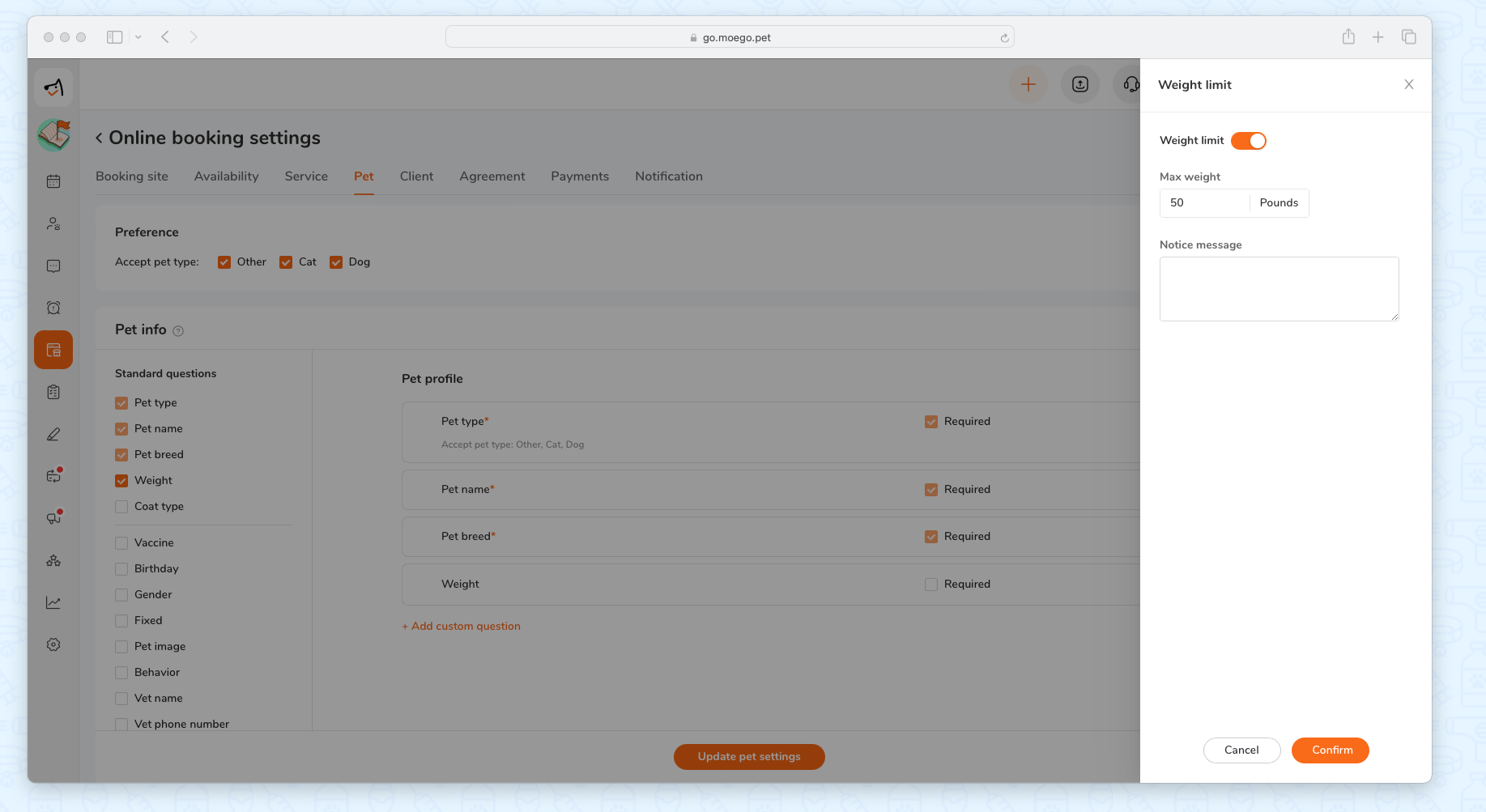
5. What happens if there isn't any applicable service for this pet?
They'll need to contact the business to confirm pet information.
MoeGo team is always here 24/7 for you. See how it goes for you! Feel free to leave a comment for us if you have any feedback.

