Request customers to sign agreements (no-show agreement, service agreement, or matted release, etc.) when requesting an online booking.
For the general guide about customizing agreements, click here
Select digital agreements for online booking
- Go to < Online booking > on the side menu bar
- Click < Setting >
- Click < Agreement >
- Select the agreement that you want customers to sign when booking online.
- Click < Update agreement settings > to update your settings.
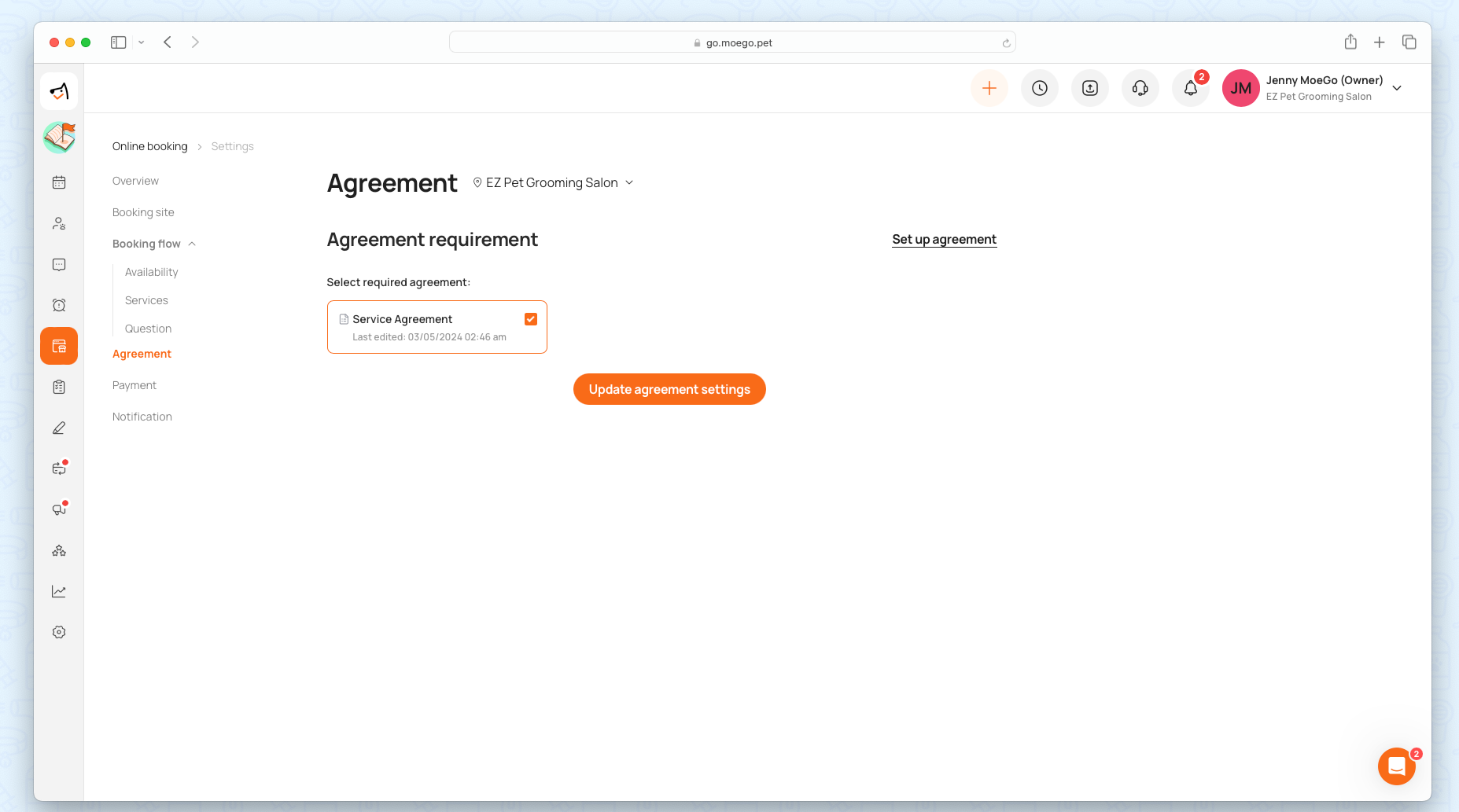
How will it look on the client's booking portal?
Customers will see required digital agreements, and they will need to sign before sending the booking requests.
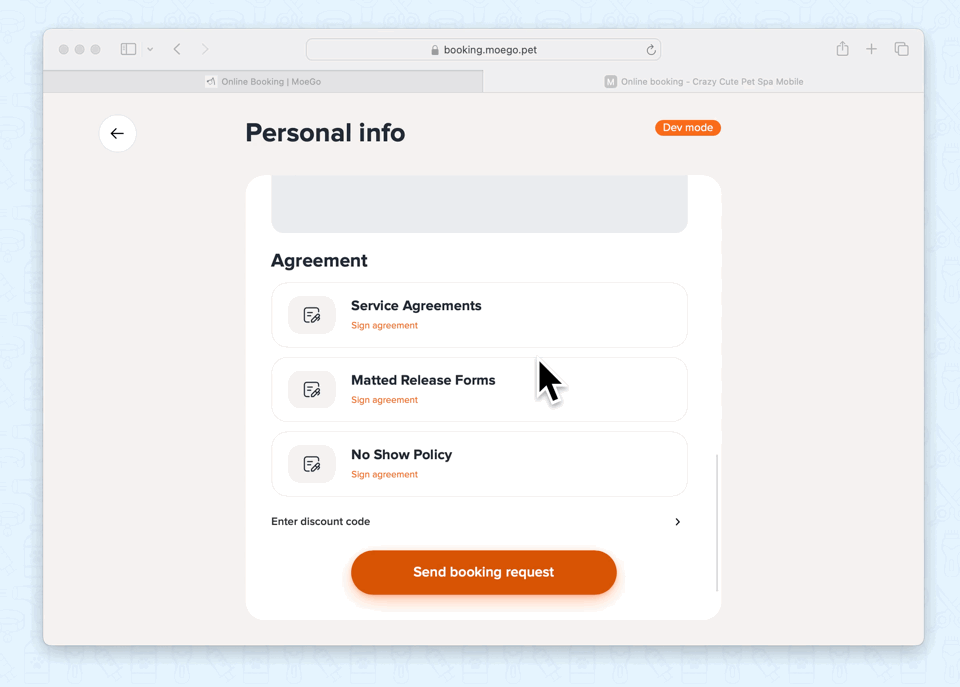
Feel free to try it out yourself from our booking demo page.
The MoeGo team is always here 24/7 if you have any further questions.
