Near the start of major holidays, MoeGo presents a special edition of your Grooming Report, Tipping Screen, Marketing Campaigns, and Online Booking QR Code! With a few clicks, you can enhance your grooming experience with a touch of holiday flair throughout the year.
Grooming Report
On your MoeGo Desktop version, go to Settings > Grooming Report > Edit Template, and then select the holiday theme for your Grooming Report.

Tipping Screen
💻 Desktop
Go to Card Processing > Tip Setting > Appearance. Then, select the holiday theme for your Tipping Screen.
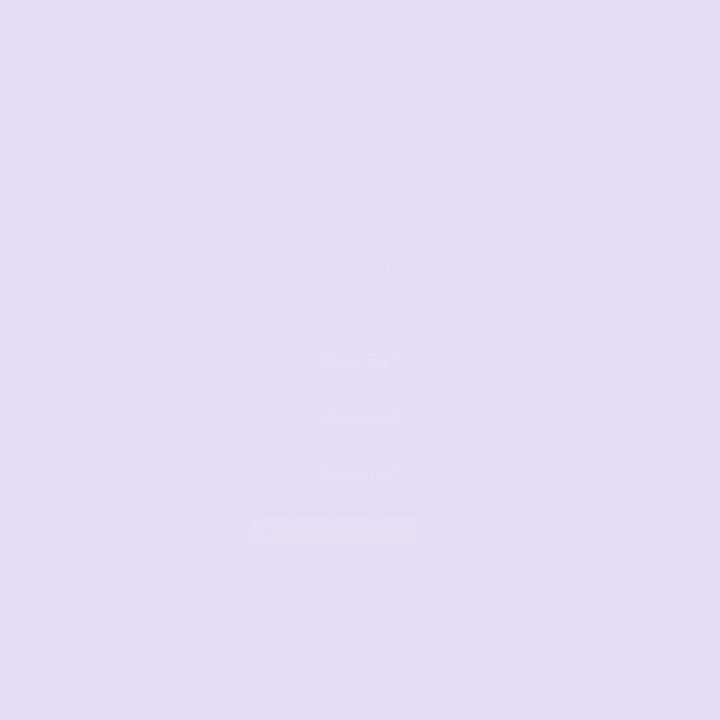
📱 App
Go to Settings > MoeGo Pay > Tip settings > Appearance > Edit and select the theme of your choice.
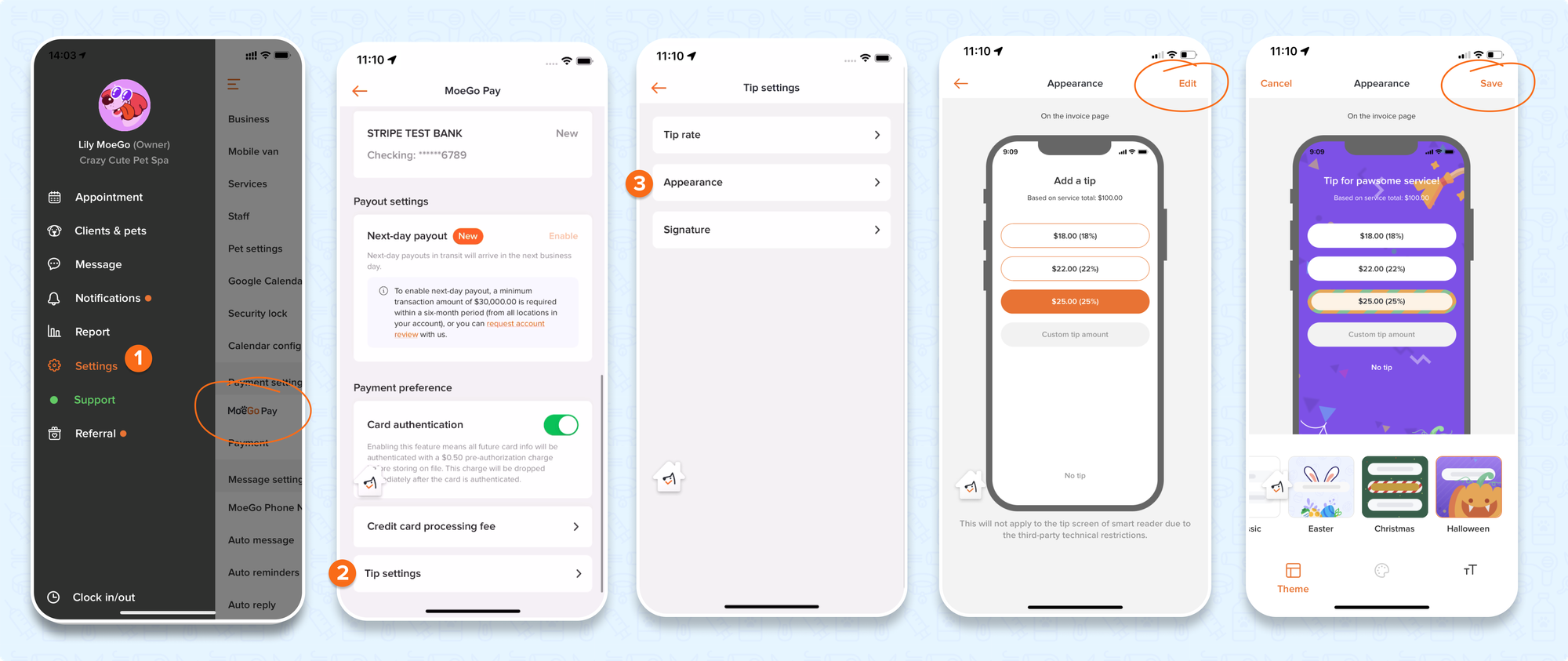
Marketing Campaign
On your Desktop version, navigate to Marketing Campaigns > Create Email and choose the holiday theme for your Marketing Campaigns.

QR Code
💻 Desktop
Go to Online Booking > Settings > Booking site > Overview. Under Link tools, find < Business QR Code >, and select the holiday theme of your choice.
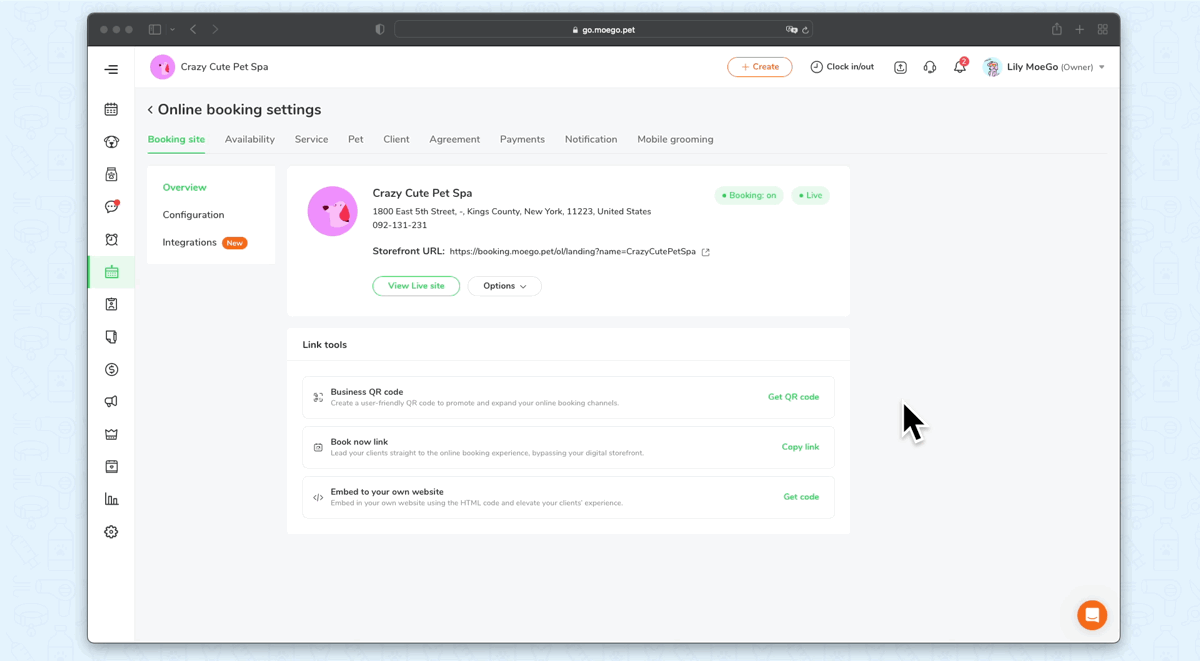
📱 App
Navigate to Online Booking > Settings > Business QR code and select the holiday theme of your choice.
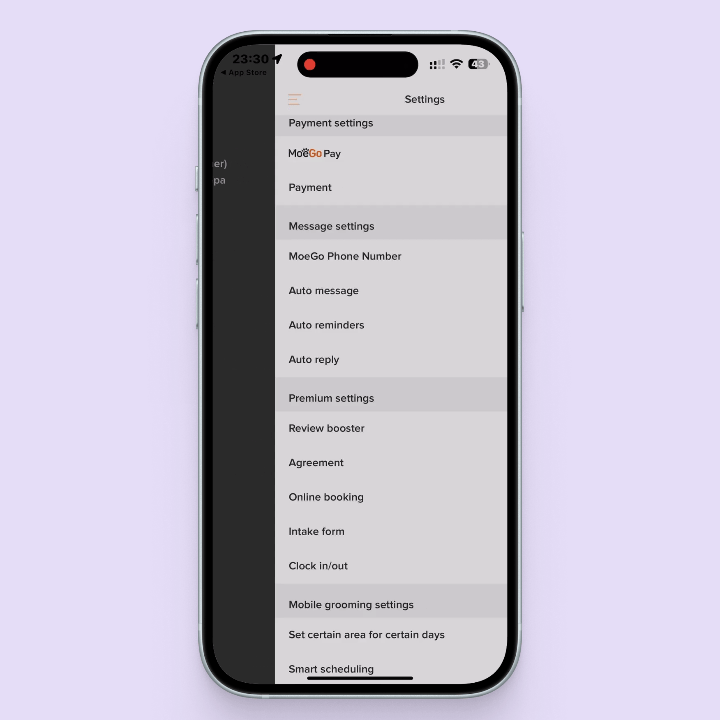
Frequently Asked Questions
Q: Which plans include these features?
- The holiday-themed Grooming Report is available for Growth and Ultimate users.
- The Tipping Screen is available for MoeGo Pay users.
- The Marketing Campaign is available for Growth and Ultimate users.
- The Online Booking QR Code is available for all users.


