We have introduced improvements to the tipping flow for MoeGo Pay users on the mobile app, making it an option to enable signature on the Tipping Screen for payment flows in Reader M2 and Tap to Pay on iPhone. Dive into this blog to learn about the simple steps to enable signature and explore the enhanced tipping flow!
Enable signatures on the tipping screen
To display the signature field on your Tipping Screen, simply follow these steps:
- Open your MoeGo App, go to Setting > MoeGo Pay > Tipping Setting
- Click on < Signature >
- Toggle on the < Enable signature > switch
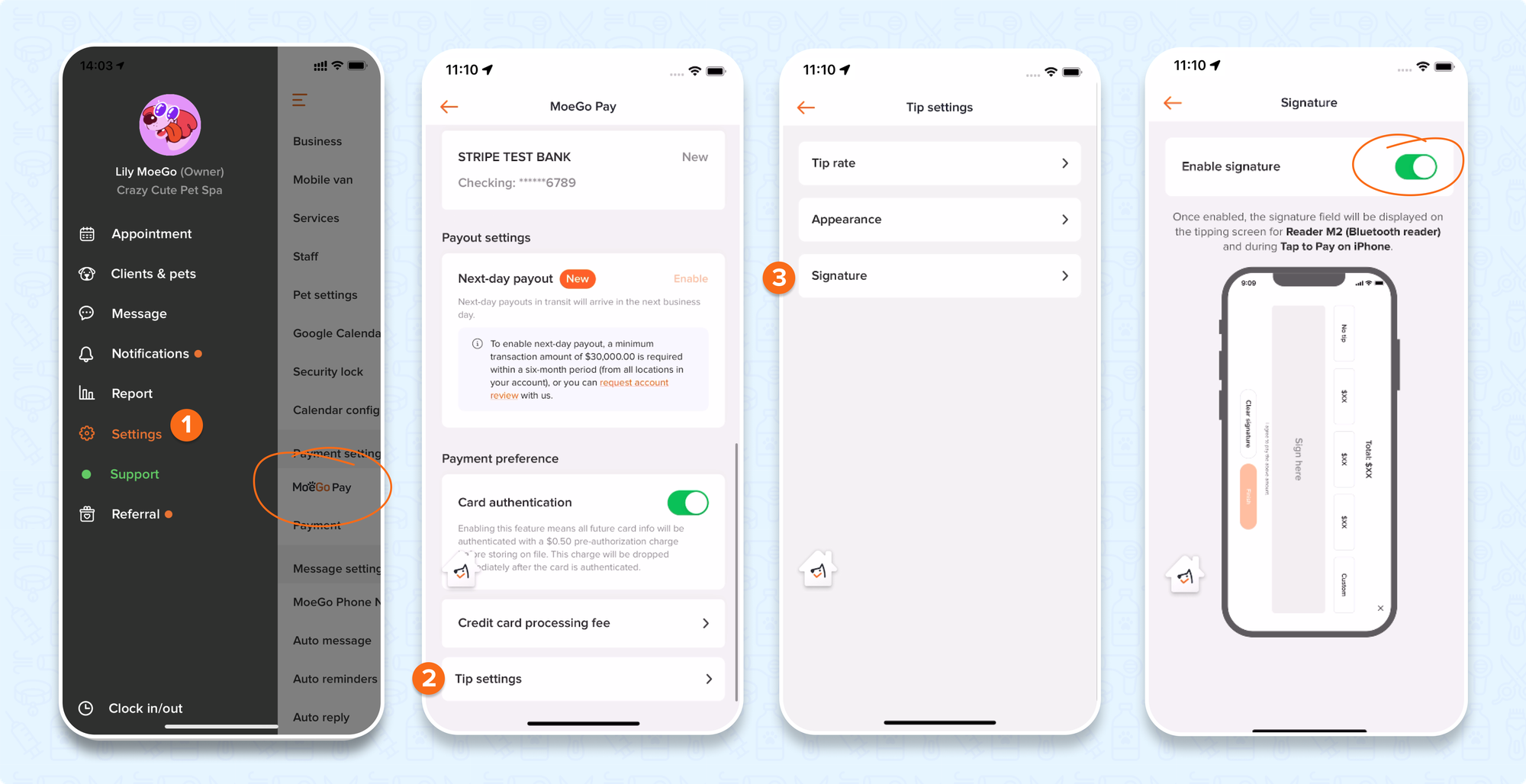
Enhanced tipping flow & theme appearance
After toggling on < Enable Signature >, you will see the combined view of tipping options and a signature field underneath when you are checking out using:
- Reader M2 (Bluetooth Reader)
- Tap to Pay on iPhone
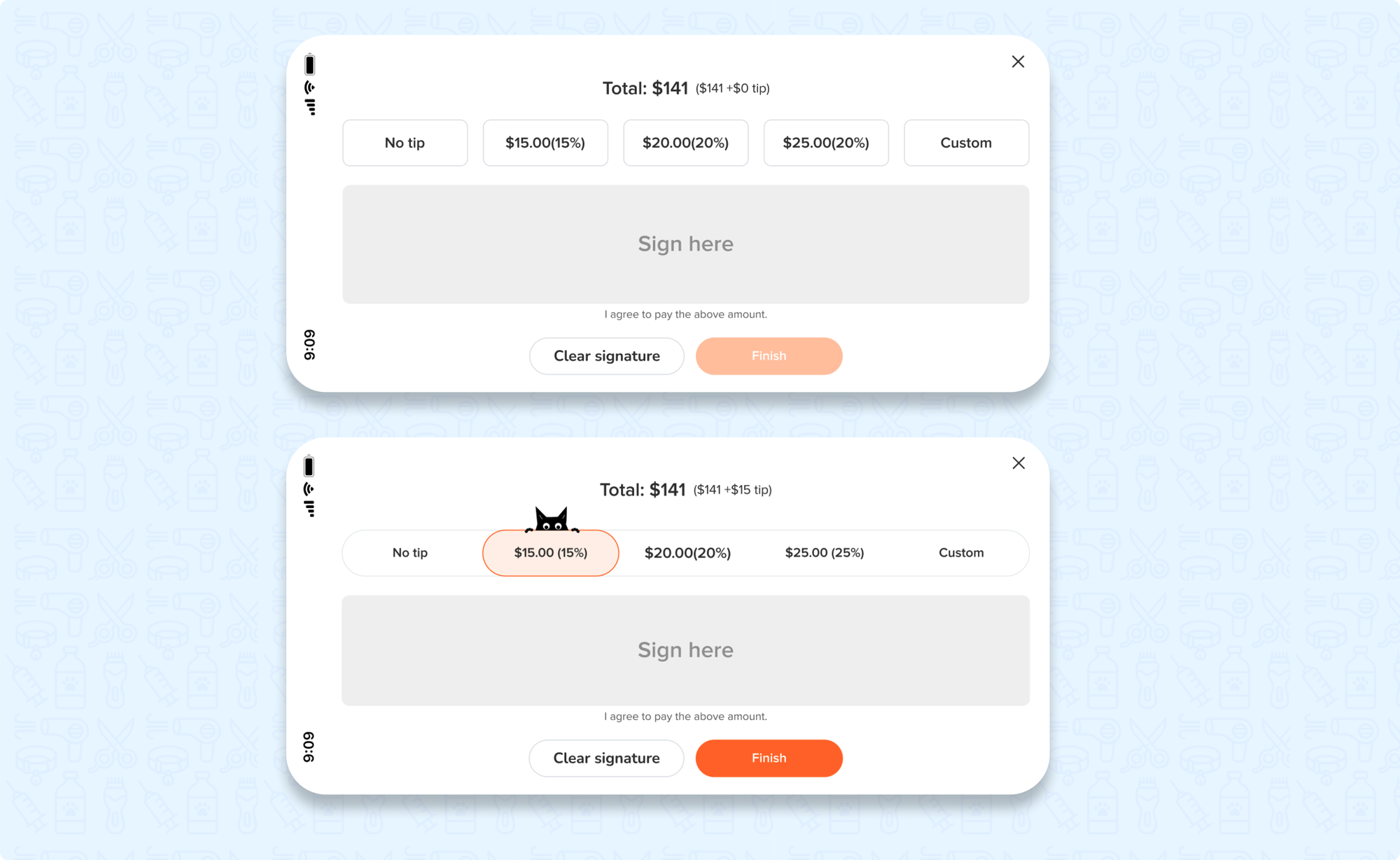
- By default, there is no choice of tip selected for the user, and the < Finish > button will be disabled until the user selects a tip amount.
- The user can choose to sign, but if they do not sign, they can still continue to finish the payment.
This Tipping Screen can be also changed to holiday themes in Settings > MoeGo Pay > Tip settings > Appearance.
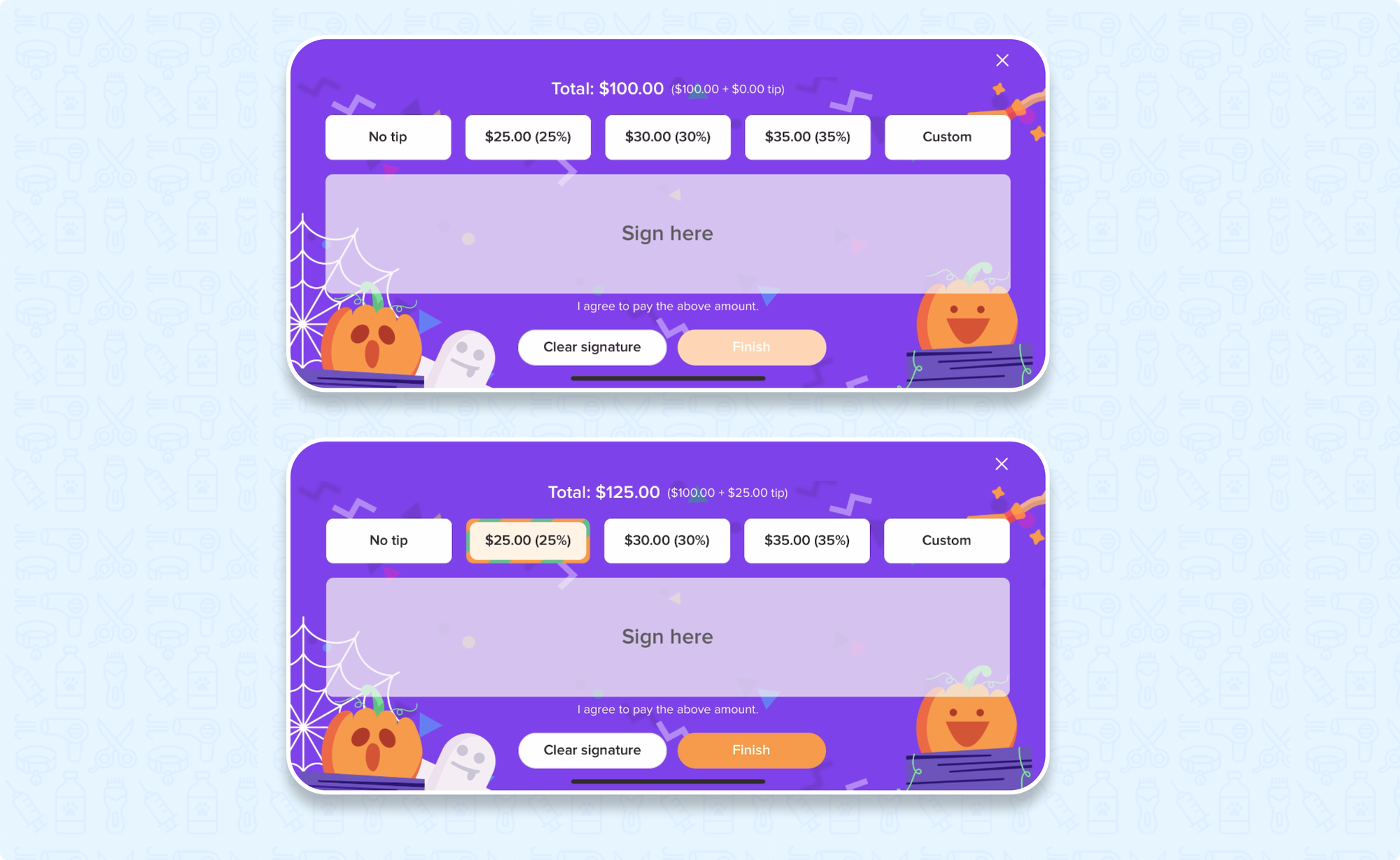
Frequently asked questions
Q: If I toggle on the Enable Signature setting, will it influence the payment flows other than Reader M2 and Tap to Pay on iPhone?
Answer: No. Currently, even if < Enable Signature > is toggled on, other payment methods will keep the original tipping flow, which is Choose to sign or not > Select the tipping amount > Give signature.
Q: Is this setting only in Mobile?
Answer: Yes, enabling the signature on the tipping screen is only available in the mobile app version.
Q: Does the Prefer Tip setting affect the default logic of this combined tipping screen?
Answer: No. The tipping flow will not automatically select any tipping buttons by default. The user has to actively select it to complete the payment.
Q: What is the default status of my Tipping Screen?
Answer: The < Enable signature > toggle will be off by default, so your default Tipping Screen will not have a signature field.


