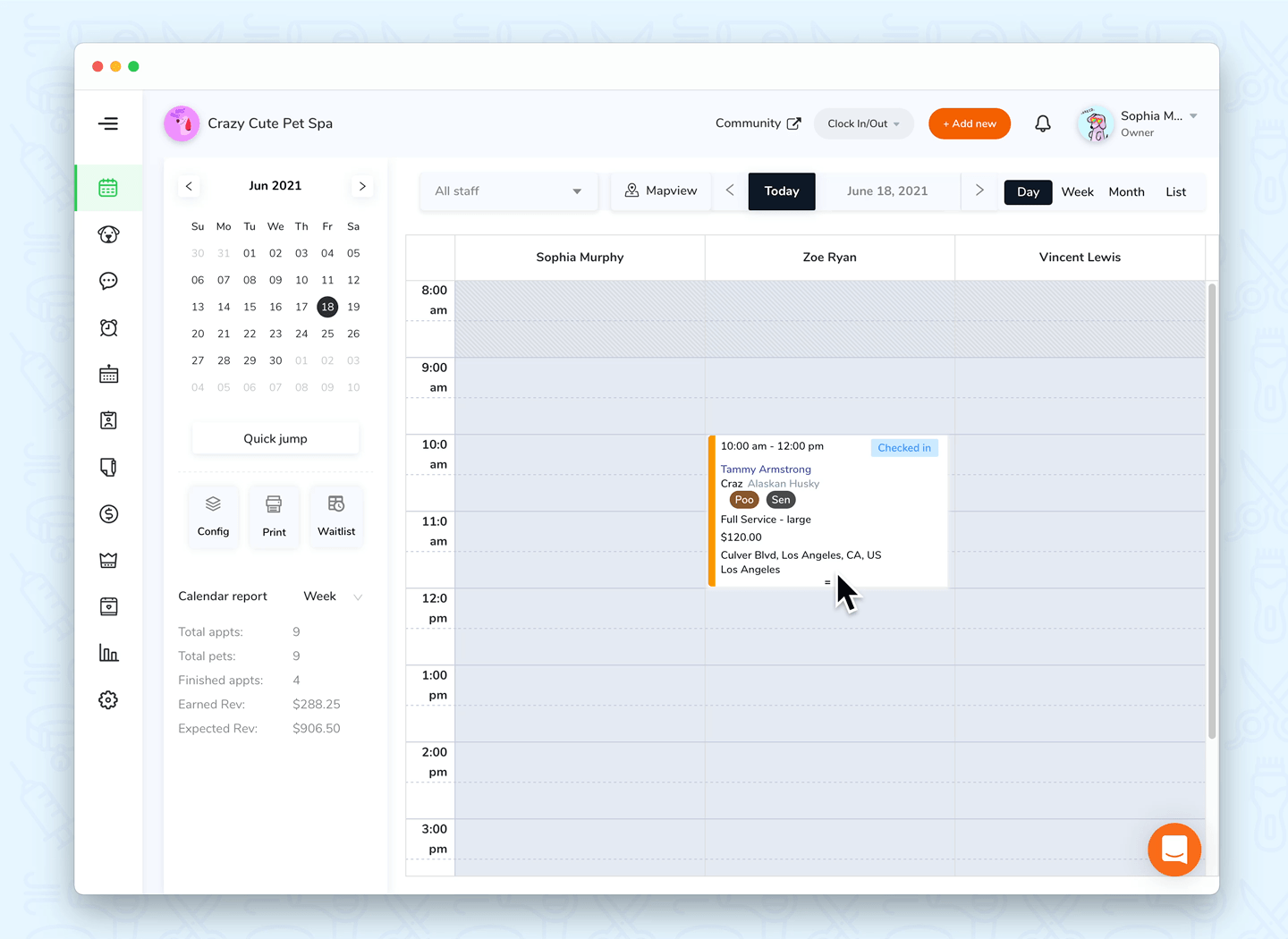One click to send ready for pick up message.
Edit pick-up message template
- Go to <Setting> on the side-menu
- Click on <Auto message> tab on the secondary side-menu
- In the <Auto Message Template> section, check out the <Ready for pick up> option
- Click on the text box on the right, the <Ready for pick up - Edit message> popup will appear
- Edit your own pick-up message and hit <Save>!
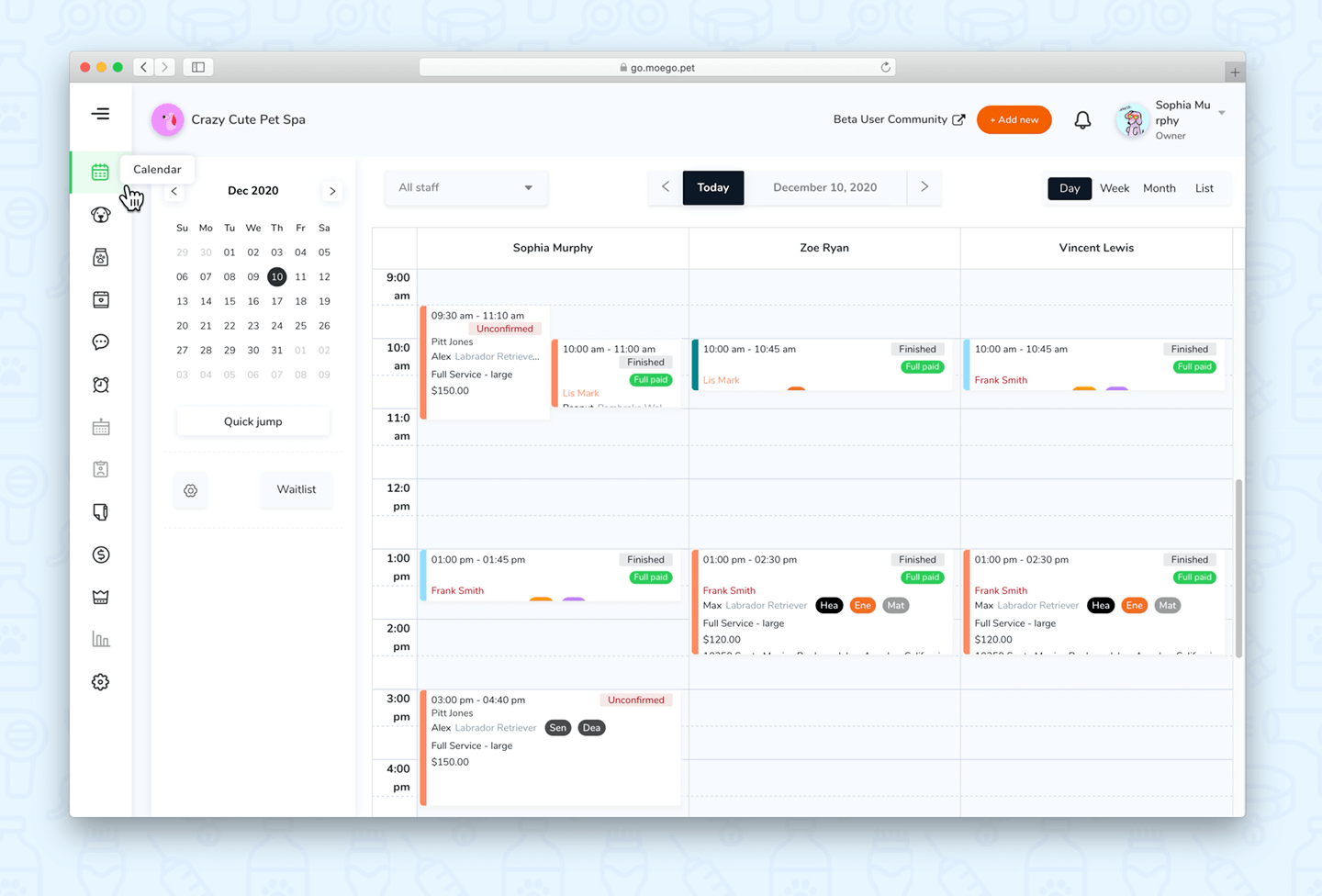
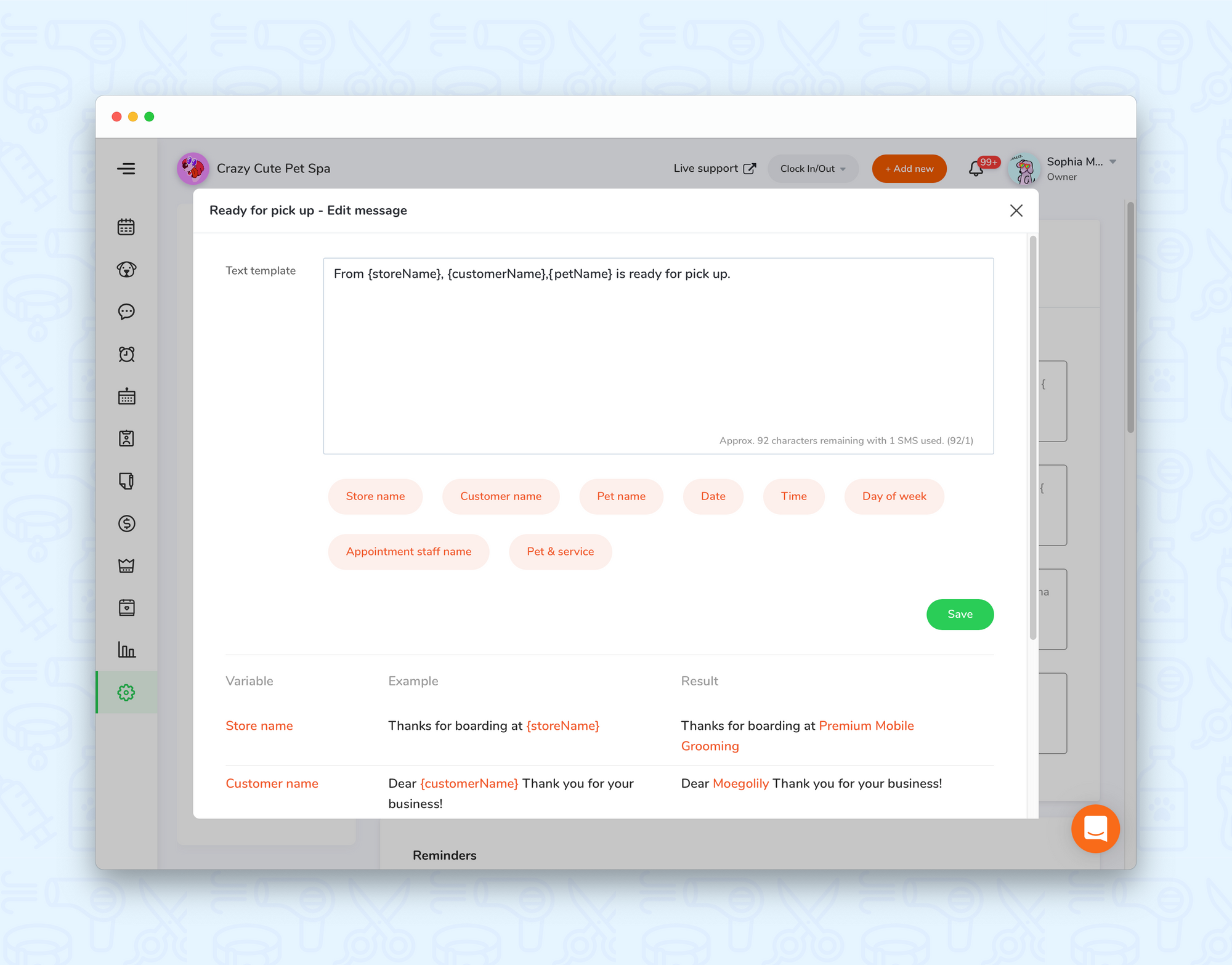
Send pick-up message
- Go to <Appointments> on the side menu
- Click on an appointment that is ready to be picked up
- Hit <Ready for pick up> button