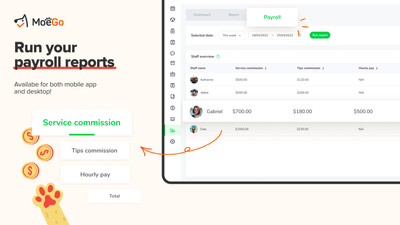We’re excited to announce an amazing update that will help streamline your payroll! It could be a pain to manually calculate it. So our product team has come up with this solution for you.
Simply configure the pay type and rates for your employees, then run the payroll reports with just one click. Super easy to use and time-saving!
How to set up
- Choose commission-based or hourly-based in settings > staff
- Set commission or hourly rates in settings > staff
- Check payroll overviews and relevant bookings in report > payroll
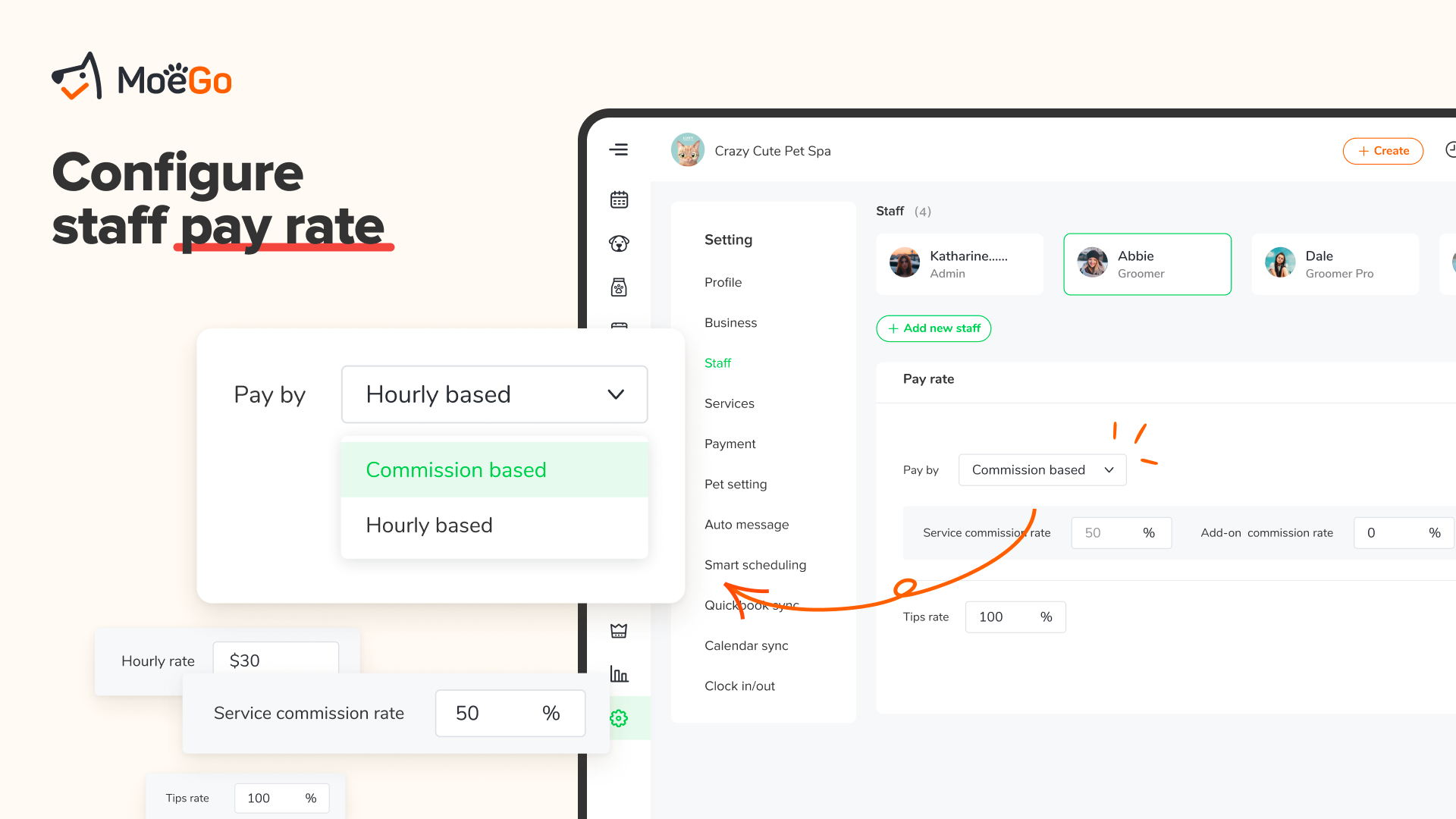
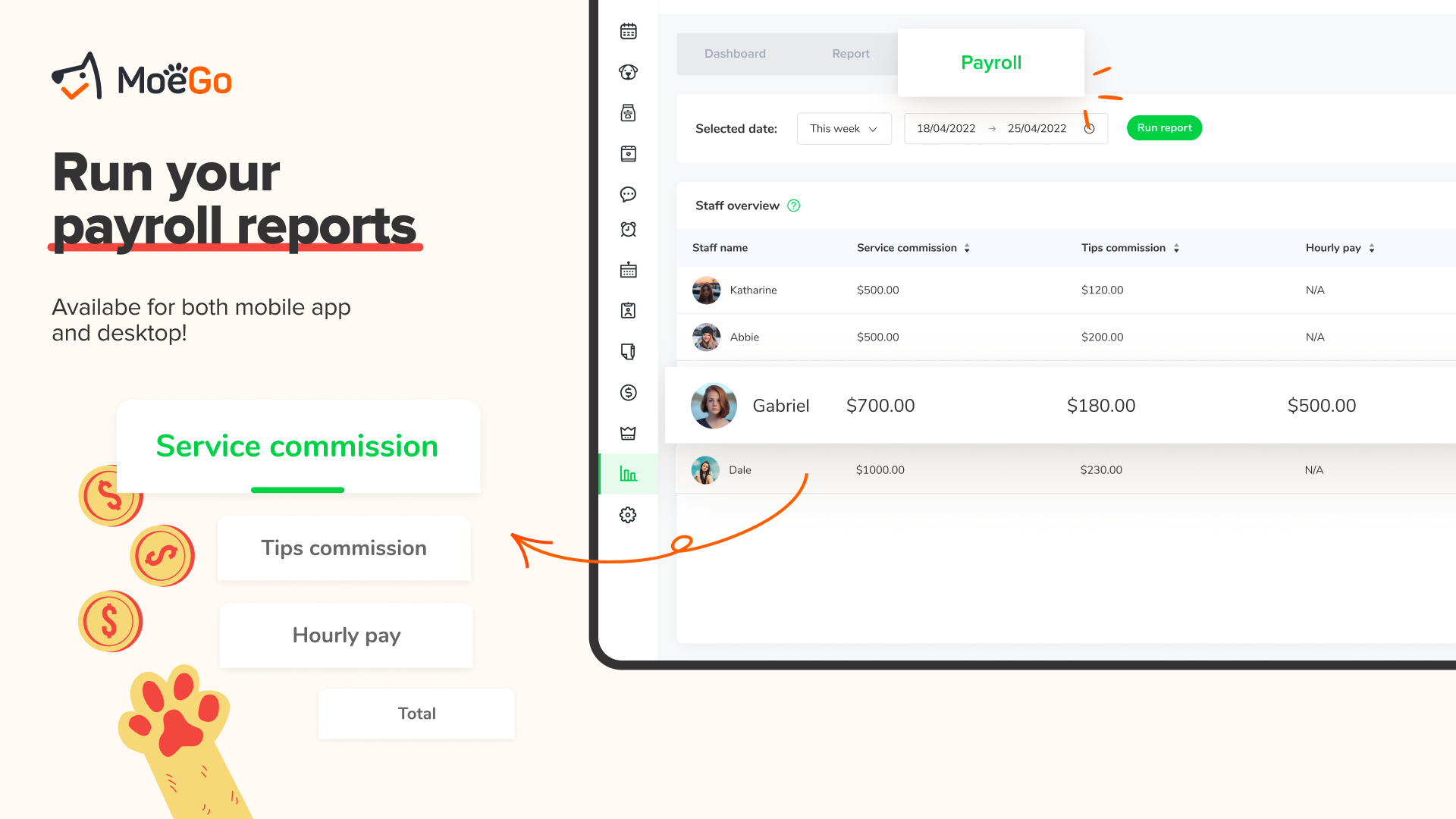
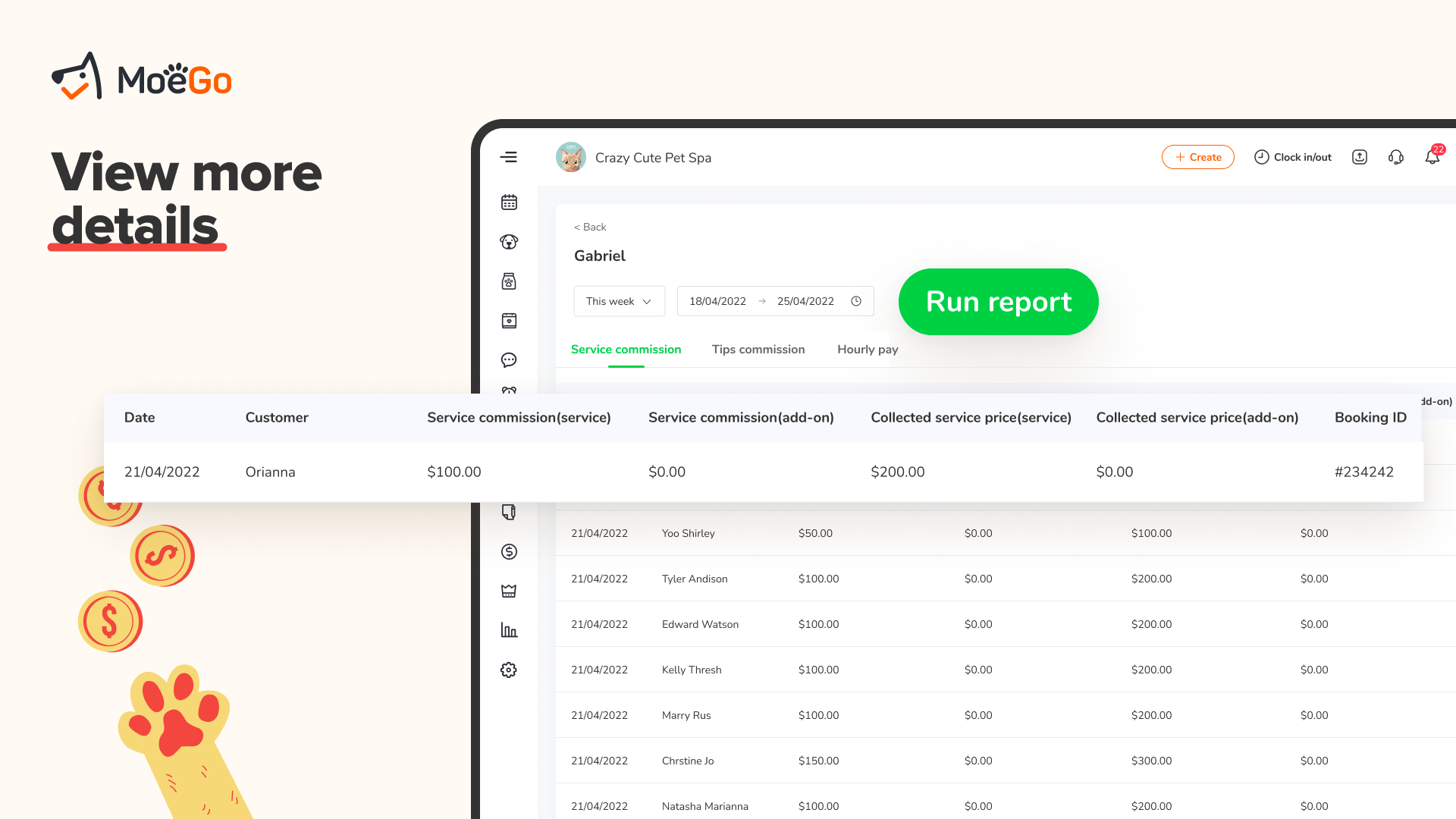
FAQ
1. Is this accessible for my employees as well?
The commission settings are available to owner account only. The payroll report can be viewed if the access for report section is turned on, in role permissions > can access report.
2. How does discount calculate for the commissions?
The applied discount will not be taken into account when calculating commissions. In other words, the commissions will be calculated on the original service price before the discount.
3. How does package count in the payroll?
If you check out using package, this ticket will not be included in the payroll for the employees.
How to get started
To try the feature, please go to the desktop or mobile app to set it up, and follow the instructions there.
If you are not a MoeGo user yet, feel free to start a trial or reach out to our live support with us to find out if we might be a good fit. MoeGo team is always here 24/7 for you.
See how it goes for you! Feel free to leave a comment for us if you have any feedback.