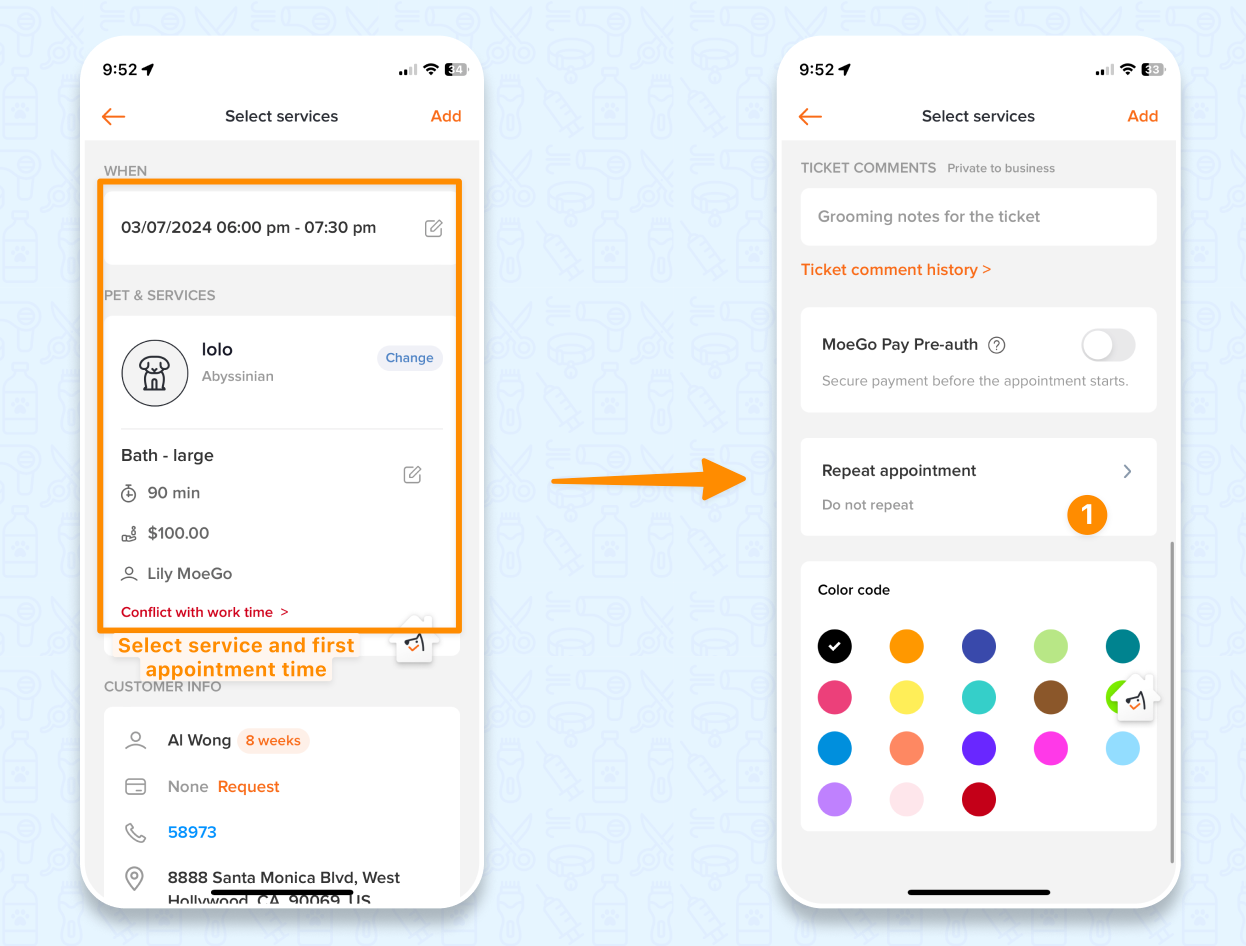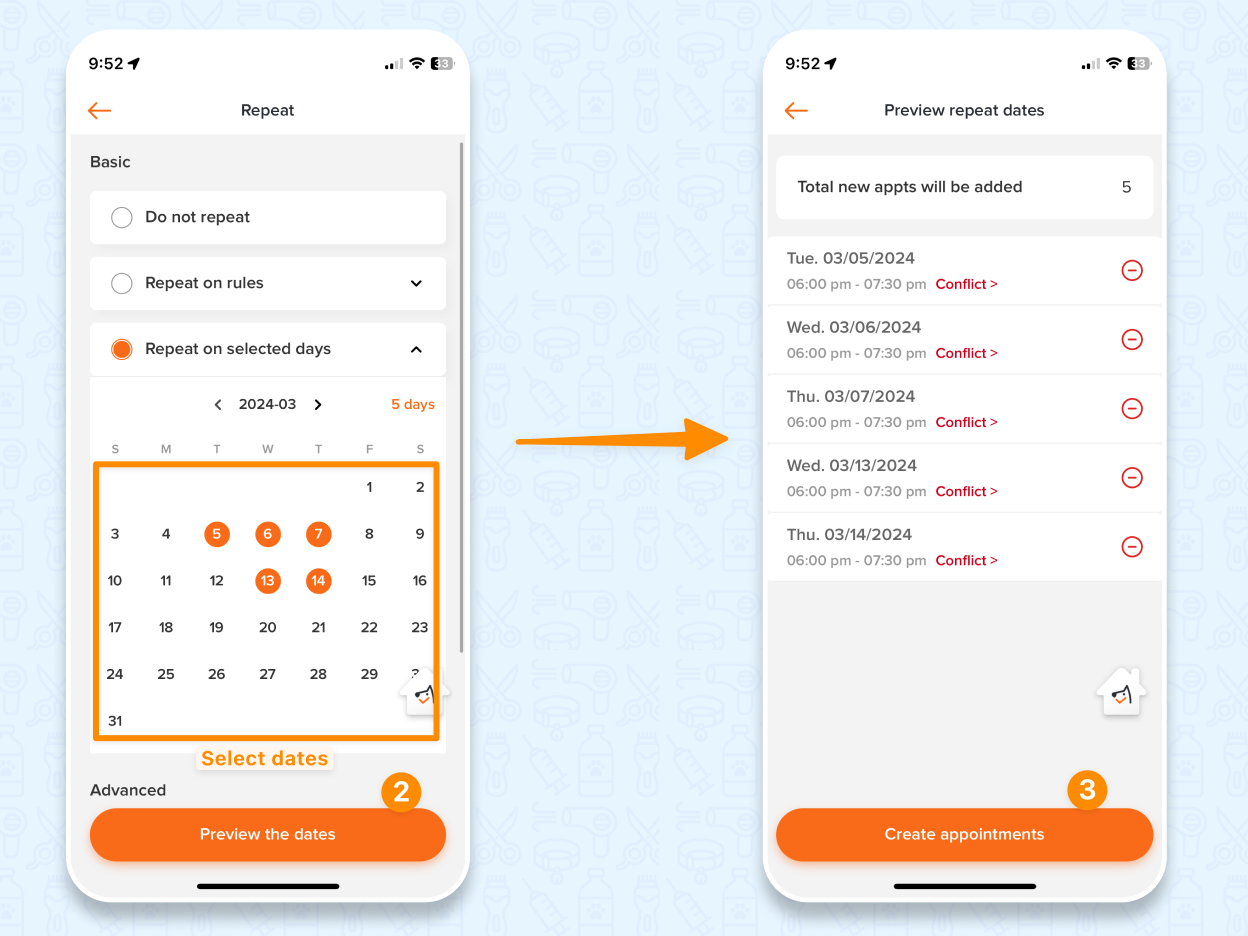Sometimes, for some recurring clients, their appointments are not in a repeating series. You can now select multiple days and add all the future appointments at once!
💡 Appointments created in this way are NOT connected as repeat series, which means changes of one of the appointments will NOT be applied to all.
If you need to create repeated appointments, please click here
Create multiple days appointments
🖥️ Desktop:
- After selecting a client, pet and service for a new appointment, click the <edit> button next to appointment time
- Change the option for Repeat to <Repeat on selected days>
- Click the <dates> to select when you want to create the appointments
You can use the arrow icon to navigate through months - Click <Save> and then <Preview> to see all the selected appointments
- Hit <Book now> to confirm the booking
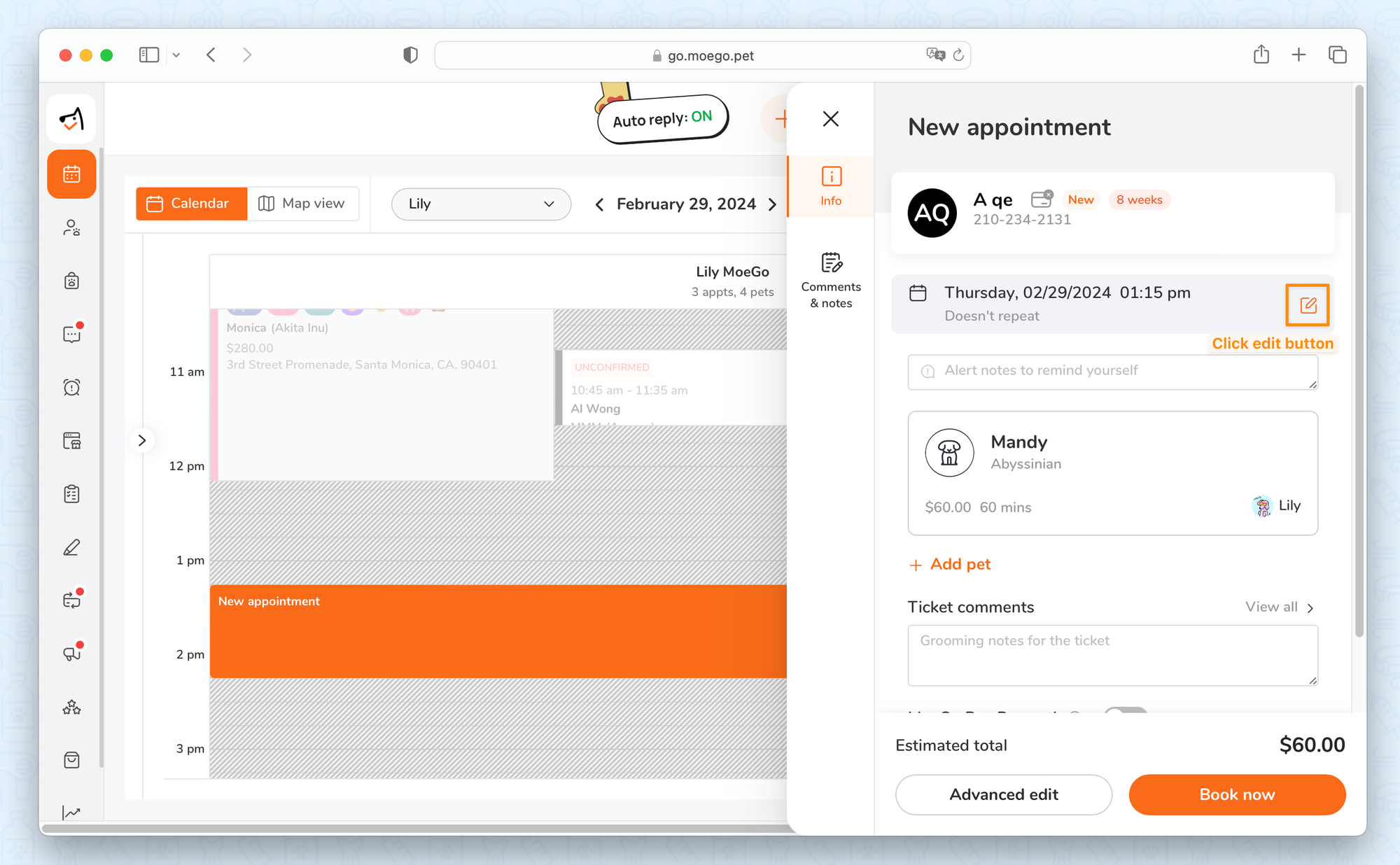
0:00
/0:20
📱 App:
- Select a client, pet, service and start date for a new appointment
- Scroll down to select <Repeat> on the create appointment page
- Select <Repeat on selected days>, and select days required on the calendar
- Tap <Preview the dates>
- Review the appointment dates and time, tap <Create appointments>