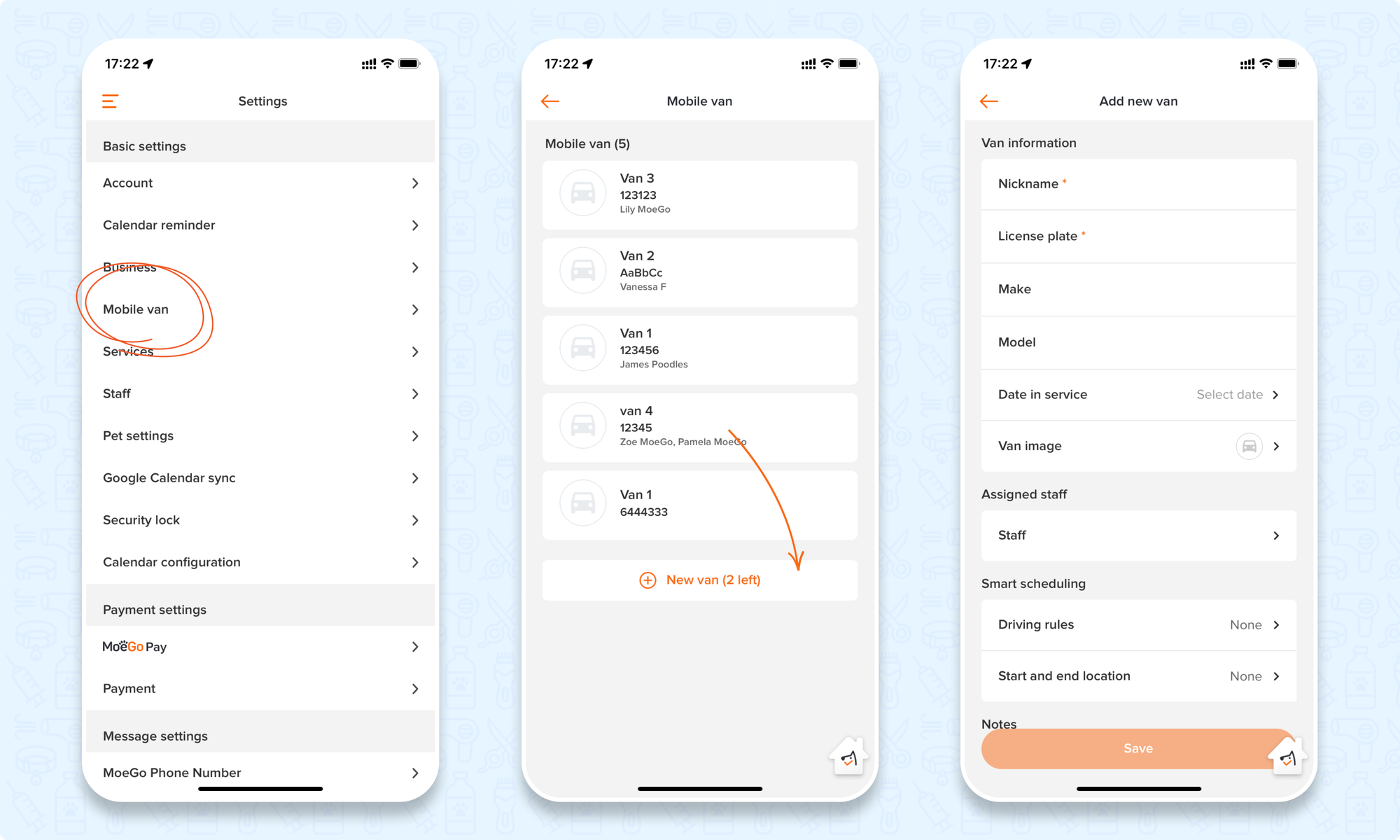Welcome to MoeGo! We're thrilled to have you join us.
Thank you for choosing MoeGo to embark on your business journey. Let's kick things off by setting up your business together!
Set up your business (Desktop)
Step 1: Go to the < Account Dashboard > to subscribe or change plan
Find < Account Dashboard > in the right upper corner from the desktop.
Once changed, there will be an instant and prorated charge on the account.
Step 2: Go to Settings > add new business.
Add a new location or new mobile van.
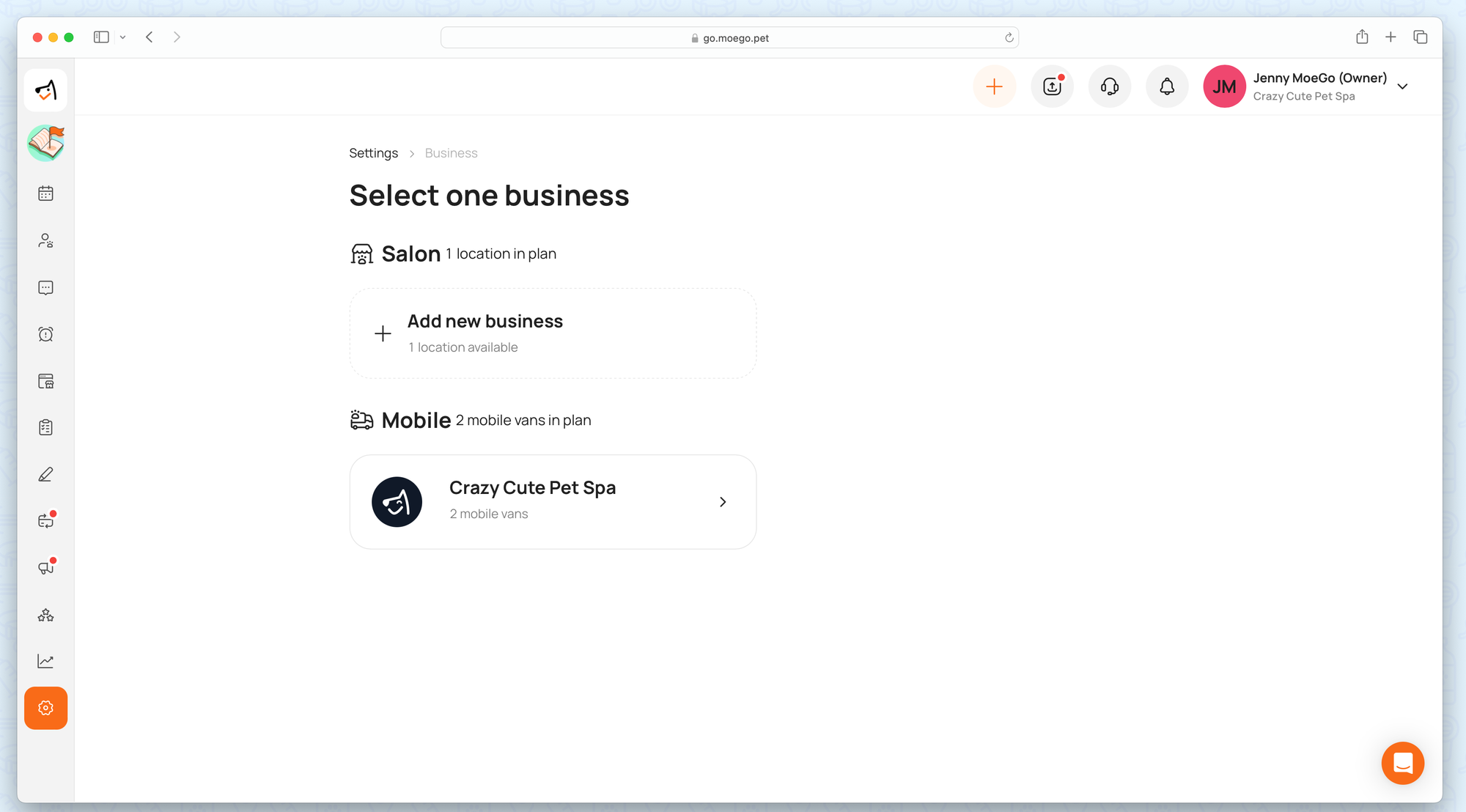
Step 3: Input necessary business information
- Business name: Will be shown anywhere, including landing page, auto messages, receipt, invoice, etc,.
- Contact email: Business contact email displayed at bottom of receipt, upcoming appointment link sent to your client.
- Address: Business address will show at bottom of receipt, upcoming appointment link sent to your client for salon business, hidden from mobile business.
- Country: Preset option when signing up for MoeGo account. You may reach out to the support chat to change it if needed.
- Website: Add it if you have one!
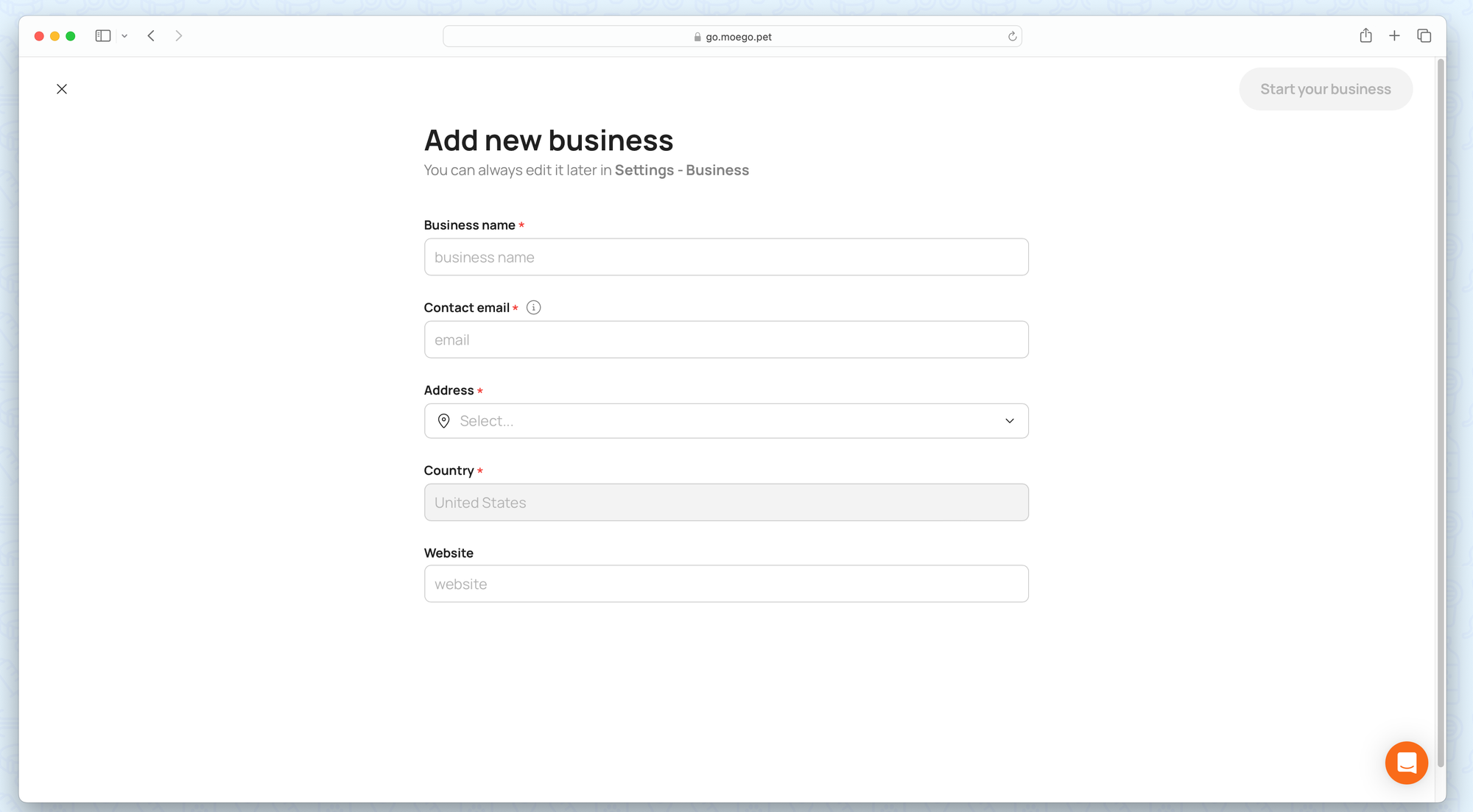
Once done, you can always go to Settings > Business to edit and update business details.
Set up your business (App)
Step 1: Go to Settings > Business > Business profile
Check and confirm business information. You may update it if needed.
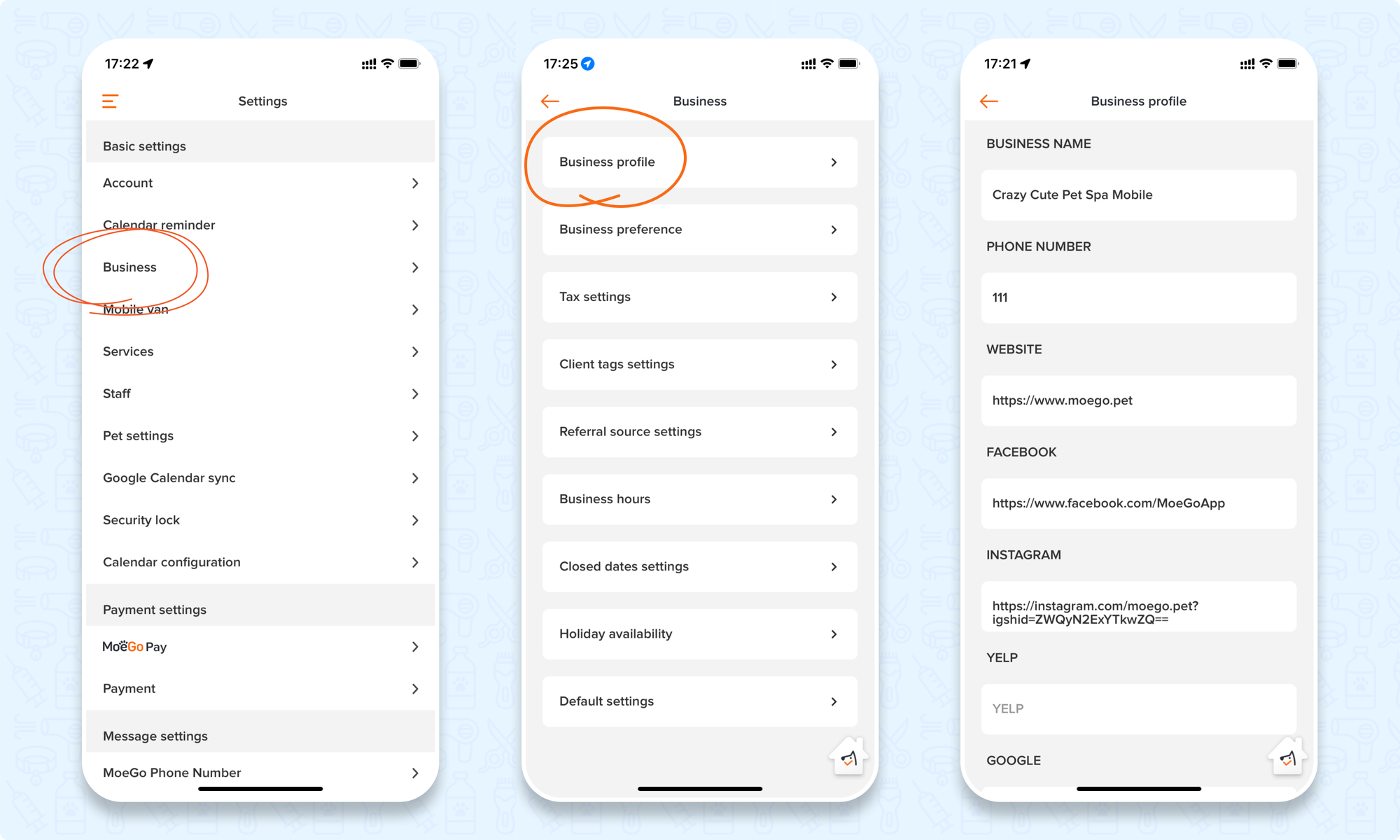
Step 2: Add van to the business
- Go to settings> mobile van, add a new van.
- Input Nickname and license plate.