We are excited to introduce our Multi-staff per service feature. You can now assign multiple staff members to work on the same pet service!
Grooming operations are dynamic. When handling large or energetic dogs, or when our furry client is assigned to separate bather and groomer, it is quite common for multiple staff members to collaborate on providing services in salons. However, it’s hard to manage staff availability and payroll calculations through online tool under collaboration cases. For the first time in the industry, you can track and compensate your staff precisely by simply assigning them to the corresponding service with the newly-invented multi-staff per service feature.
You'll have:
- An intuitive scheduling experience, with no more blocks or tagging workarounds.
- Hassle-free availability management for multiple staff members collaborating on the same service.
- Automated commission calculation and tips splitting for multi-staff cases.
Enjoy collaboration and teamwork, while MoeGo takes care of the rest!
How to schedule service with multiple staff
- Select <Multi staff mode> in the staff selection dropdown to enter multi-staff editing mode
- Put in staff and their related task
- Click <Book now> to confirm the changes
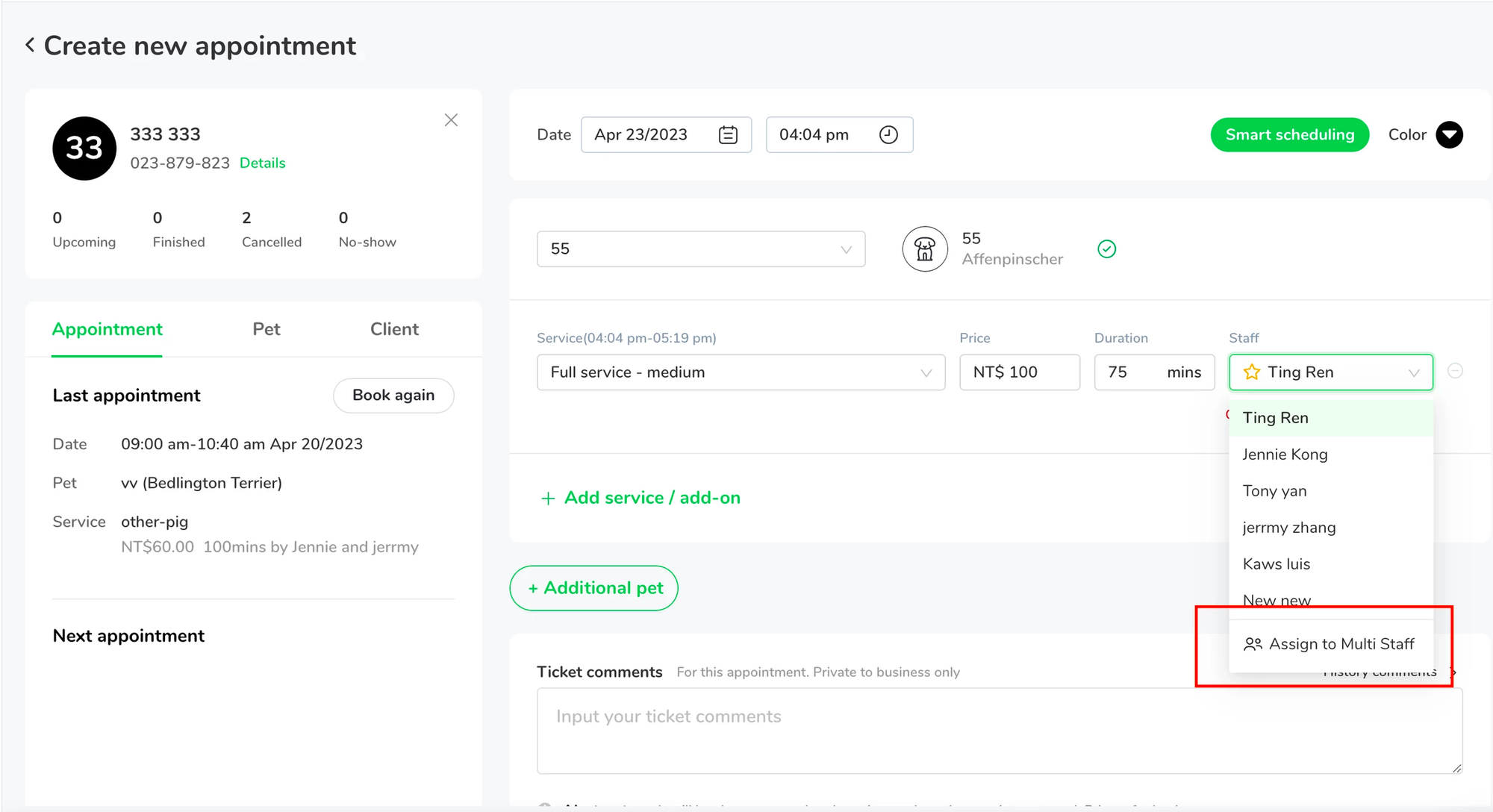
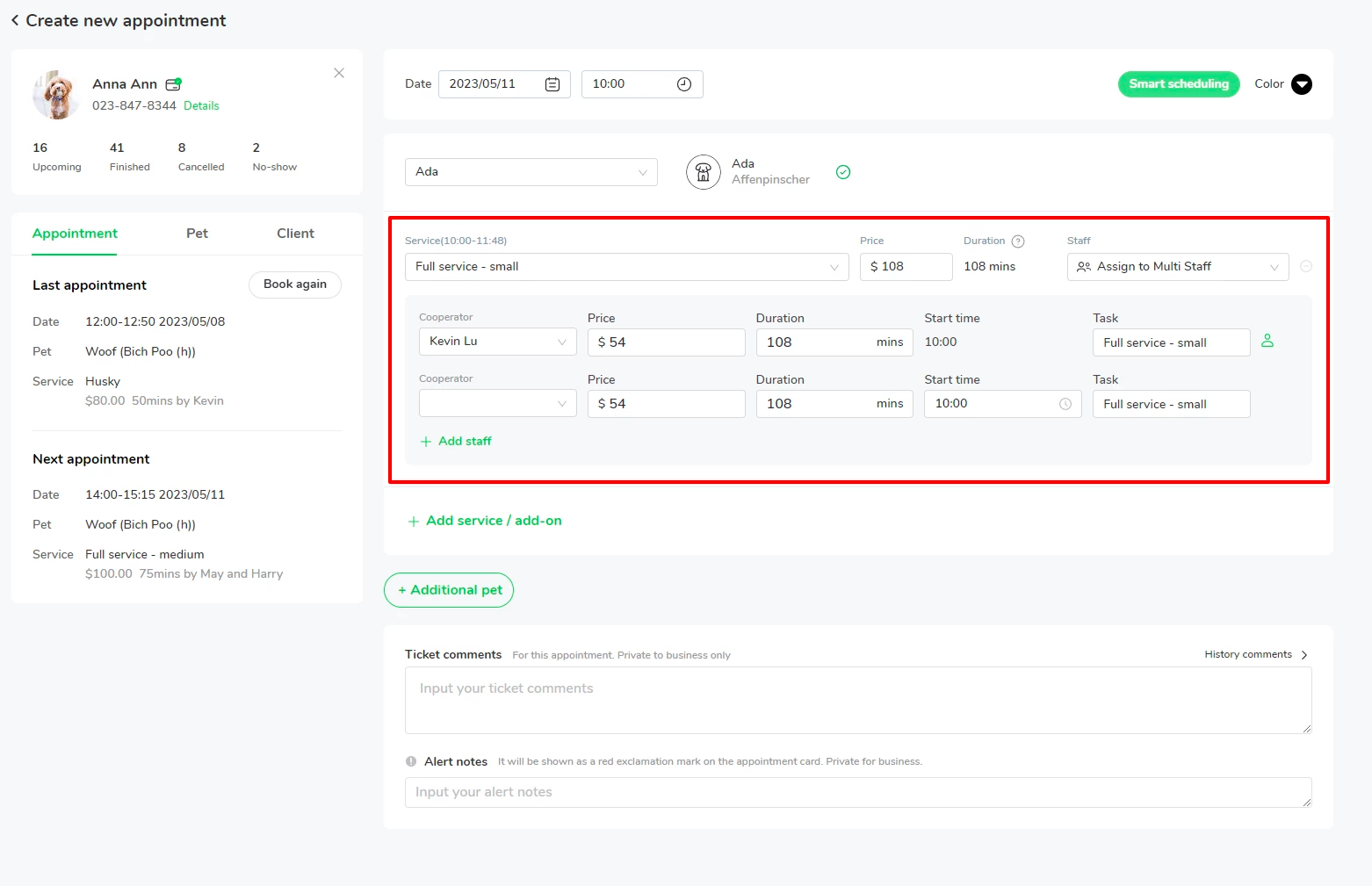
How to exit multi staff edit mode
If you have changed your mind and decided to switch back to having it completed by a single staff, you can simply exit the multi-staff mode by selecting a specific staff in the dropdown.
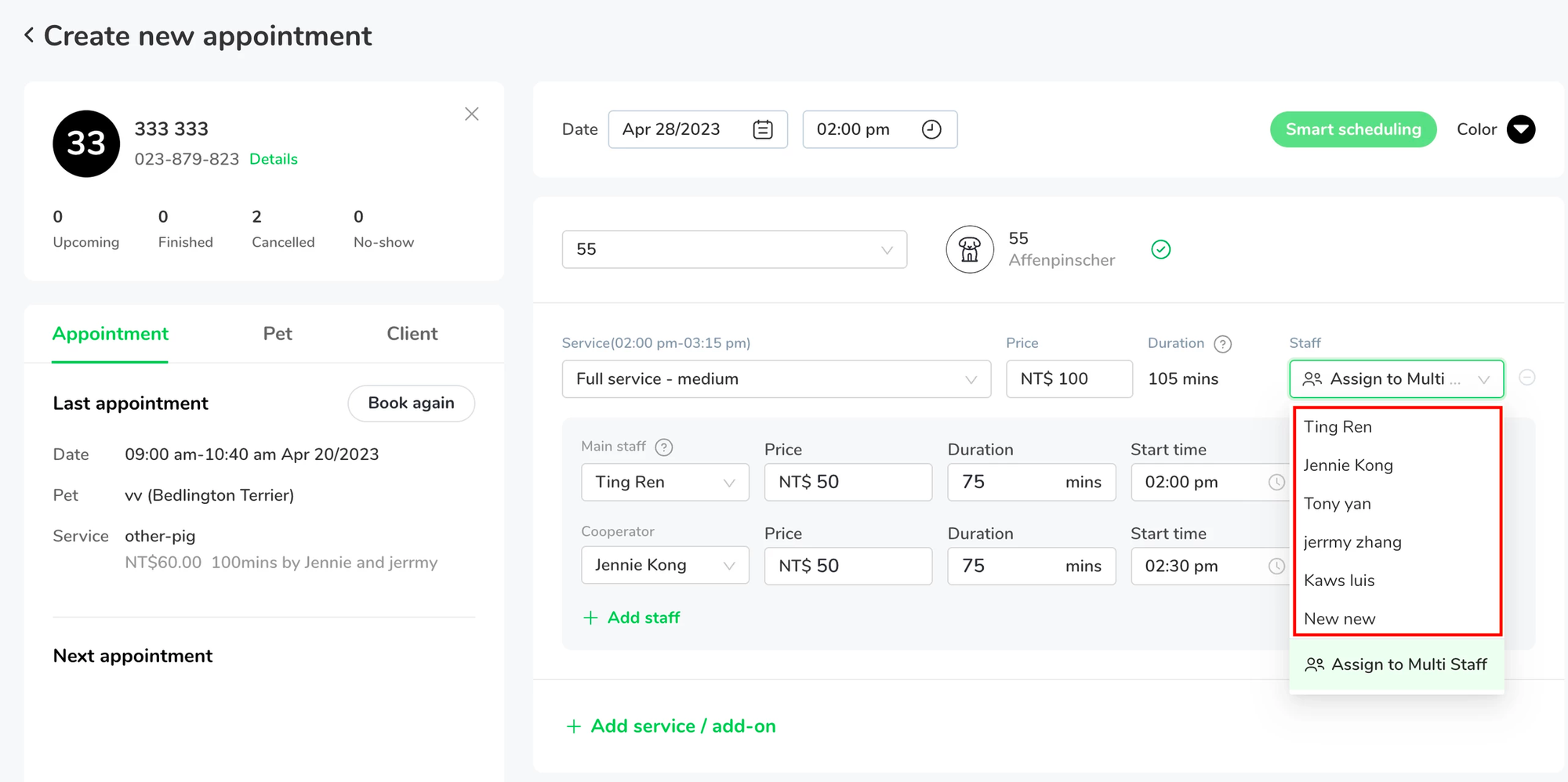
Let’s look at some examples!
Case 1 - Streamline bather and groomer workflow (start at different times)
For instance, May and Harry will be working on Woof’s full groom service. Woof will take a bath with May which generally takes 20 minutes, followed by a haircut with Harry which takes 55 minutes. You can schedule the full groom service for Woof as below.
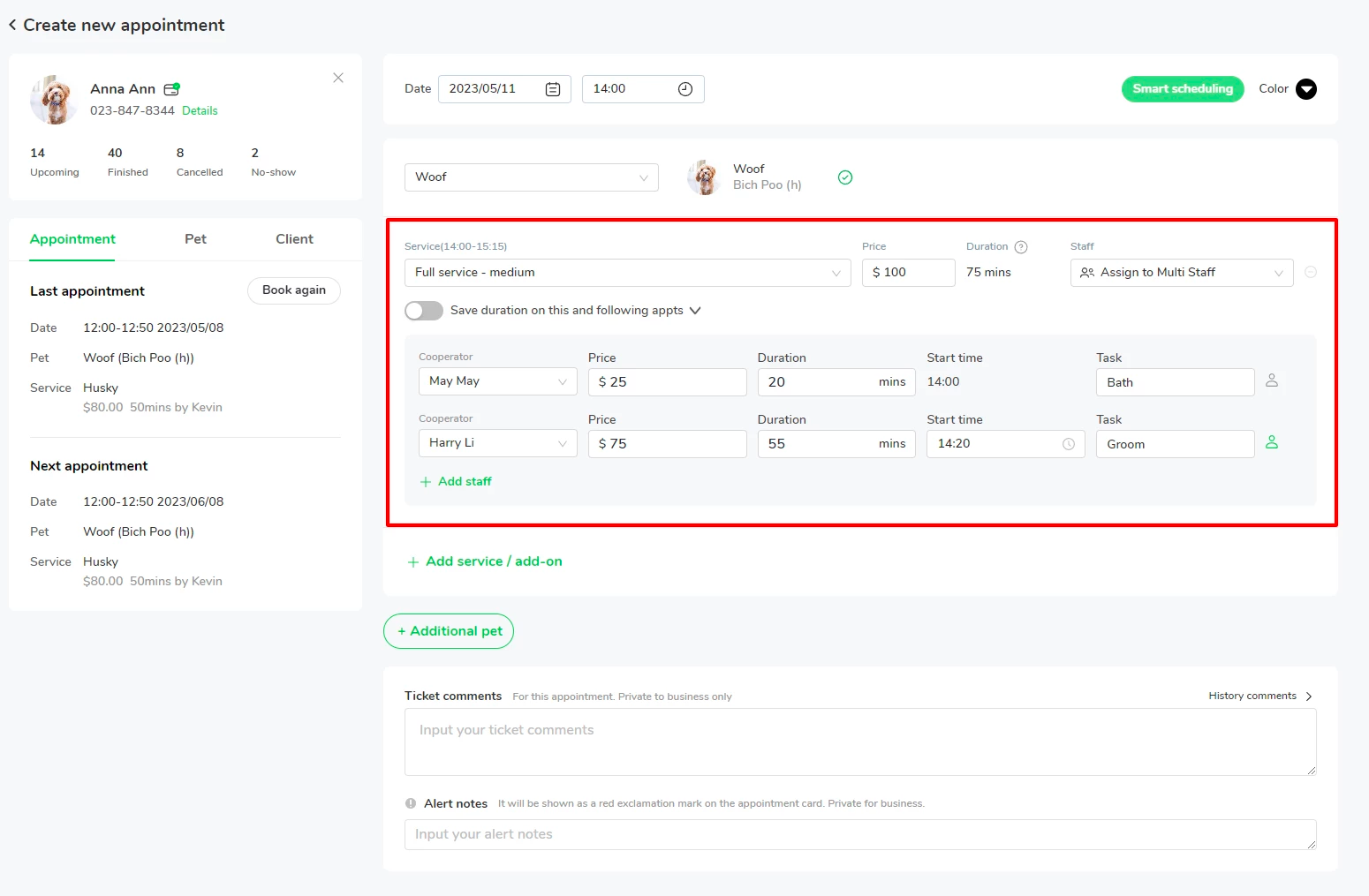
Scheduling and compensation for May and Harry will be updated as follow:
[Schedule of May and Harry]
- May’s calendar will be blocked from 14:00-14:20 for the 20 minutes bathing
- Harry’s calendar will be blocked from 14:20-15:15 for the 55 minutes hair cut
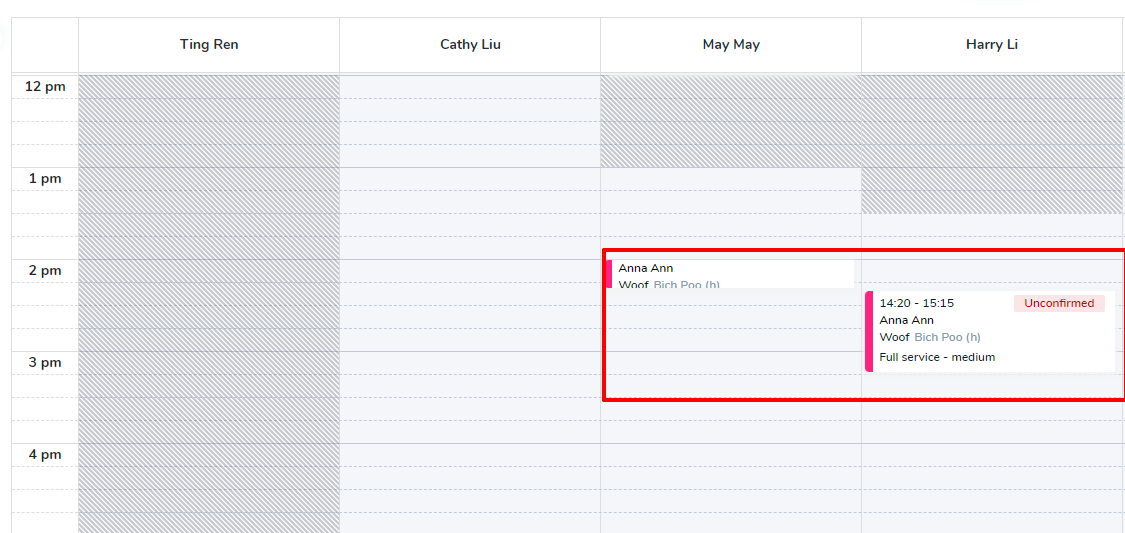
[Compensation for May and Harry]
In this case, the full service price $100 will get divided between May and Harry based on the price you set up for May and Harry.
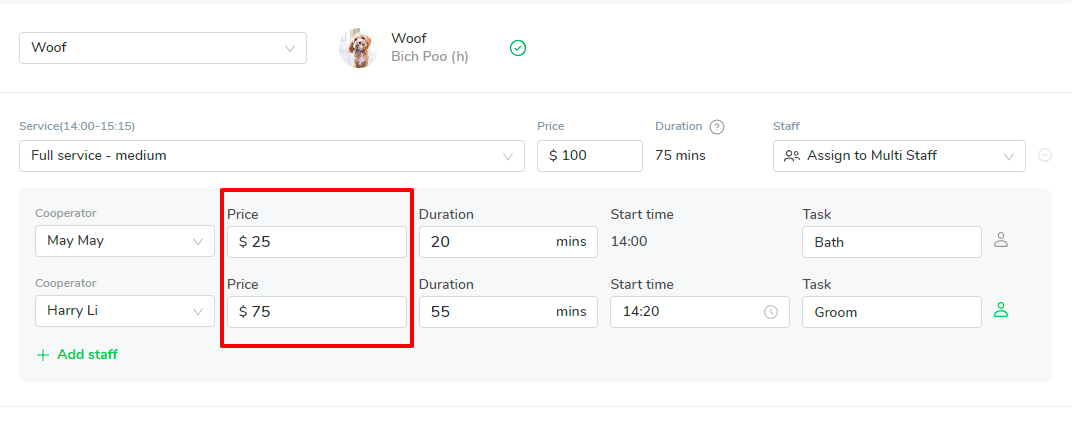
- Harry is a groomer who takes commission, and his commission for this service for Woof will be calculated based on $75 instead of $100 (full service price)
- The tip is set up to “Split by service price”, so the $10 tip will get automatically assigned to May and Harry based on the price assigned to them.
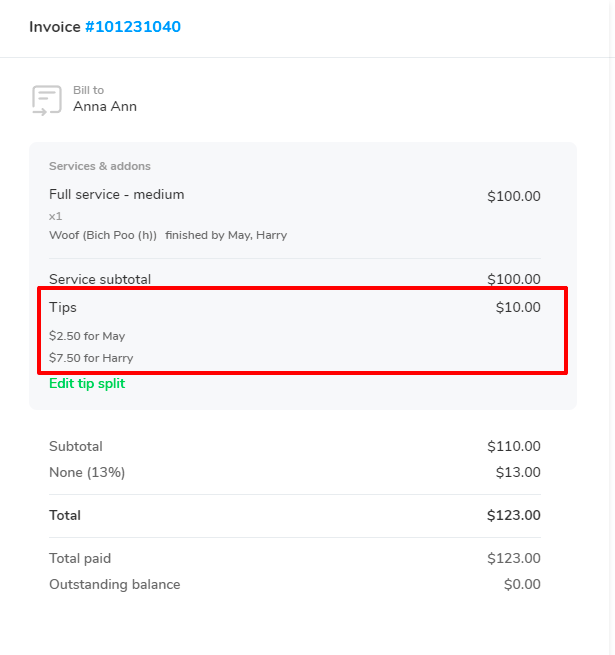
Case 2 - Collaboration over large dog (start at the same time)
In this case, Ada is a large dog, May and Harry will be working together to get the bath done. You can schedule the service for Ada as below.
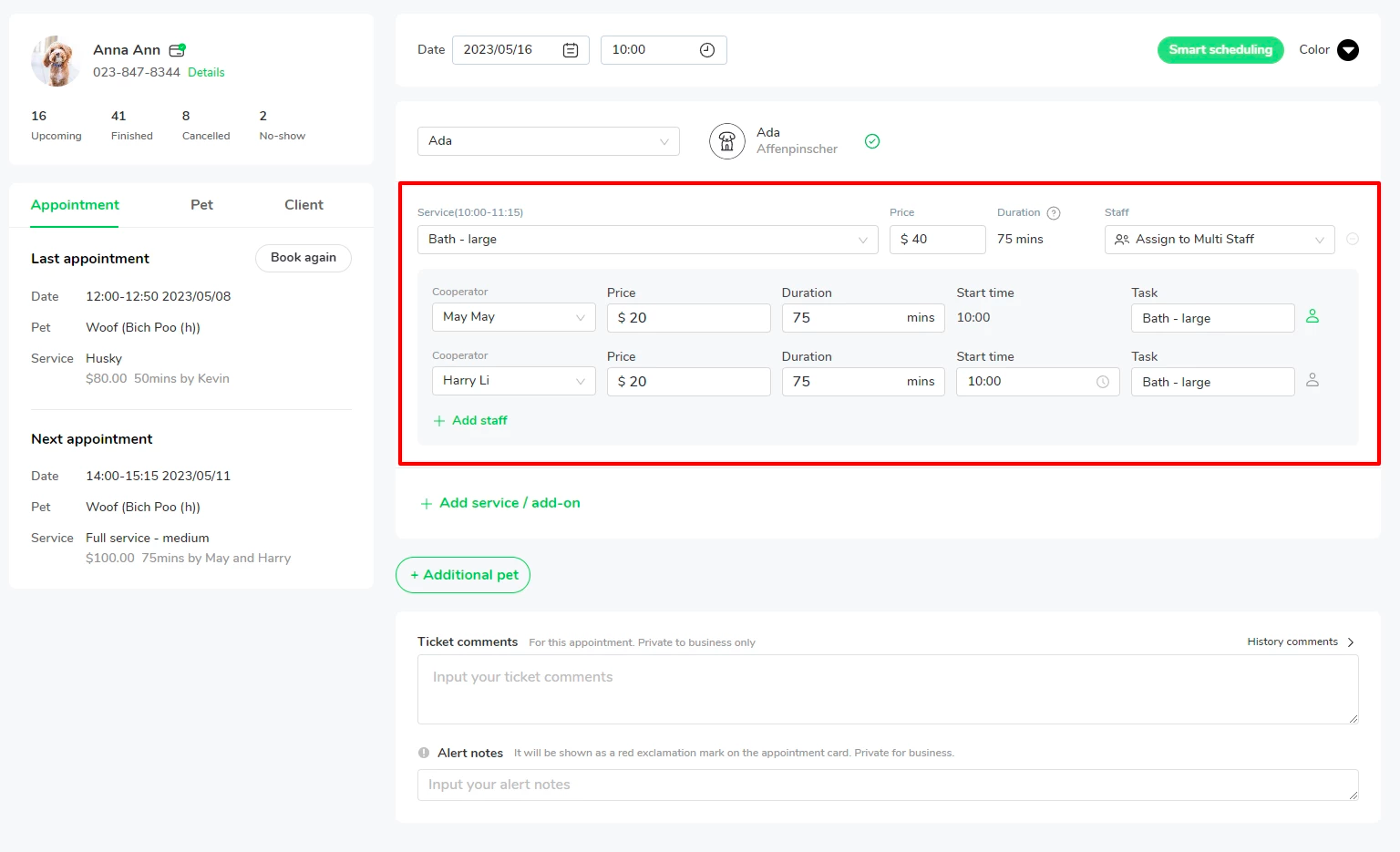
Scheduling and compensation for May and Harry will be updated as follow:
[Schedule of May and Harry]
- Both May and Harry will have a block on their calendar from 10:00-11:30 for the 90 minutes bathing for Ada
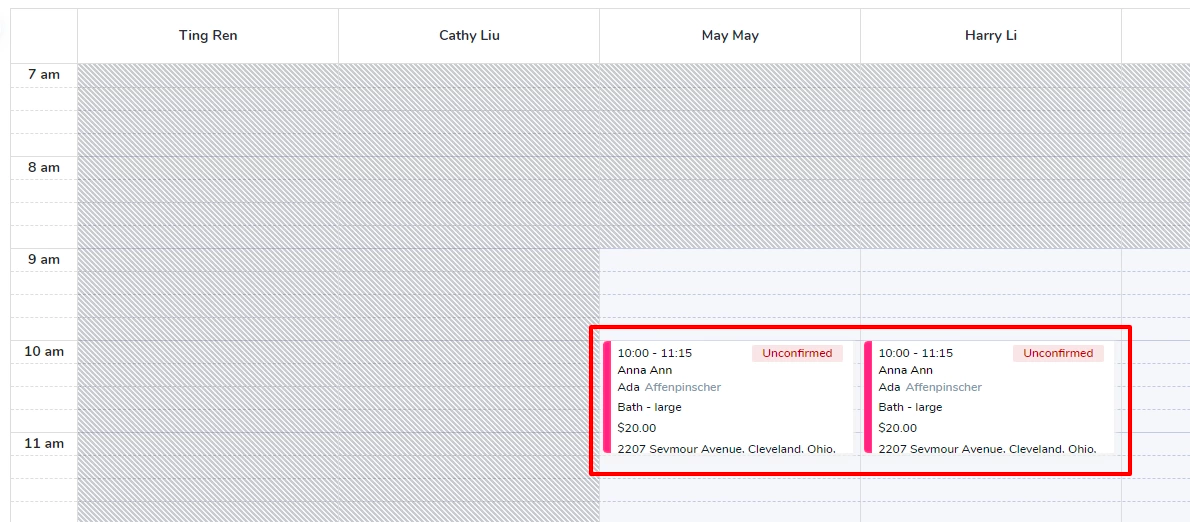
[Compensation for May and Harry]
Compensation calculation principle will be the same as above.
FAQ
- How will the tip get shared?
If you have set up “Split by service price”, tips will also get divided based on the price you set for each task.
If you have set up “Split by staff equally”, tips will also get split evenly among all staff involved in the service.
You can always customize tips splitting by overriding tips splitting rules for a specific invoice.
2. How is the commission calculated?
Commission for staff involved in a multi-staff service will be calculated based on the price you set for the task instead of the total service price.
3. What’s the difference between Main staff and Cooperator?
Only the Main staff will be shown on all appointment-related information shared with pet parents. Each service can be assigned to at most 3 staff.
4. Will it take off the capacity of all staff involved in the service?
Yes. For all staff involved in the service, if they have their capacity set up for online booking, their booking availability will get deducted automatically from the corresponding slots.

