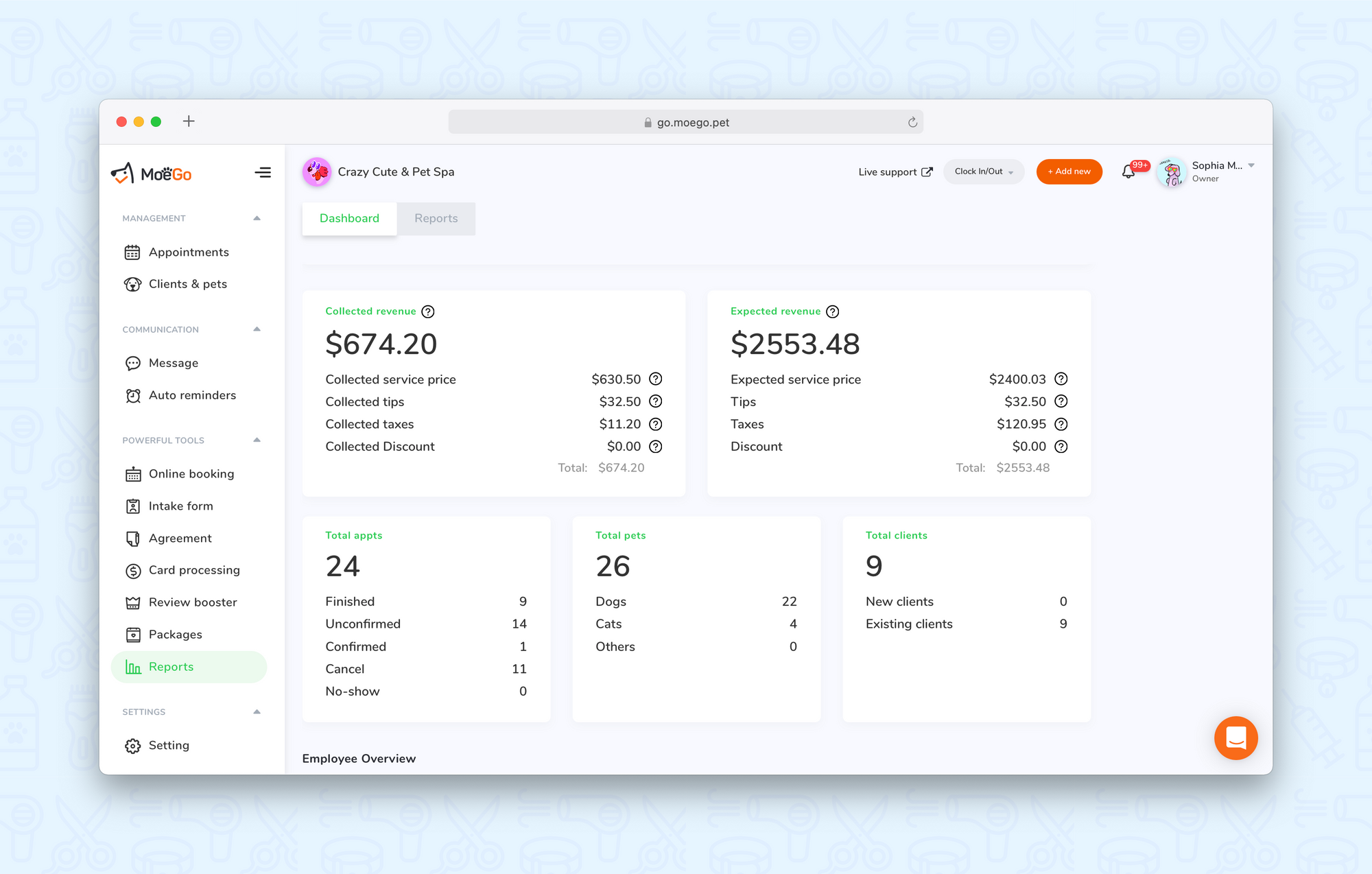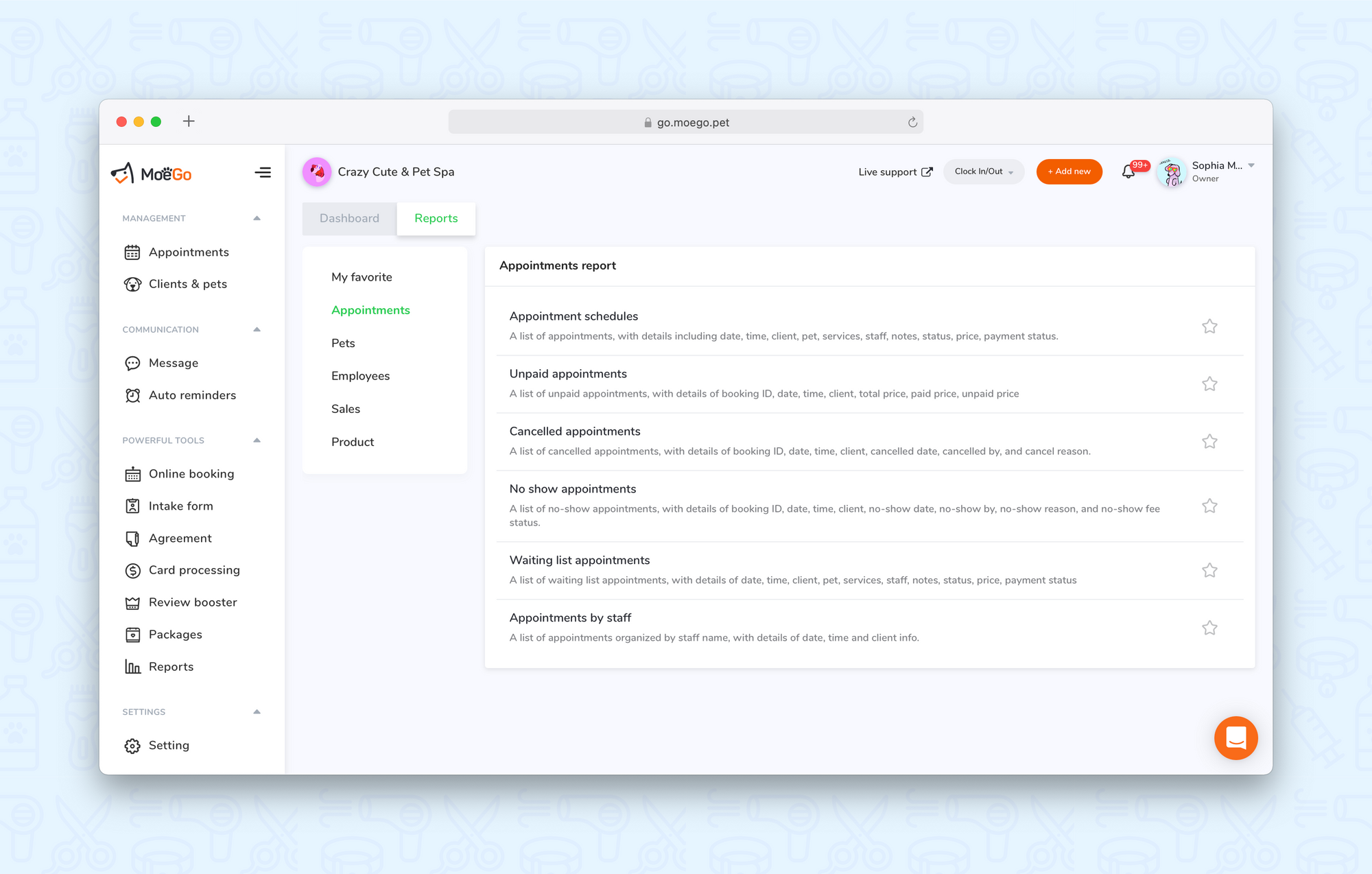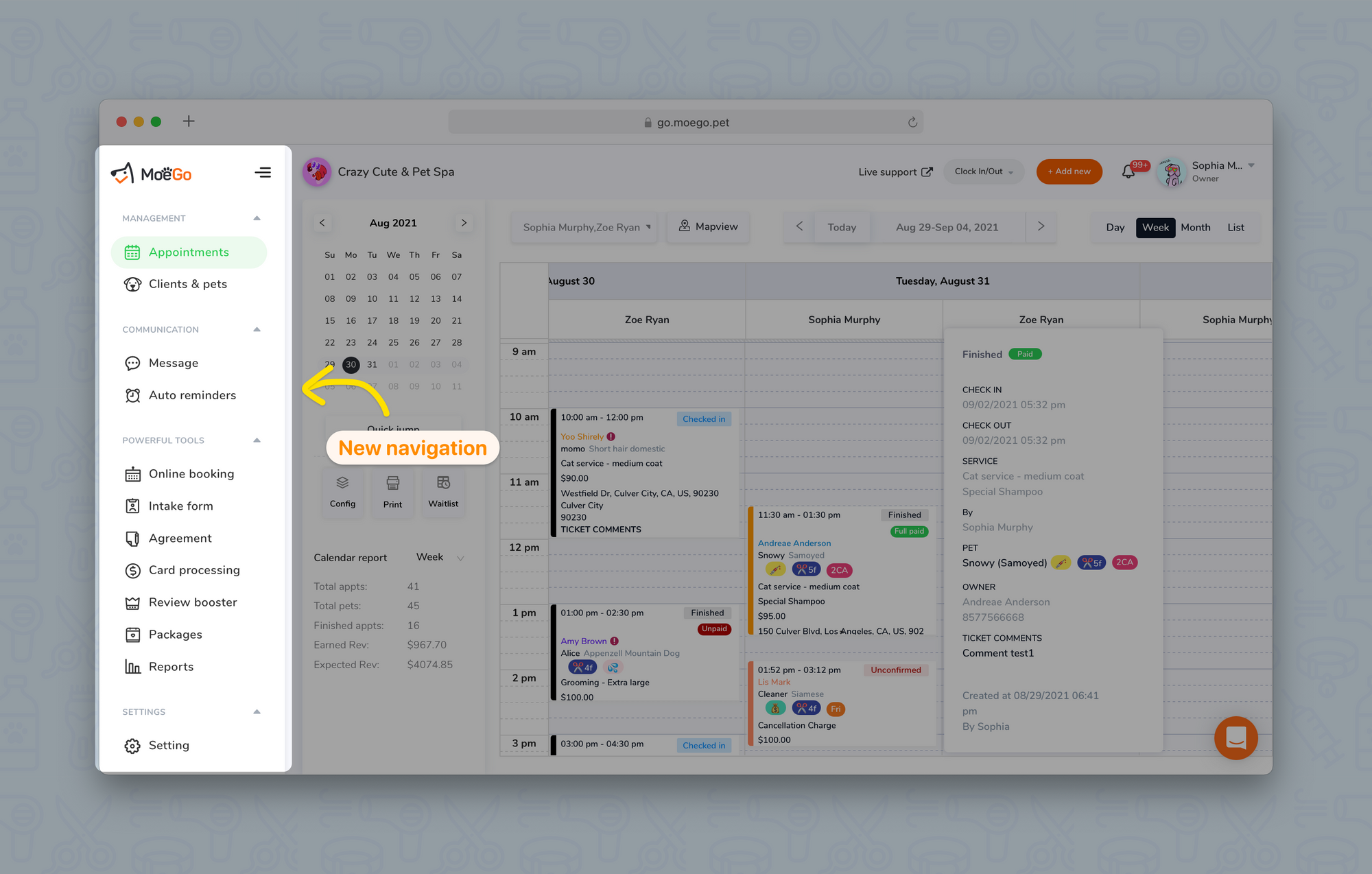
Calendar view
- Customize what to show on the appointment card
- Option to only show pet name on the appointment card, not client name
- Option to show service name on the appointment card
- Option to show address on the appointment card
- Option to use service color as appointment color
- Option to zoom in calendar view size
- Option to set up calendar start and end time
- Added multiple staff in the same ticket
- Added working staff view
- Added agenda view
- Added "print and select date or staff" for daily summary
- Added pet code displayed on appointment card
- Added partial paid status
- Added drag and drop with 15mins intervals
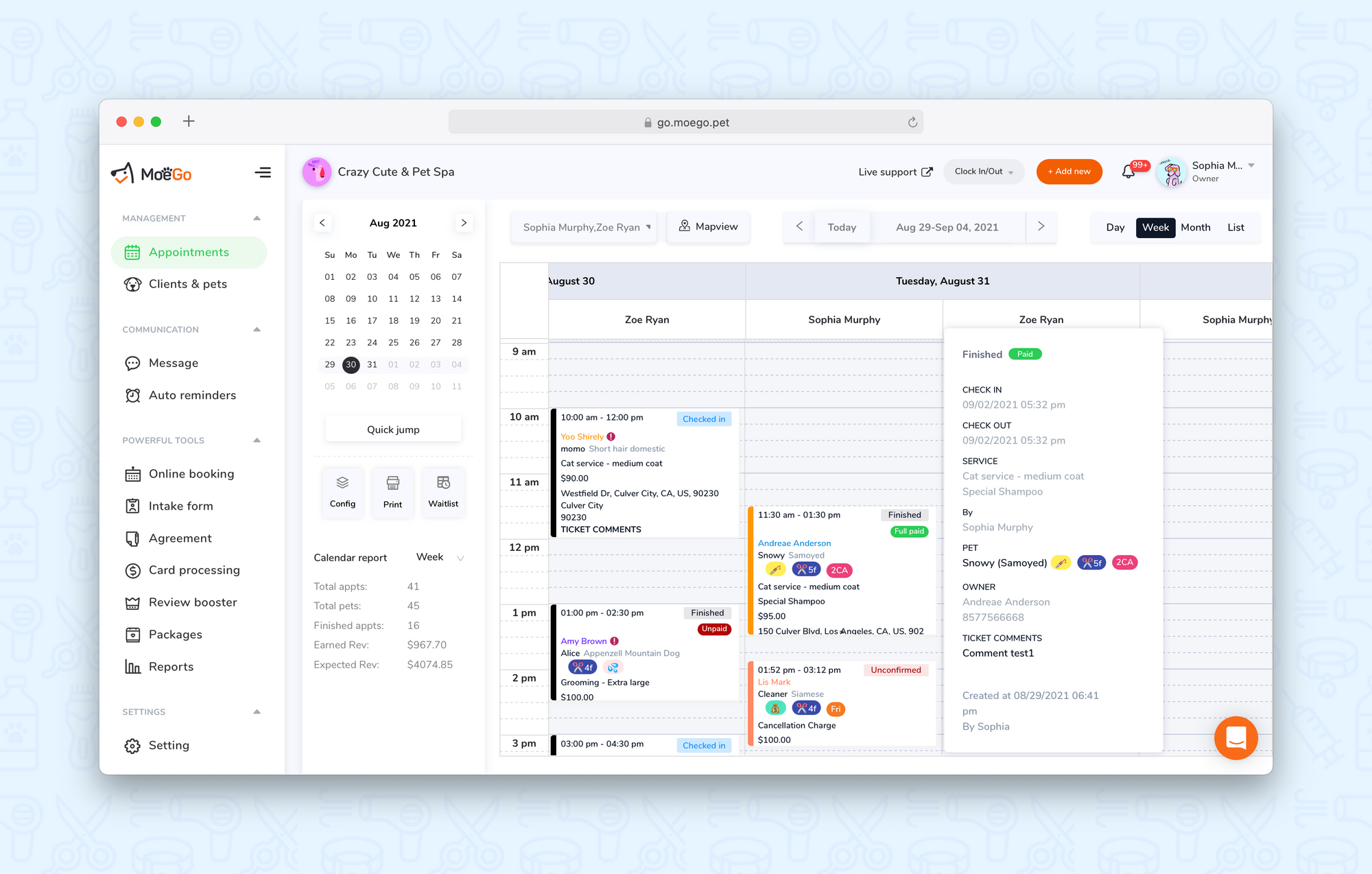
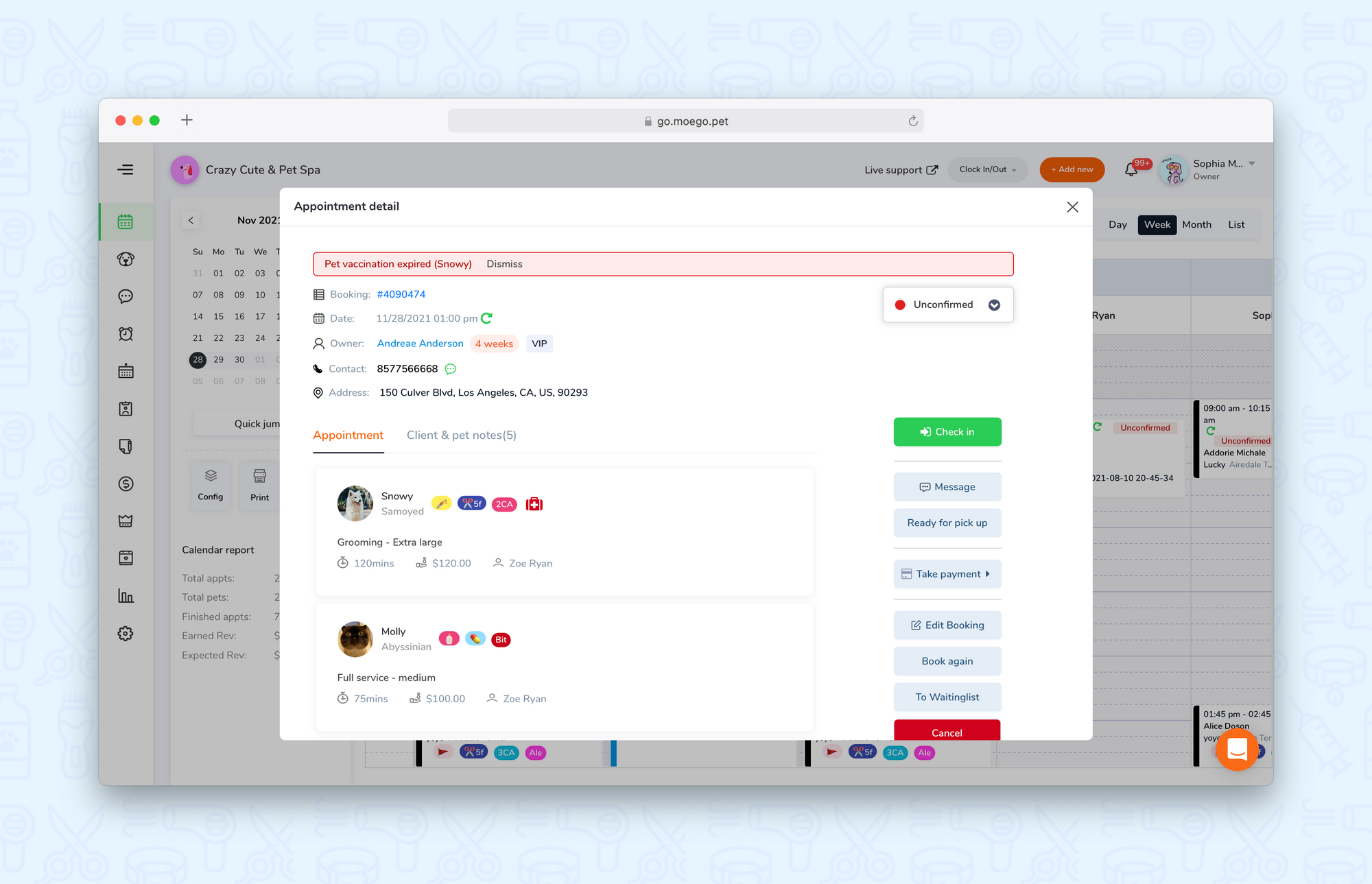
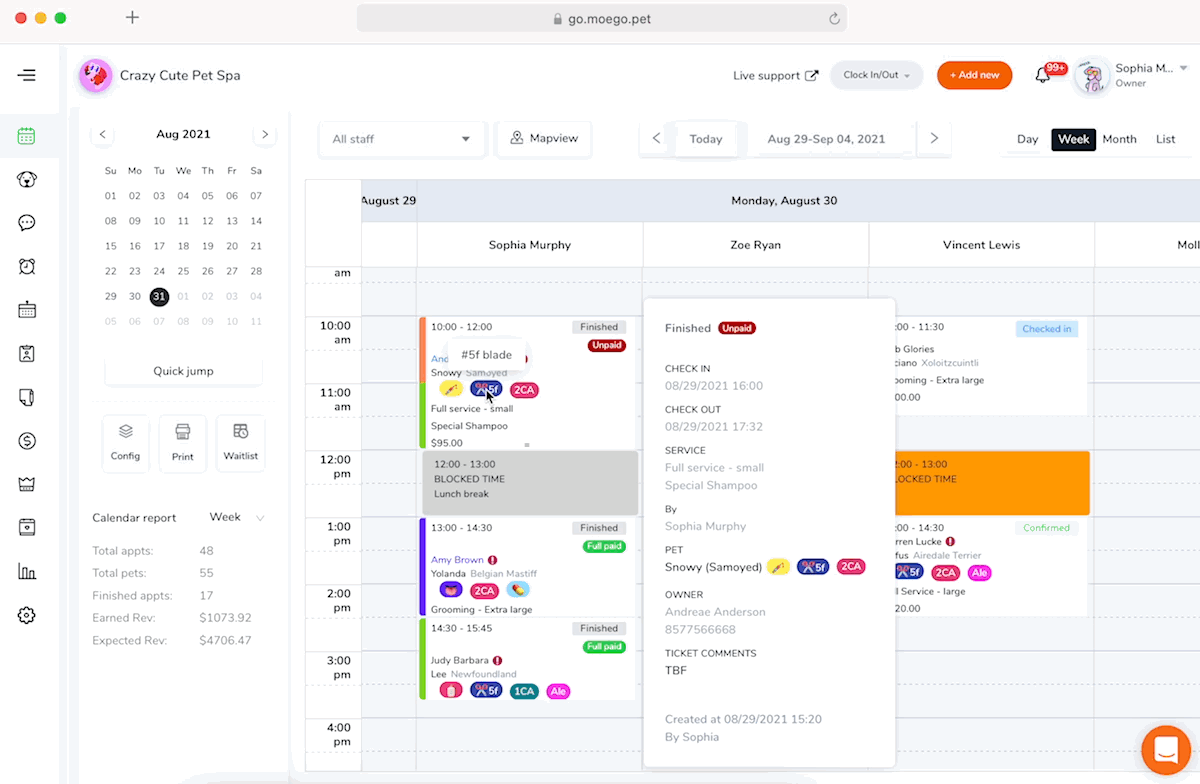
Grooming ticket
- Enabled multiple staff for multiple pets in the same ticket
- Added book again button to quick book same appointment as last time
- Added conflict notification
- Added select multiple days for a same ticket (but not in repeat series)
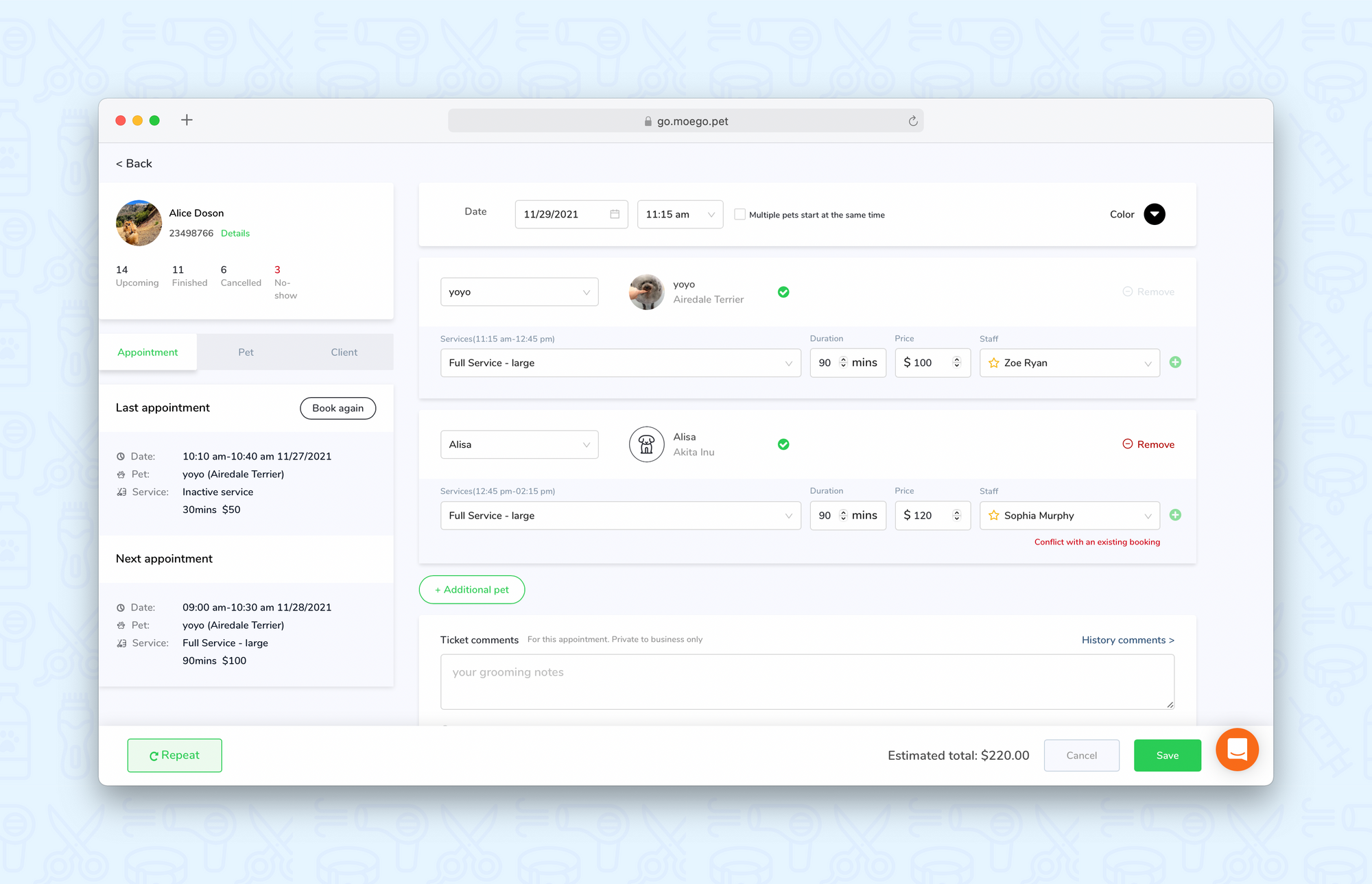
Message center
- Completely new look and advanced message center
- Added client and pet dashboard, including notes, upcoming appts etc so you can know better who you are chatting with.
- Added chat widget with quick send button of sharing upcoming appointment, agreement link, payment link, online booking link etc.
- Added close chat, so you can clean up the chat list
- Added star mark chat, so you can prioritize the important chat
- Added mark unread/read, so your team can sync up
- Added mass text on the desktop version
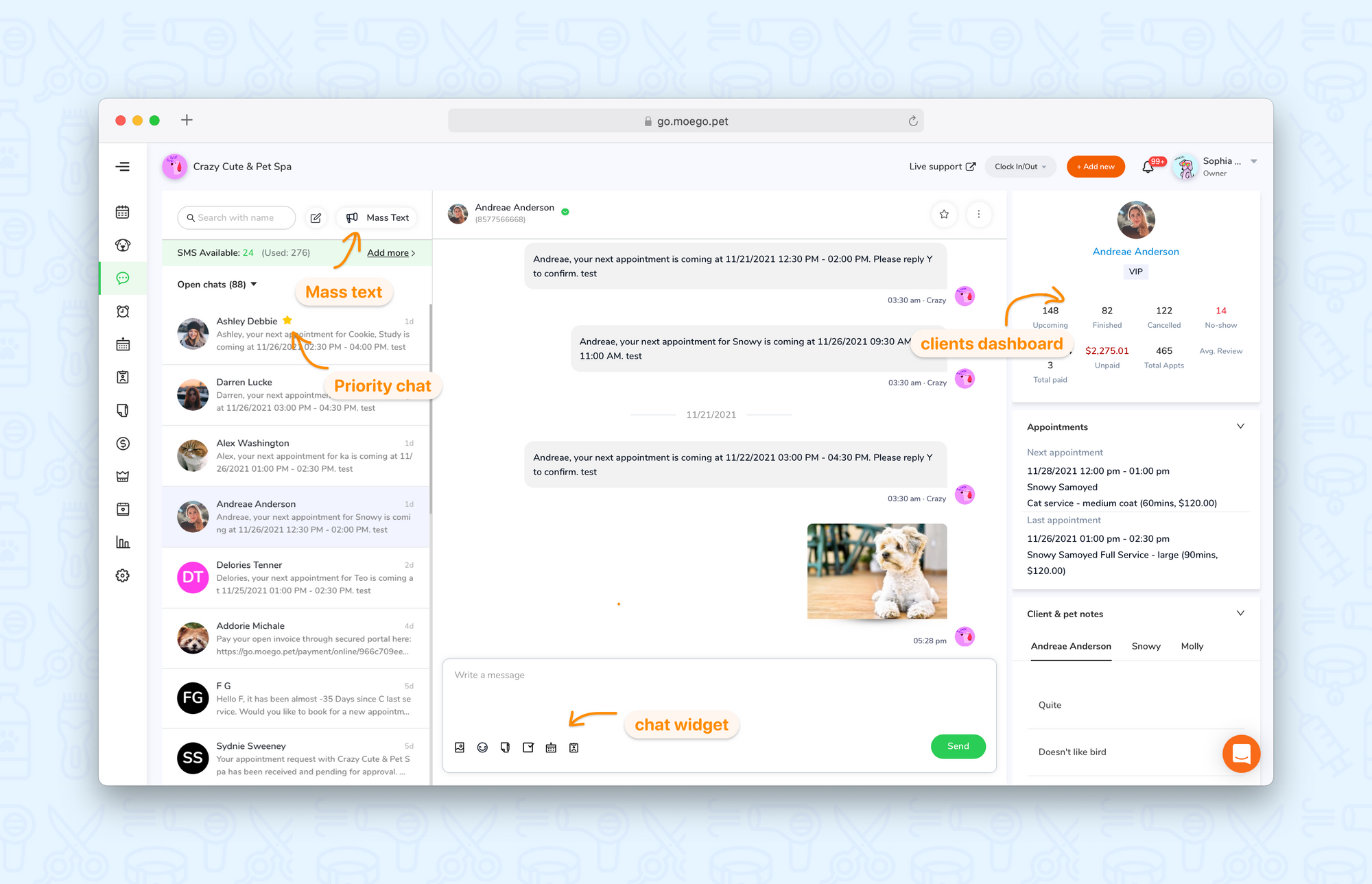
Payment
- All-in-one payment solutions with: charge card on file, text a link to pay online, scan QR code to pay,
- Added deposit feature
- Added partial payment with different payment methods
- Added customized payment methods
- Added Stripe dashboard with full transaction and payout history
- Added Square integration (pay online, Terminal, Reader etc) - we are official partner.
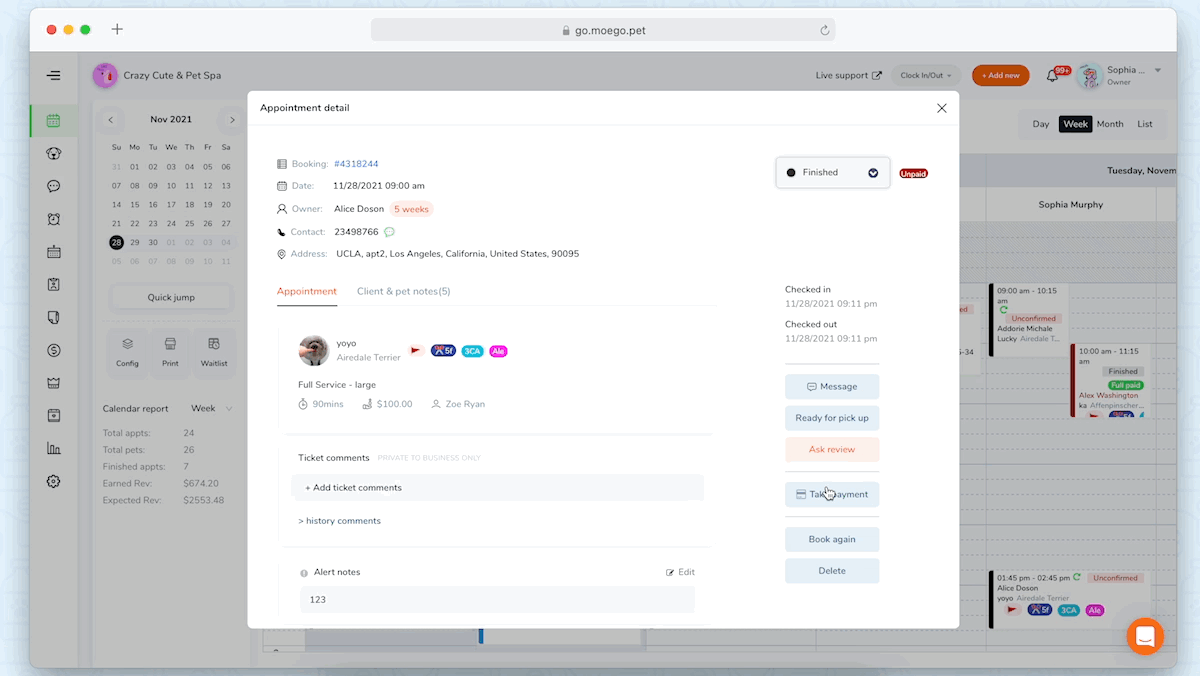
Client & pet
- New client list with grooming frequency and filters
- New client dashboard with summary
- Added pet codes
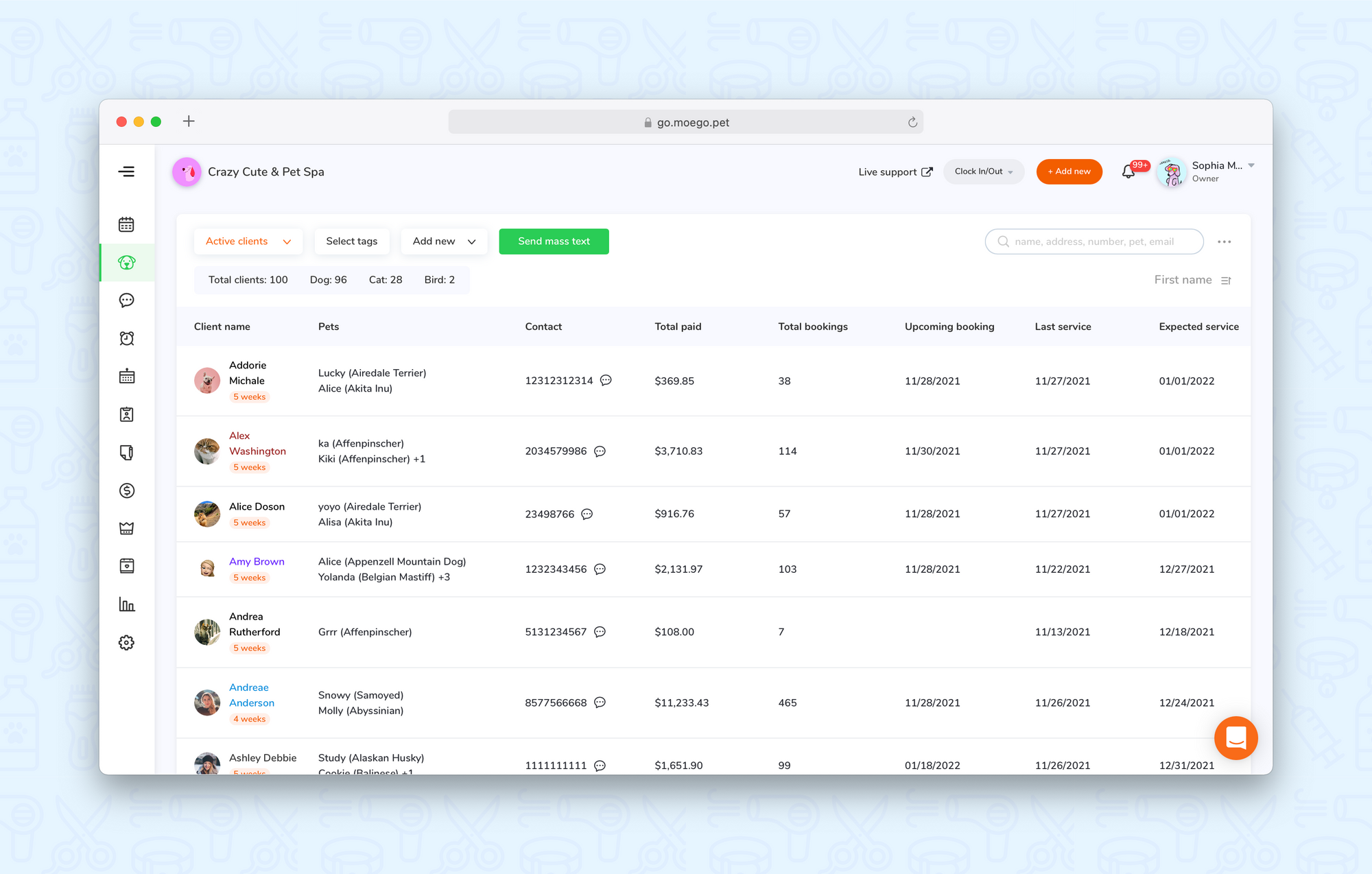
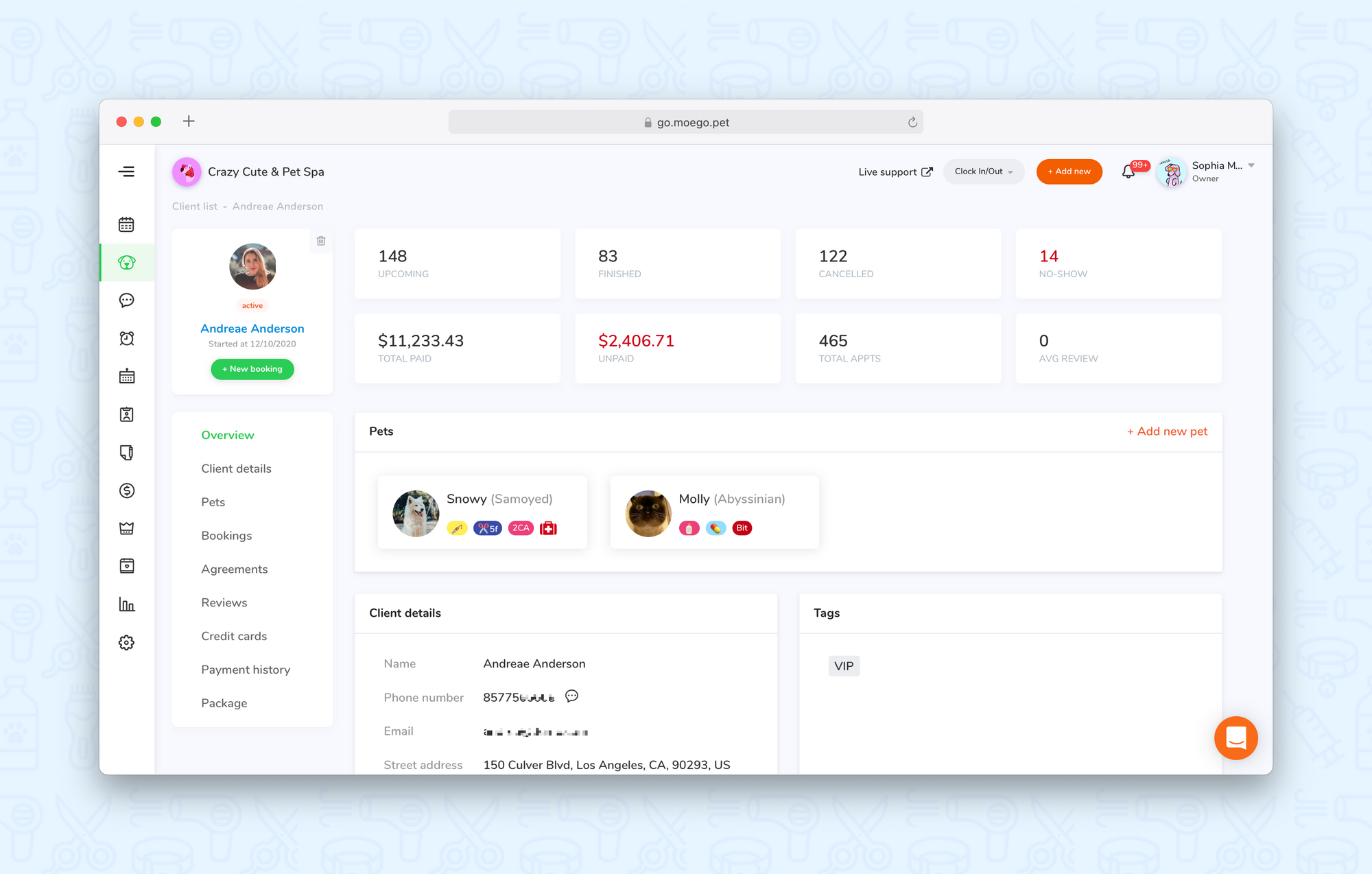
Staff
- Added full customization of staff role & permissions
- Added staff access of message center within 7 days
- Added staff notification settings
- Option to add customized staff role
- Option to set up permissions for each role
- Option to set up staff role
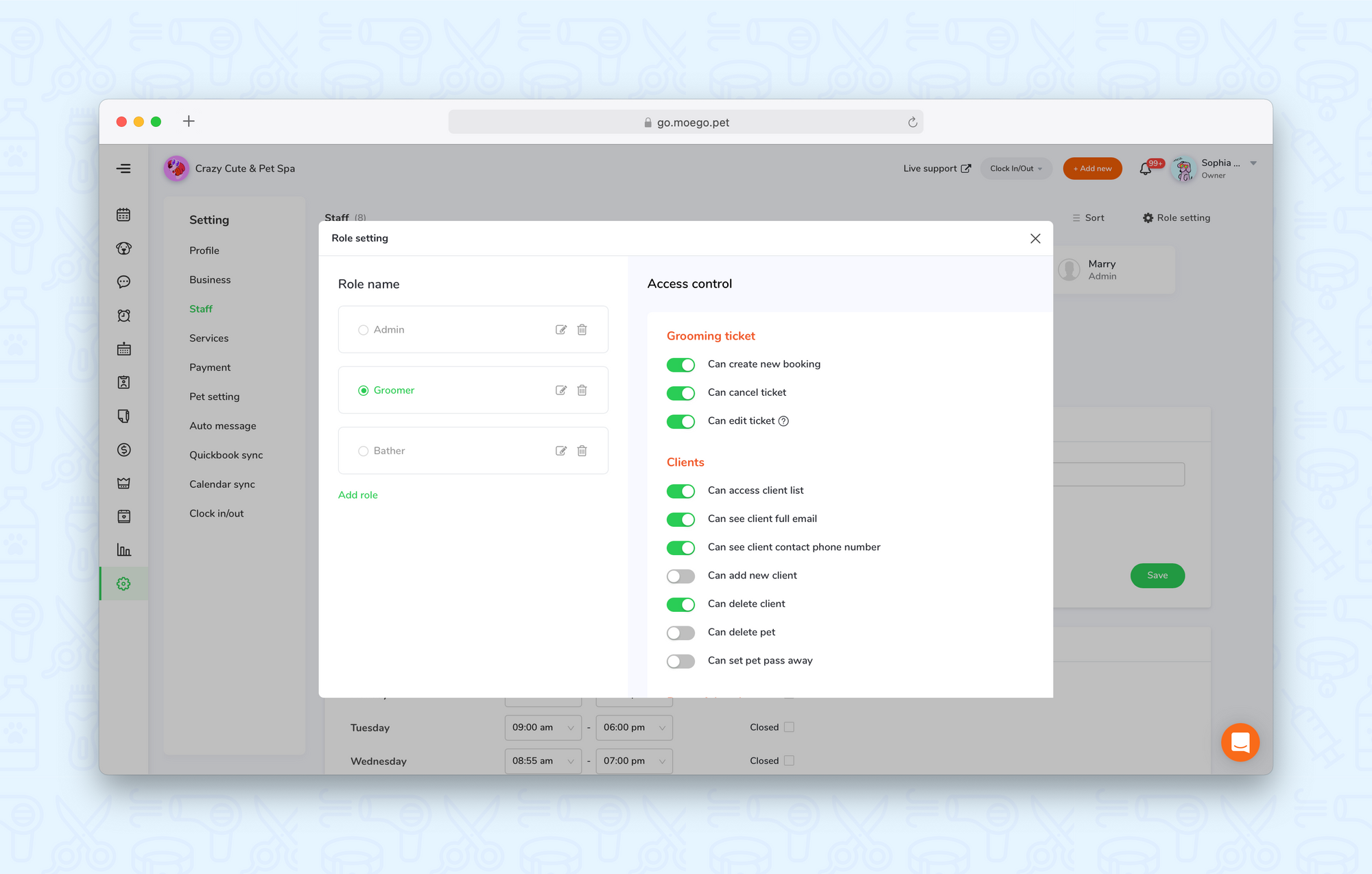
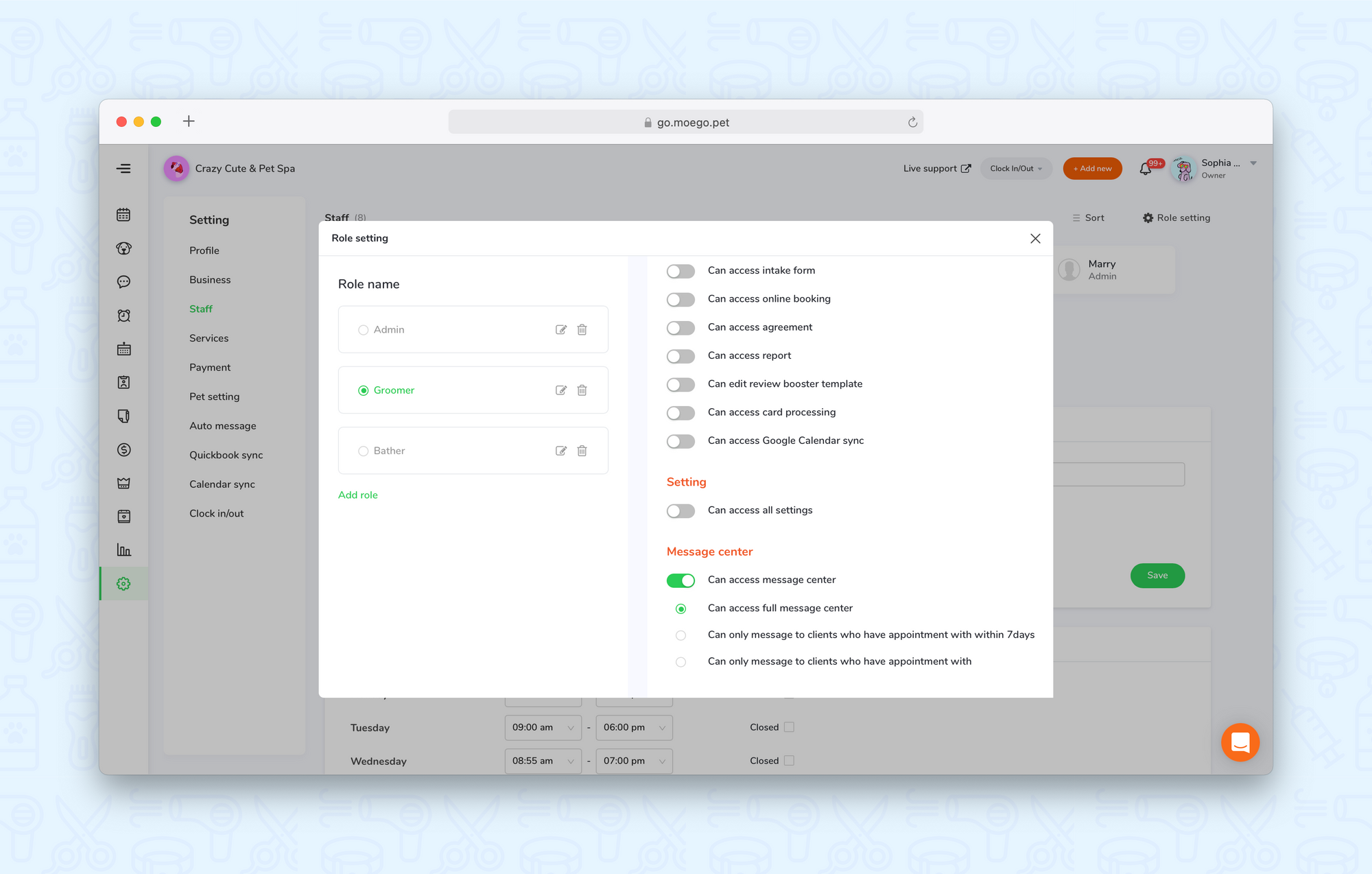
Digital agreement
- Added require multiple agreements for each appointment
- Added agreement sent but not signed tracker
- Added “require agreement“ on intake form setting
- Added sign once / or sign every booking option
- Added when you edit the agreement, you can set up to require customer to sign again (for example, you change the agreement each year)
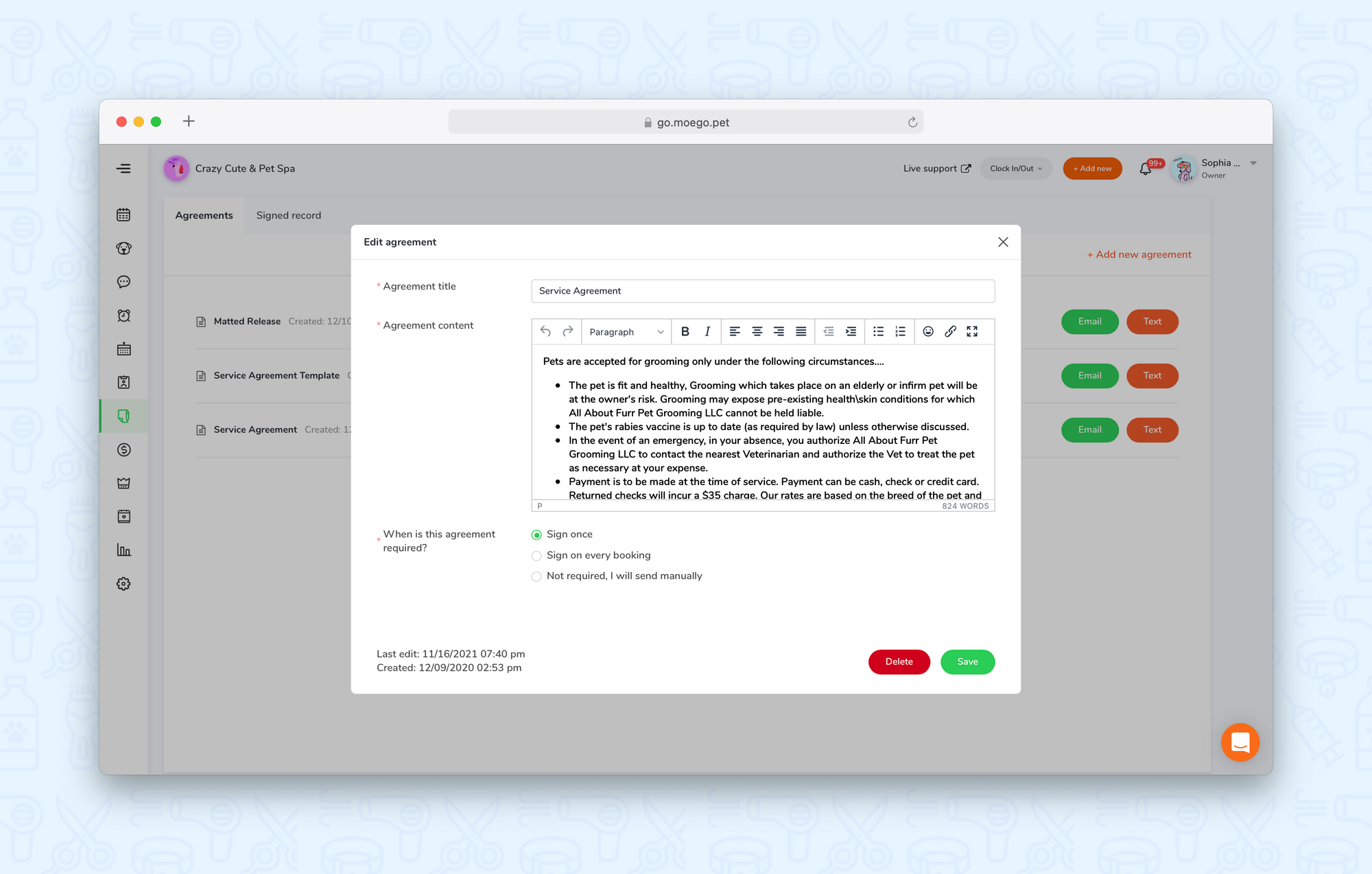
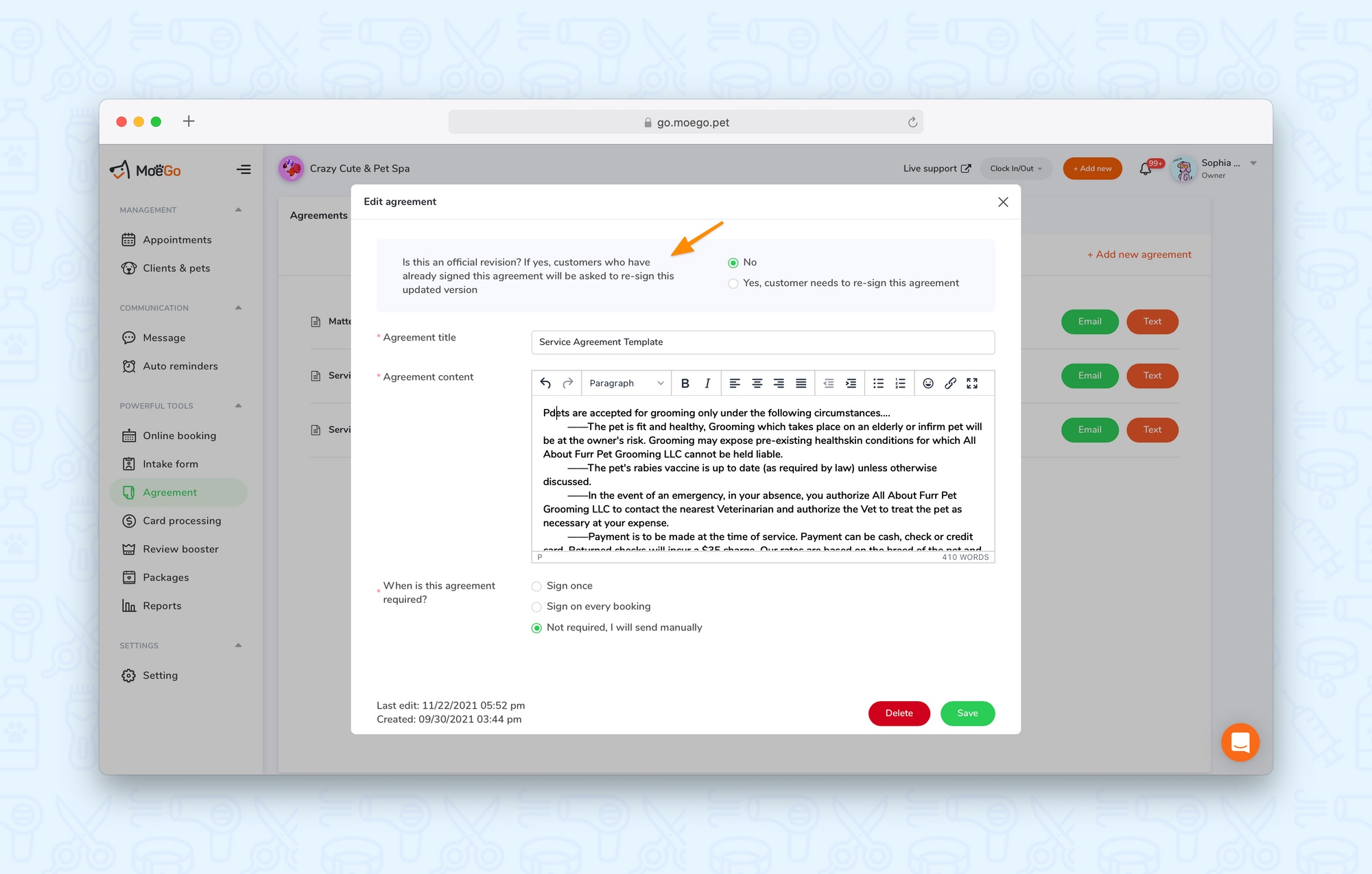
Reminders
- Added 3 types appointment reminder before the appointment
- Improved rebook reminder
- Improved repeat expiry reminder
- Added ready for pick up message customization
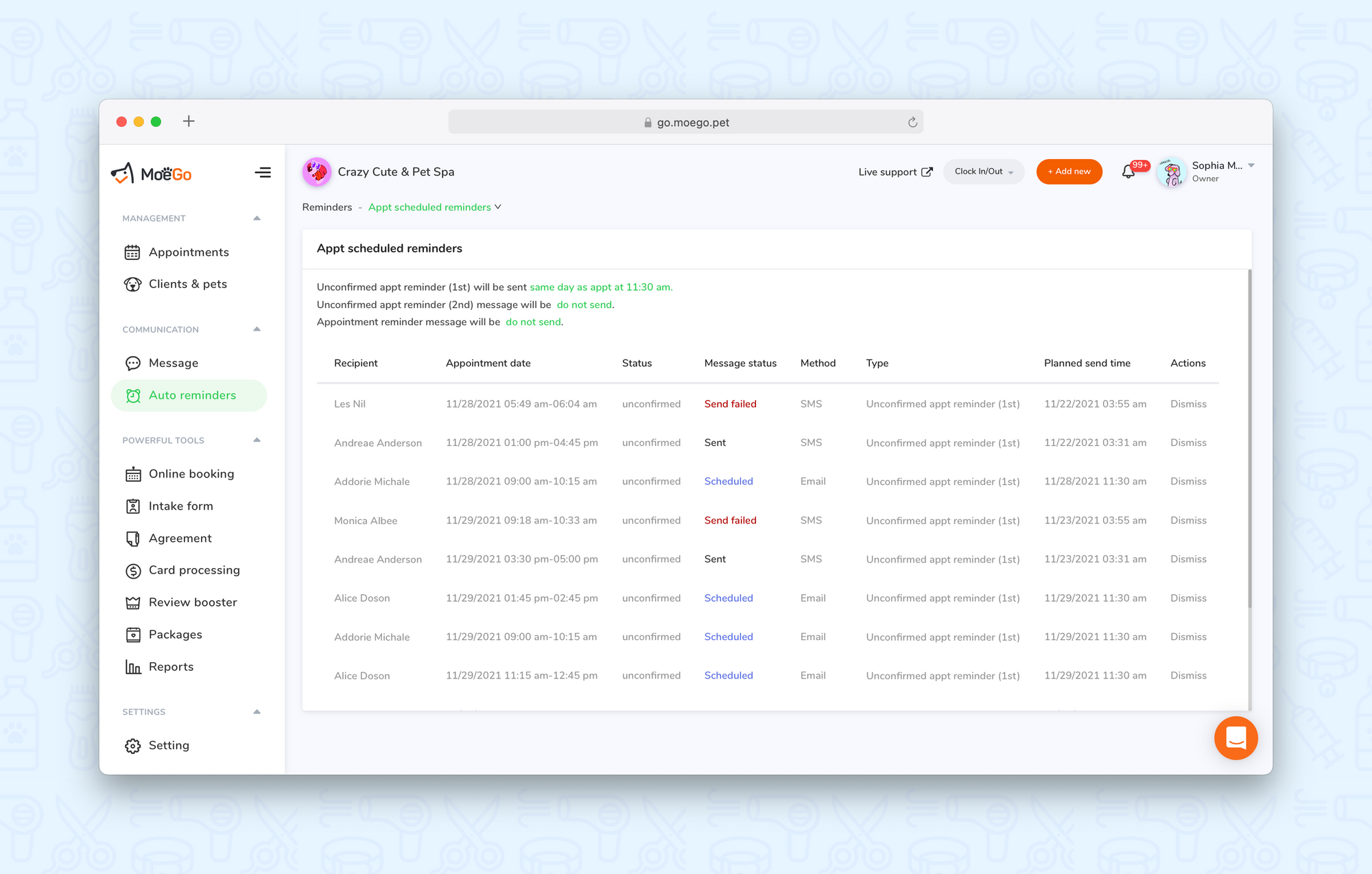
Online booking & intake form
- Added weight limit setting
- Added “auto accept every booking request” option
- Added “only show next 1 available each day each staff” option
- Added time slot format with arrival window
- Added email customization for booking request submitted, accepted, declined
- Added multiple agreements options for booking request
- Added multiple choices selection for online booking questions
- Added multiple choices selection for intake form questions
- Added "merge contact" for intake form submission
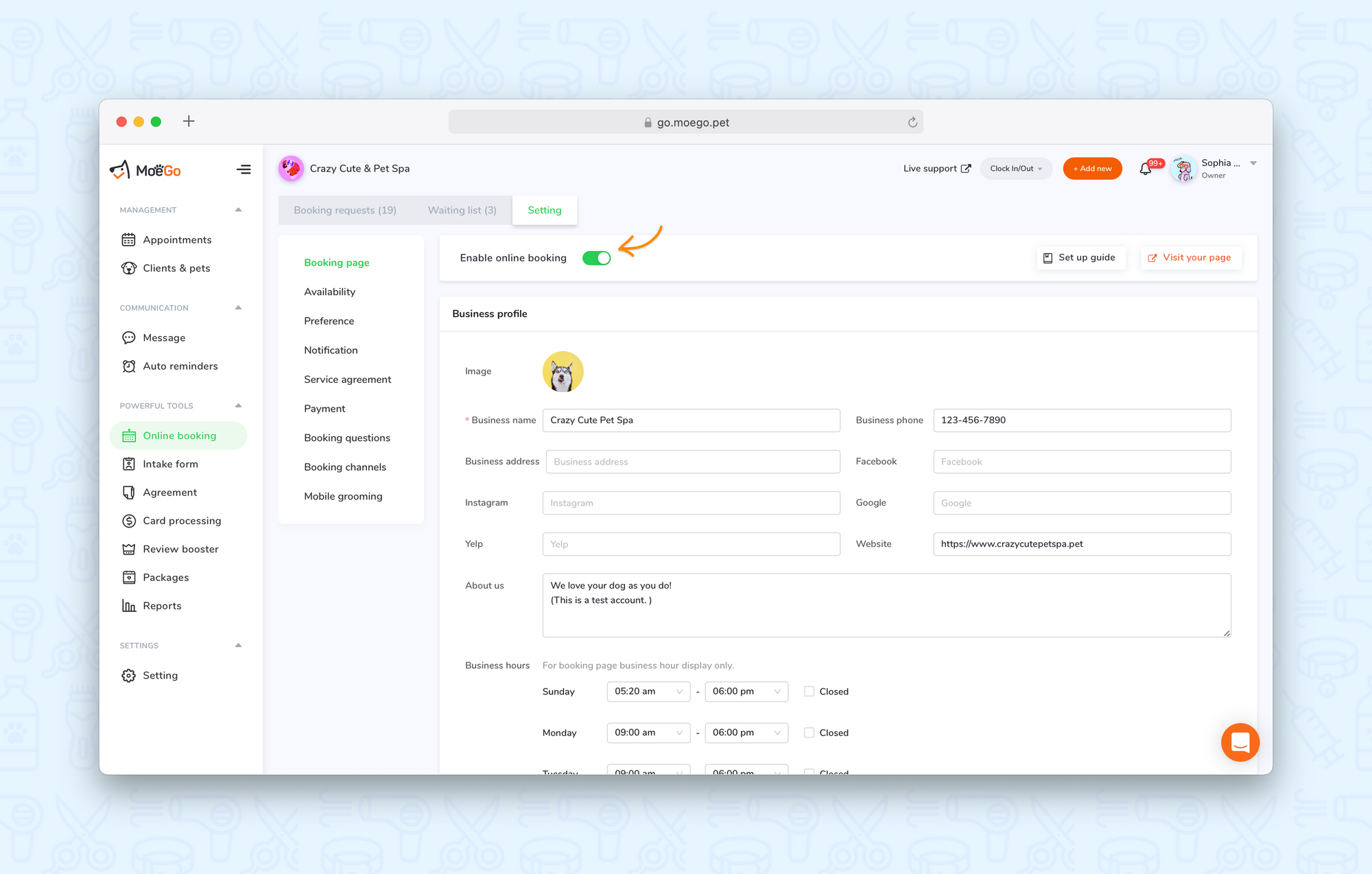
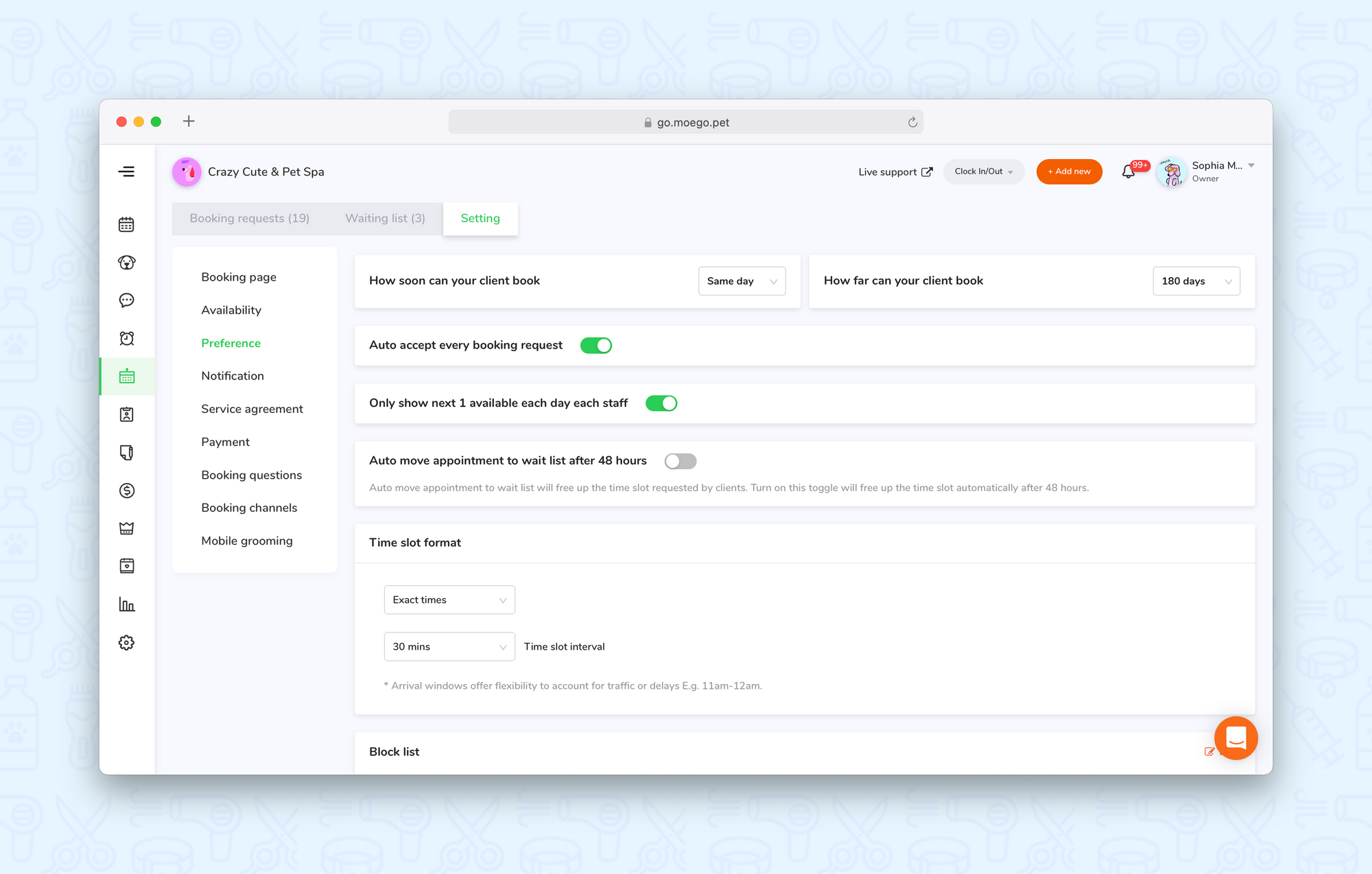
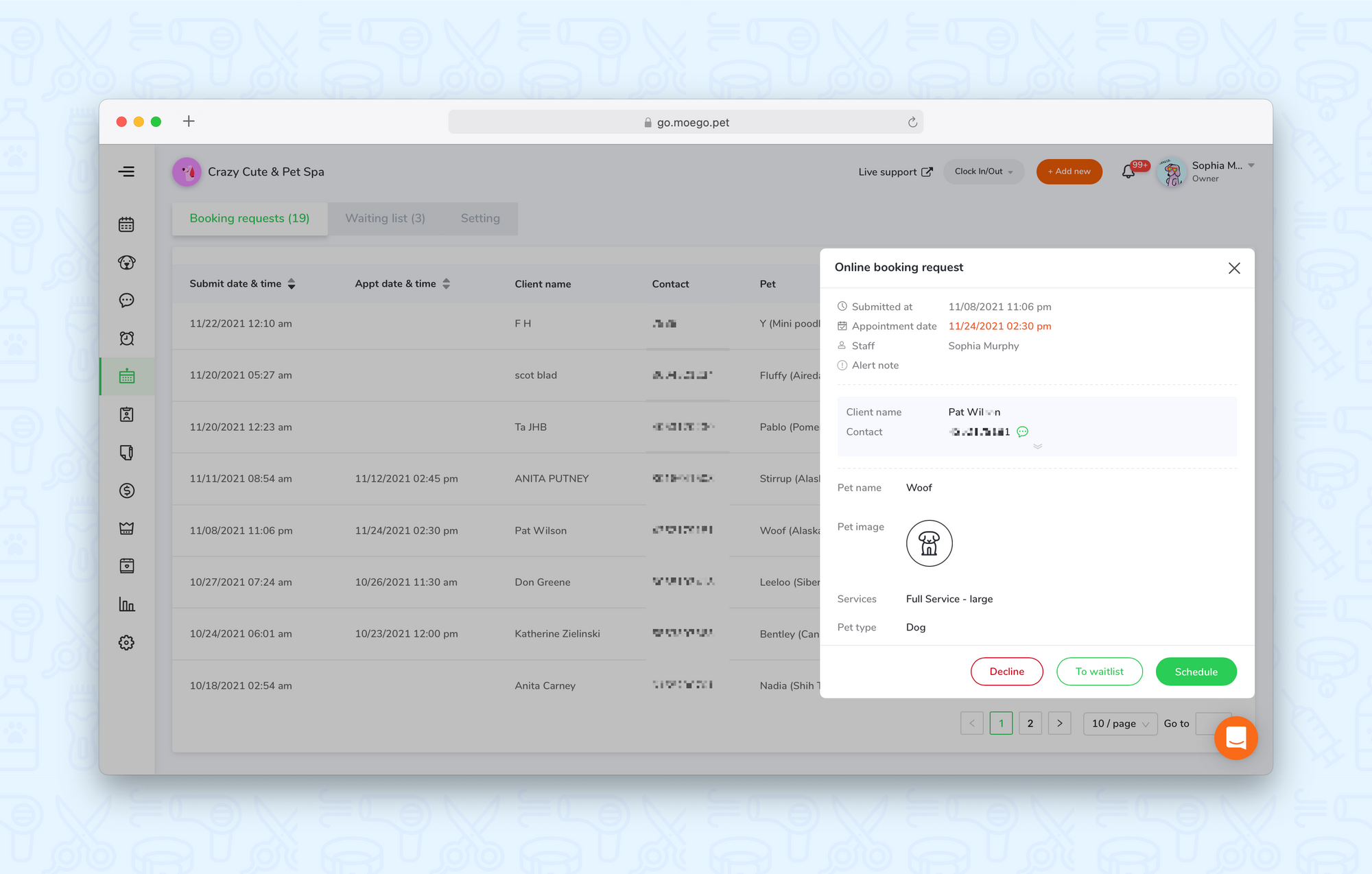
Bonus:
The new online booking and intake form is SSR enabled, meaning you can customize the preview image and description when share the link to social media or through message chat.
Here is what it looks like:
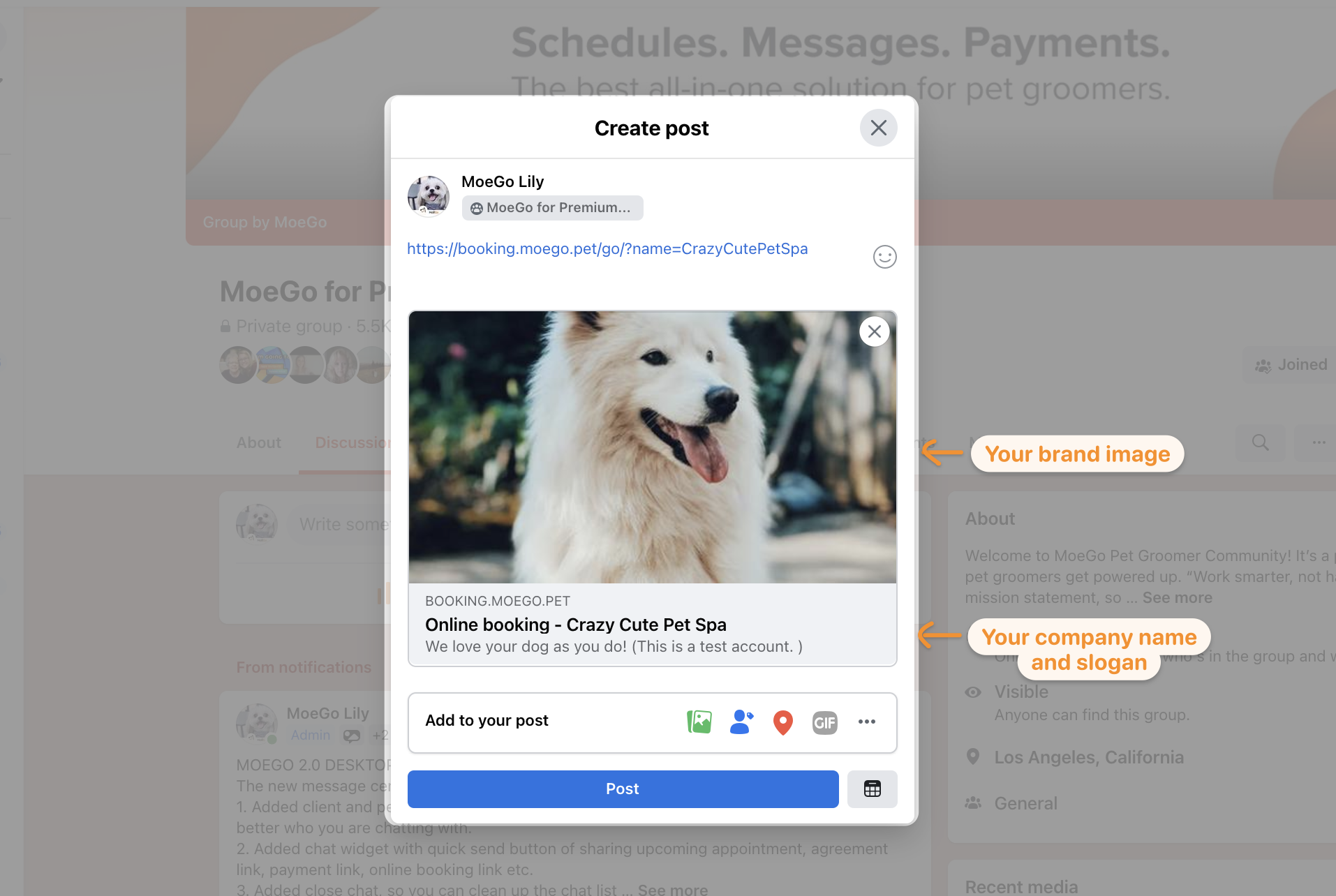
Pet info
- Added pet code (one of the most popular!)
- Added saved service price and time for pet
- Added customization of pet type
- Added customization of pet breed
- Added pet settings, including pet behaviors, vaccine, hair length
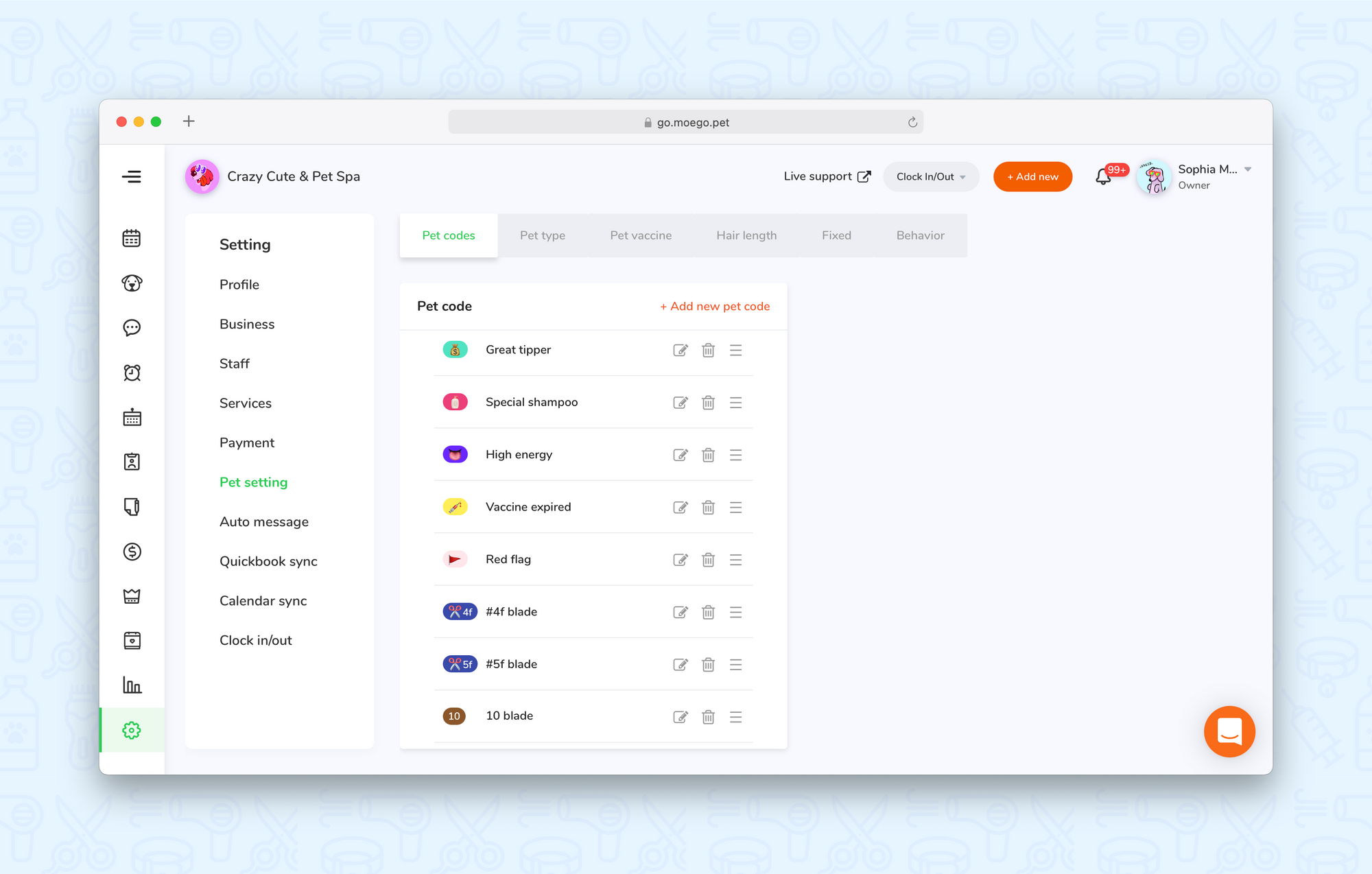
Settings
- Can set up time format, 12hrs or 24 hrs format
- Can color code service, add-ons
- Can customize payment method, referral sources, client tags
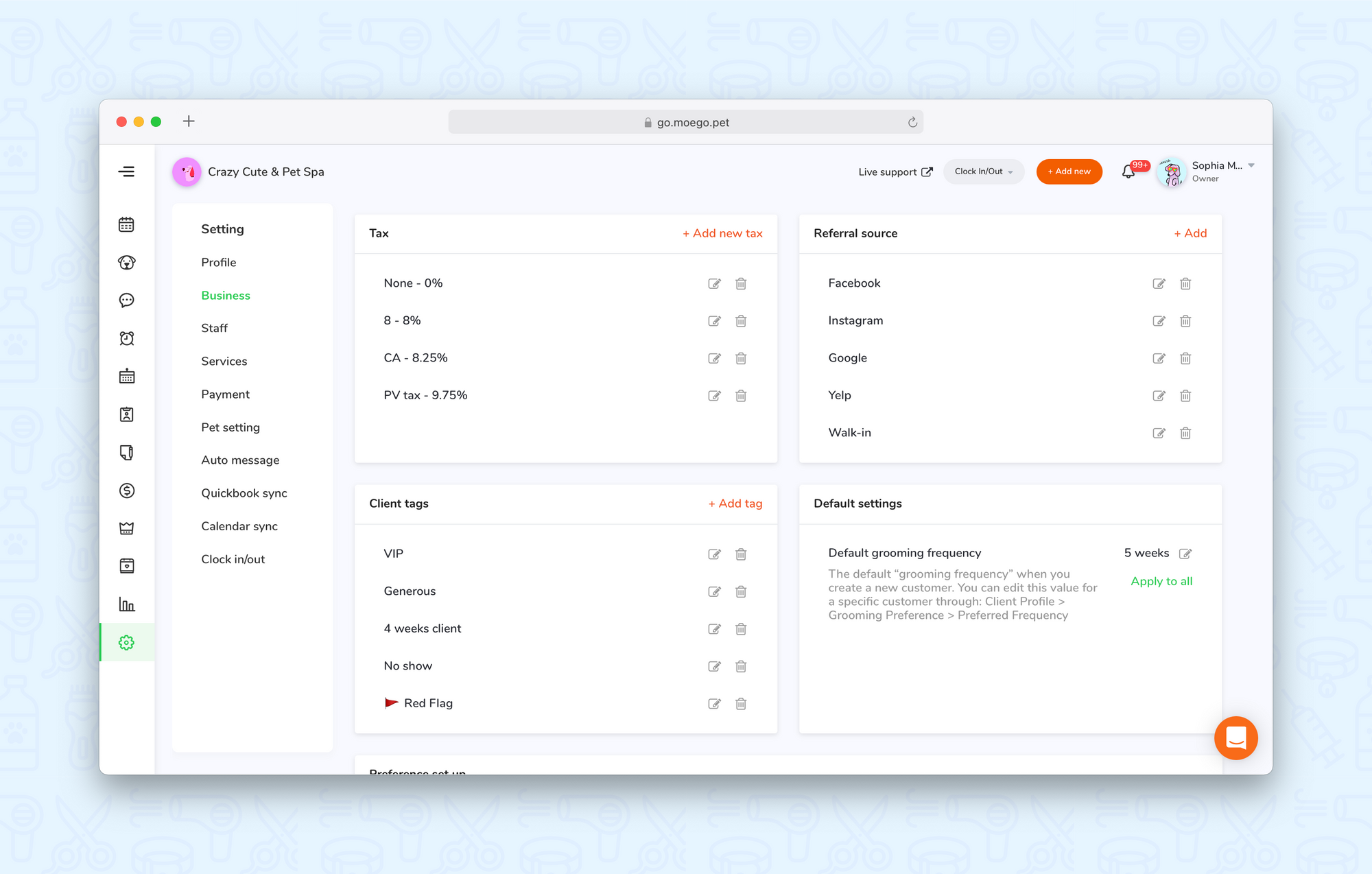
Notifications
- Streamlined notification settings
- Updated daily summary email
- Added controls of notifications per staff role
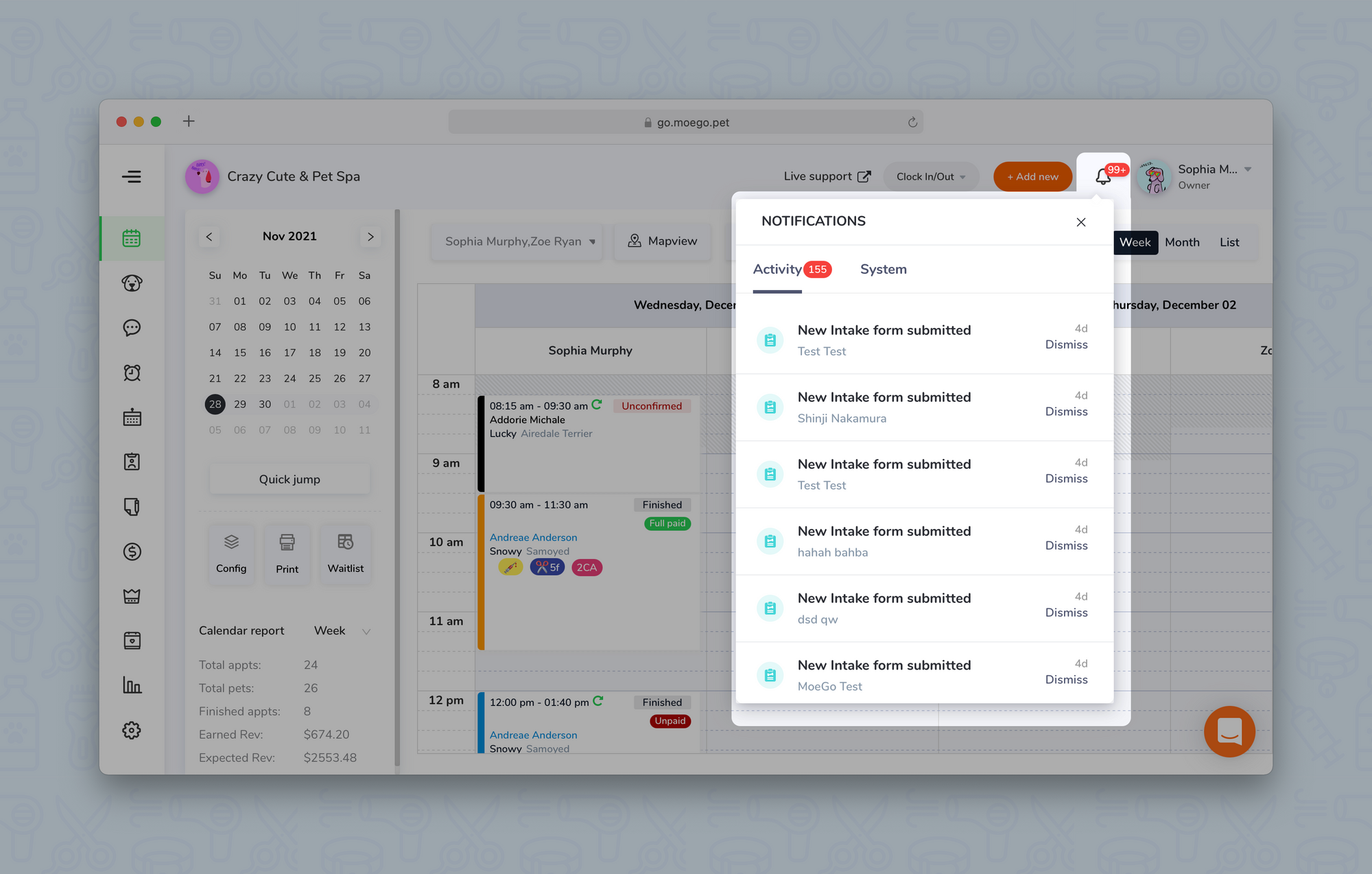
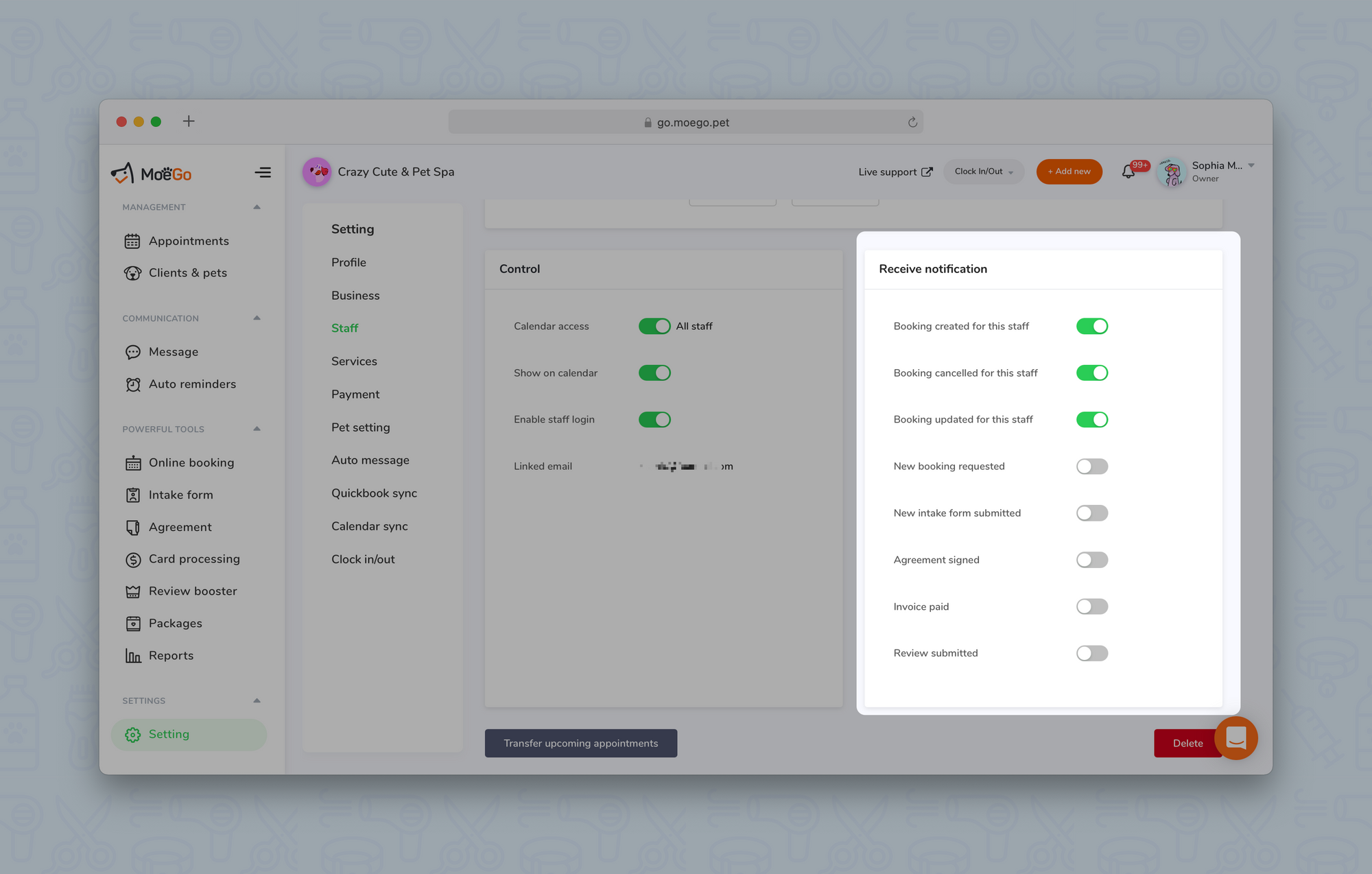
Mobile grooming
- Smart scheduling with "all staff" option
- Smart scheduling with "select start date" option
Reports
- New report center