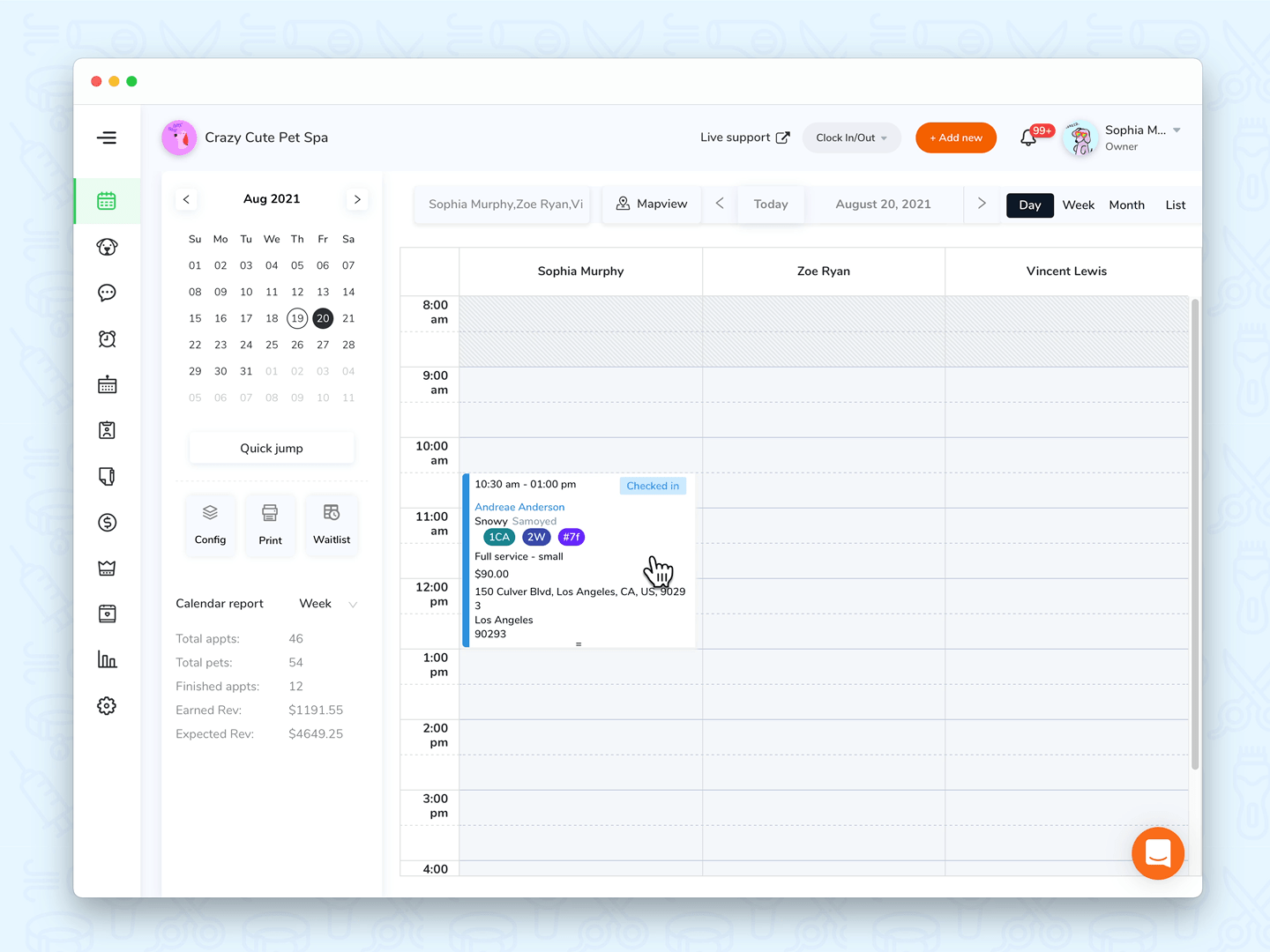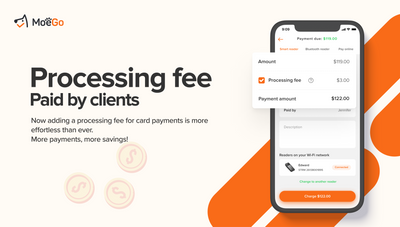MoeGo integrates with Stripe as credit card payment processors.
Enable credit card payment
- Go to <Card processing > on the side menu bar
- Set up Stripe integration under <Card processing>
Stripe: make sure you have set up your linked bank account to receive the payouts
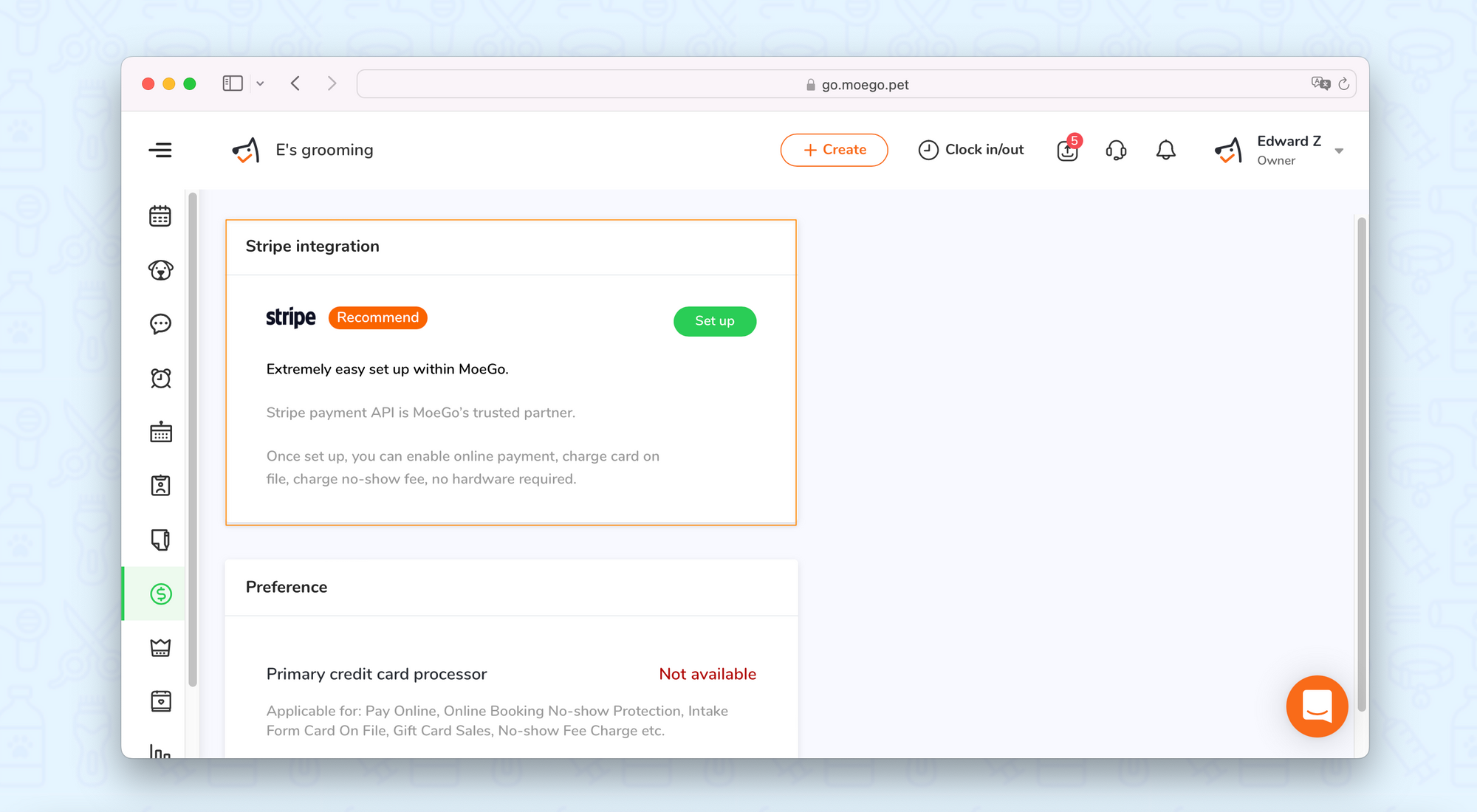
3. Select a primary credit card processor under Preference
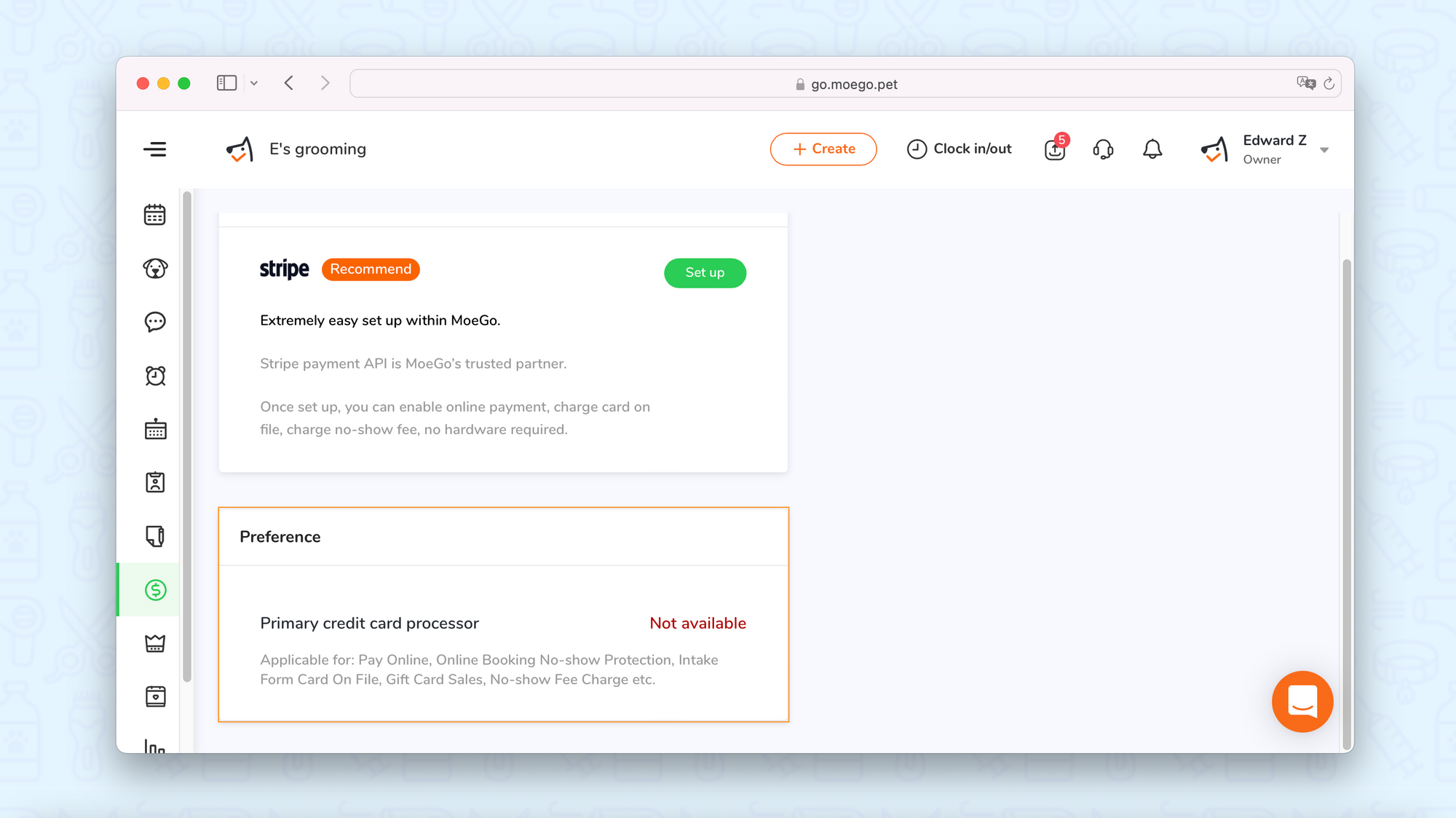
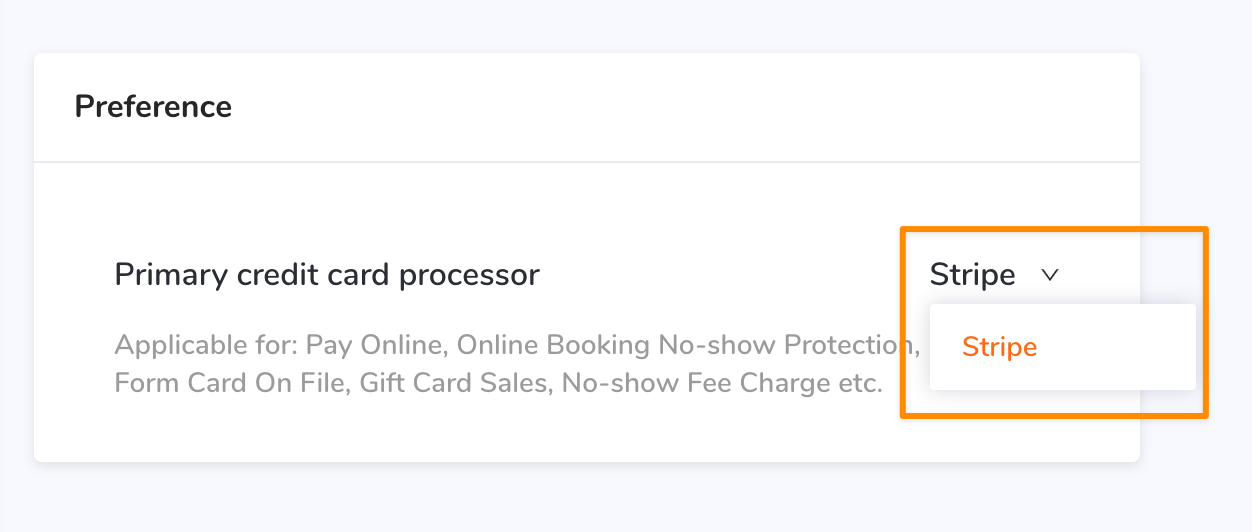
4. Enable taking payment by credit card by turning on the <toggle> under
Setting > Payment > Credit card (Integrated Processor)
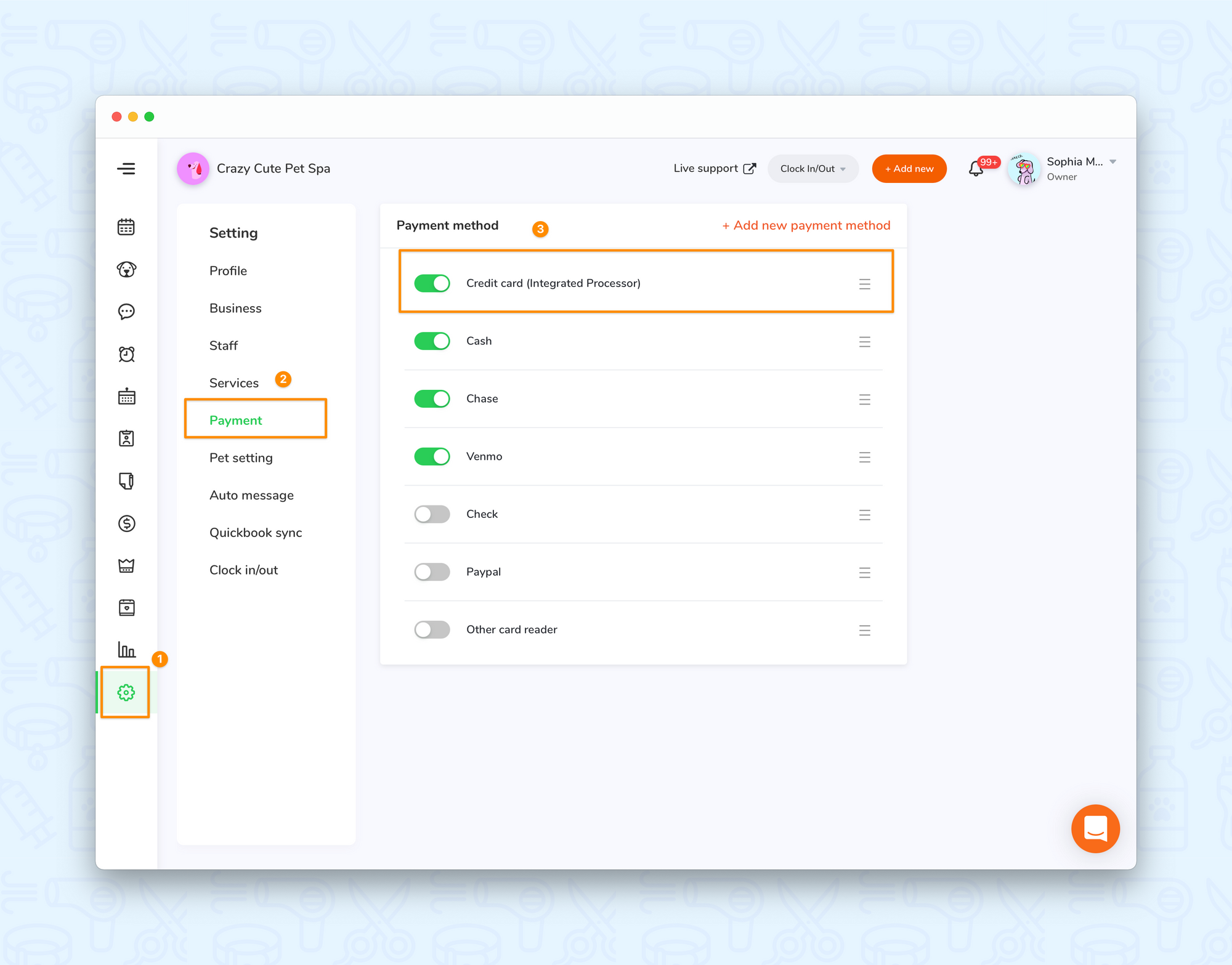
Take payment
- Go to <Appointments> on the side menu bar
- Click on the appointment on your calendar
- Click on <Take payment>
- <Credit card> and <Send invoice to pay online> is now available
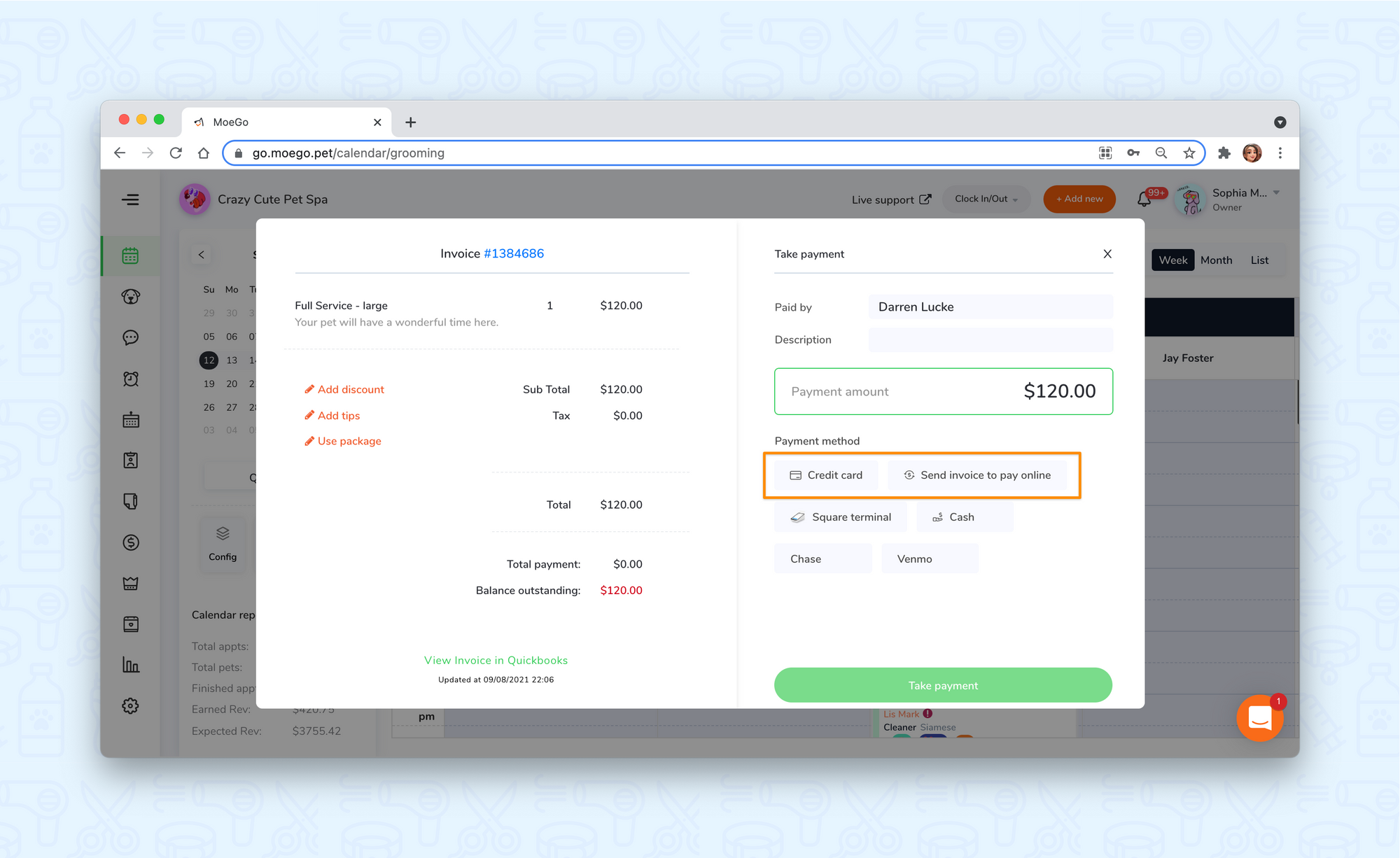
An example of send invoice to pay online: