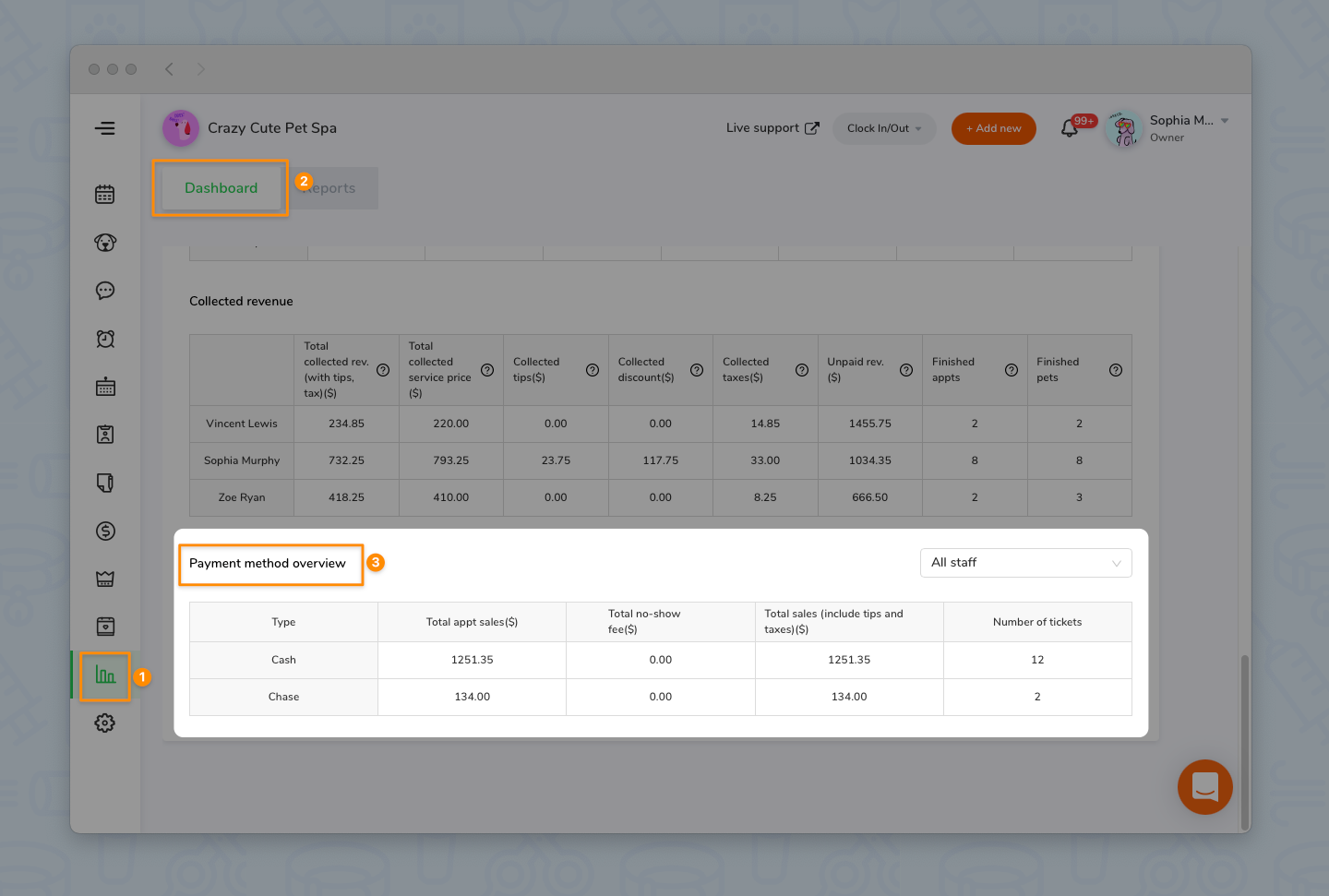Total sales (collected revenue includes tips, taxes) by payment methods.
Check the detailed report
- Go to <Report> on the side-menu
- Click <Reports> tab on the top menu
- Click <Sales> tab on the side-menu
- Choose <Sales by payment methods>
- Choose the duration you want to know and click <Run report>
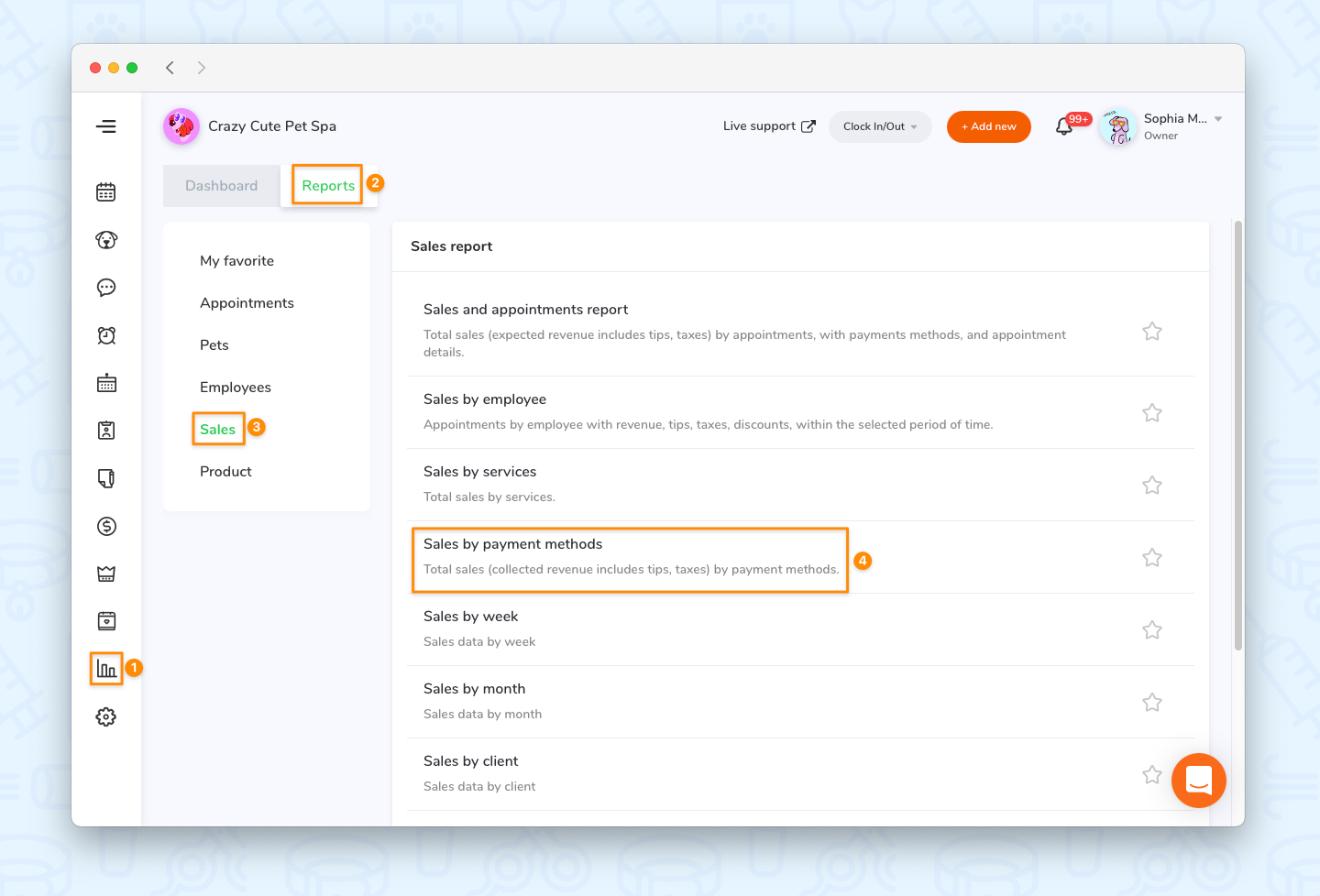
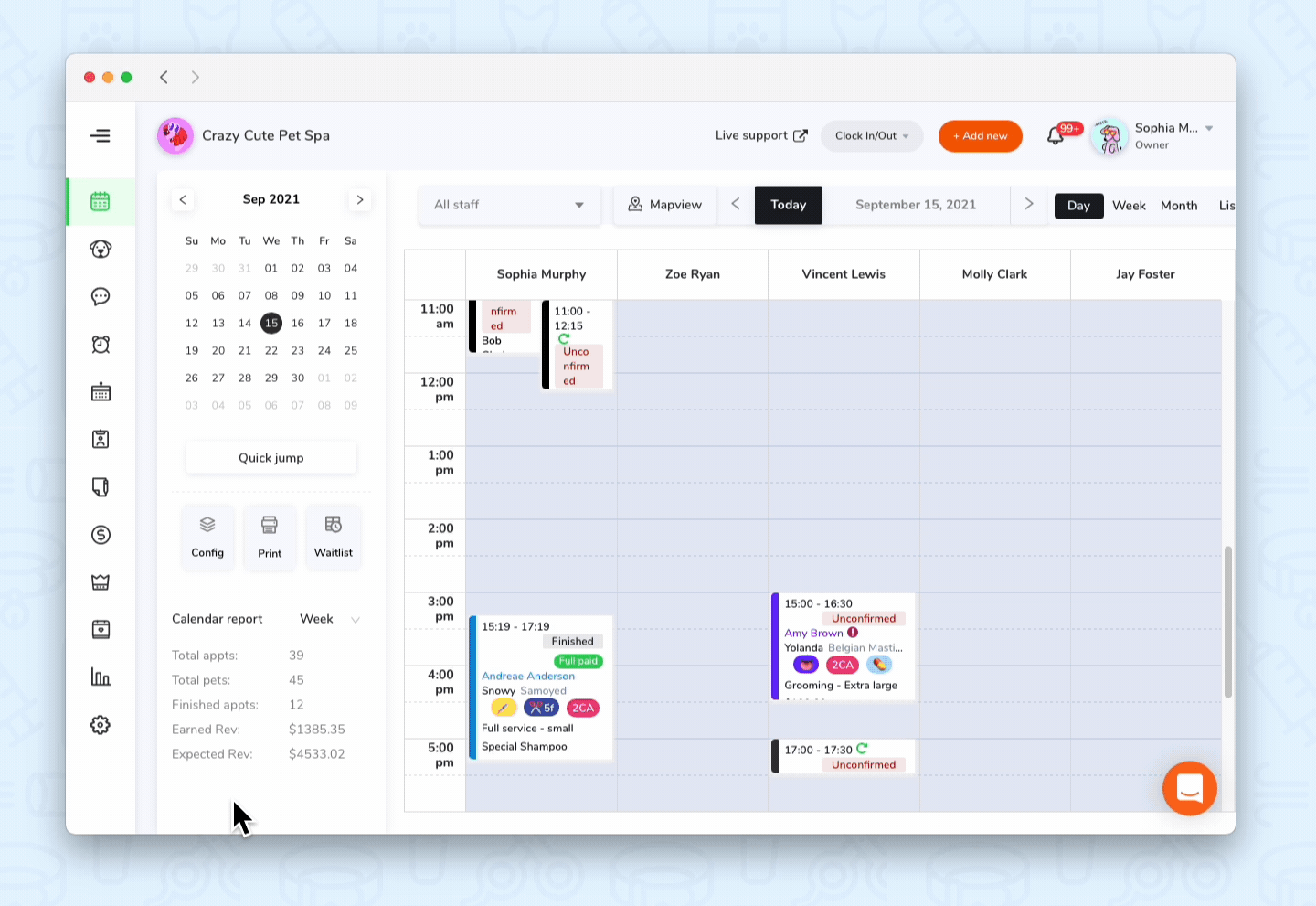
Export the data document
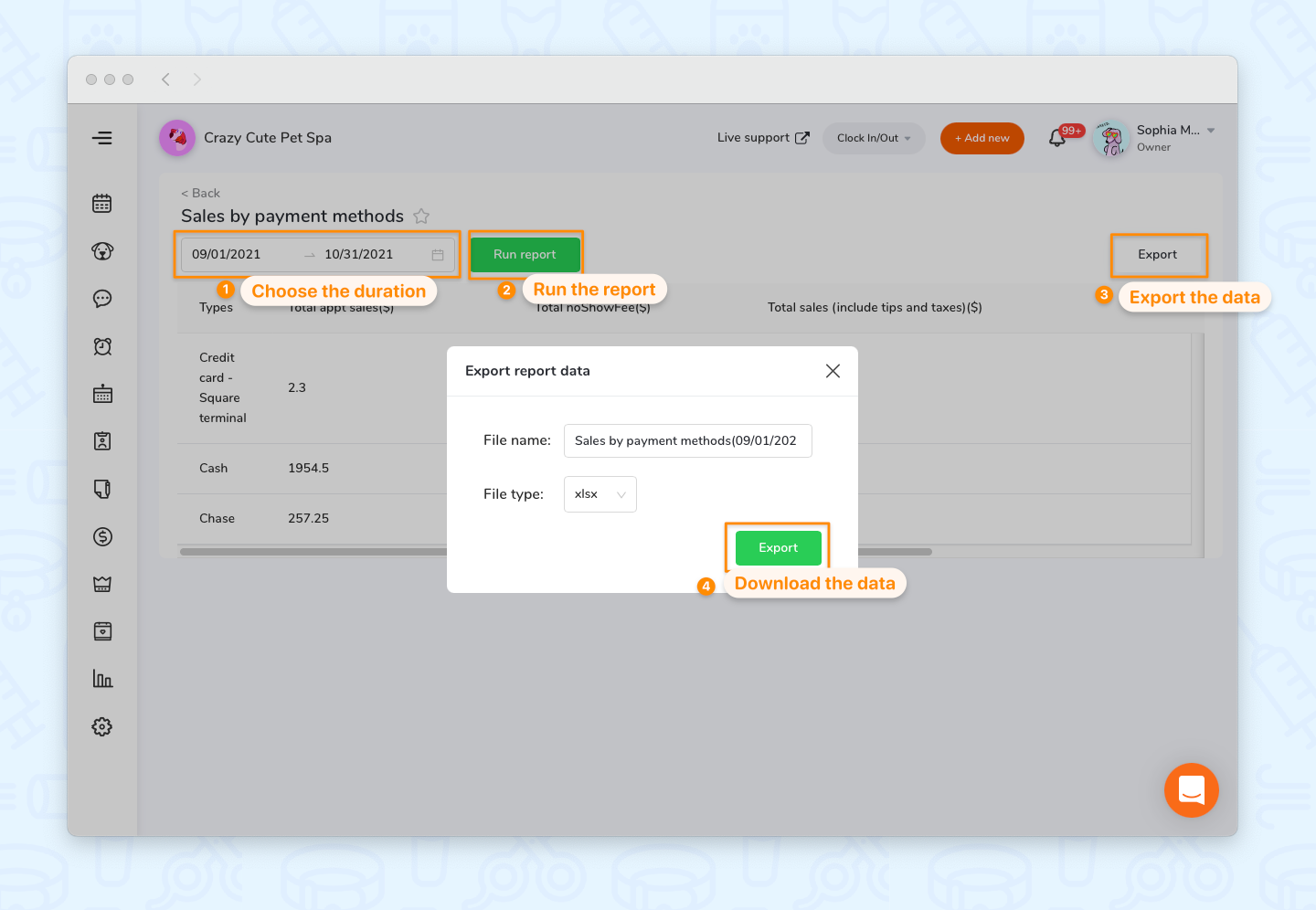
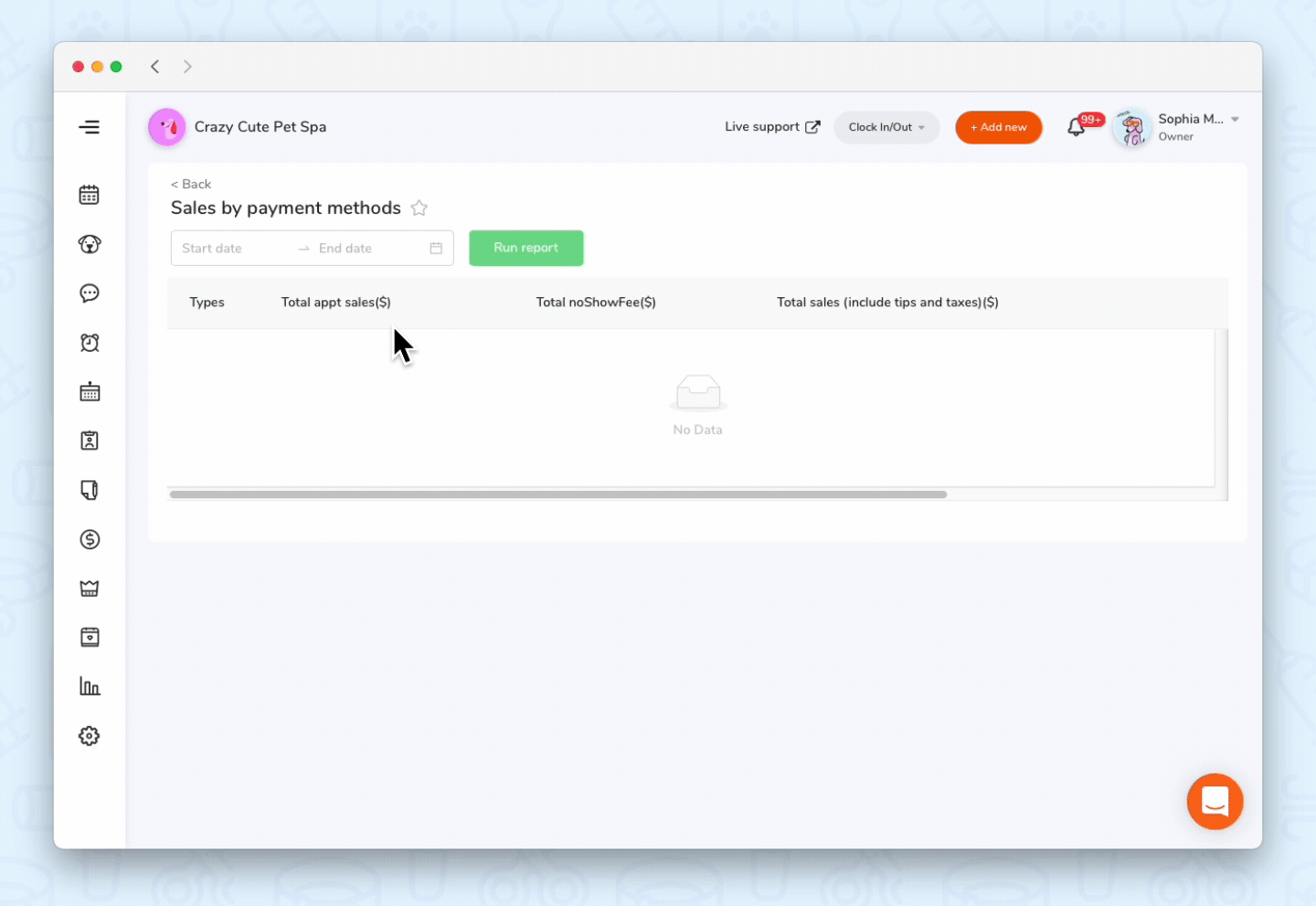
Check which payment method is the most popular one!
Check the Dashboard
A better way to check the sales payment method data!
- Go to <Report> on the side-menu
- Click the <Dashboard> section on the top-left corner
- Roll down the page and check the "Payment method overview" section