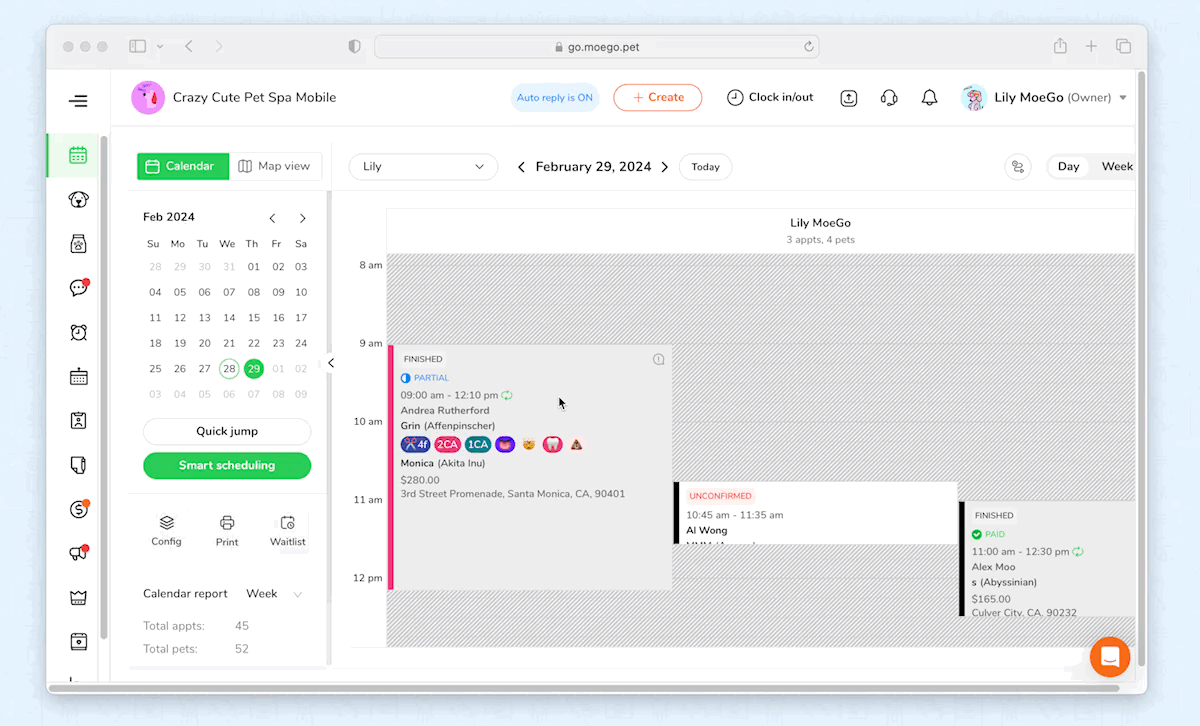If your workflow requires appointment list on paper for every day, this print feature will be helpful.
How to print your daily summary (only available on desktop)
Daily summary provides a rundown of basic details for every appointment on a given day for all staff or an individual staff member, including client&pet names, service, address, contact number, address, estimated price, ticket comments and contact notes.
- On the calendar, click the <print icon> on the left side and then <Print daily summary>
- On the popup window, <select the date and staff> that you want to print
- Hit <Print>
- Adjust relative parameters according to your web browser and confirm to print
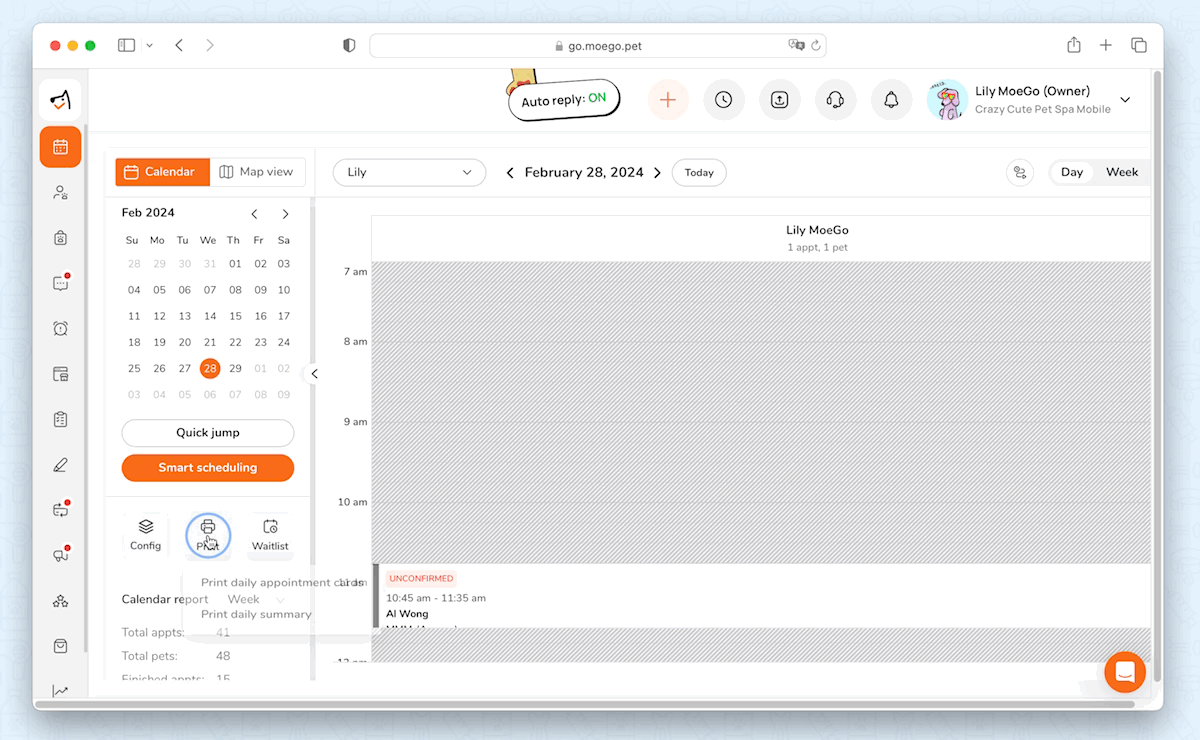
How to print your appointment cards
Appointment card provides an extensive list of details for every appointment in a printable format. You can customize what appointment detail is to be included on the card. One sheet can be printed for each appointment.
- On the calendar, click the <print icon> on the left side and then <Print daily appointment cards>
- On the popup window, <select the date and staff> that you want to print appointment cards for
- Toggle on/off the options you want to display on the card
- Click <Print>