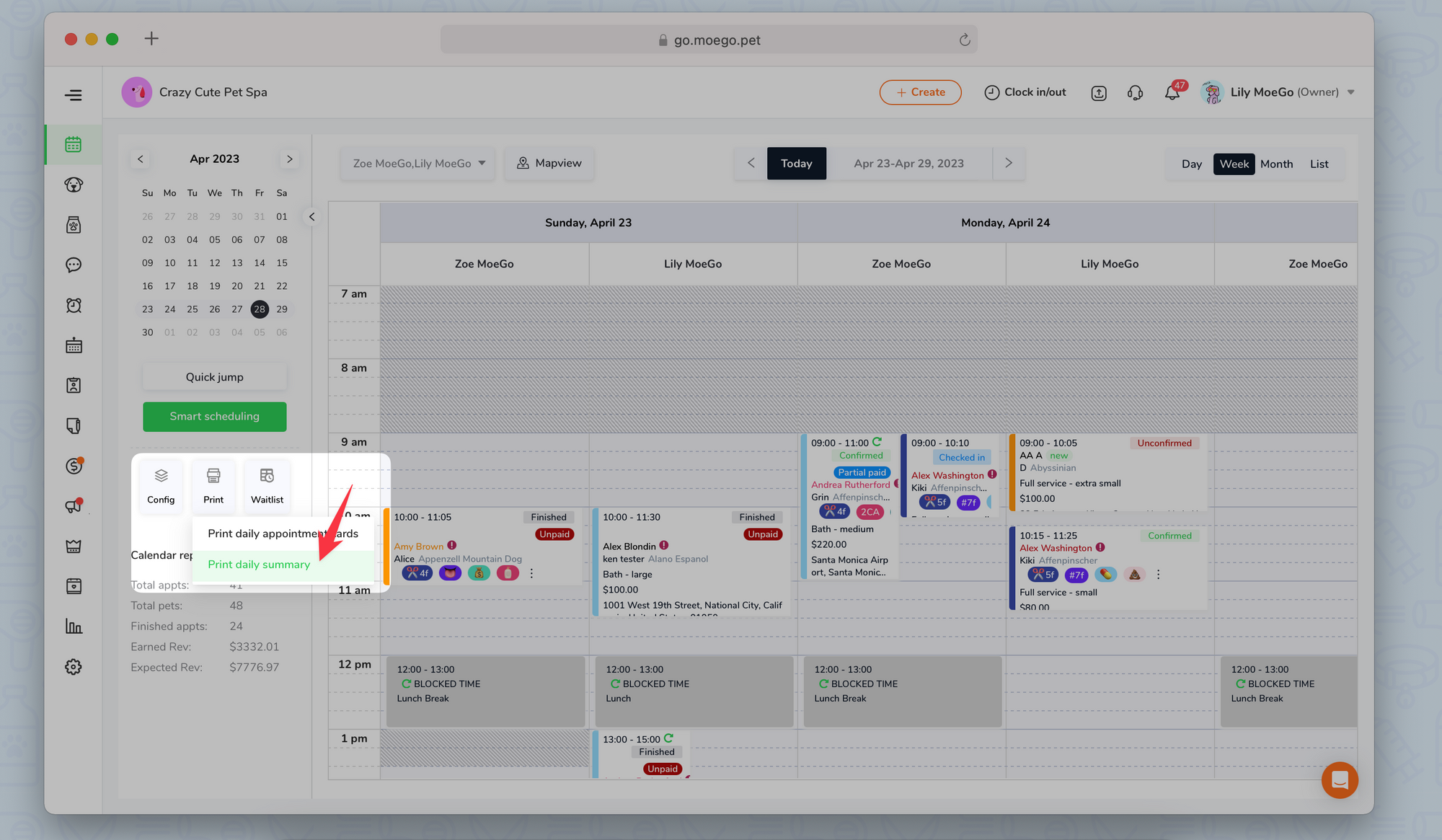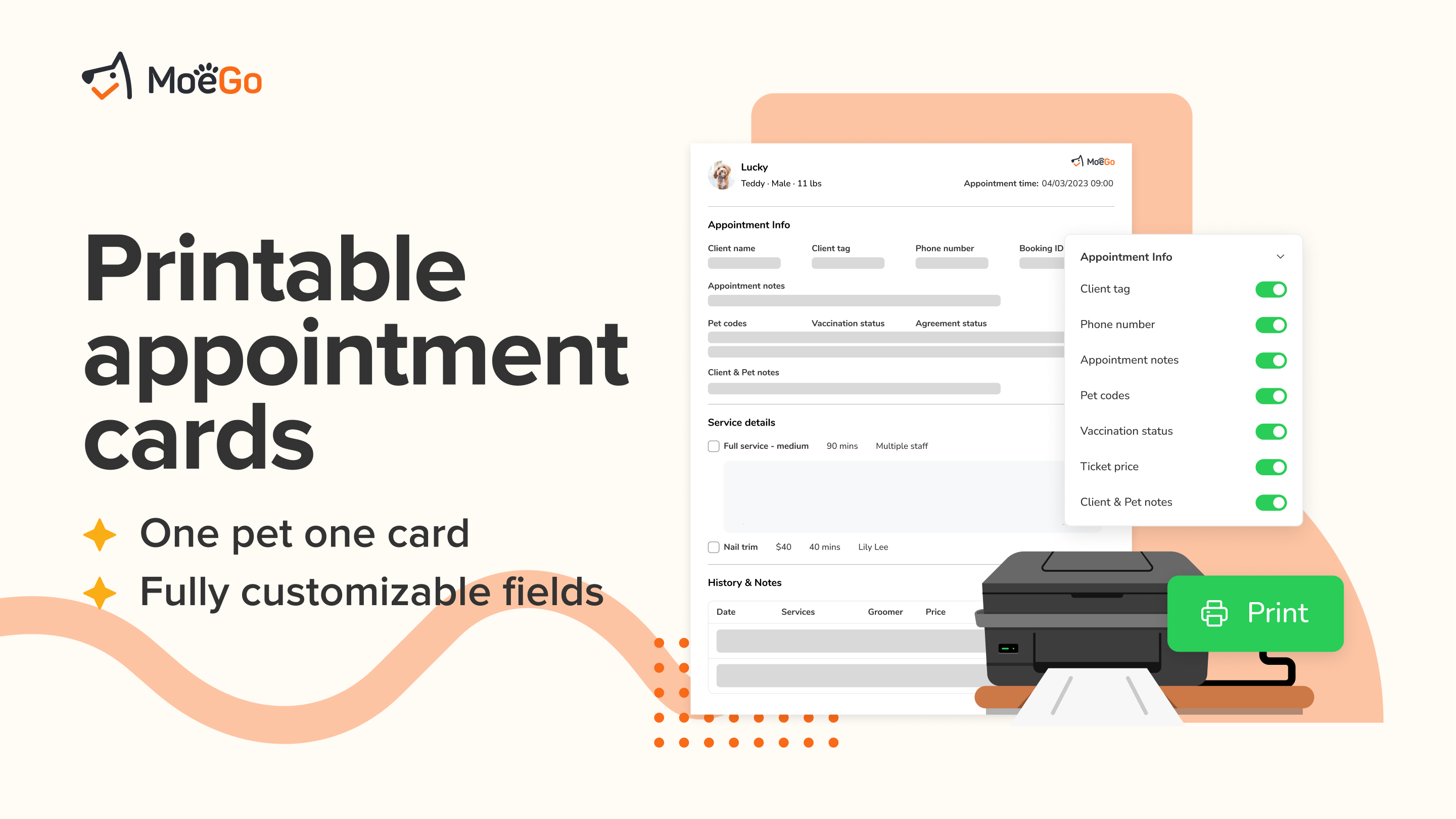
The Print Appointment Card has just been launched! It has been requested a lot by grooming salon owners, and now it’s finally here!
With this update, you’ll now have a dedicated service card for each of your pets for the day. And the best part? The information on the card is fully customizable, so you can display whatever information you find most helpful.
Hope it makes your daily operations in the salon smoother.
Here is how to access:
- Click on "Print" on the desktop
- Click on "Print Daily Appointment Cards"
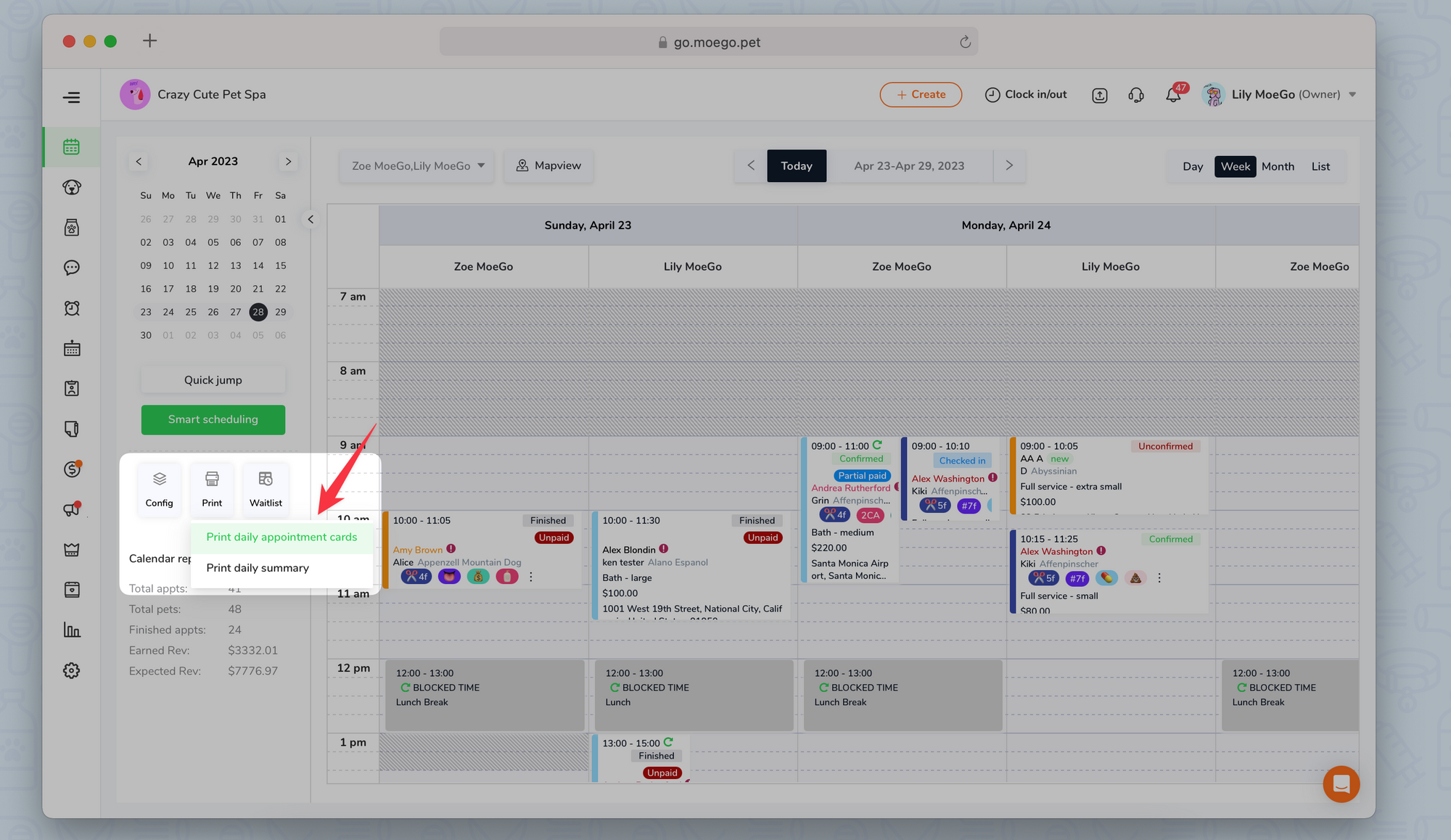
3. Customize the fields for the appointment cards
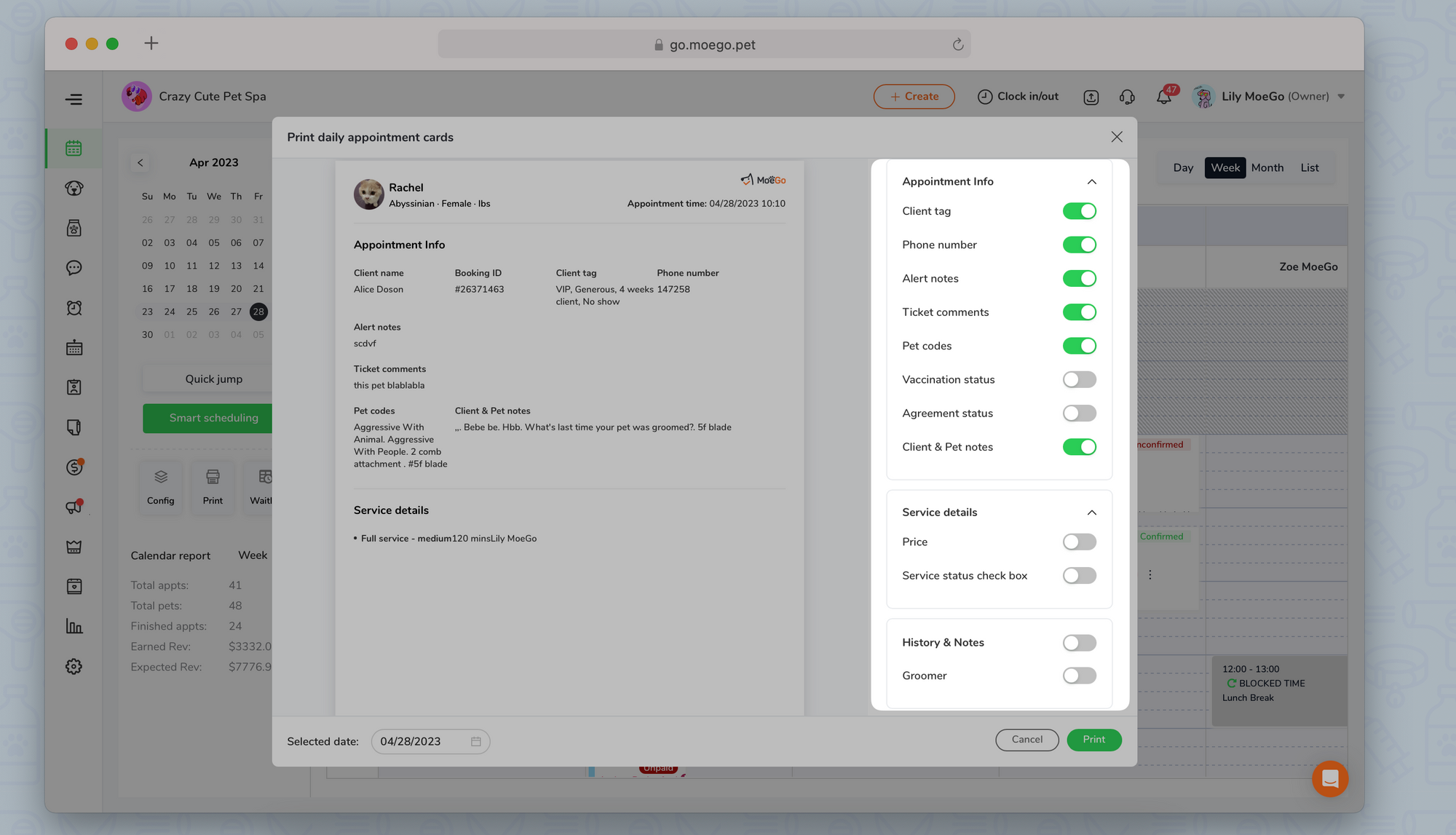
4. Click on "Print" to initiate your connect printer
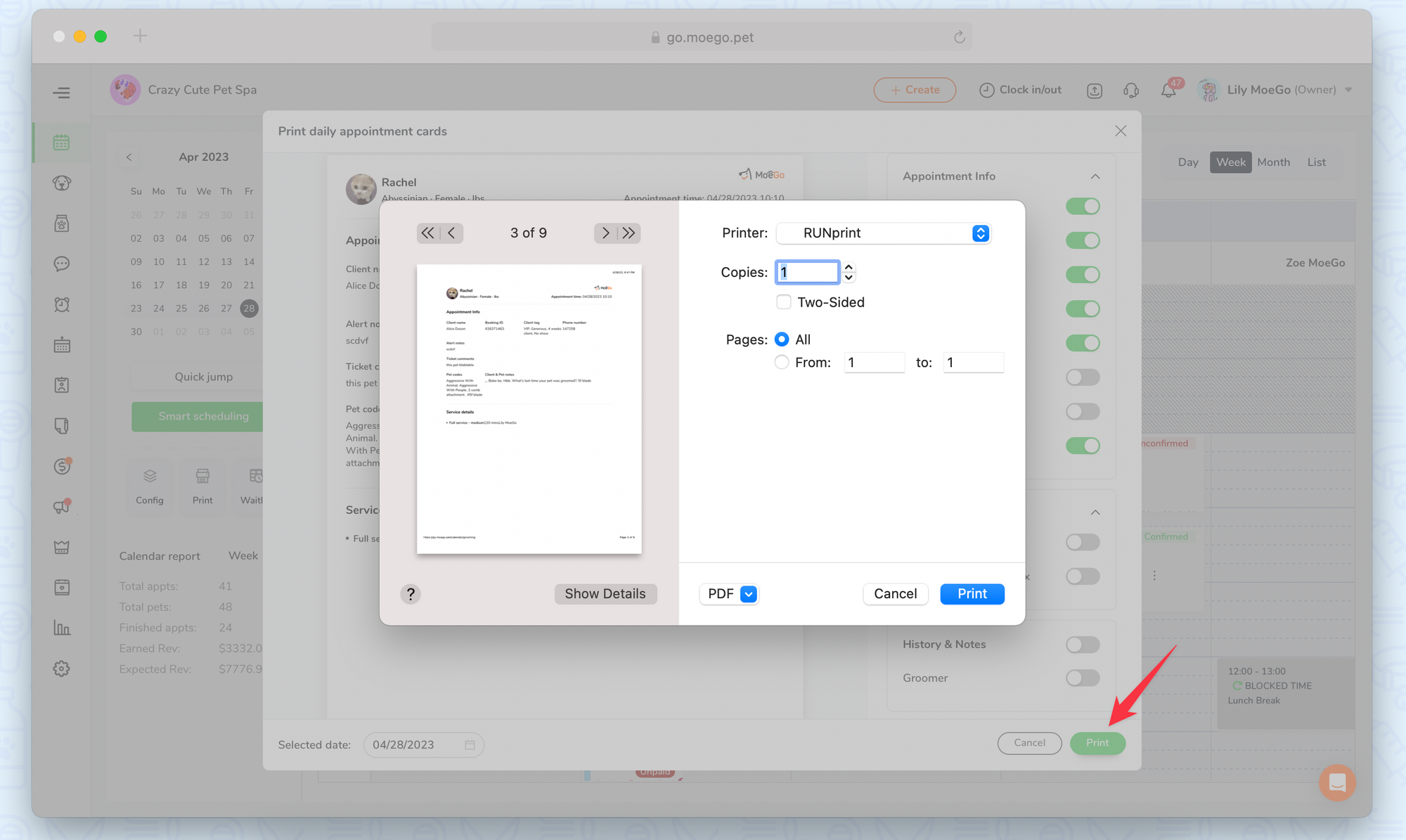
The Printable Appointment Cards are separated into pages per pet. If you have multiple pets in the same ticket, it will print out multiple cards.
To print a daily appointment summary per client, check this: