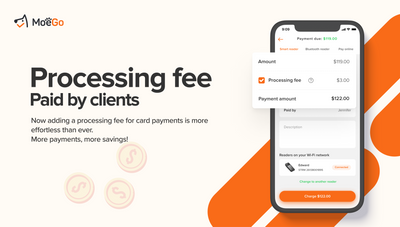There are 2 types of payment methods in MoeGo:
- Customized payment methods
- Types include cash, check, Venmo, PayPal, Chase, etc
- The customized payment methods are for record purposes only
- You can add/delete customized payment methods as you need
- Credit card (integrated processor)
- It will process credit card charges within the MoeGo software
- MoeGo Pay will be your all-in-one payment solution.
Payment Settings
Navigate to Settings > Payments.
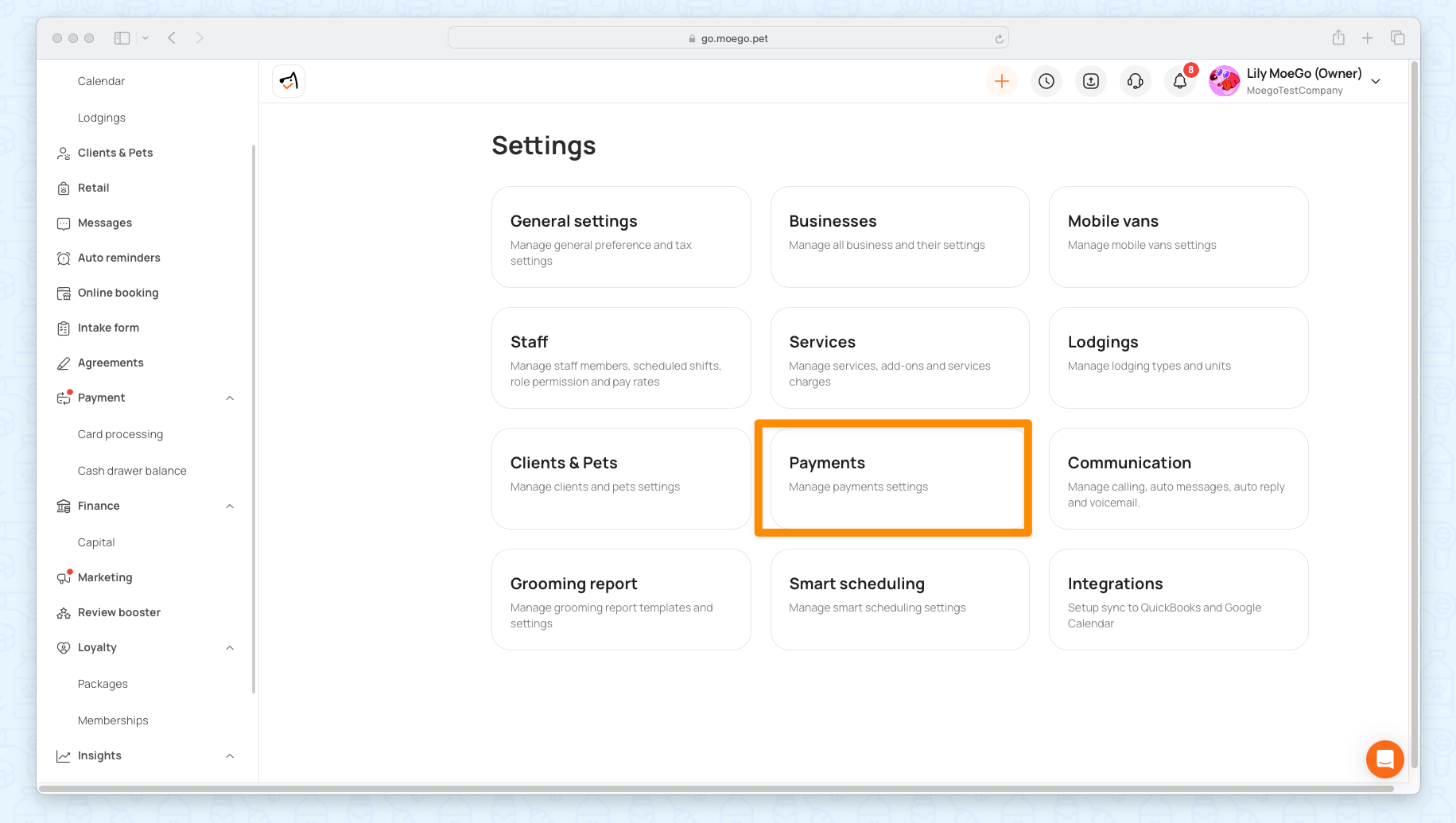
Customized payment methods
Click < Add new payment method > to name the new payment method.
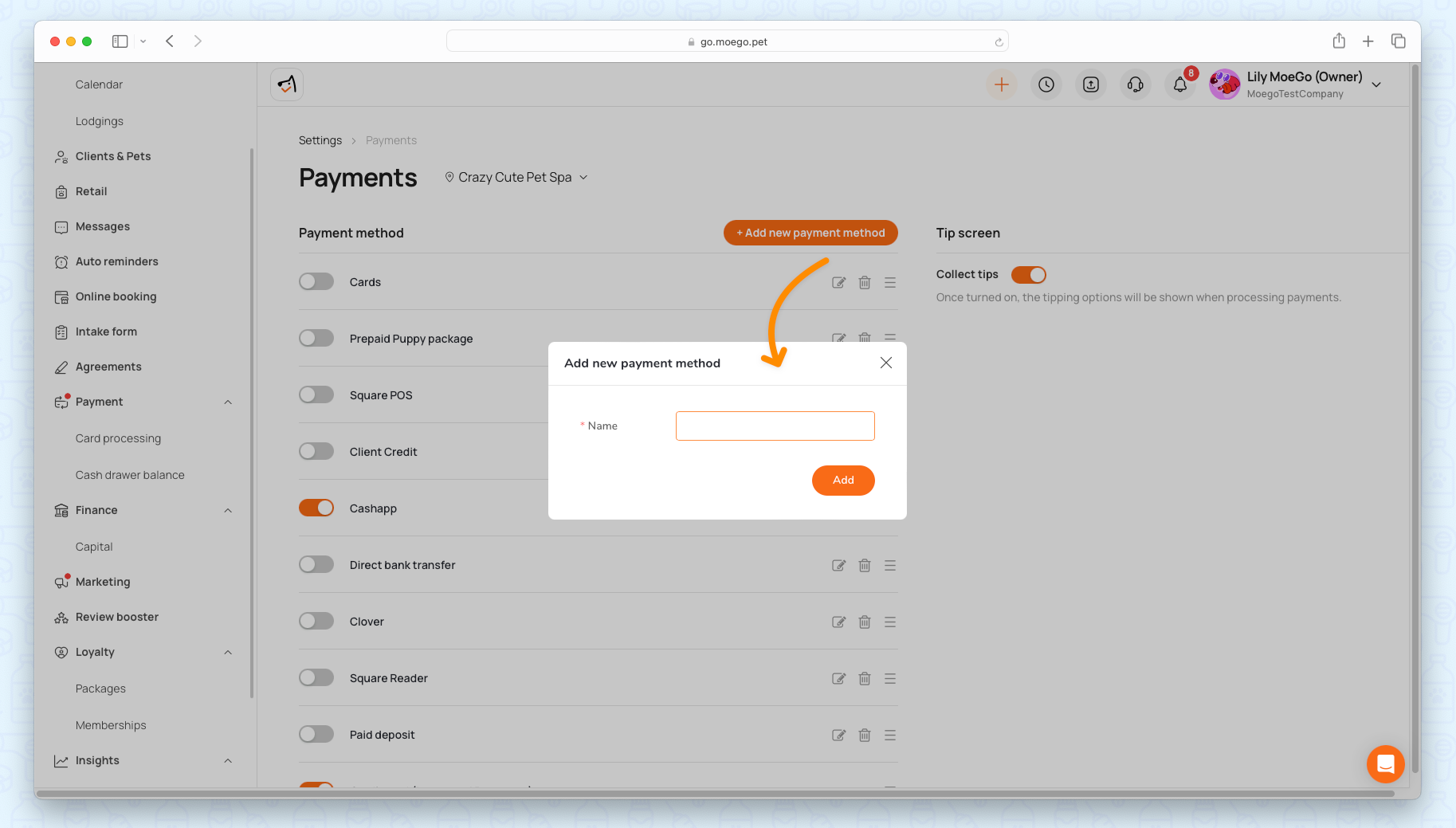
Management payment methods
- Click <toggle> to turn on a payment method. Only turned-on methods will show up when taking payments.
- Click the <hamburger icon> and sort them into the order you want them to present
- Set up tip screen: Once turned on, the tipping options will be shown when processing payments.
After setting up, you will see them in order as you manage.
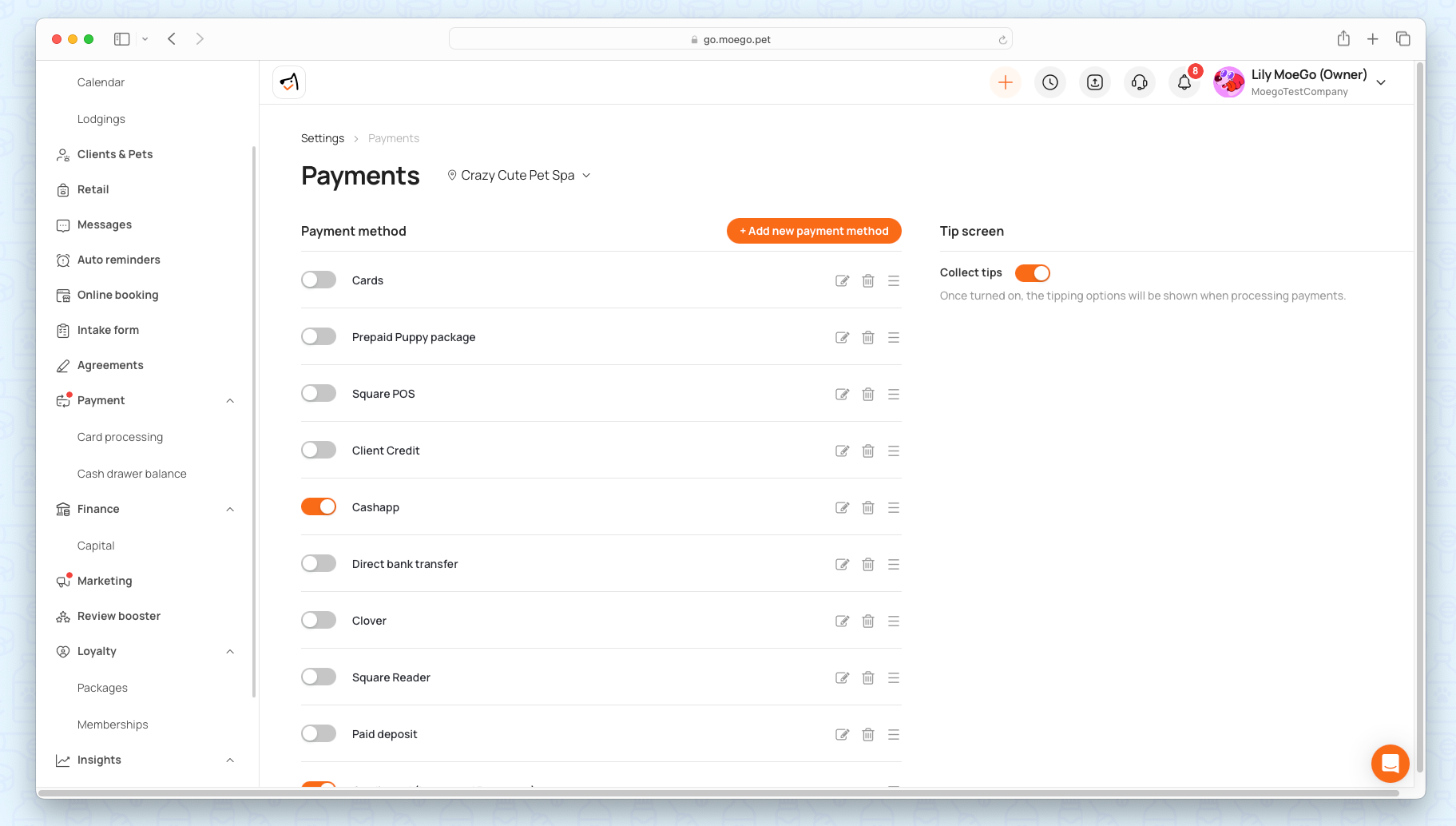
Credit card (integrated processor)
Fully integrated within the MoeGo system, you can take credit card charges and run reports within MoeGo, without switching to other apps.
For credit card integration instructions, please click here to get started setting up MoeGo Pay.