We’re excited to announce a major upgrade to your MoeGo client profile! All MoeGo users can enjoy a smooth client management experience!
Our new design and information architecture are built to make managing your pet care services faster, easier, and more transparent. This update puts the most important data and actions at your fingertips, reducing clicks and page loads, and enhancing your overall experience.
🌟 What’s New
- Enhanced Layout: The Overview, Client Details, Settings, and History Log pages have been completely rebuilt.
- Clean, Dense UI: Designed for maximum information density with a sleek, user-friendly look.
- Key Data Front & Center: Most-used information and actions are now immediately accessible, making it easier to find what you need quickly.
- Fewer Clicks: Navigate through your profile with less effort.
- Better Readability: Clearer design and information density for quick comprehension.
✨ How To Use
Access Client Profile
Go to Clients & Pets > Specific client profile.
View Overview
The redesigned Overview surfaces the most critical client and pet information at a glance, enhancing quick decision-making and management.
- Key Metrics Panel: All vital stats are grouped into a clean, easy-to-scan panel. Each data card includes CTA buttons for quick access to details.
- Upcoming Appointments: Displays the next three scheduled appointments with pet, service, and date/time, with options to < Edit schedules > directly or view the full list.
- Client Notes: Dedicated section for notes, with timestamps and staff attribution. An < Add client note > button keeps notes organized and accessible.
- Latest Activities (30 Days): Recent interactions are shown with filters for quick focus. A < View all activities > link directs to the full history log.
- Pets Sidebar: Each pet’s breed, pet codes, vaccination status, and notes are visible at a glance. Critical info like expired vaccines is automatically highlighted, with quick CTA options to update vaccines or add notes.
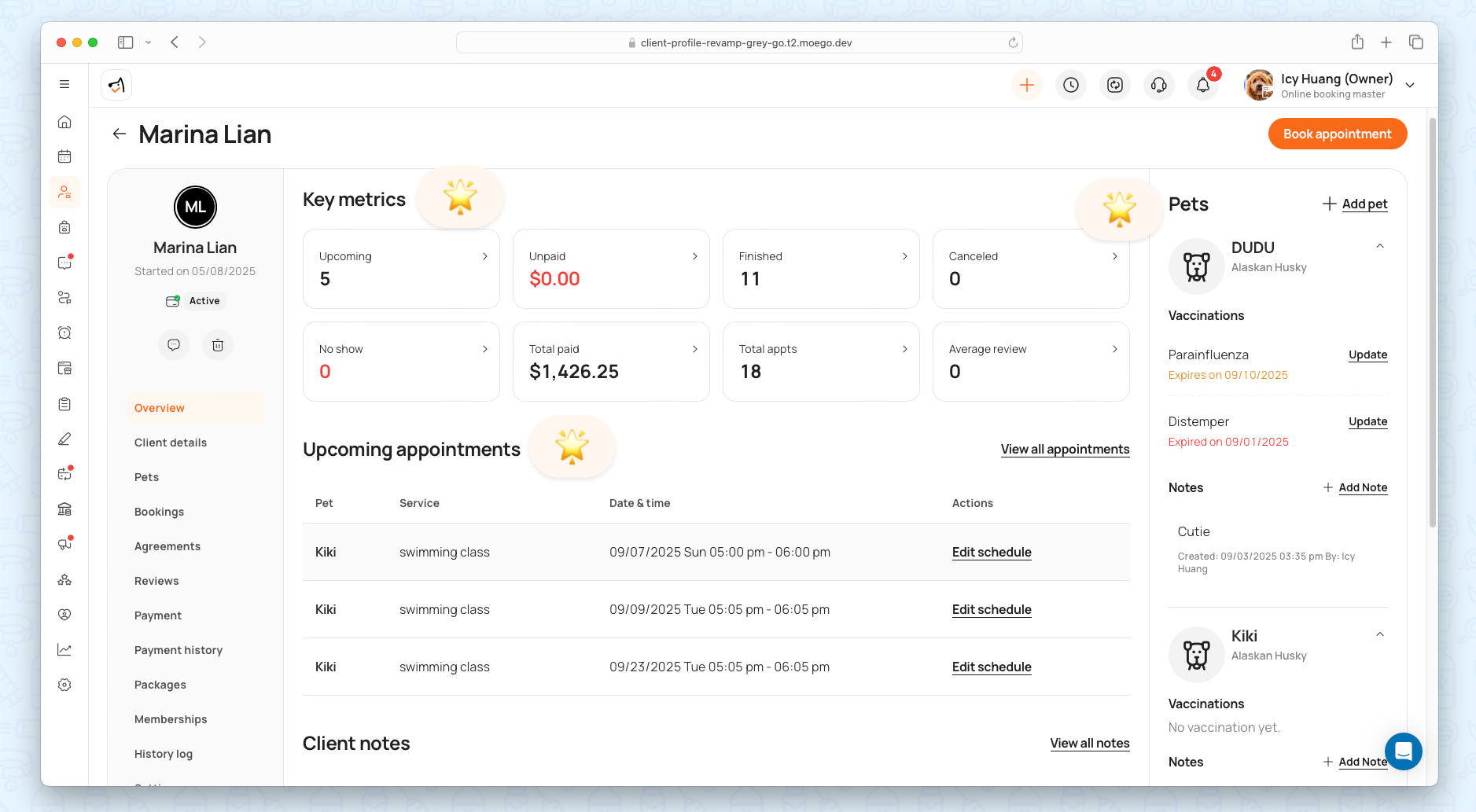
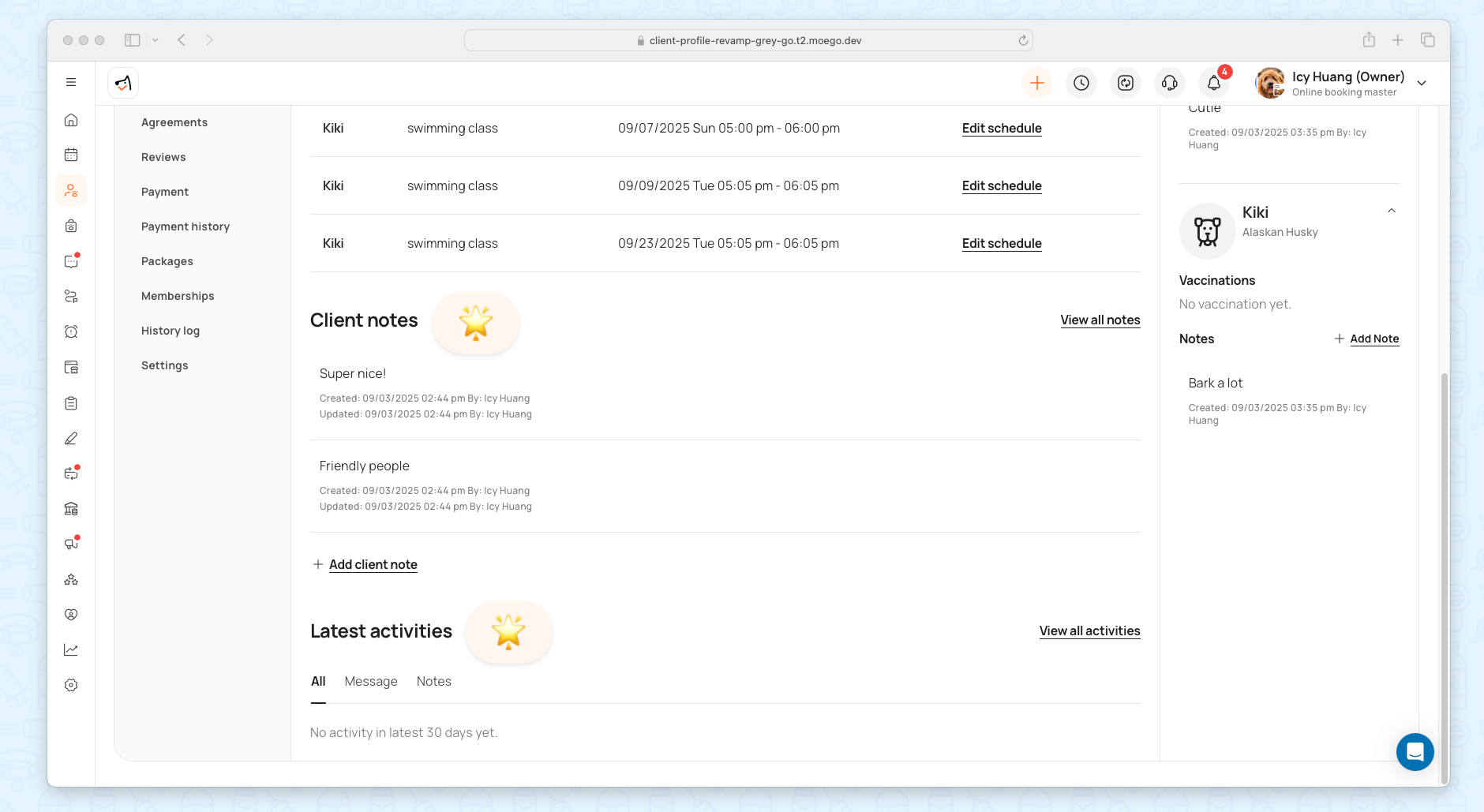
Update Client Details
The new design consolidates all key client information into a single, organized page with centralized sections.
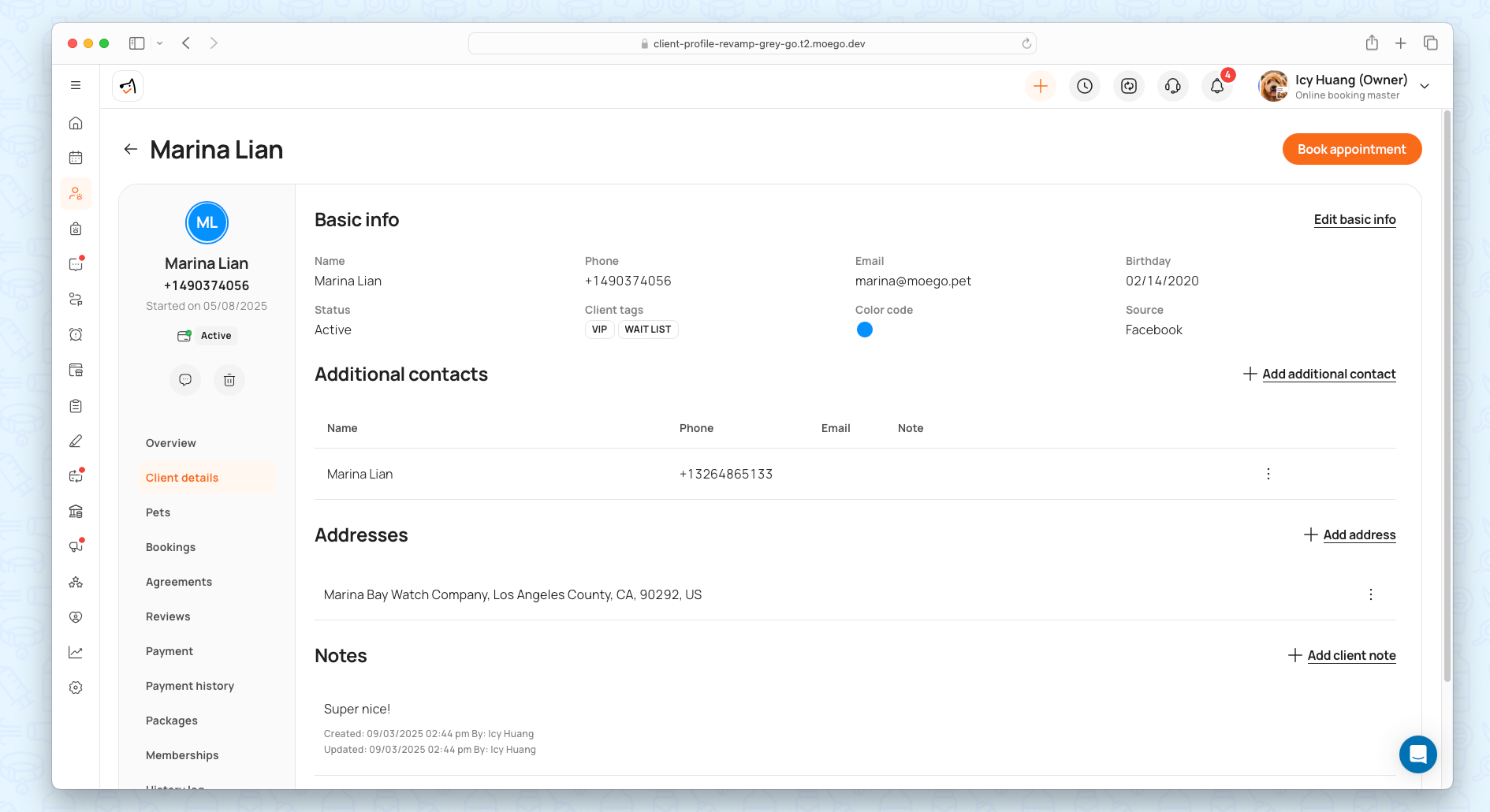
You can view, edit, and manage contacts, addresses, and notes directly within the same interface, using inline editing options and quick action buttons.
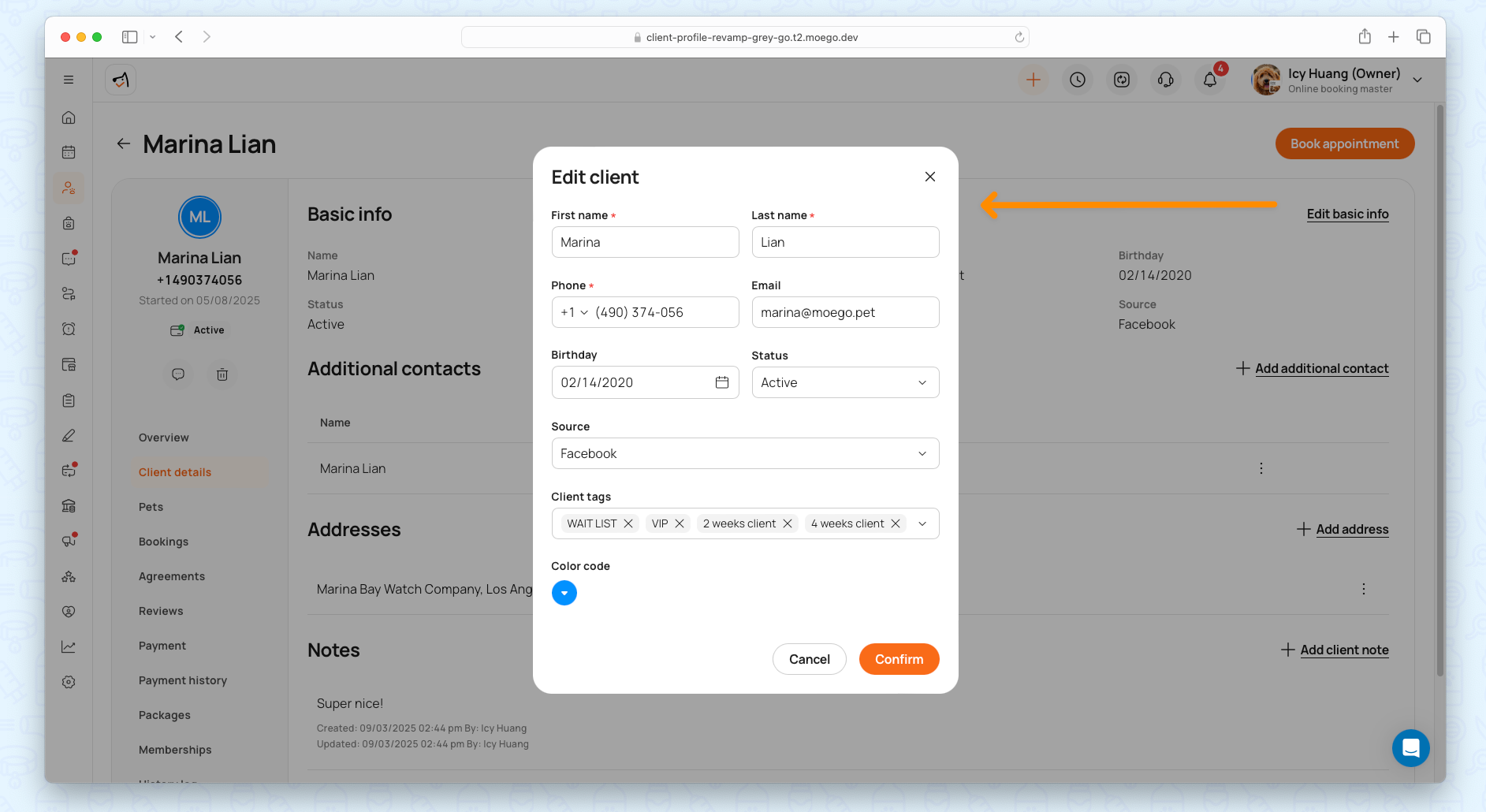
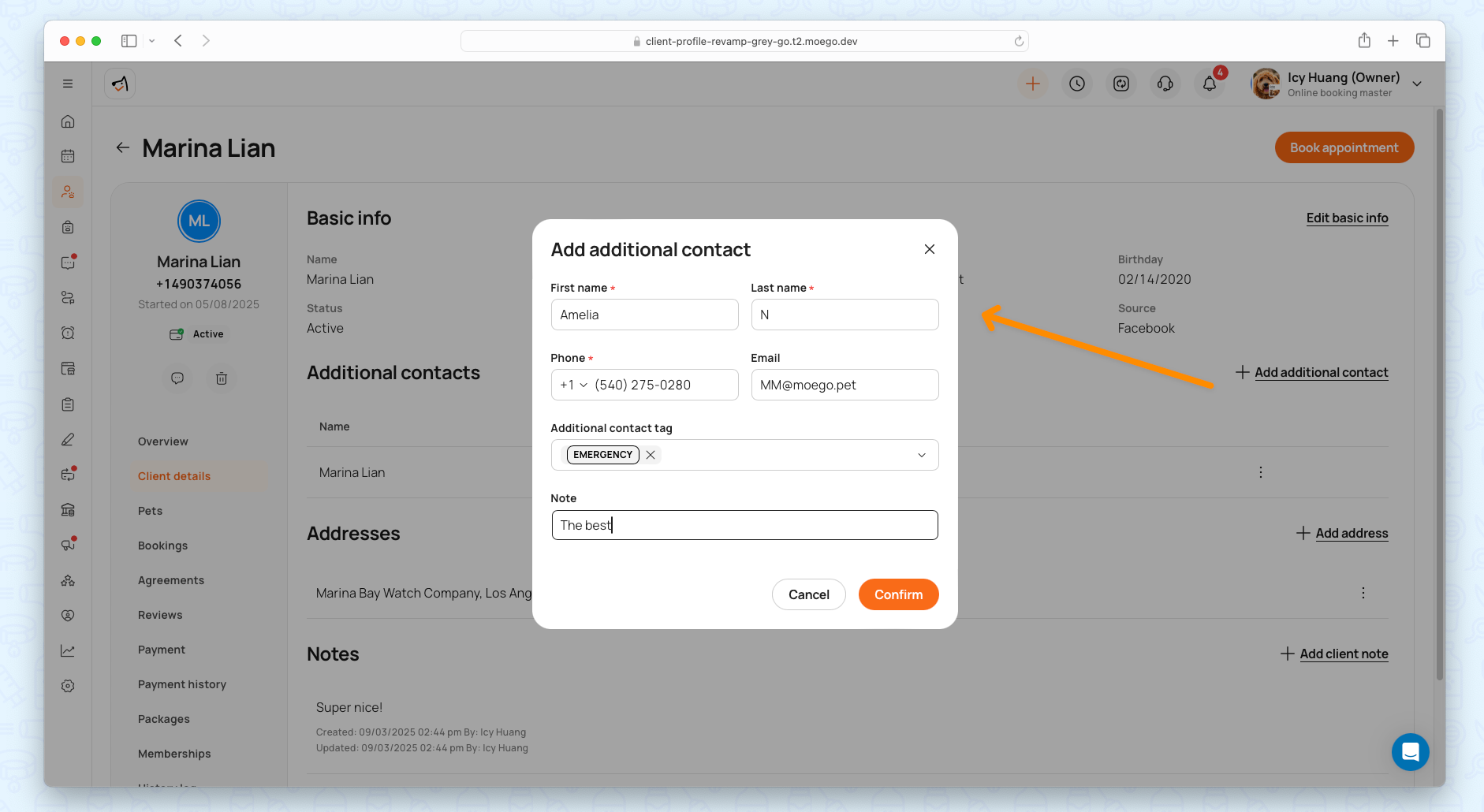
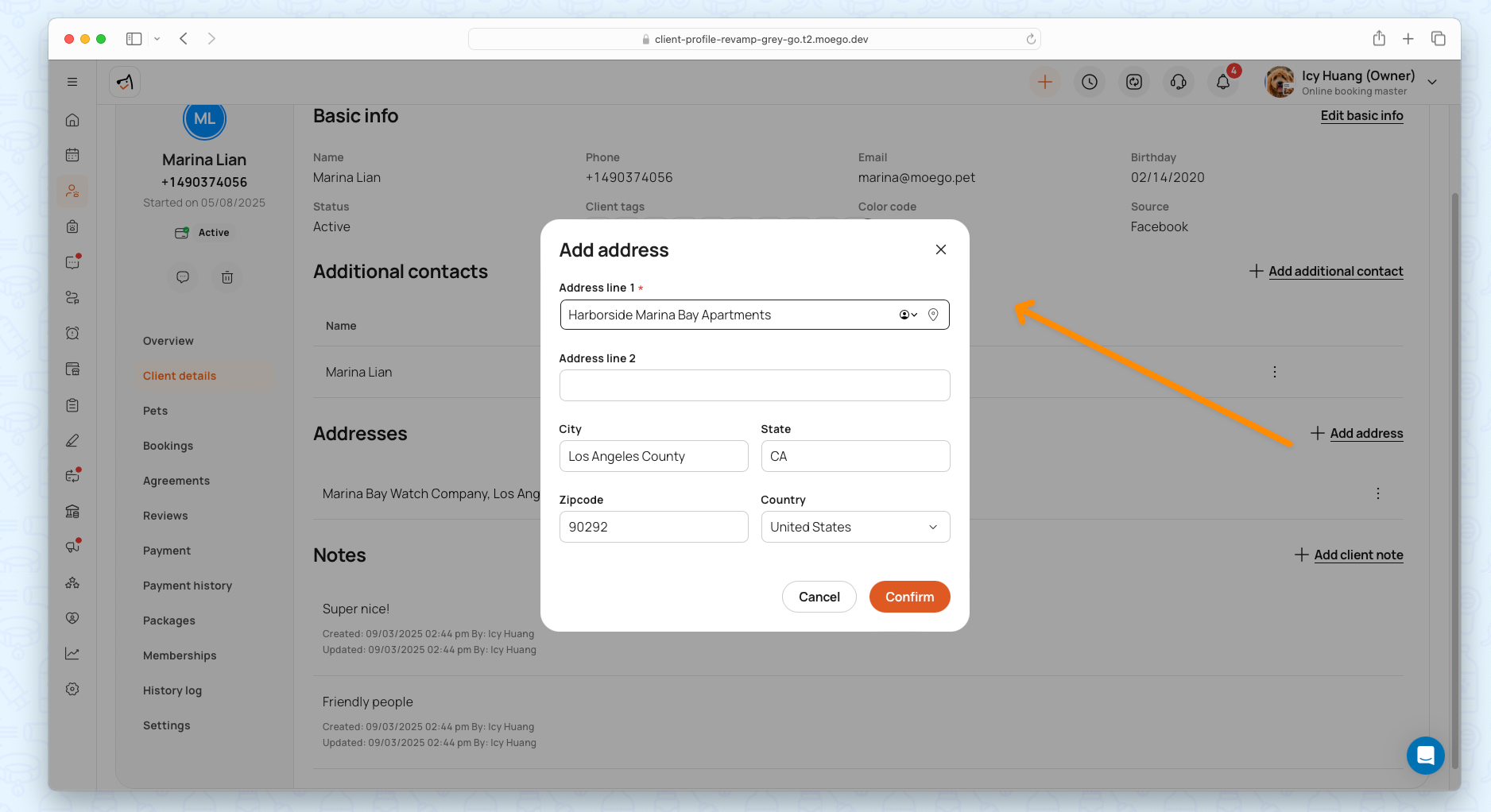
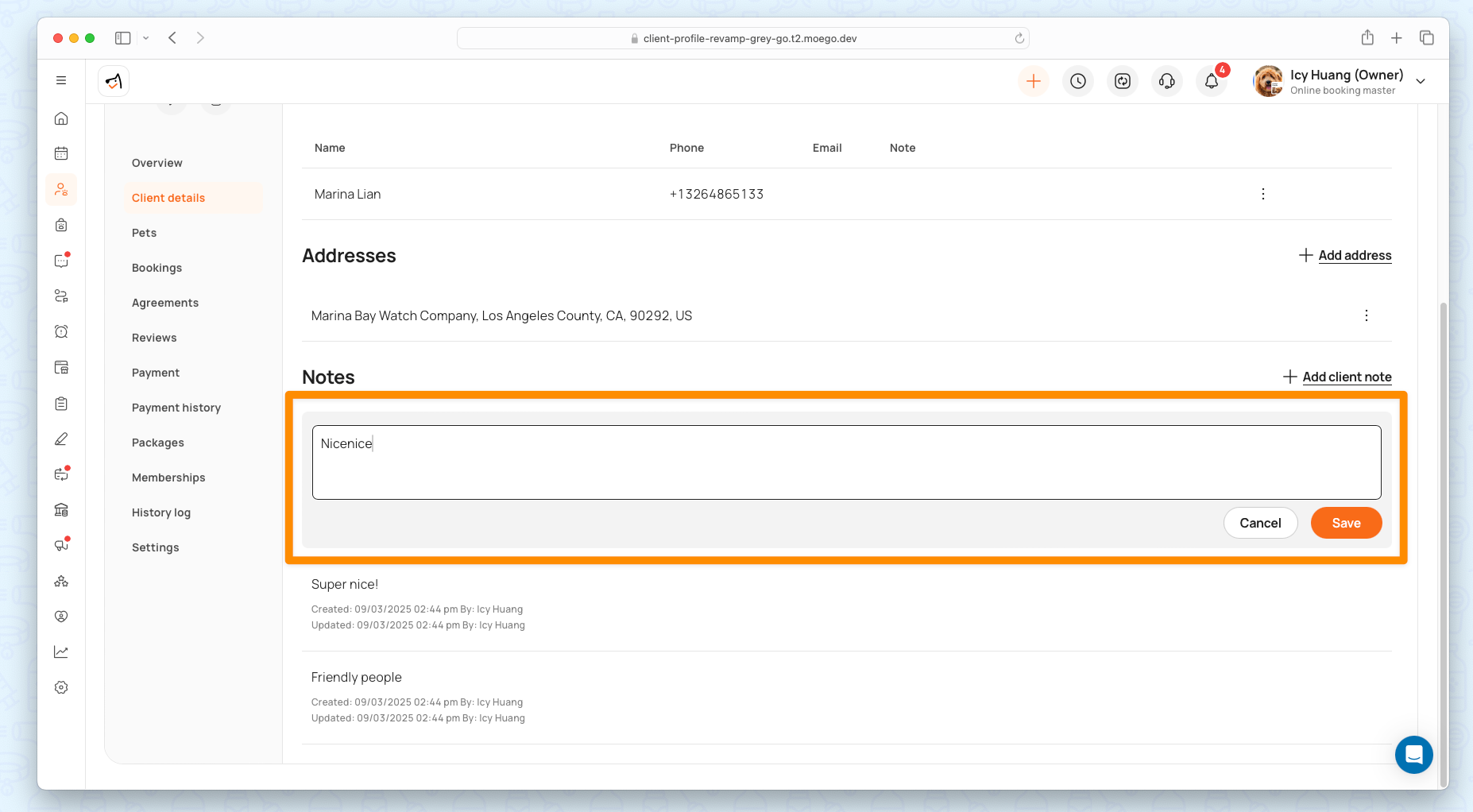
Review Settings
The communication and preferences settings have been relocated from the client detail page to a dedicated "Settings" page, providing a more organized and streamlined experience for users.
This redesign makes it easier to find and manage your settings by putting all options in one clear, easy-to-use page. The new layout uses simple toggles and dropdowns, making it quicker and more straightforward to review and update your preferences.
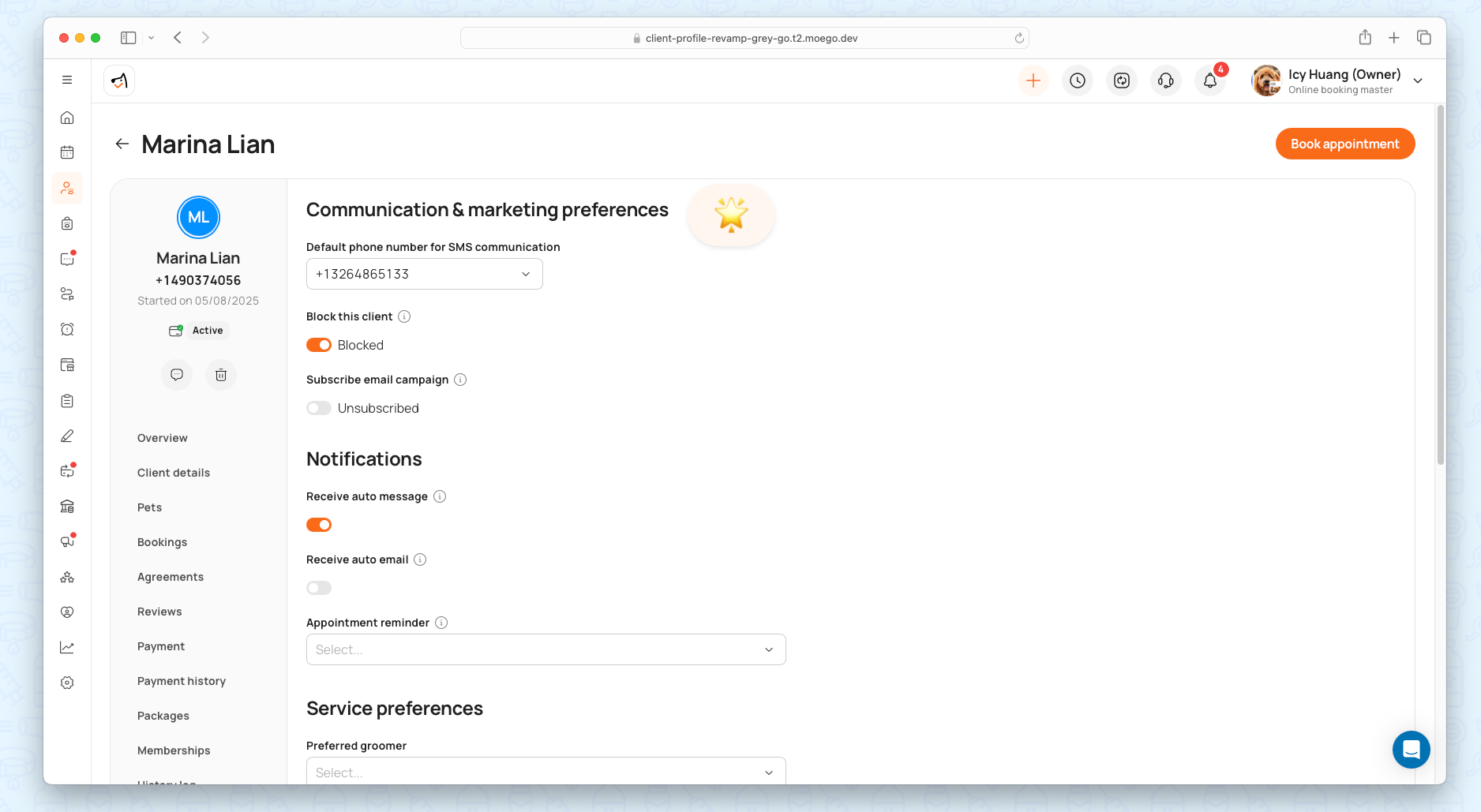
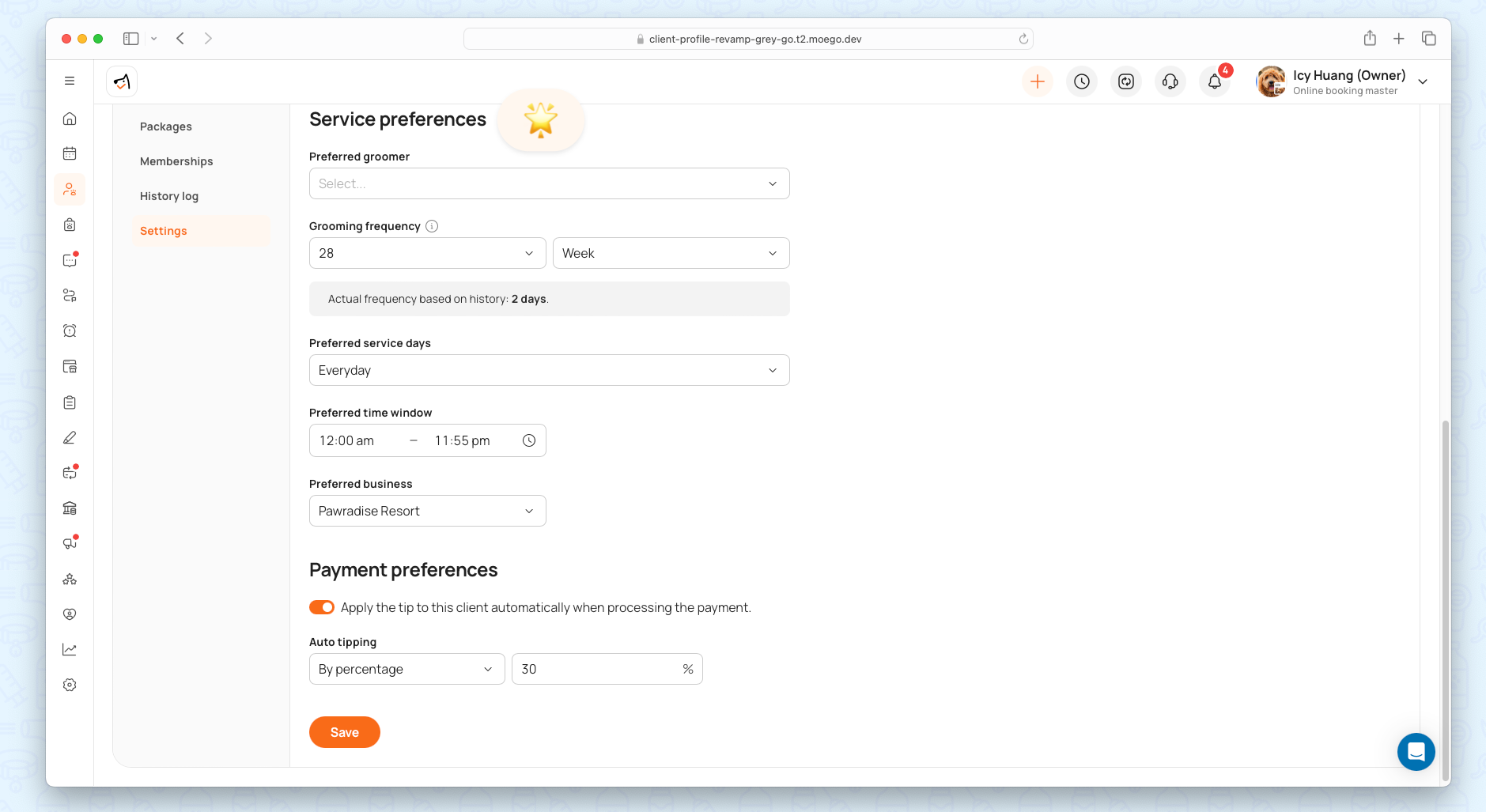
Note: The data for managing communication and service preferences remains the same as before.
Check History Log
The history log consolidates all client interactions into a clear, timeline format with filters, making it easier for staff to review past communications, track changes, and stay organized. This feature improves efficiency, transparency, and client relationship management.
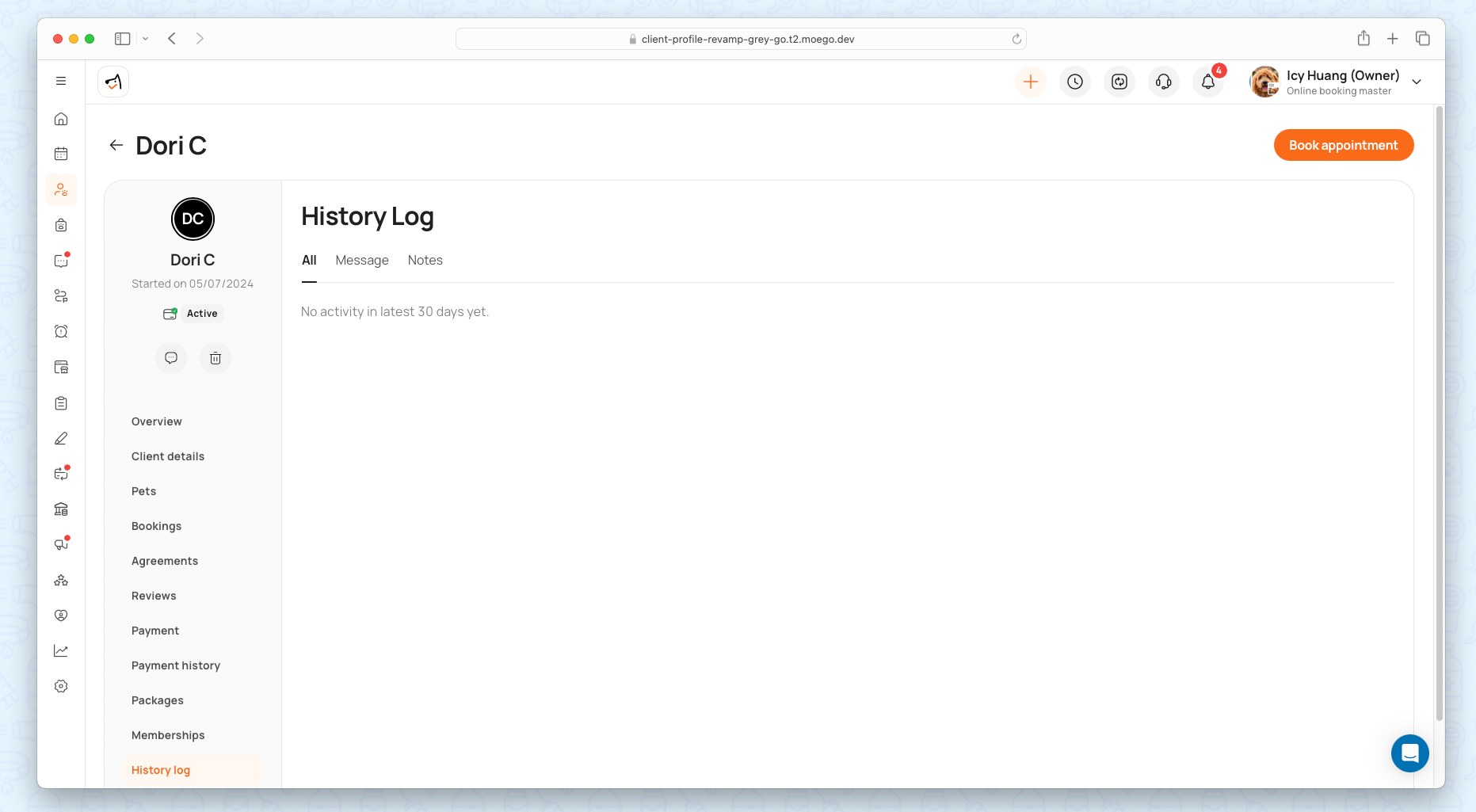
👀 FAQ
Q: Will any data be lost after the update?
A: No, all historical data and attachments remain intact.
Q: Can I switch back to the old version?
A: No, the legacy view is retired.
Q: Is there a limit on contacts or addresses?
A: Yes – up to 50 additional contacts and 50 addresses per client.
Q: Can I customize the KPI cards?
A: Not yet – customization is on our roadmap.
If you have any questions or need assistance, please contact our support team. We’re here to help you get the most out of the new client profile experience!
