The Merge Client Profiles feature in MoeGo is designed to help you streamline and consolidate client data by merging duplicate profiles into a single, unified profile.
Merging duplicate profiles not only reduces clutter in your client database but also enhances your customer relationship management (CRM) capabilities. With a consolidated view of each client, you can access accurate records more efficiently, leading to better communication, improved client interactions, and a more organized client management system.
It is now in Beta, and we are happy to help you get access to it. 🤩 For questions or beta enrollment, please contact your Account Manager or reach out to the MoeGo Support.
How To Identify Duplicates
The system detects duplicate clients based on the following criteria, prioritized as follows:
1.Same Phone Number: Clients with the same phone number, regardless of country code, are flagged as duplicates.
- Eg. 「13239687848」 and 「3239687848」 are the same phone number
2.Same Email: Clients with the same email address, regardless of letter case, are identified as duplicates.
- Eg. 「Lily@moego.pet」 and 「lily@moego.pet」 are the same email
3.Same Client Name: Clients with the same name, ignoring case differences, are flagged as potential duplicates.
- Eg. 「Rachel Greene」 and 「RACHEL GREENE」 are the same client name
Note that it will detect the full client name, both last name and first name should match.
- Eg. 「Rachel G」 and 「Rachel Greene」are NOT duplicated.
- Eg. 「Rachel」 and 「Rachel Greene」are NOT duplicated.
4.Same Pet Name and Breed: Clients with pets of the same name and breed (case-insensitive) are also flagged as potential duplicates.
- Eg. 「dog + goldenretriver + pang」 and 「dog + Goldenretriver + Pang」are the same pet
- Clients with pets of the same name and breed can identify duplicates, it is possible for clients with pets of the same name and breed to be different individuals.
How To Merge
Step 1: Navigate to Clients & Pets > Options > Merge Clients.
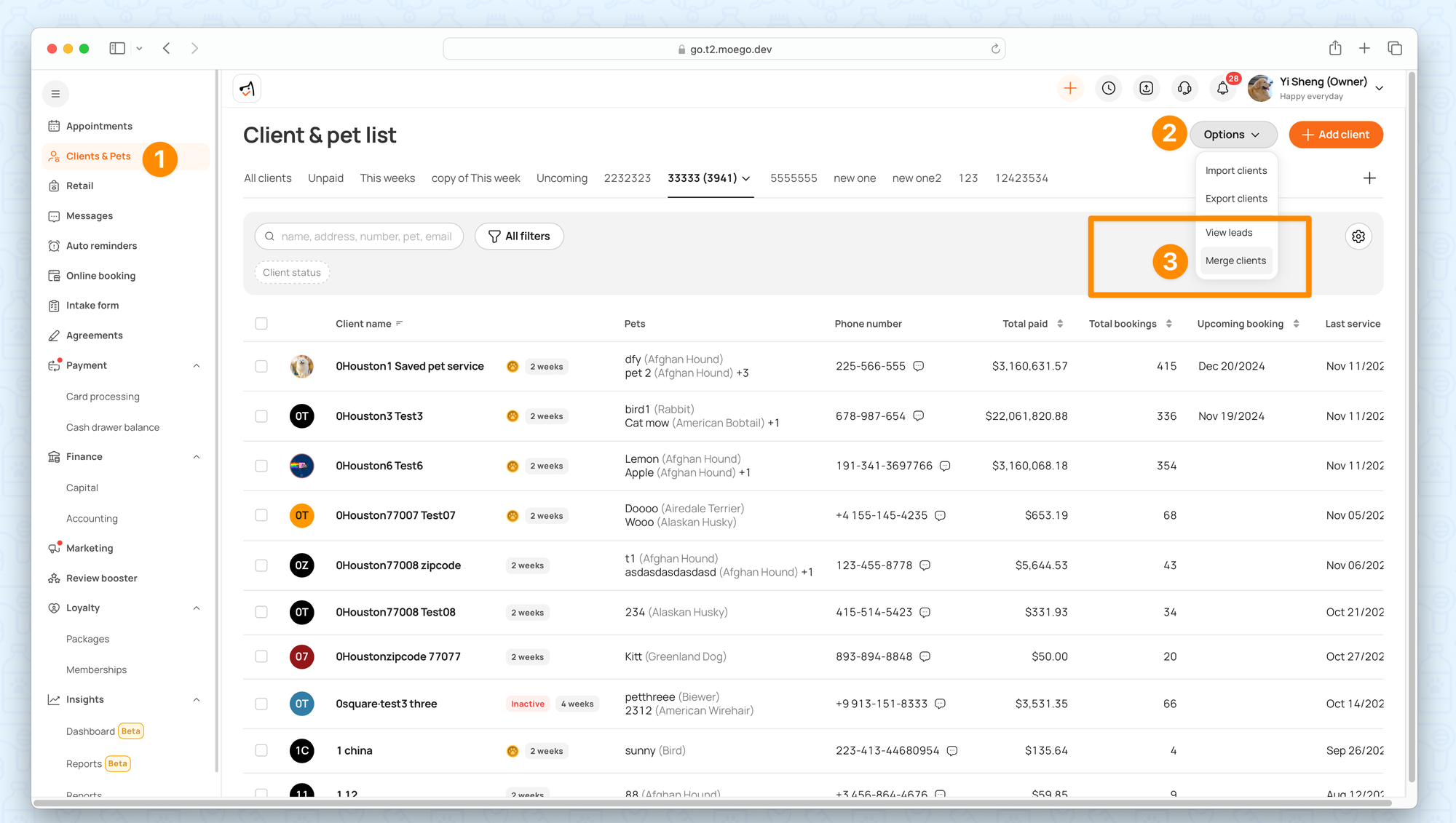
On this duplicated client list, you may view the duplicated client profiles that the system detected. (The system will only display the first 100 results detected to ensure a smooth, reliable experience.)
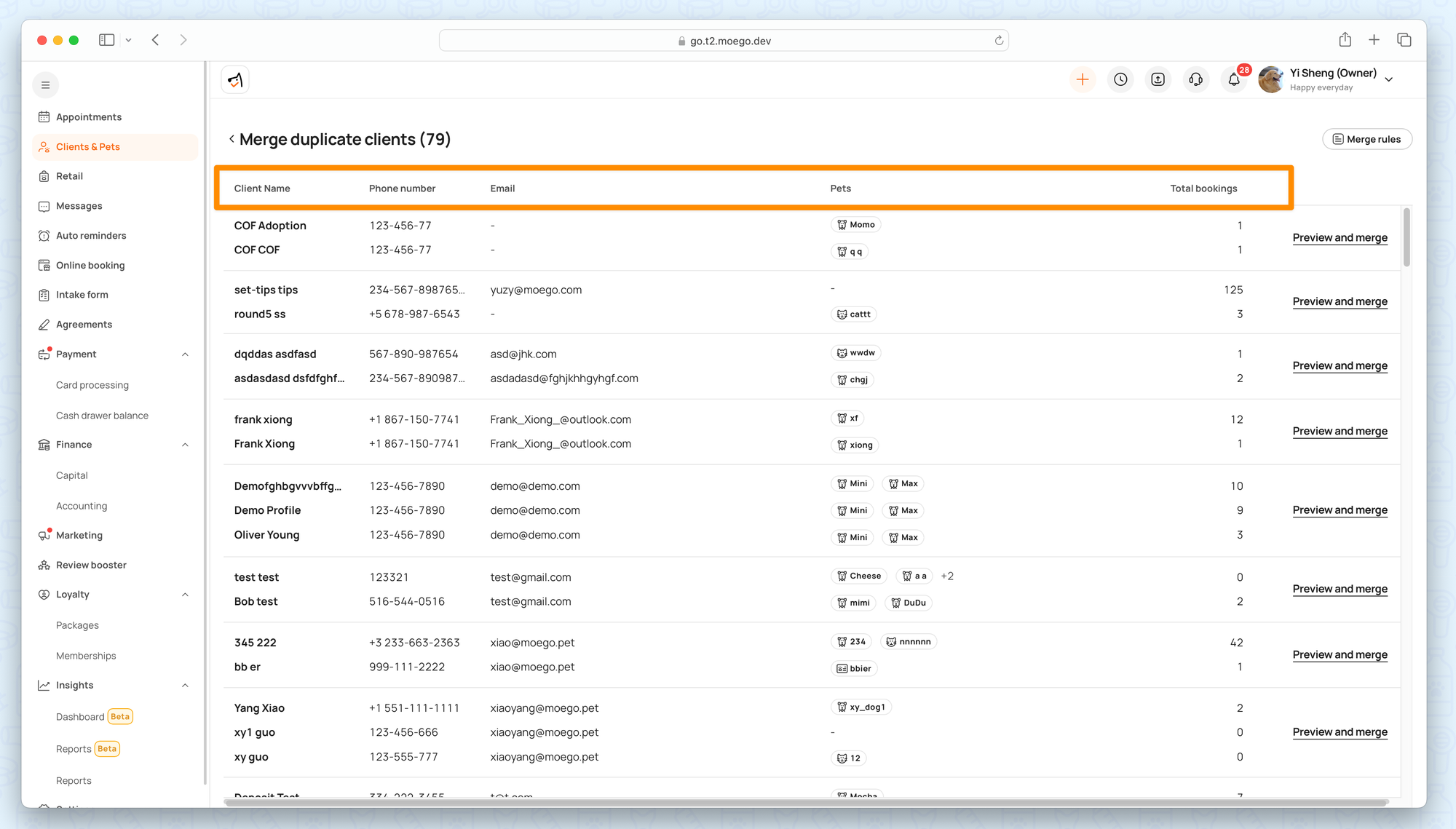
Step 2: Once decided, click on < Preview and merge>.
- Change the primary client profiles if needed.
- Review the merge result: carefully check the final pet numbers and total upcoming appointments.
- Confirm to merge
This merge action is permanent and cannot be reverted.
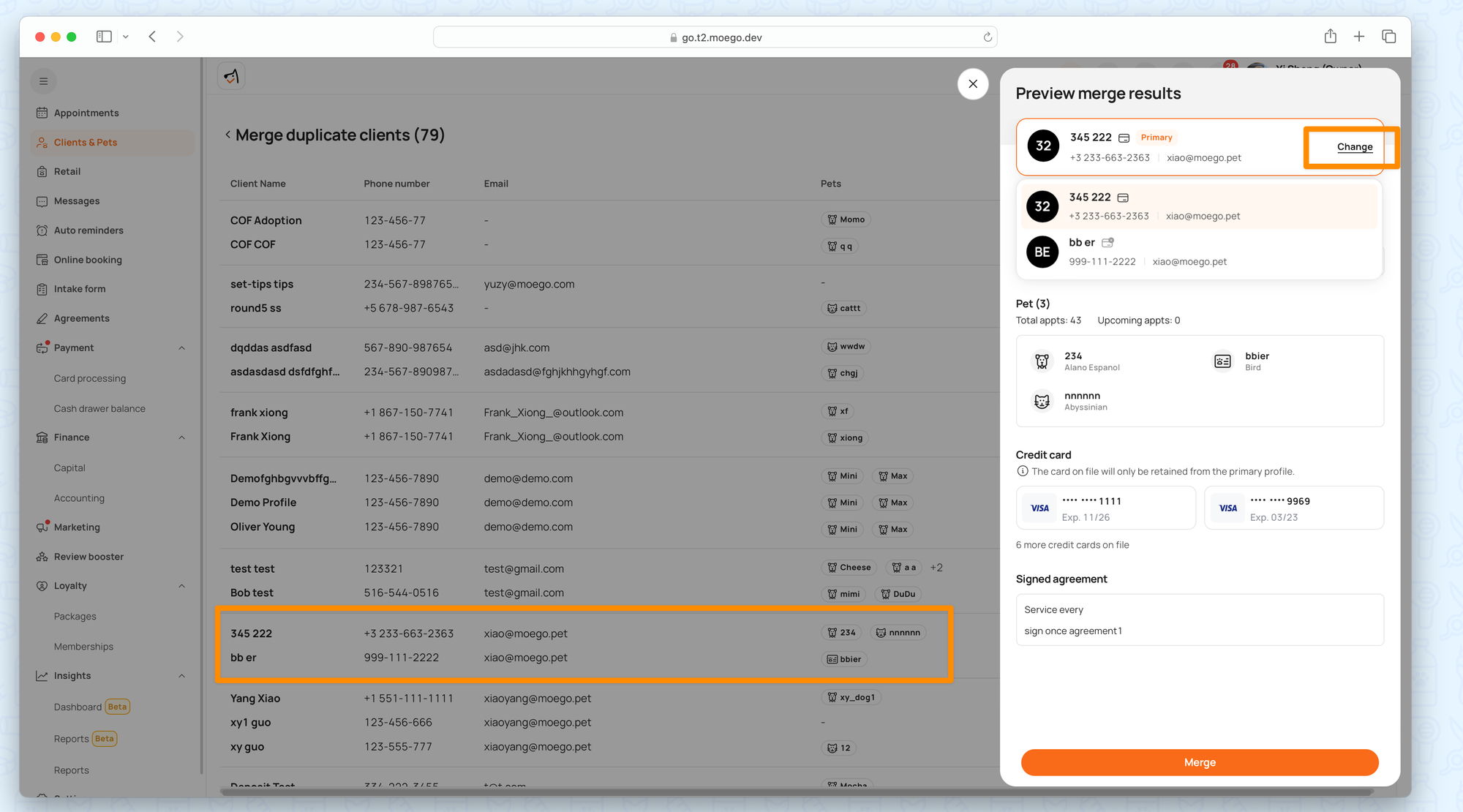
After merging, the duplicated client profiles will be gone right away while all information will be completely migrated to the primary client profile within 24 hours.
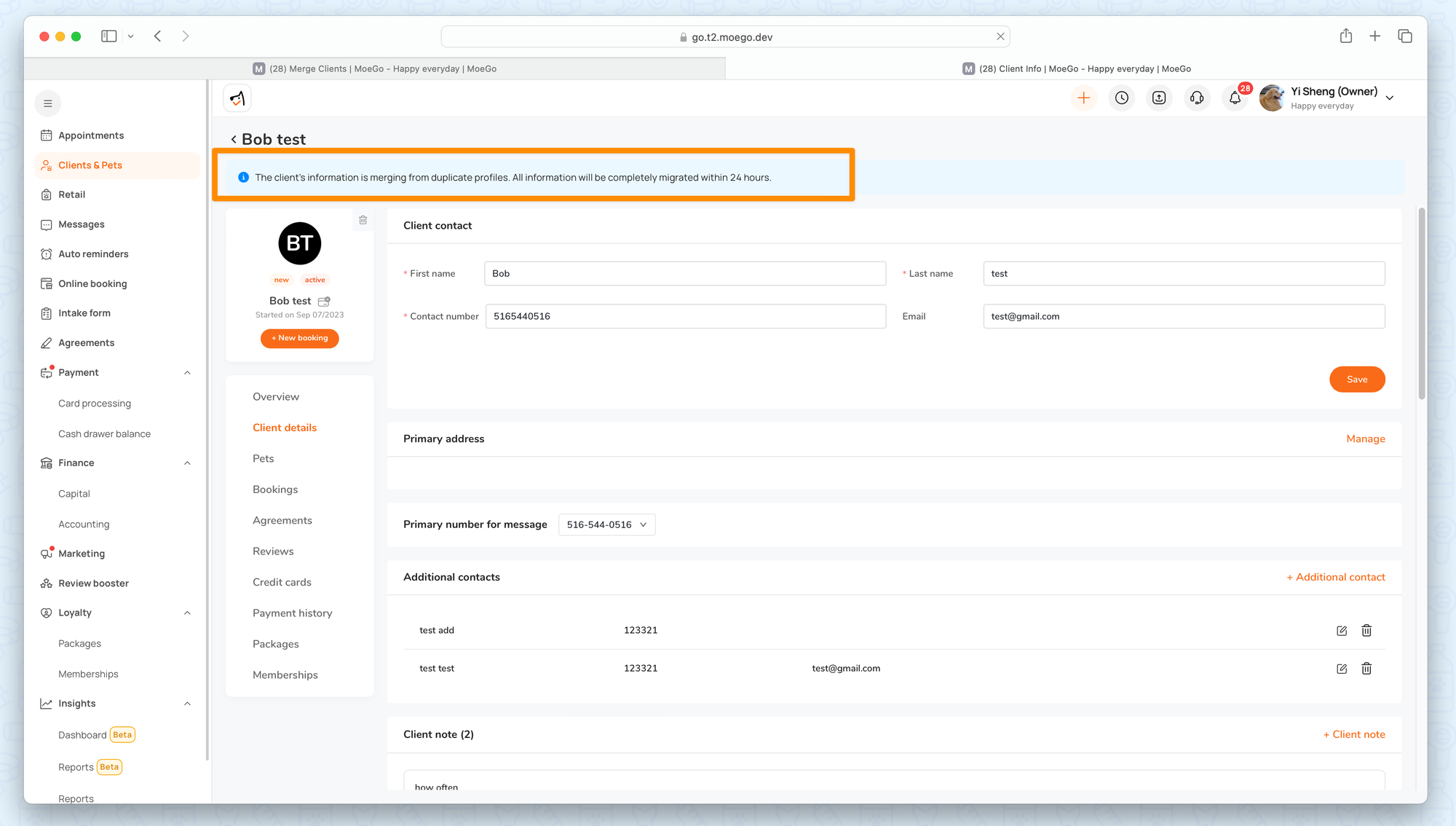
What It's Like After Merged
*On the duplicated client list, you can click on < Merge rules > to check it out.
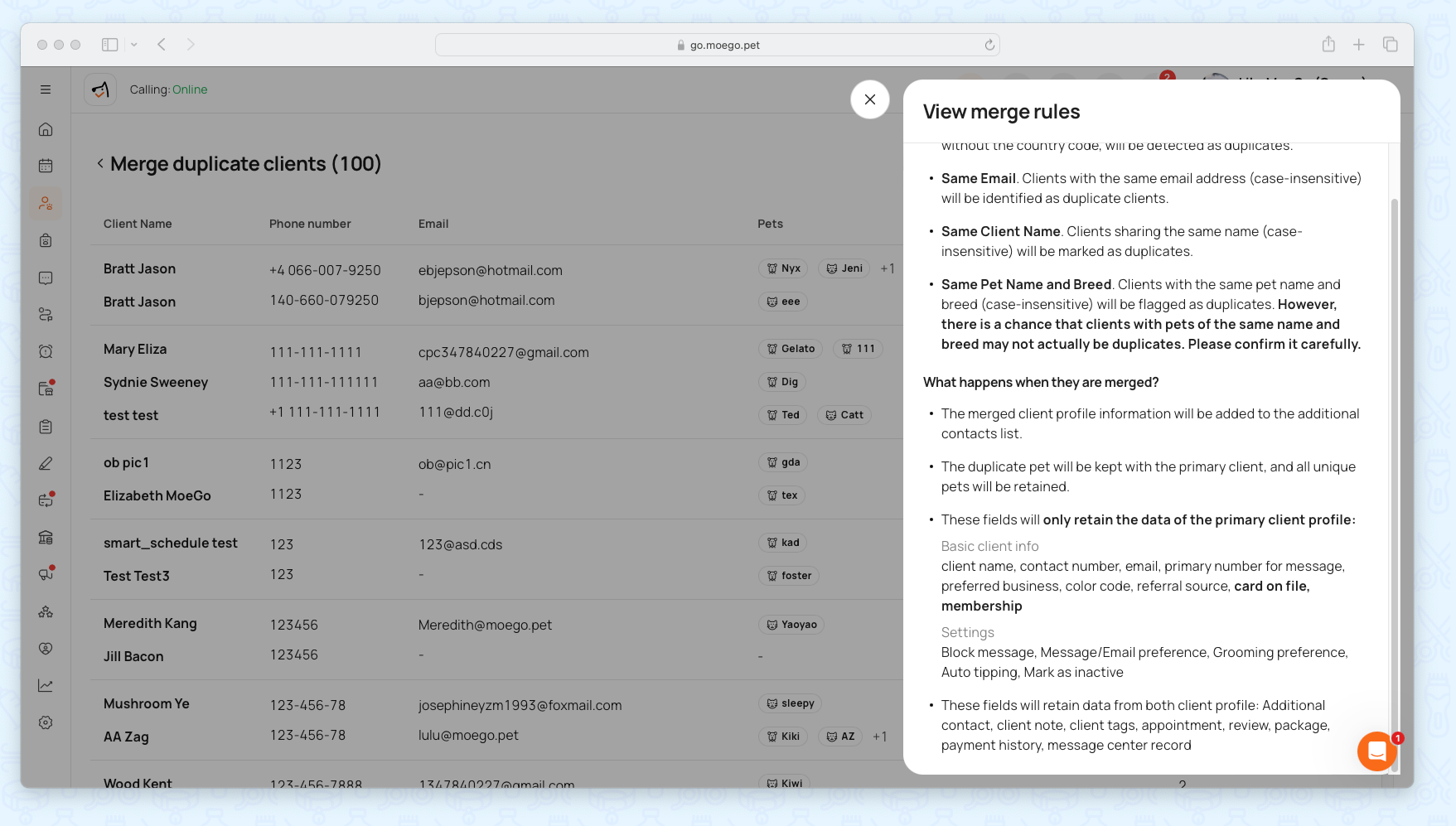
- The merged client profile information will be added to the additional contacts list.
- The duplicate pet will be kept with the primary client, and all unique pets will be retained. The system will identify the pet as unique with different pet names, pet breeds, and pet types.
- The following fields will only retain the data of the primary client profile:
- Basic client info: client name, contact number, email, the primary number for messages, preferred business, color code, referral source,
- Client settings: Block message, Message/Email preference, Grooming preference, Auto tipping, Mark as inactive
- card on file, membership
- The following fields will retain data from both merged and primary client profiles:
- Additional info: Additional contact, client note, client tags, appointment, review, package,
- Client records: payment history, message center record
Frequently Asked Questions
Q: Is it possible to revert after merging client profiles?
A: No, it’s not possible to revert the duplicated client profiles. So please review all the details and acknowledge of merge rules before confirming to merge.
Q: Can I manually decide which info to remain under specific profiles?
A: No. The system will automatically merge all information under all duplicated client profiles based on the merge rules, but you are free to remove some of them after merging.
Q: Is there a way to merge pet profiles within the same client profile?
A: No, it currently supports merging client profiles only, not pet profiles.
Q: Why does it take 24 hours to complete the merge?
A: The 24-hour timeframe allows MoeGo to process large volumes of merge requests while ensuring data accuracy. Merging profiles requires consolidating multiple data points, like memberships and card-on-file. This approach ensures that your client information is seamlessly unified without interruption.
Q: After merging two client profiles, which agreement record will be kept?
A: The system will always keep the agreement record from the main profile.
- If the main profile already has an agreement on file, that record will be preserved after the merge.
- If the main profile does not have an agreement, then the merged profile will also not have an agreement.
- If both profiles have agreements, only the main profile’s agreement is retained.
Please feel free to share any feedback during the Beta 😊 We’d love to hear how you’re getting on and if there are any improvements you’d like to see to this feature in the future.
