Share your love and feedback for MoeGo to earn SMS credits! This article walks you through the best practices to leave a review for us on G2 – a popular review site for business softwares.
It only takes 10~15 minutes to complete the review. For all the sections, you only have to answer the questions with an asterisk (*) , but we would greatly appreciate your detailed review to share your experience with the community!
1. Create an Account or Login
- Go to the G2 Review Link for MoeGo
- On the first page, click on < Continue to Login > if you haven't logged in.
- Click on < Create an Account > or directly < Sign in > if you already have an account.
- You can create an account or log in by the following methods
- Facebook: It is recommended that you use your business's Facebook account to get verified quickly. If you use a personal Facebook account, be sure to provide enough information on the About You page (see relevant section below).
- Google Business
- Business Email (which does not end with @google.com, @hotmail.com, @yahoo.com, etc.)
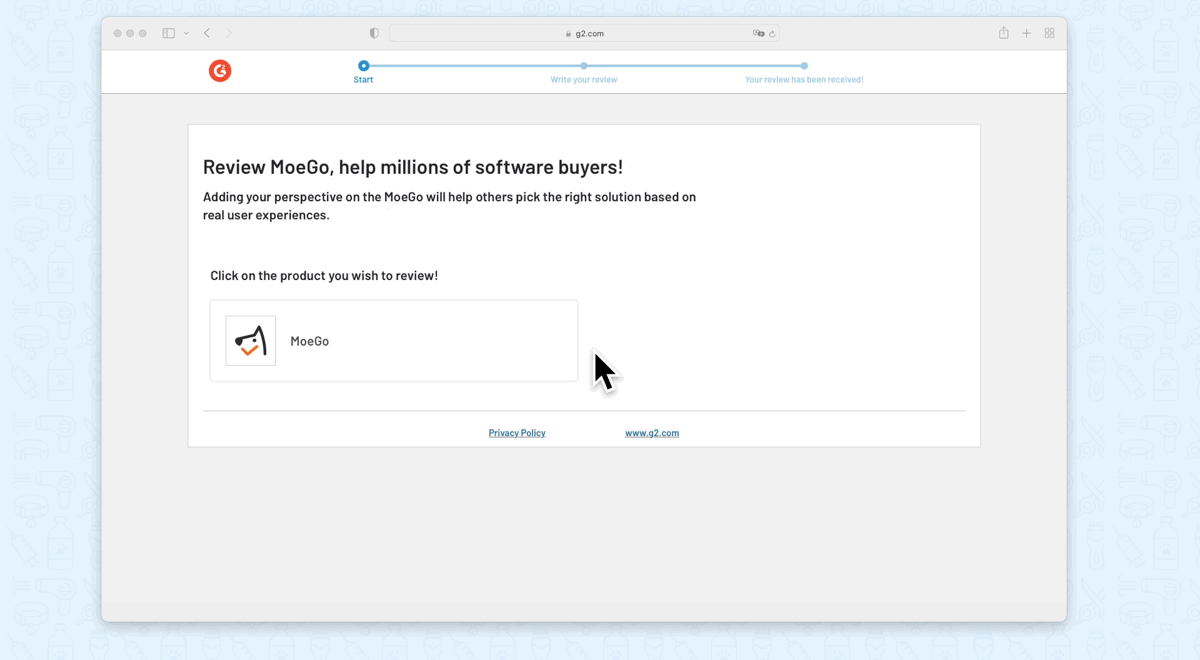
Once you're logged in, you can start the review process, which has the following 4 sections:
2. Product Rating
In this section, you will give a rating for MoeGo, and provide basic information about your review.
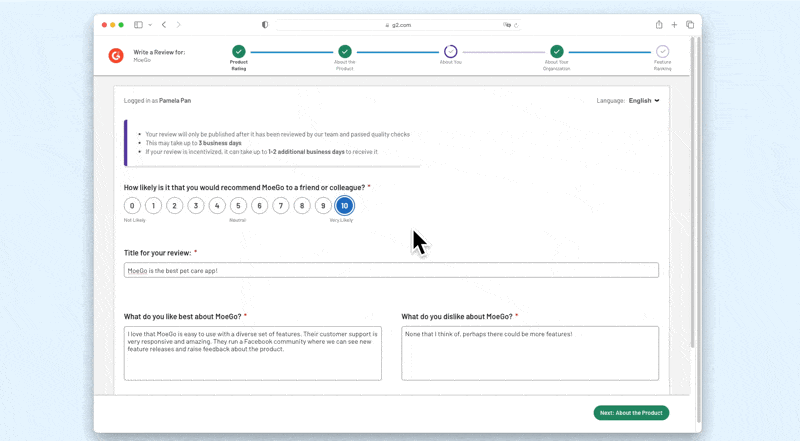
For the question "What is your primary role when using MoeGo?":
- If you are a business owner who decided to purchase MoeGo as your software, please select "Executive Sponsor".
- If you are primarily in charge of implementation and operation of MoeGo, please select "Administrator".
- If you are a groomer, bather, receptionist, or general staff at the business who primarily use MoeGo for your day-to-day job, please select "User".
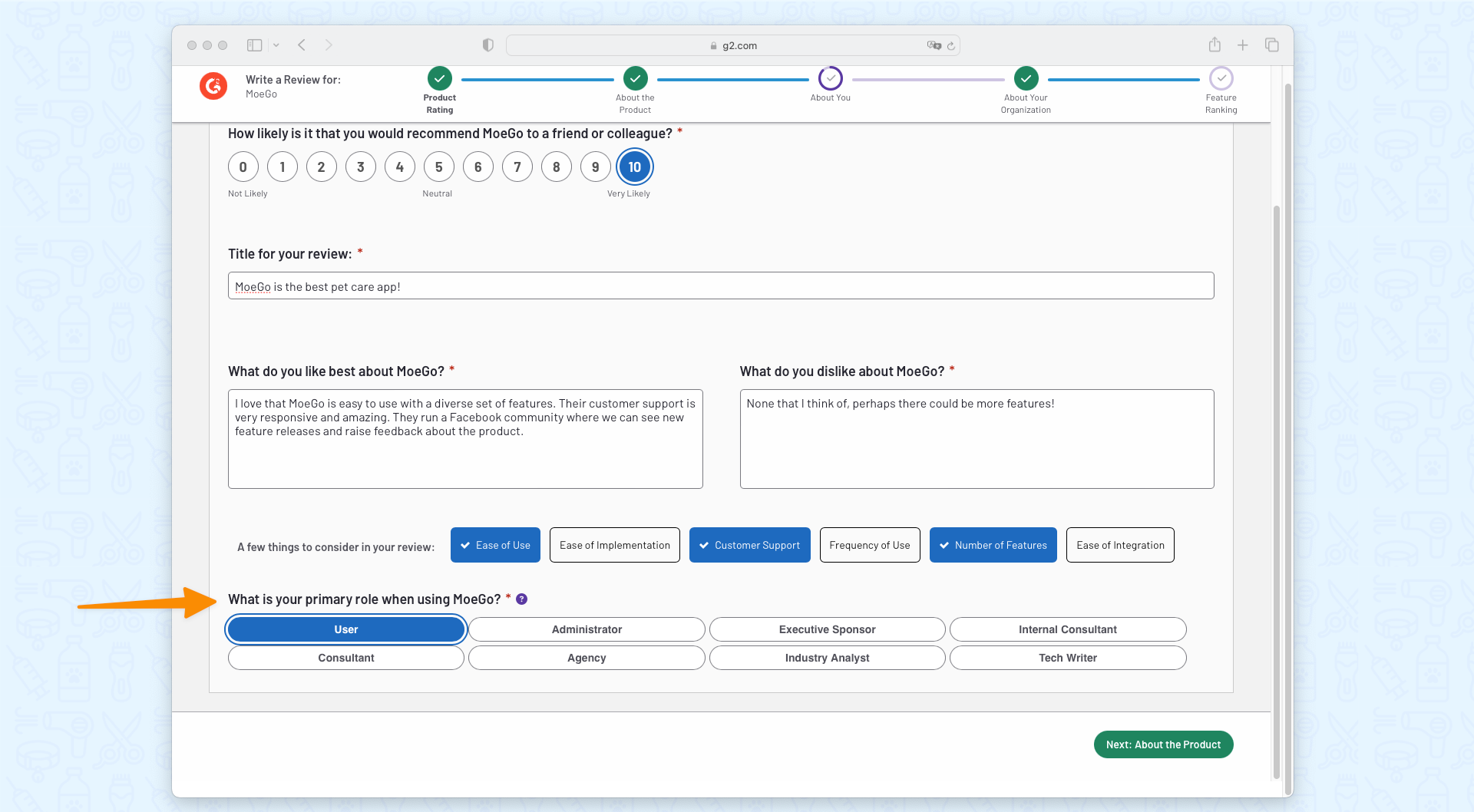
3. About the Product
For the first question "For which purposes do you use MoeGo?", please select both Pet Grooming and Kennel.
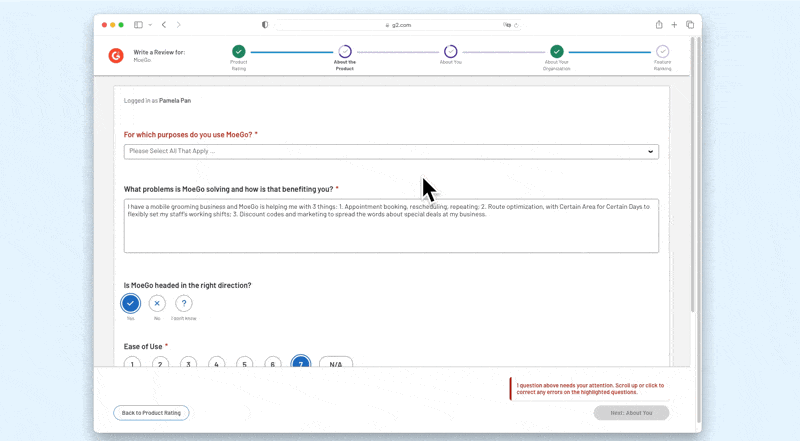
4. About You
Choose your organization size, and indicate your user status for MoeGo.
If you're a current user, be sure to upload a screenshot of your use as prompted.
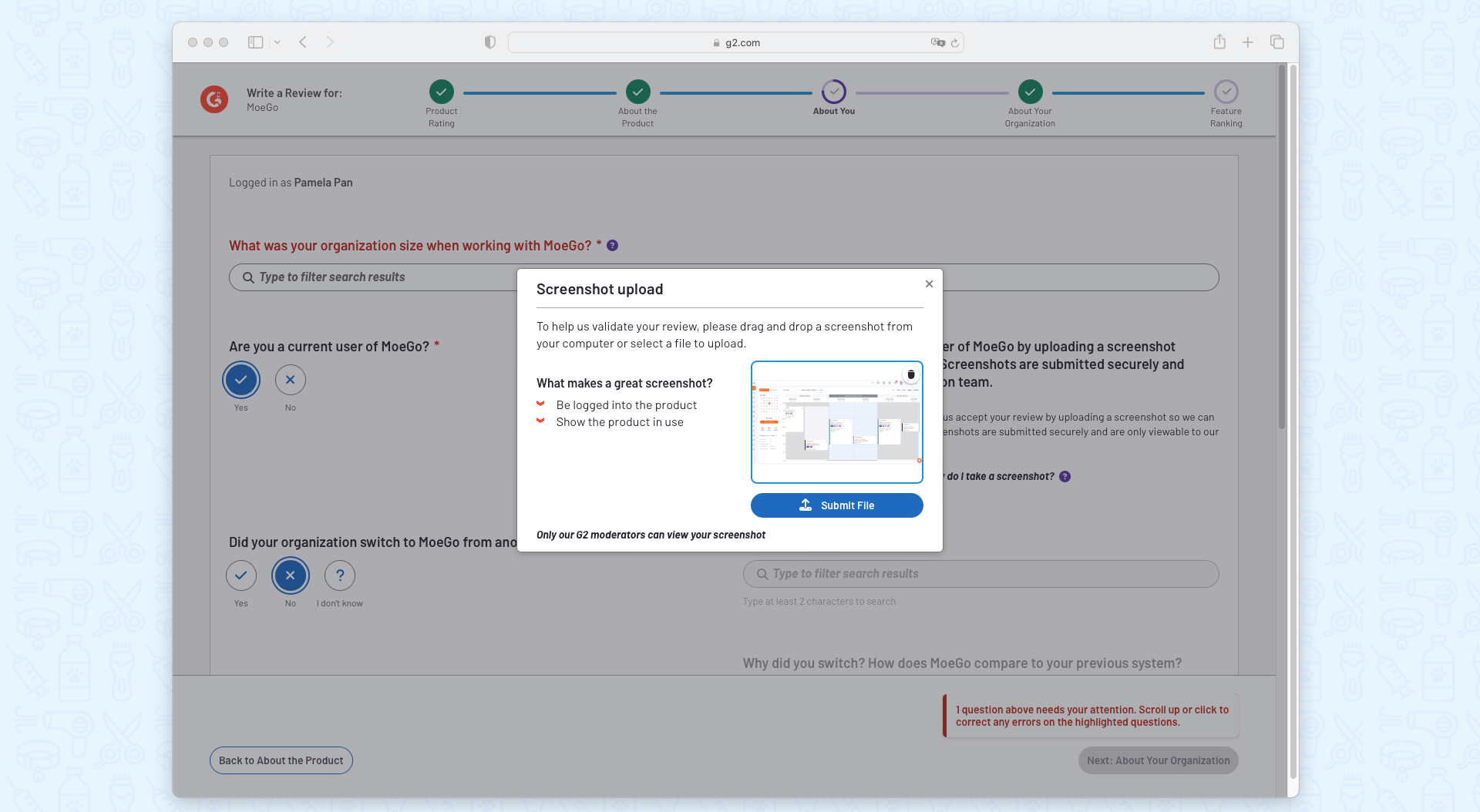
For the question "Are you willing to be a reference for this software product or service?", choose < I agree > if you would like to be featured on G2 and/ or MoeGo's testimonials.
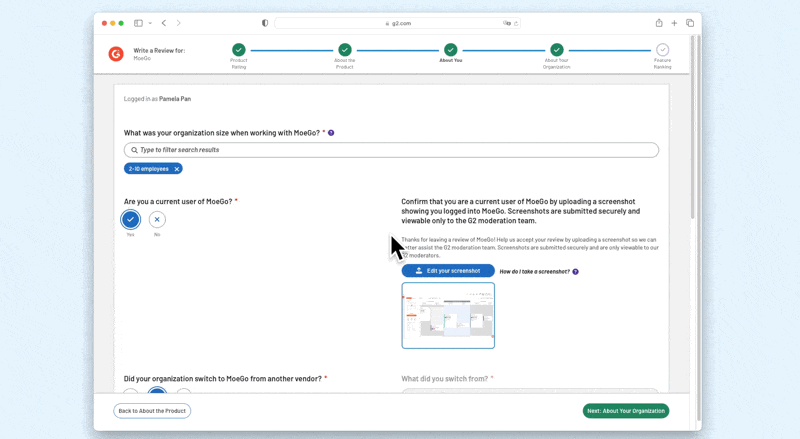
5. About Your Organization
For this section, answer questions about your company – including name, website, industry, etc.
For the question "What is your industry when using this product?", G2 does not currently have a pet care category, so please choose any adjacent ones, including:
- health, wellness
- retail
For the question "Are you affiliated with the product you are reviewing or the company that makes it?", please choose "No".
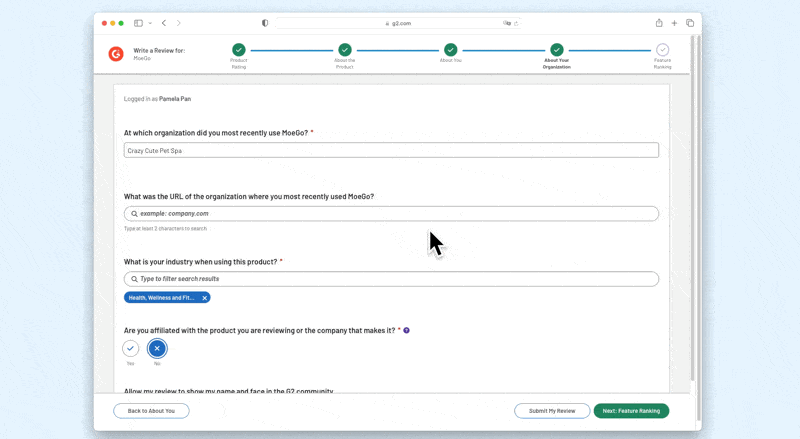
6. Feature Ranking
Lastly, rate our features on a scale of 1 (less) to 7 (excellent).
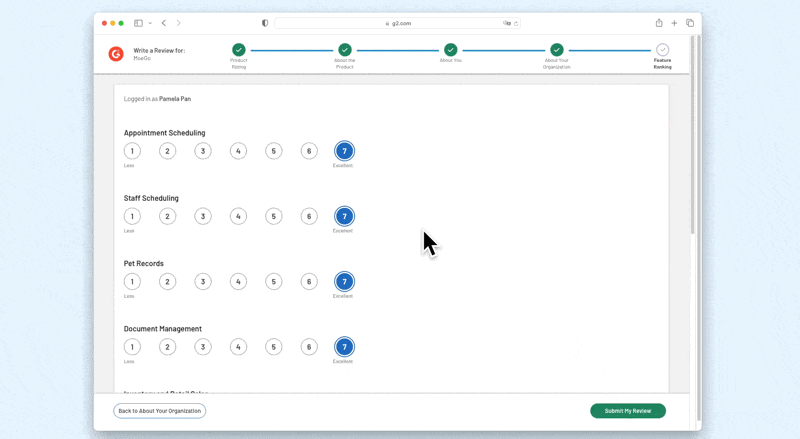
7. Submit
Submit your review once you are finished! You should see this preview if it has been successfully submitted to the G2 team.
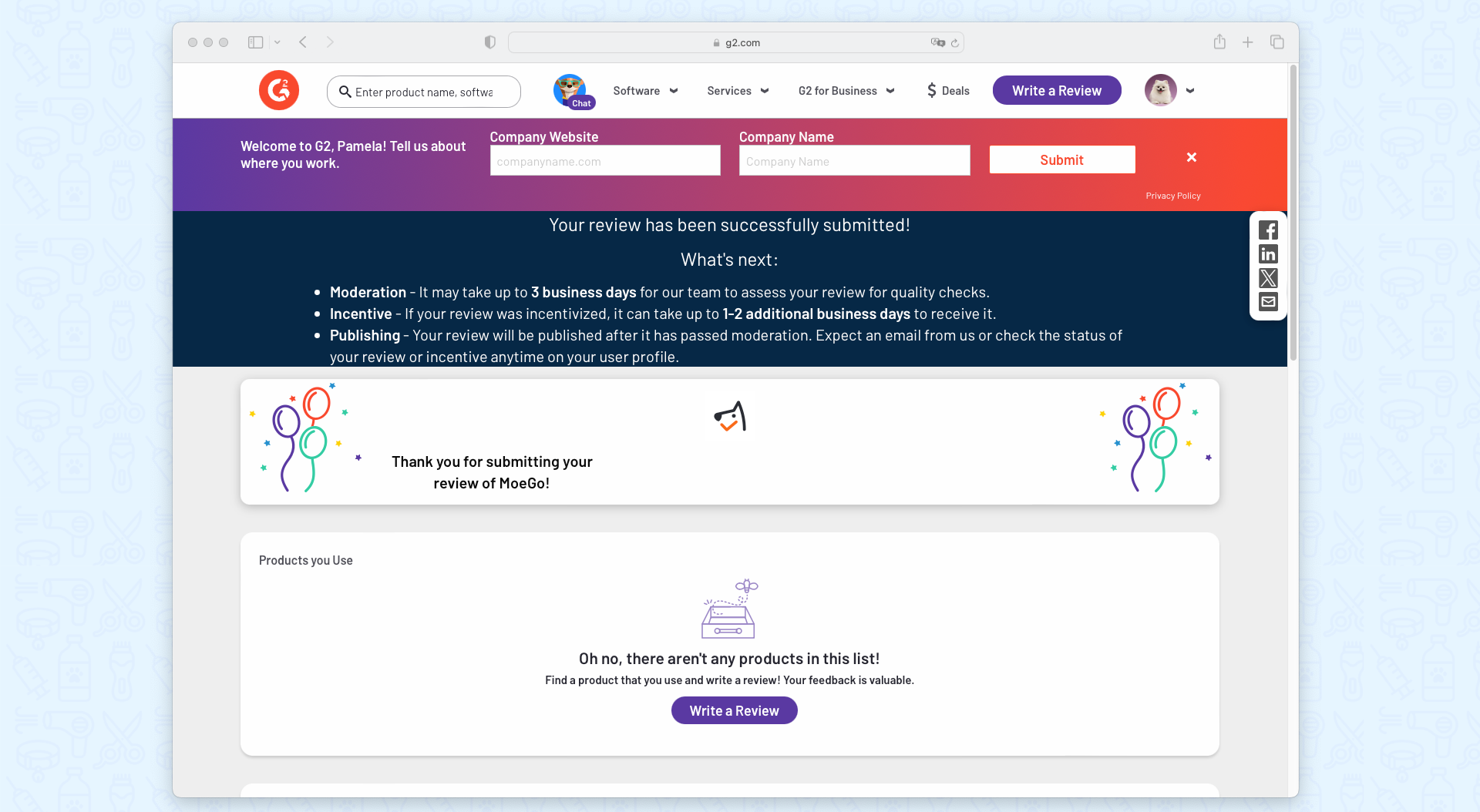
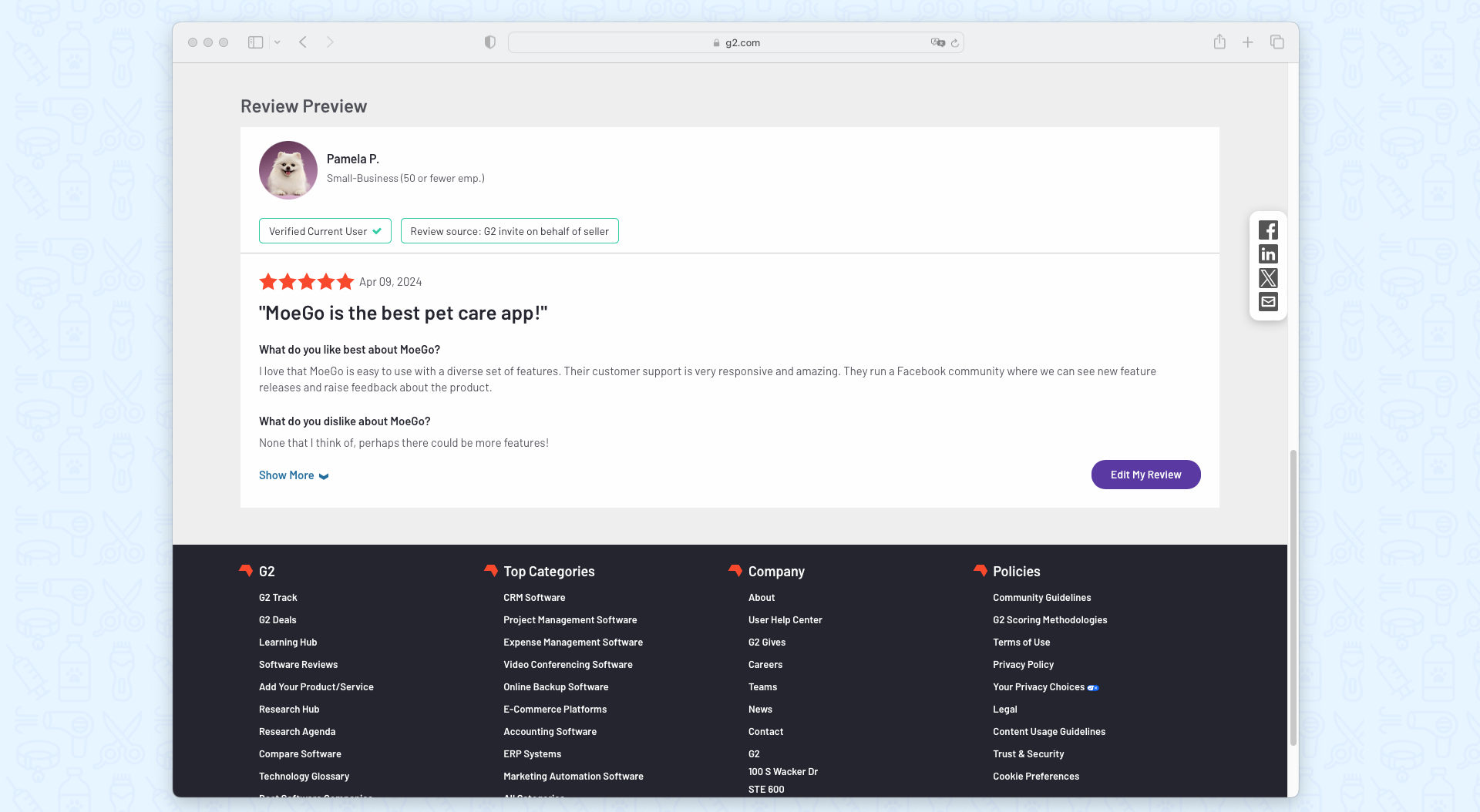
✅ If your review is approved
Please take a screenshot of the confirmation email from G2, and send it into our customer support chat. Thank you for your submissions!
❓If your review is rejected
Please go to the G2 Help Center to see possible reasons for rejection and ways to fix the issues. Thank you for you patience.
