A list of canceled appointments, with details of booking ID, date, time, client, canceled date, canceled by, and cancel reason.
Find cancelled appointment record from report
- Go to <Report> on the side-menu
- Click <Reports> tab on the top menu
- Click <Appointment> tab on the side-menu
- Choose <Cancelled appointments>
- Choose the duration you want to know and click <Run report>
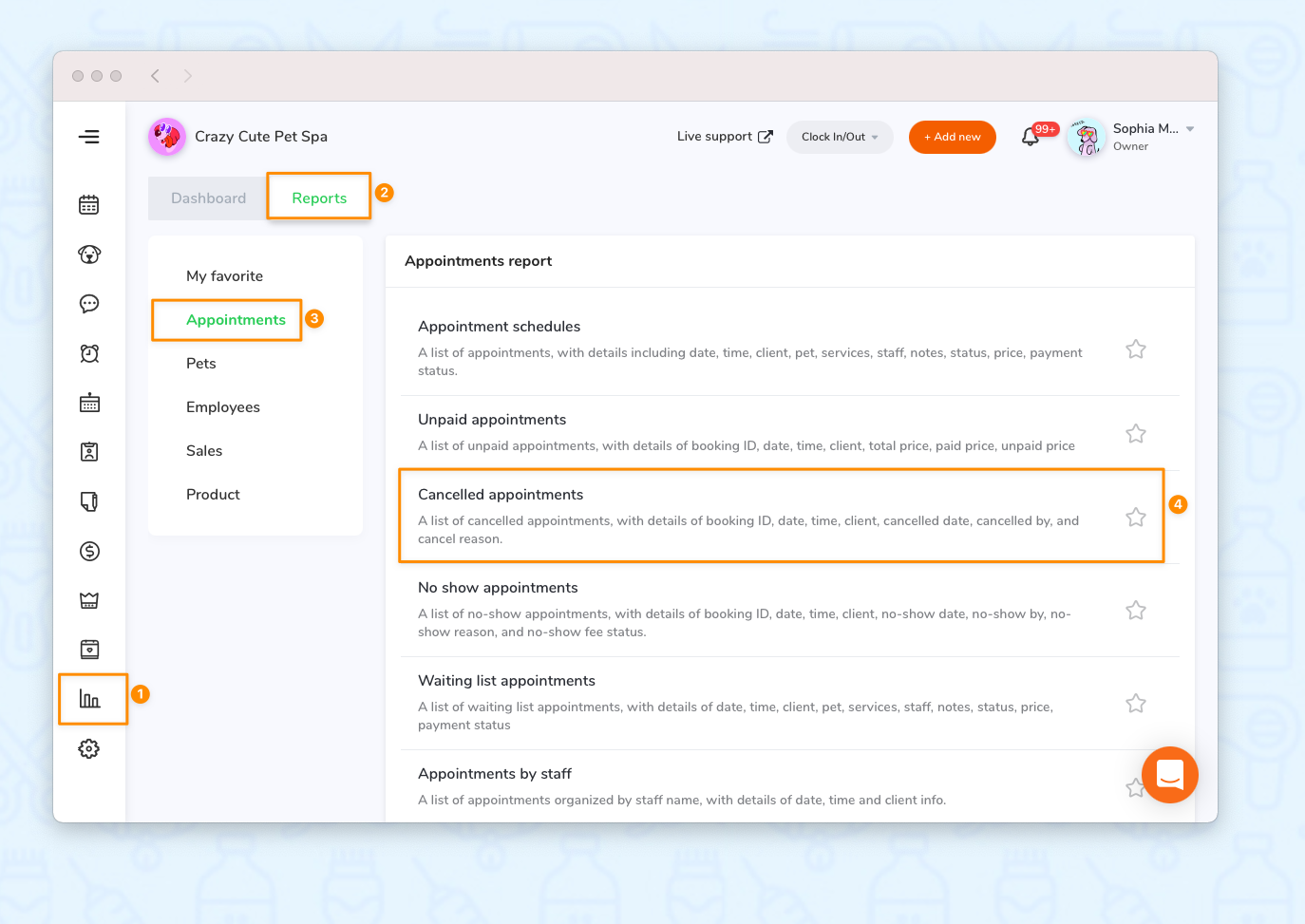
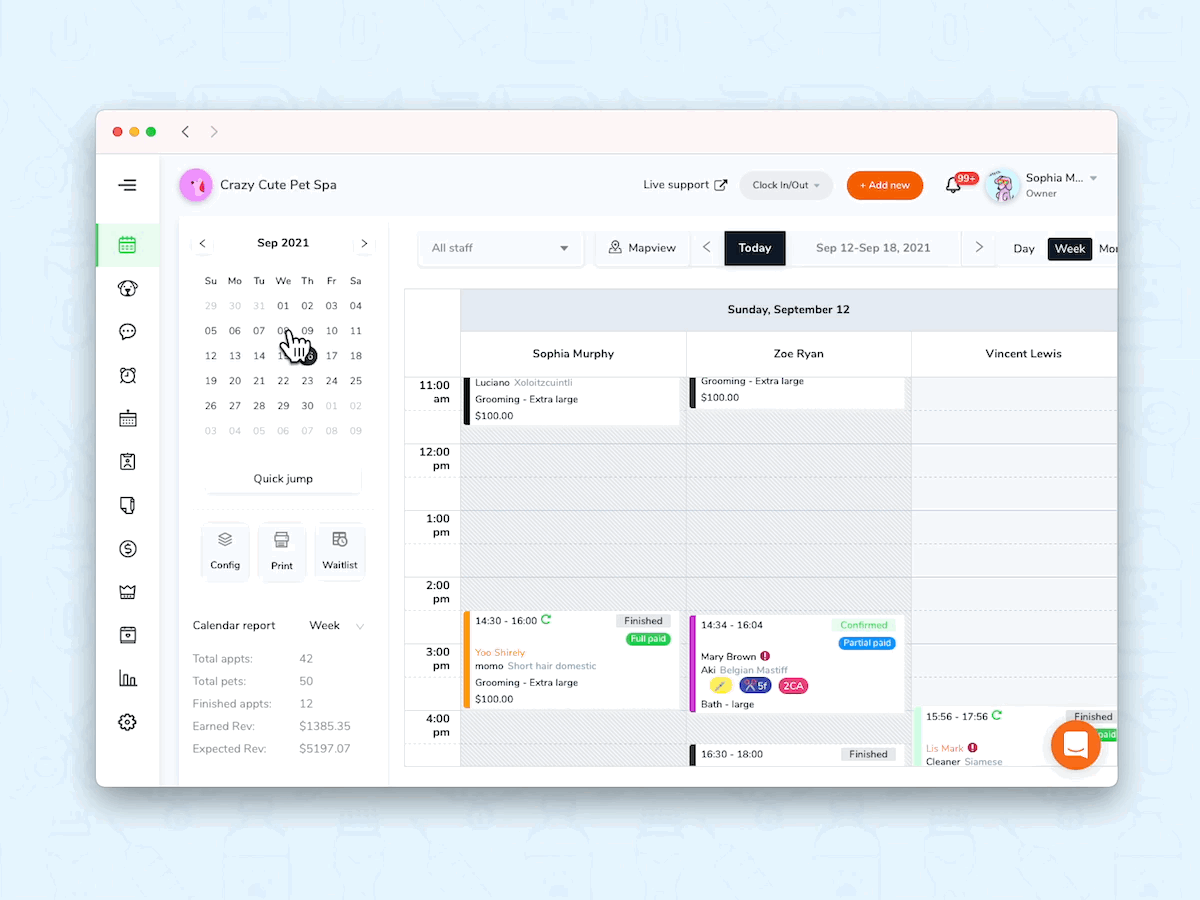
Export the data document
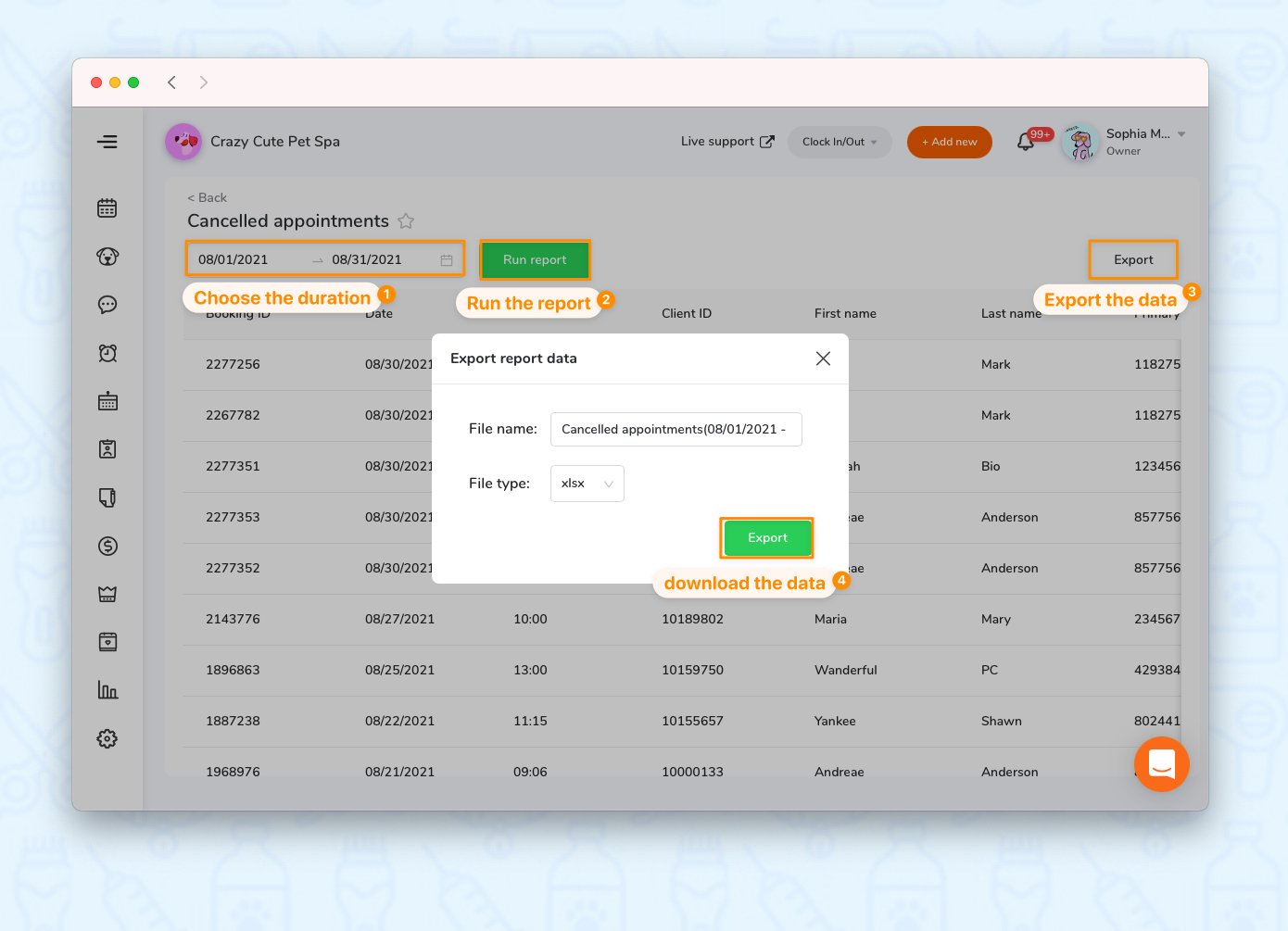
- Used for analysis the cancellation appointment
Find cancelled appointment record from client profile
Clients & pets > Click into your client's profile > Booking > Cancelled
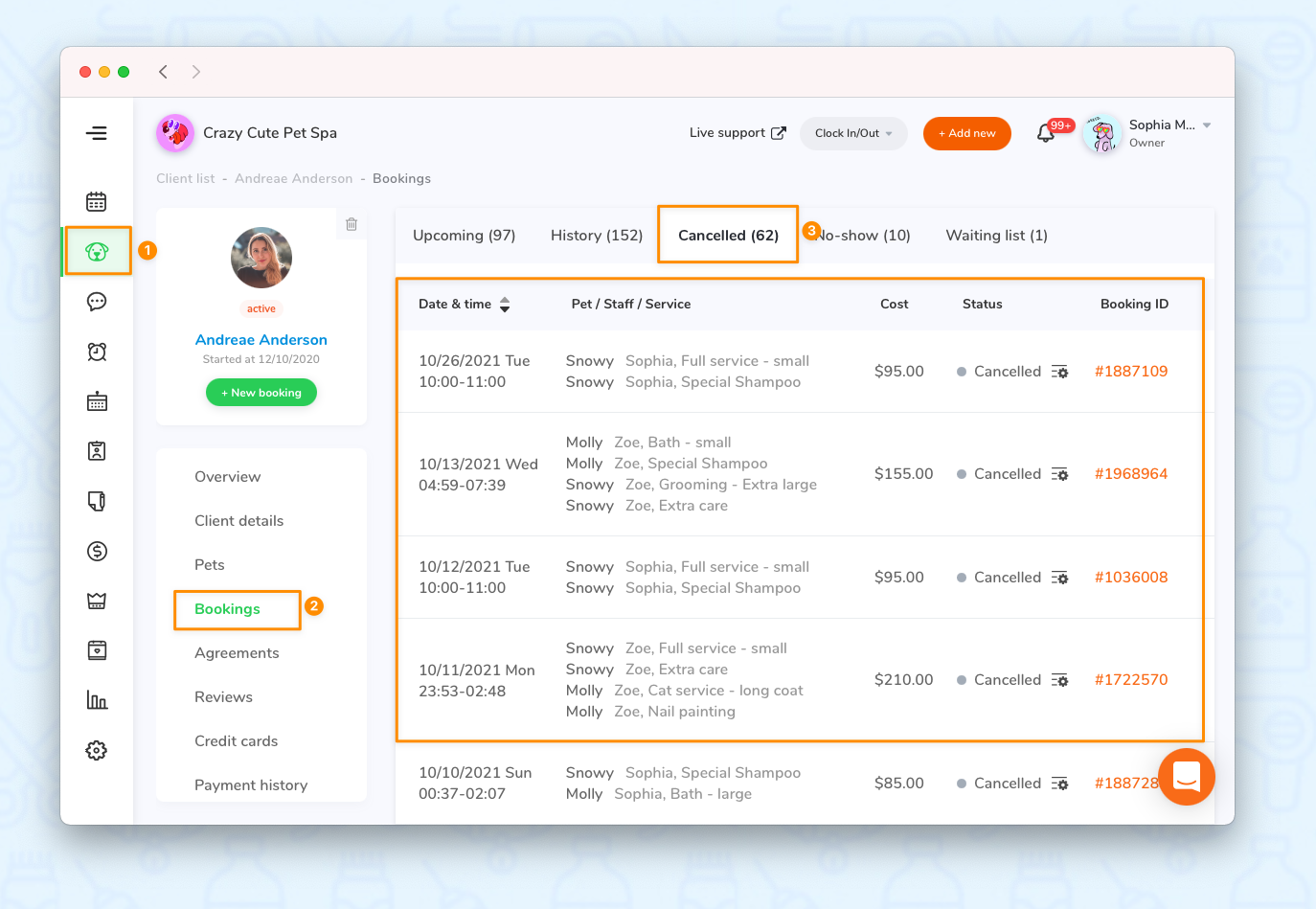
How to set it as no-show and charge
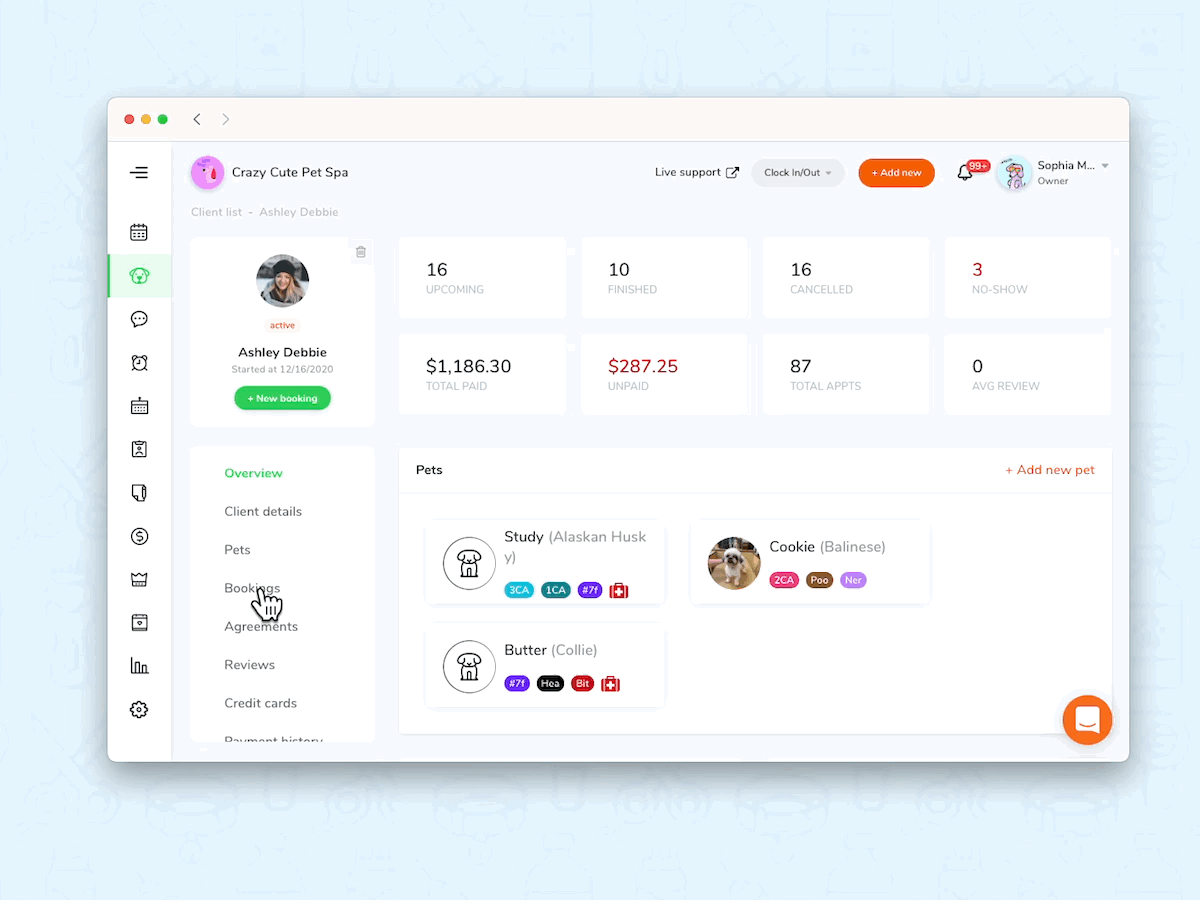
You can:
- Check and view any cancelled appointment
- Mark the cancelled appointment as no-show
- Charge the no-show appointment with no-show fee
