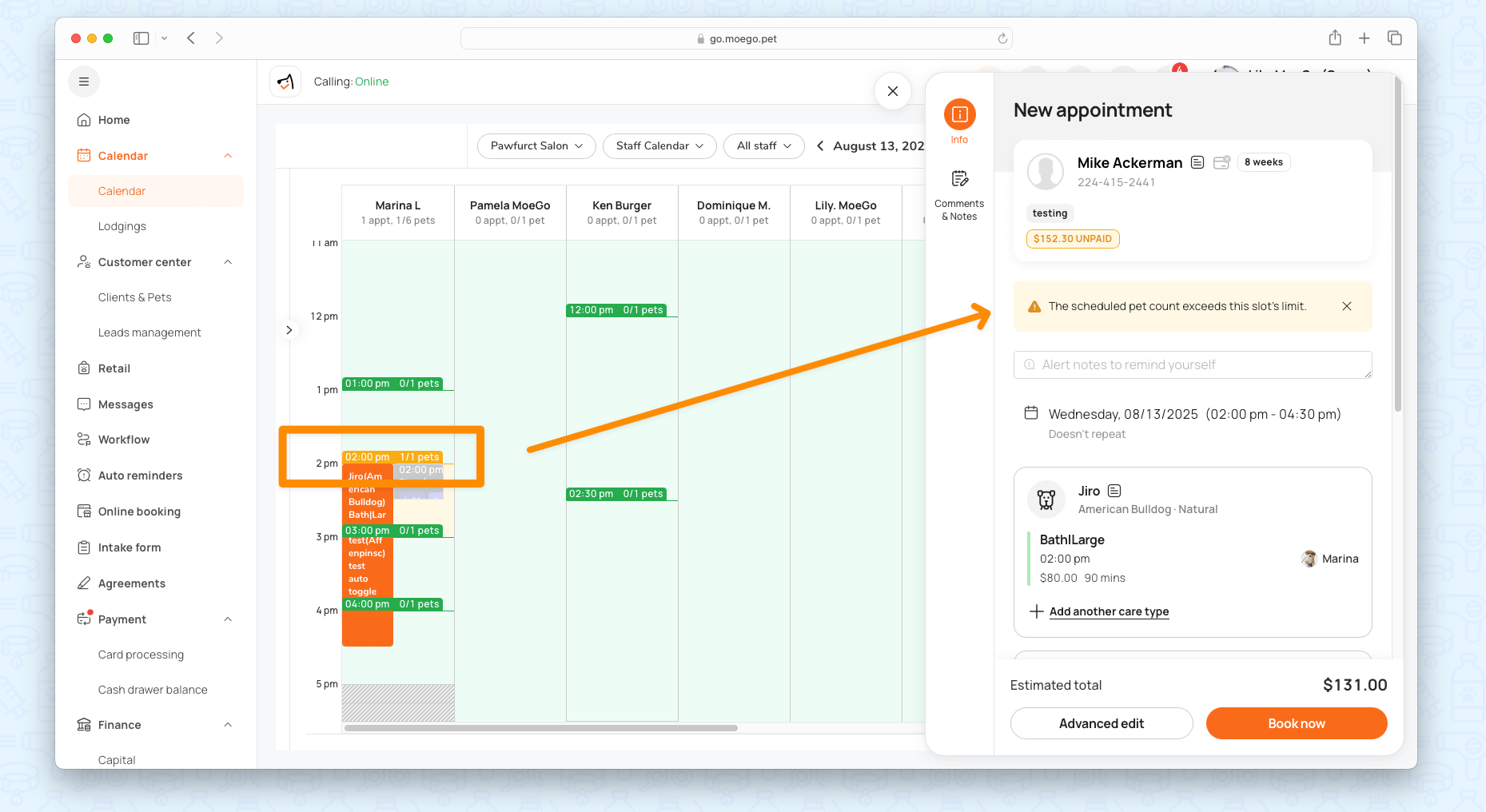Booking Limits allow businesses to set maximum appointment slots for pet sizes or breeds. This ensures balanced workloads, prevents overbooking, and helps maintain service quality.
✅ Avoid overloading staff – Set realistic pet capacities per service/slot.
✅ Specialization control – Limit breeds/sizes/services you’re equipped to handle.
✅ Better client experience – Prevent last-minute rejections due to full slots.
✅ Flexible rules – Apply different limits per staff member, day, or time slot.
Key Enhancements
- Now it can be applied to both online & manual bookings – Ensures consistency in scheduling.
- Stricter enforcement for online bookings – Clients can’t book if limits are reached.
- 3 restriction types:
- By Pet Size (e.g., max 2 large dogs per day)
- By Pet Breed (e.g., no more than 1 Husky per slot)
- By Service (e.g., no more than 1 large bath per slot)
How to Set Up Booking Limits
This setting is available on the web only.
💡Note: booking limits allow you to establish the maximum acceptable number of pets for specific sizes, types, or breeds. There are no restrictions on other sizes, types, or breeds.
Step 1: Access Booking Limits Settings
- Go to Settings > Staff > Shift management > Staff Schedule.
- Select the Staff member you want to apply limits to.
- Click the < Edit > widget on the desired day/slot.
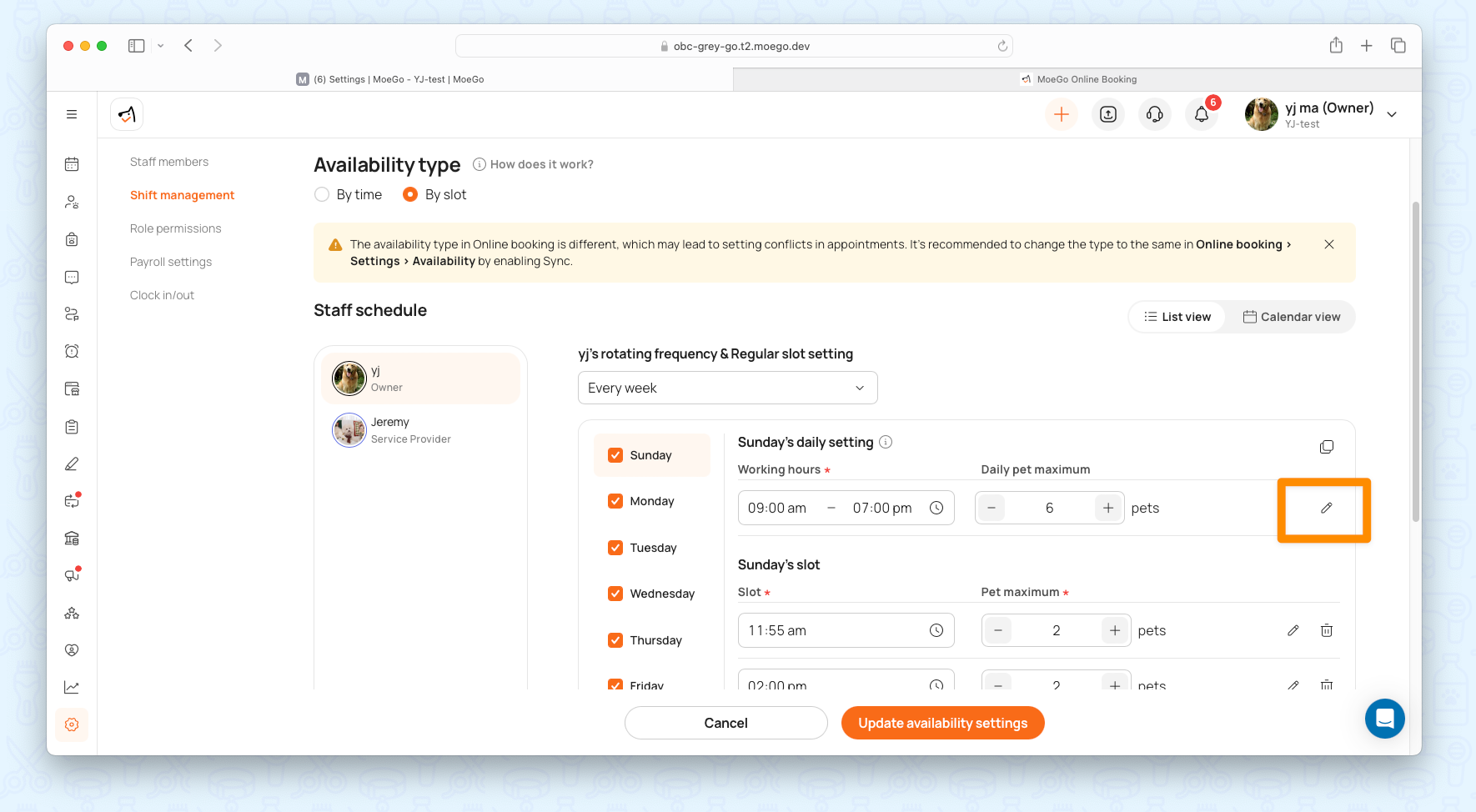
Step 2: Choose a Limitation Type
Option 1: Limit by Pet Size
Example: Max 2 large dogs (over 50 lbs) per day.
- Check < Pet size limitation >
- Choose size(s) and adjust weight ranges if needed.
- Set the maximum allowed bookings.
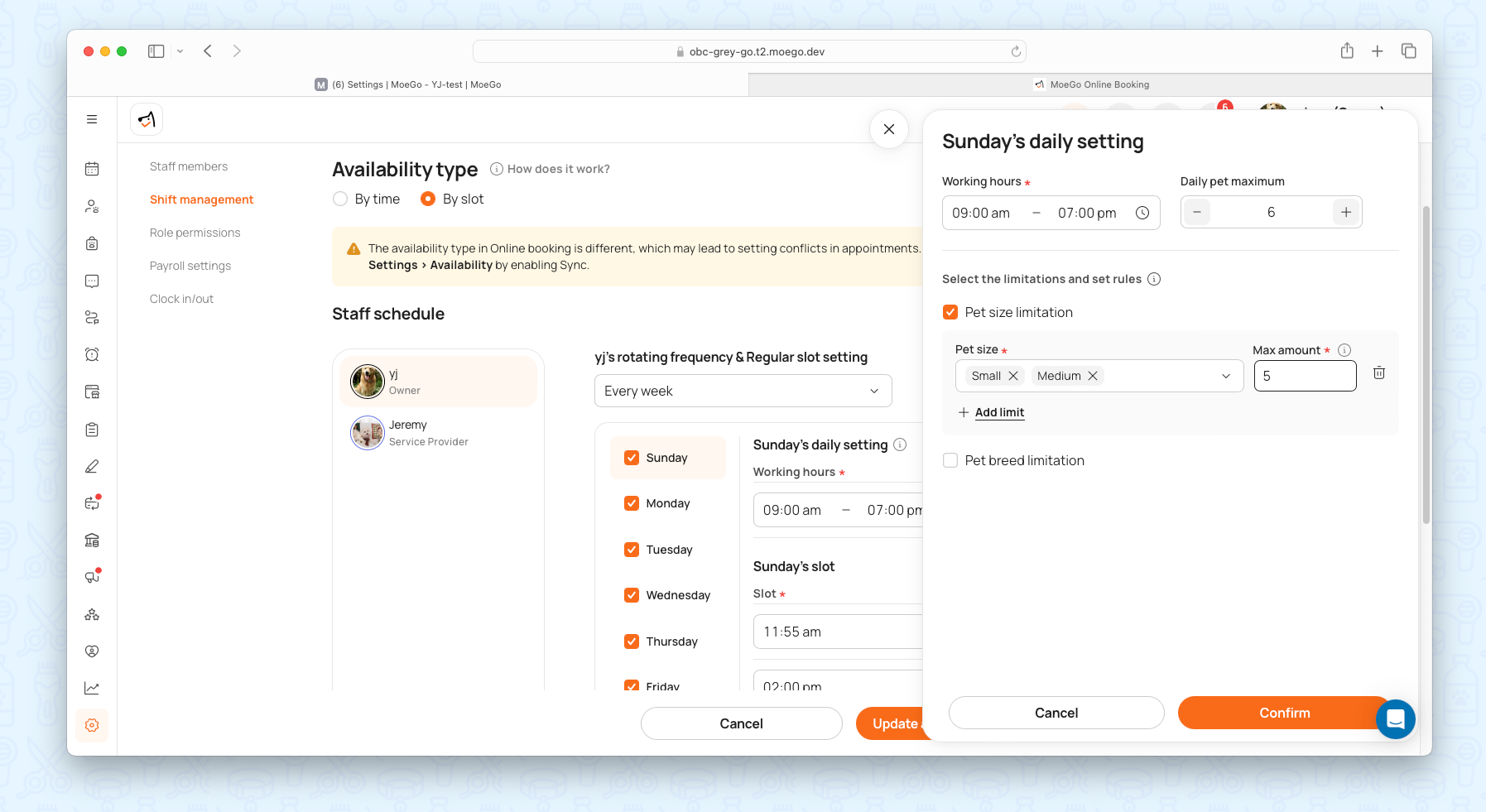
Option 2: Limit by Pet Breed
Example: Only 1 Husky per slot due to high grooming time.
- Check < Pet breed limitation >
- Pick the breed(s) to restrict.
- Enter the max number allowed.
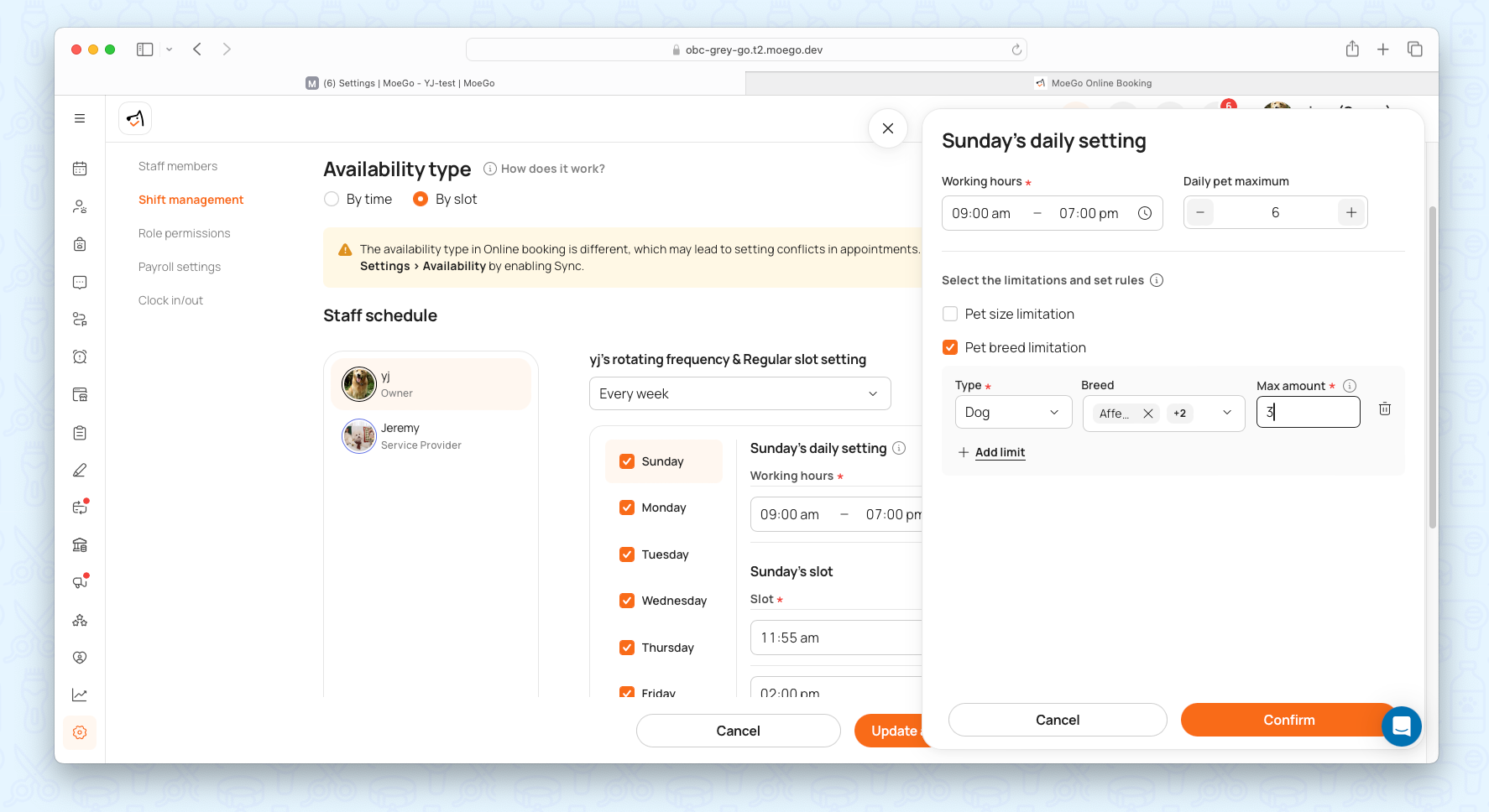
Option 3: Limit by Service
Example: Only 3 "Full Grooming" appointments per slot.
- Select < Service > under Type.
- Pick the service(s) to restrict.
- Enter the max number allowed.
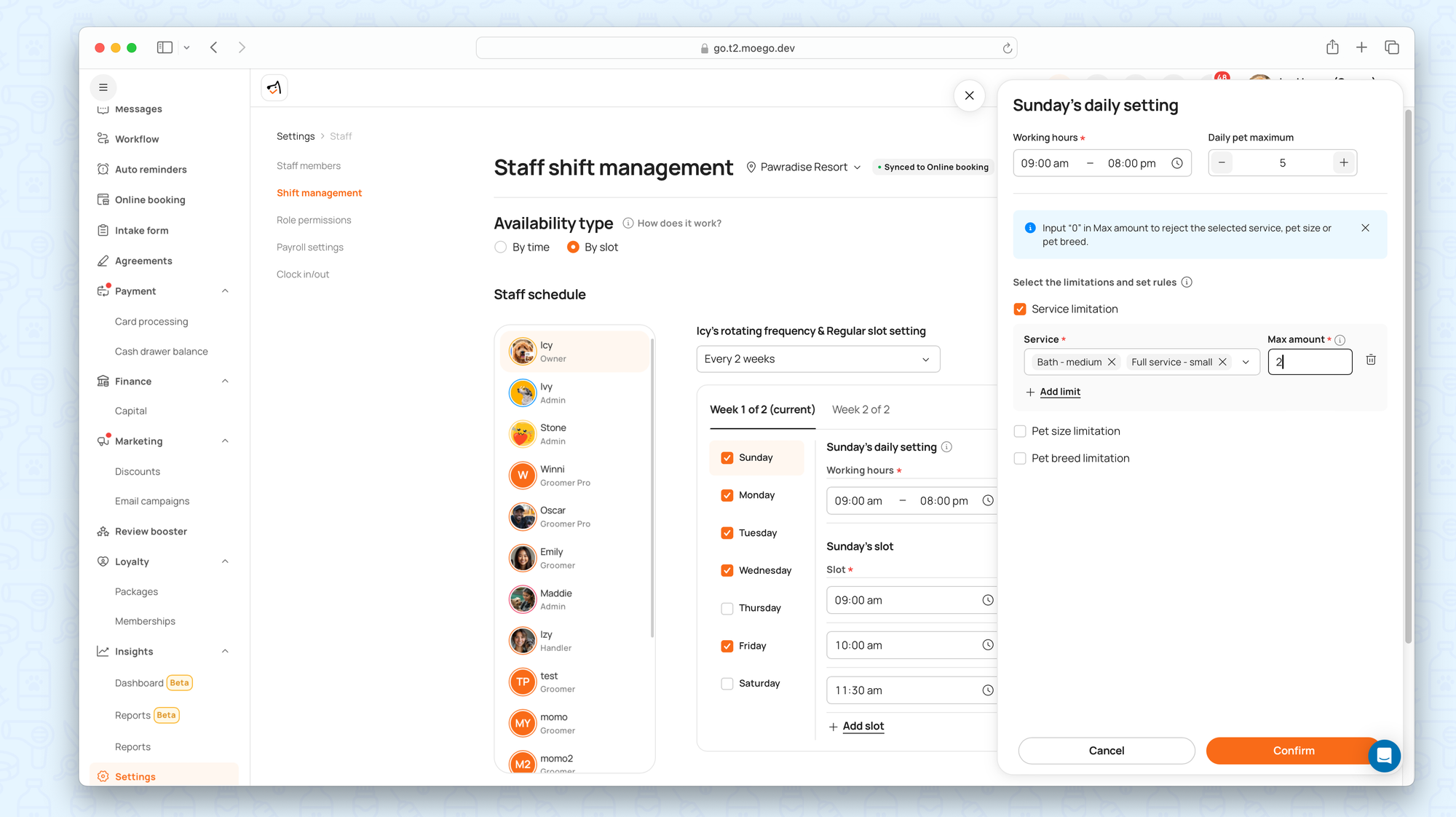
Option 4: Reject All Bookings for a Pet Category
Completely block bookings for certain pets.
- Check one of the limitation types.
- Choose the services/breeds/sizes you want to reject.
- Enter 0 as the maximum booking amount.
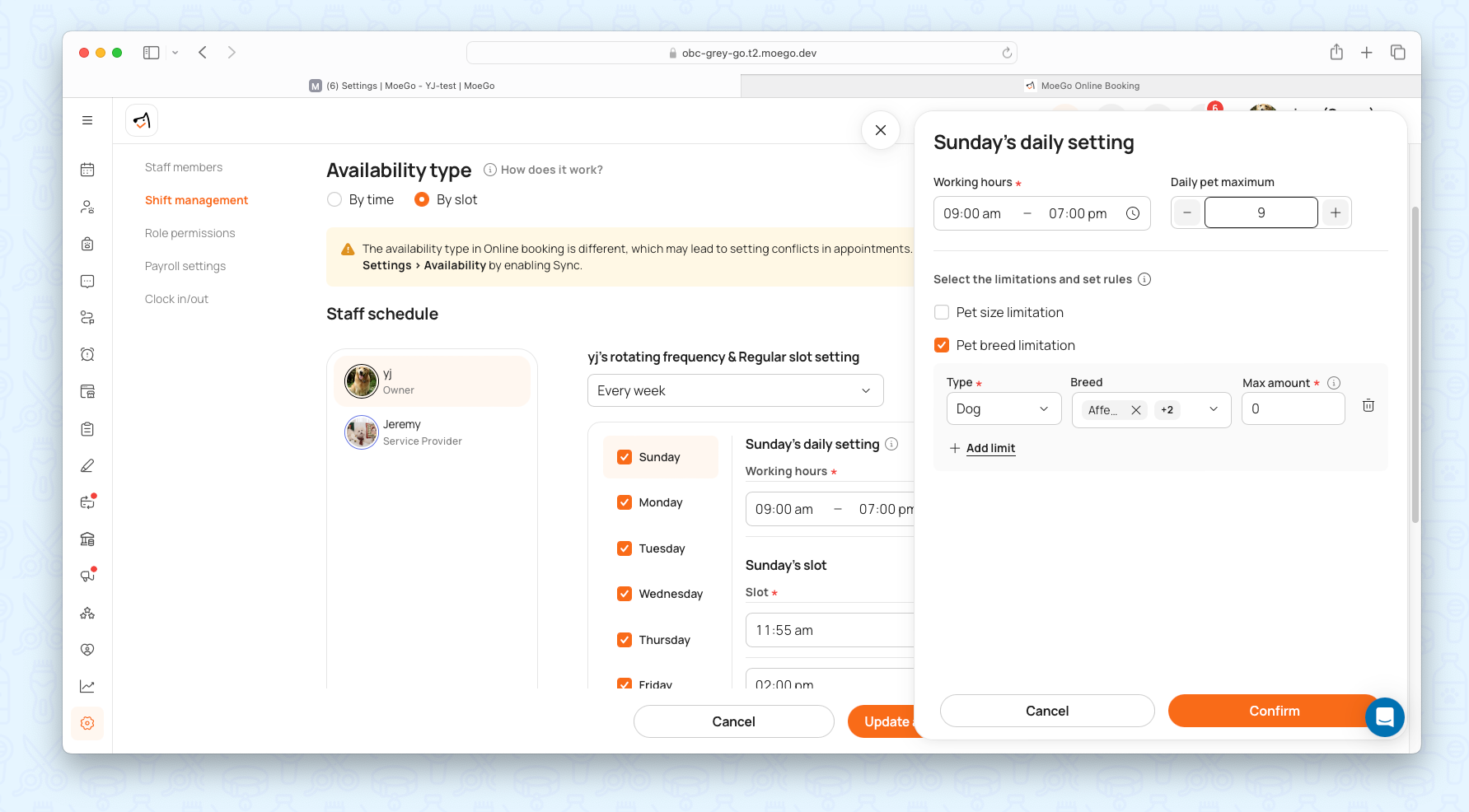
Option 5: Add Multiple Limitations
Example: No cat nail trimming services.
- Check more than one limitation type to proceed.
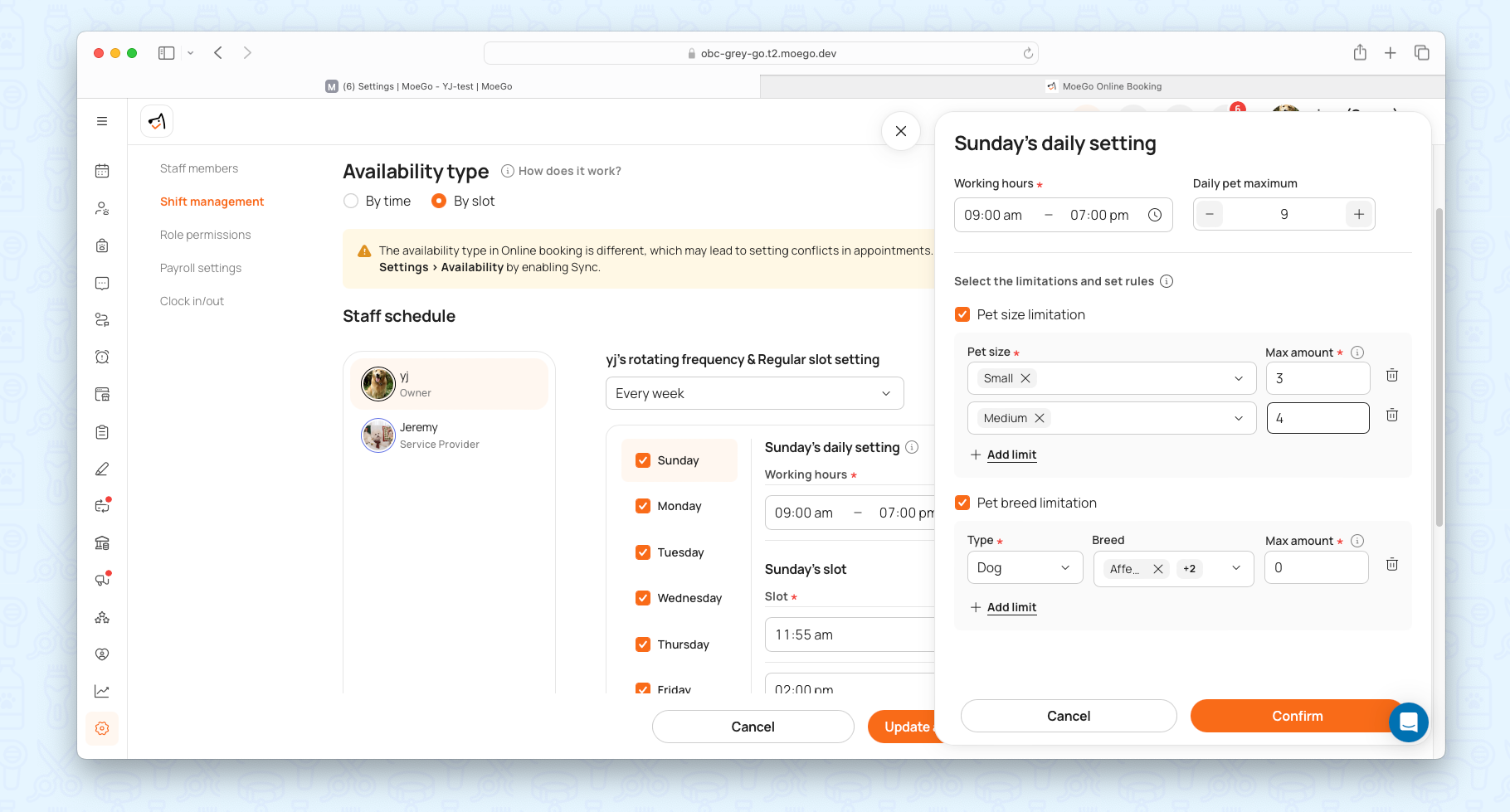
Step 3: Apply Advanced Logic: “Or” & “Exclude”
These rules apply to services, pet sizes, and pet types, giving businesses unmatched flexibility in managing availability.
- OR logic:
- Set alternate limits for the same slot, and the system will accept either combination.
- Use case: 10:30 AM 2 slots for Baths
add [Spa Bath Labs ]=2 OR [Spa Bath German Shepherd]=2
- Exclude option:
- Before, businesses had to add extra limits as 0 to reject; now, just click on the exclude checkbox.
- Use case: 9:30 AM 1 full groom-large ONLY
add [full groom-large]=1, and click the [exclude other services]
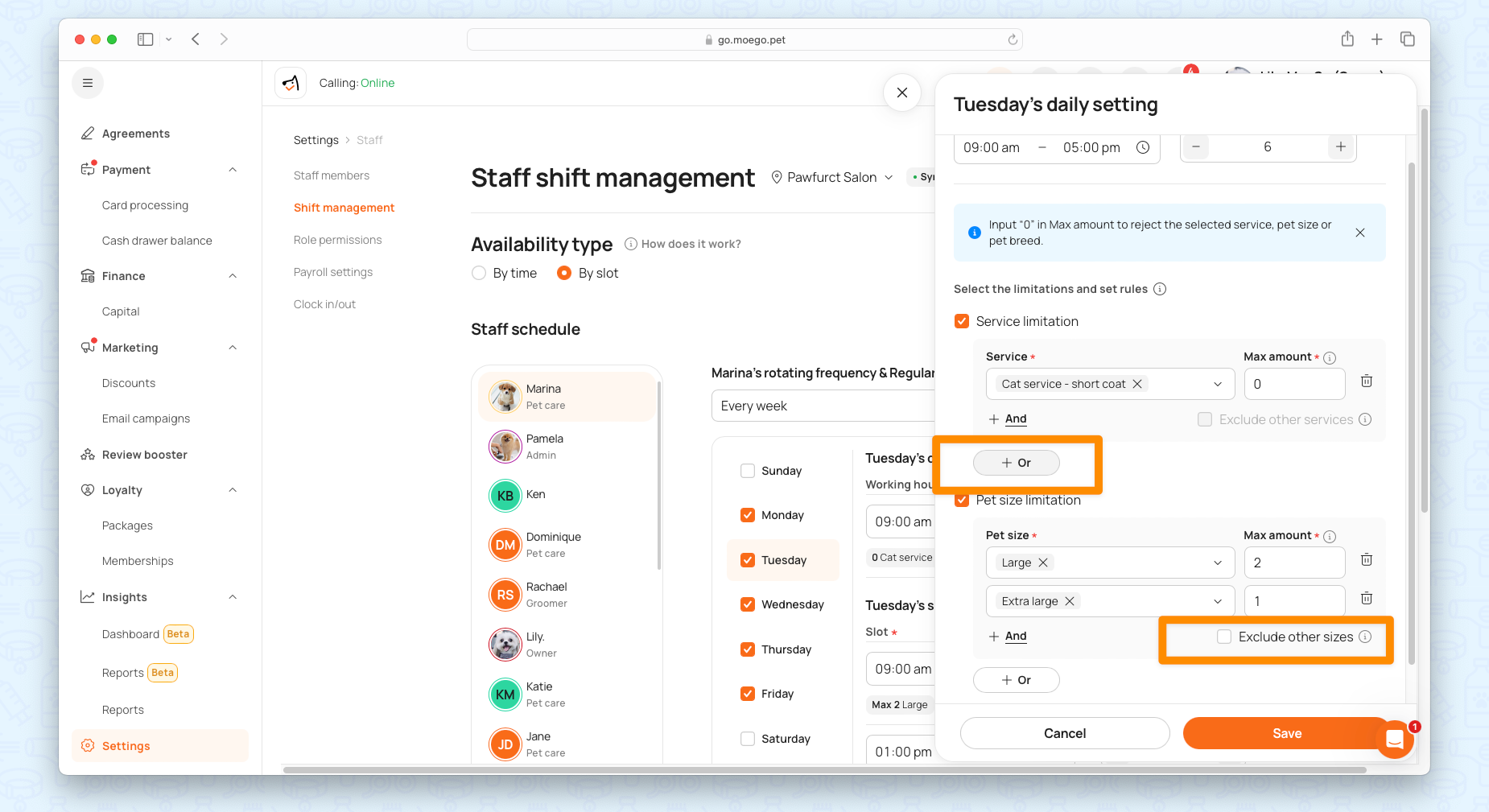
(Optional) Set up booking limits for online booking
Specifically, if the shift management is not synced with online booking, you can set up booking limits tailored for online booking.
- Go to Online Bookings > Settings > Availability
- Choose the Staff that you want to add a booking limitation to
- Click on < + Add booking limit > on the day you want to add a booking limitation to
- Click on < + Add limitation >
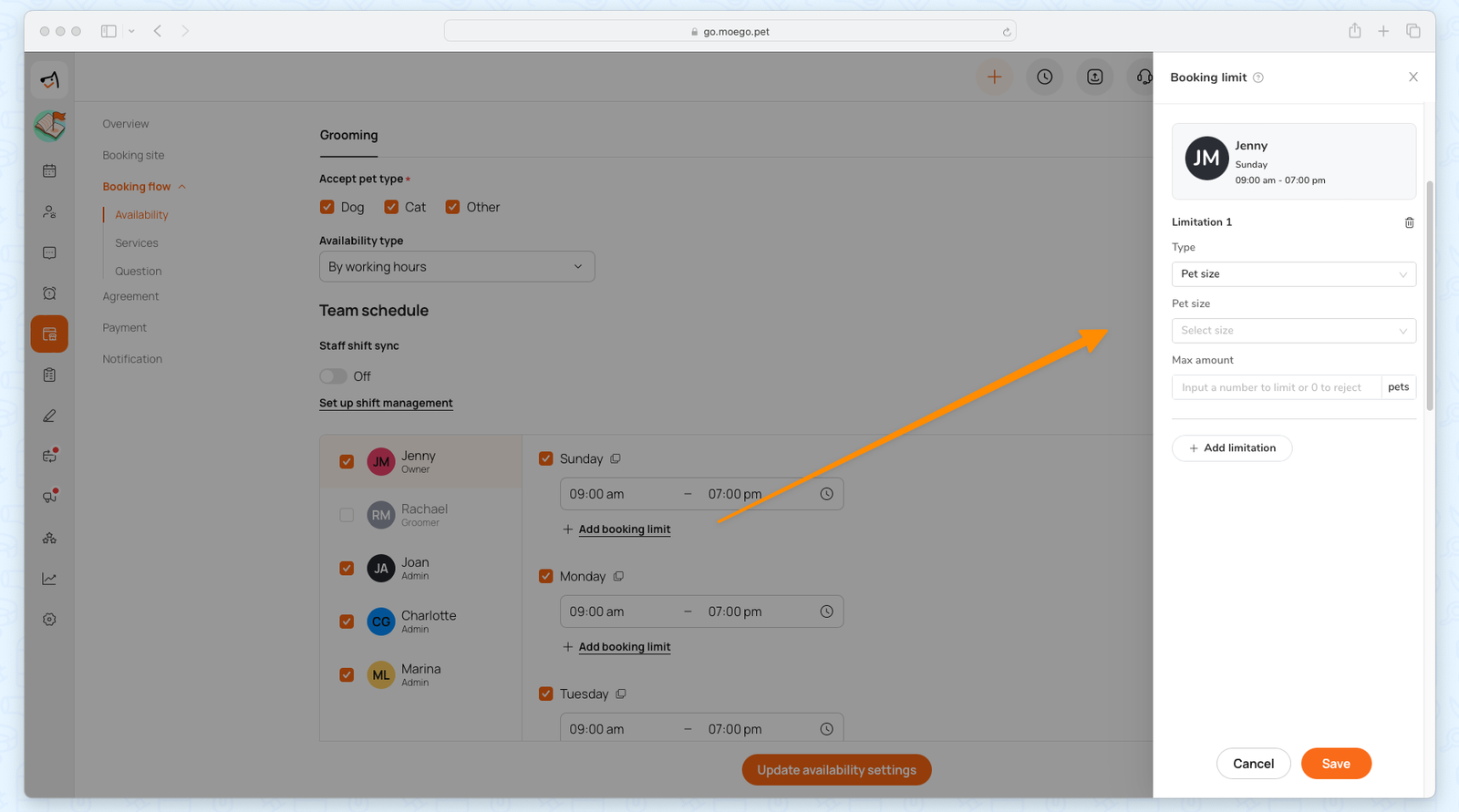
Example Use Case
❌ Lily does not provide cat grooming services.
- She sets a booking limit:
- Type: Pet type and breed
- Selection: Cat > All breeds
- Max bookings: *0*
- This prevents any cat bookings from appearing in her online availability.
How Booking Limits Work in Practice
For Online Bookings:
- Clients cannot book if limits are reached (the slot will not be shown to clients).
- Example: If "Bath Service" has a max of 3 per slot, the 4th booking will be blocked.
For Manual Bookings:
- The system will detect and show reminders when:
- Slot capacity is exceeded
- Specific limits are breached (size/breed/service)
- Admins can override when necessary.
This logic follows Online Booking settings (not Shift Management);
This alert is applicable for the by-slot mode for now, not for by-time mode.