This guidance is to show you how to participate in our upcoming beta test for the updated MoeGo App.
How to Be Invited?
We invite users to join the beta app based on specific scenarios, such as:
- Frequent Use of Relevant Features
If your business actively uses features related to the beta program's focus, you may be invited to provide insights that align with your workflow. - Providing Feedback
Users who have previously shared constructive feedback or shown an interest in shaping MoeGo's development are ideal candidates for beta testing. - Exploring New Solutions
If your business faces challenges that the beta features aim to solve, we might invite you to test and evaluate how the updates meet your needs. - Diverse Use Cases
To ensure our beta app works for various business types, we may select users with unique or diverse operations for more comprehensive feedback. - Engagement with MoeGo
Users who are highly engaged, such as participating in webinars, community forums, or other MoeGo initiatives, are more likely to receive an invitation.
Once selected, you’ll receive an invitation link and details on how to access the beta app.
How to Join?
Following these steps, you’ll have access to enhanced stability and optimized performance.
1.For iOS Users
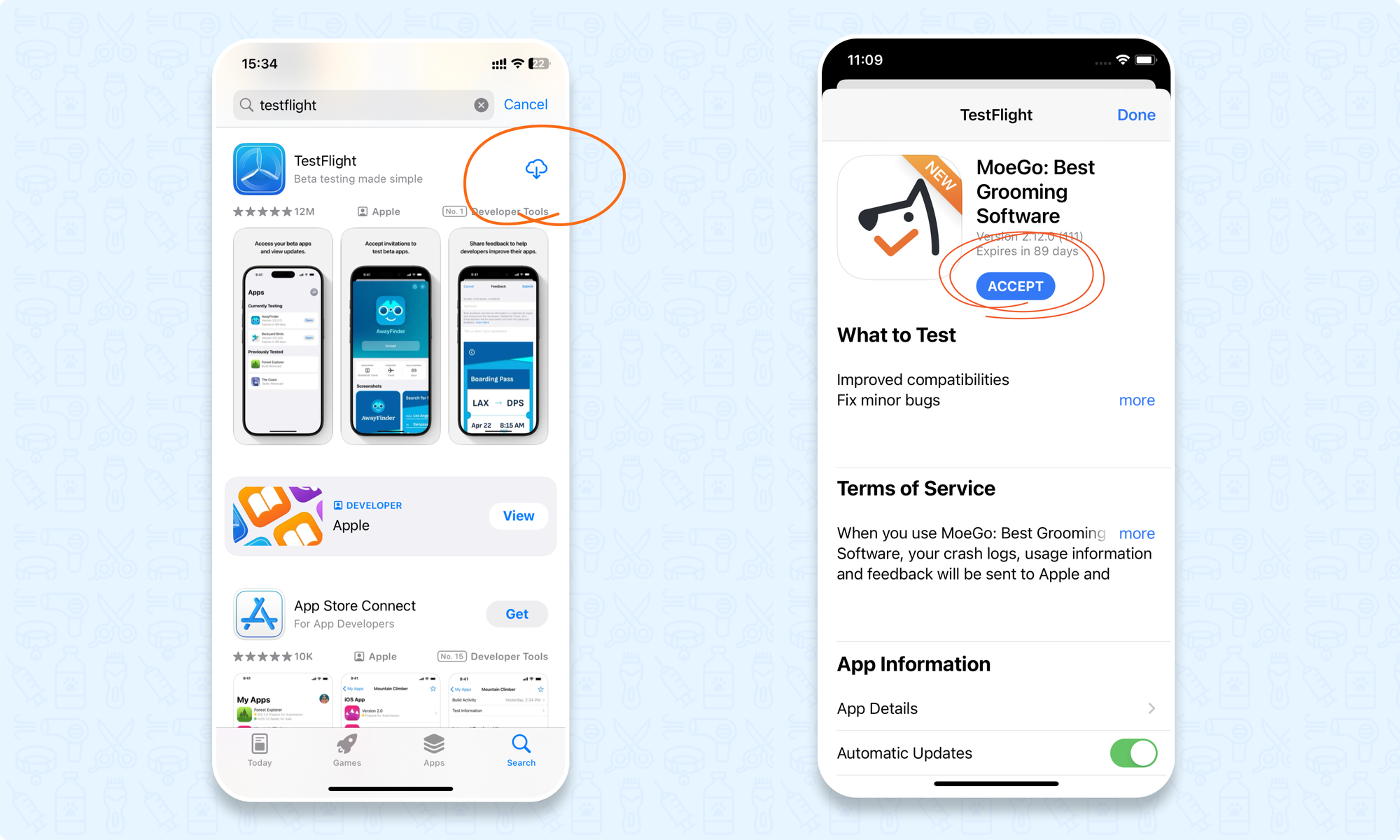
- Install TestFlight:
Make sure your device has the TestFlight app installed. This app is necessary for downloading beta versions on iOS.
You can download it from the App Store by searching for "TestFlight." - Accept the Beta Invitation:
Click on the invitation link received to join the MoeGo beta.
When prompted, click Accept to confirm your participation. - Download the Beta Version:
After accepting the invitation, TestFlight will guide you to download the beta version of MoeGo directly to your device. - Revert to the Official Version (if needed):
To go back to the official version of MoeGo, you don’t need to delete the app.
Simply open the App Store, search for MoeGo, and reinstall the app. This will replace the beta version with the latest official release.
2.For Android Users
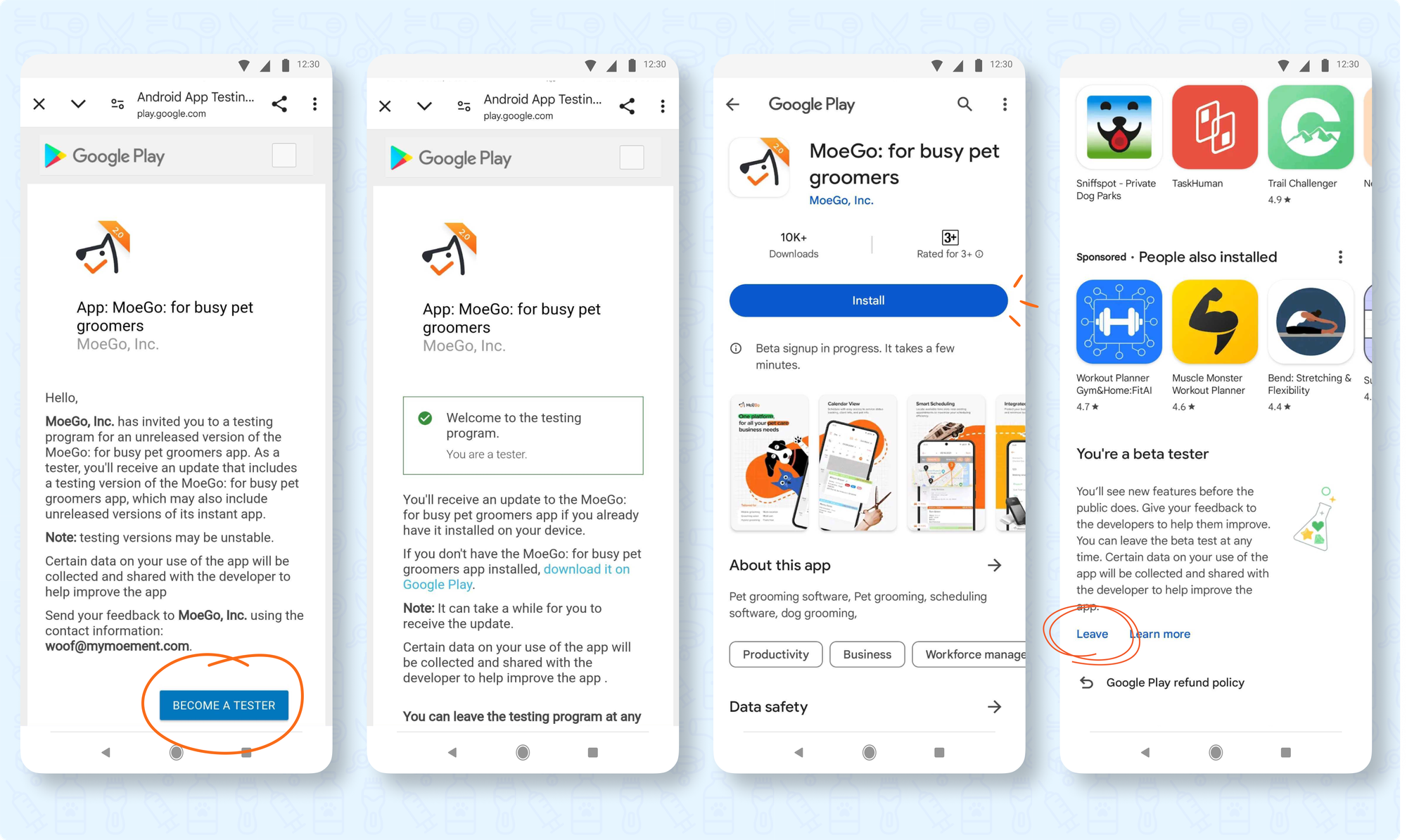
- Join the Beta Test:
Click on the invitation received to access the MoeGo beta invitation.
Make sure you are signed in with your Google account. - Become a Tester:
On the invitation, click BECOME A TESTER to enroll in the beta test. - Download the Beta Version:
After joining, click Download it on Google Play.
This will redirect you to the Google Play Store, where you’ll see the beta version available for installation.
Note: It may take a few minutes for the beta version to become available. Once ready, click Install to download the beta version of MoeGo. - Leave the Beta Program (if needed):
To exit the beta program, open the Google Play Store and go to the MoeGo app page.
Scroll down to find the option to Leave the program and confirm your choice. This will stop further beta updates, and you can reinstall the official release if desired.
Your feedback is crucial in helping us ensure that MoeGo runs seamlessly for you and all our users! Thank you for being an essential part of the MoeGo family!
